环境清单:
Centos 6.4 X64
Squid 3.1.23
Squid 依然是当下流行的web代理服务器软件,它的发展历史由来已久,当然,除了老牌之外,它其功能相当完善且几乎完跨平台……今心血来潮,探索它auth 模块中的Digest认证(squid支持的认证模块有好多,比如NCSA、LDAP、NTLM、PAM、SASL、Mysql、SMB、YP等,在此只研究Digest,其它后续)

一、 平台就绪
1、 系统安装
2、 关闭iptables、Selinux
3、 添加 gcc、make、wget、perl等包
4、 [iyunv@vqiu]#useradd -M squid -s /sbin/nologin -c "Squid user" //添加squid用户
二、 安装squid
[iyunv@vqiu] # wget http://sourceforge.jp/projects/sfnet_brazilfw/downloads/3.x/source/pool/squid-3.1.23.tar.bz2
[iyunv@vqiu] # tar xjf squid-3.1.23.tar.bz2
[iyunv@vqiu]) # cd squid-3.1.23
[iyunv@vqiu] # ./configure --prefix=/usr/local/squid \
--enable-async-io \
[size=1em]--enable-removal-policies=heap,lru \
[size=1em]--enable-default-err-languages="Simplify_Chinese"\
[size=1em]--enable-err-languages="Simplify_Chinese English"\
[size=1em]--enable-epoll \
[size=1em]--disable-http-violations \
[size=1em]--with-large-files \
[size=1em]--enable-auth="digest" \
[size=1em]--enable-digest-auth-helpers="password" \
[size=1em]--with-default-user=squid
[iyunv@vqiu] [size=1em] # Make &&make install //
[size=1em]中途没有提示[size=1em]Error[size=1em]的话,说明已经安装完成
三、 配置squid
[iyunv@vqiu] # chown squid/usr/local/squid –R
[iyunv@vqiu] # Vi /usr/localhost/squid/etc/squid.conf //加入以下信息:
//指定认证类型,-c选项将密码进行加密存储到指定文件(/usr/local/squid/digest.passwd),不加选项则使用明文
auth_param digest program /usr/local/squid/libexec/digest_pw_auth -c /usr/local/squid/digest.passwd
//辅助进程数量,默认为5
auth_param digest children 8
//认证域名称
auth_param digest realm vqiu
//多久清空nonce 缓存,默认5分钟
auth_param digest nonce_garbage_interval 5 minutes
//客户端与squid保持nonce连接最长时效,超过后重新验证
auth_param digest nonce_max_duration 30 minutes
//对nonce 可使用50个请求
auth_param digest nonce_max_count 50
//定义一账号多少个ip使用
acl FOO max_user_ip 1
//定义已认证的客户端
acl know_cli proxy_auth REQUIRED
//放行max_user_ip
http_access allow FOO
//放行认证客户端
http_access allow know_cli
//定义主机名称,名称可随意
visible_hostname squid_server
四、 添加账号
新建脚本,内容如下:
#!/bin/bash
[size=1em]user=$1
[size=1em]pass=$2
[size=1em]realm=$3 [size=1em] //[size=1em]此选项必须与[size=1em]conf[size=1em]文件中的[size=1em] auth_paramdigest realm XXX [size=1em]一致[size=1em]
if [ -z"$1" -o -z "$2" -o -z "$3" ] ; then
[size=1em] echo "Usage: $0 user password'realm'";
[size=1em] exit 1
[size=1em]fi
[size=1em]ha1=$(echo-n "$user:$realm:$pass"|md5sum |cut -f1 -d' ')
[size=1em]echo"$user:$realm:$ha1" >>/usr/local/squid/digest.passwd
新建用户格式:sh shell_script username password realm(本例为vqiu)
例:添加一个用户名与密码为test的用户--- sh script_name vqiu vqiu
五、 启动squid 服务
将/usr/local/squid/bin与sbin 这两目录加入PATH变量中
[iyunv@vqiu] # squid –k check或 squid–k parse //排错squid配置文件
[iyunv@vqiu] # Squid –zX //初始化squid
[iyunv@vqiu] # squid –s //后台启动服务
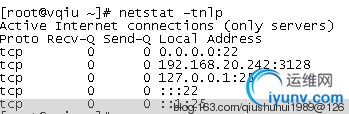
服务启动成功
六、 配置客户端
进入internet explorer 选项,设置 proxy。
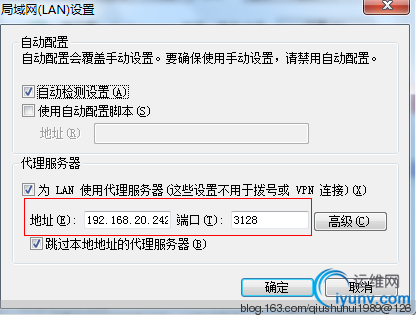
输入网址,将弹出以下窗口,把已添加的用户填上。
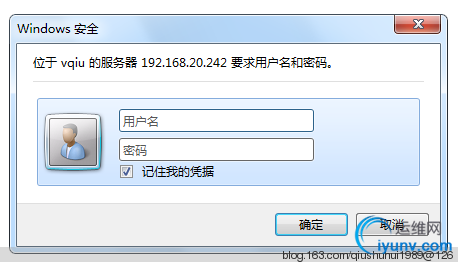
Set Basic Authentication and limit squid for users to require authentication.[1]Install a package which includes htpasswd.[iyunv@prox ~]# yum -y install httpd-tools[2]Configure Squid to set Basic Auth.[iyunv@prox ~]# vi /etc/squid/squid.confacl CONNECT method CONNECT
# line 26: add follows for Basic Auth
auth_param basic program /usr/lib64/squid/basic_ncsa_auth /etc/squid/.htpasswd
auth_param basic children 5
auth_param basic realm Squid Basic Authentication
auth_param basic credentialsttl 5 hours
acl password proxy_auth REQUIRED
http_access allow password# add a user : create a new file with "-c" ( add the "-c" option only for the initial registration )
[iyunv@prox ~]# htpasswd -c /etc/squid/.htpasswd cent
New password: # set password
Re-type new password: # confirm
Adding password for user cent[iyunv@prox ~]# systemctl restart squid
|