|
|
下面是最原始的方法,用SQL语句操作数据库。后面的“Android中SQLite数据库操作(2)——SQLiteOpenHelper类”将介绍一种常用的android封装操作SQLite的工具类。
MainActivity.java
package com.example.sqlitetest;
import android.app.Activity;
import android.database.Cursor;
import android.database.SQLException;
import android.database.sqlite.SQLiteDatabase;
import android.os.Bundle;
import android.support.v4.widget.CursorAdapter;
import android.support.v4.widget.SimpleCursorAdapter;
import android.view.View;
import android.view.View.OnClickListener;
import android.widget.Button;
import android.widget.EditText;
import android.widget.ListView;
public class MainActivity extends Activity {
SQLiteDatabase db;
Button bn = null;
ListView listView;
@Override
protected void onCreate(Bundle savedInstanceState) {
super.onCreate(savedInstanceState);
setContentView(R.layout.main);
//创建或打开数据库
//如果my.db3存在则打开该数据库,如果不存在先创建my.db3文件再打开
/*
SQLite数据库只是一个文件
从本质上来看,SQLite的数据库操作方式是对文件的操作。
*/
db = SQLiteDatabase.openOrCreateDatabase(this.getFilesDir().toString() + "my.db3", null);
listView = (ListView) findViewById(R.id.show);
bn = (Button) findViewById(R.id.ok);
bn.setOnClickListener(new OnClickListener() {
@Override
public void onClick(View source) {
//获取用户输入
EditText titleEdit = (EditText) findViewById(R.id.title);
EditText contentEdit = (EditText) findViewById(R.id.content);
String title = titleEdit.getText().toString();
String content = contentEdit.getText().toString();
try {
insertData(db, title, content);
Cursor cursor = db.rawQuery("select * from news_inf", null);
inflateList(cursor);
} catch (SQLException se) {
//执行DDL创建数据表
db.execSQL("create table news_inf(_id integer" +
" primary key autoincrement," +
" news_title varchar(50)," +
" news_content varchar(255))");
//执行insert语句插入数据
insertData(db, title, content);
//执行查询
Cursor cursor = db.rawQuery("select * from news_inf", null);
inflateList(cursor);
}
}
});
}
private void insertData(SQLiteDatabase db, String title, String content){
//执行插入语句
db.execSQL("insert into news_inf values(null, ?, ?)", new String[]{title, content});
}
private void inflateList(Cursor cursor){
//填充SimpleCursorAdapter
SimpleCursorAdapter adapter = new SimpleCursorAdapter(MainActivity.this,
R.layout.line, cursor, new String[]{"news_title", "news_content"},
new int[]{R.id.my_title, R.id.my_content},
CursorAdapter.FLAG_REGISTER_CONTENT_OBSERVER);
listView.setAdapter(adapter);
}
@Override
protected void onDestroy() {
super.onDestroy();
//退出程序时关闭SQLiteDatabase
if(db != null && db.isOpen()){
db.close();
}
}
}
string.xml
<?xml version="1.0" encoding="utf-8"?>
<resources>
<string name="hello">Hello World, DBTest!</string>
<string name="app_name">数据库访问测试</string>
<string name="insert">插入</string>
</resources>
main.xml
<?xml version="1.0" encoding="utf-8"?>
<LinearLayout xmlns:android="http://schemas.android.com/apk/res/android"
android:orientation="vertical"
android:layout_width="fill_parent"
android:layout_height="fill_parent"
>
<EditText
android:id="@+id/title"
android:layout_width="fill_parent"
android:layout_height="wrap_content"
/>
<EditText
android:id="@+id/content"
android:layout_width="fill_parent"
android:layout_height="wrap_content"
android:lines="2"
/>
<Button
android:id="@+id/ok"
android:layout_width="wrap_content"
android:layout_height="wrap_content"
android:text="@string/insert"
/>
<ListView
android:id="@+id/show"
android:layout_width="fill_parent"
android:layout_height="fill_parent"
/>
</LinearLayout>
line.xml
<?xml version="1.0" encoding="utf-8"?>
<LinearLayout xmlns:android="http://schemas.android.com/apk/res/android"
android:orientation="horizontal"
android:layout_width="fill_parent"
android:layout_height="fill_parent"
>
<EditText
android:id="@+id/my_title"
android:layout_width="wrap_content"
android:layout_height="wrap_content"
android:width="120px"
/>
<EditText
android:id="@+id/my_content"
android:layout_width="fill_parent"
android:layout_height="wrap_content"
/>
</LinearLayout>
运行中出现了错误
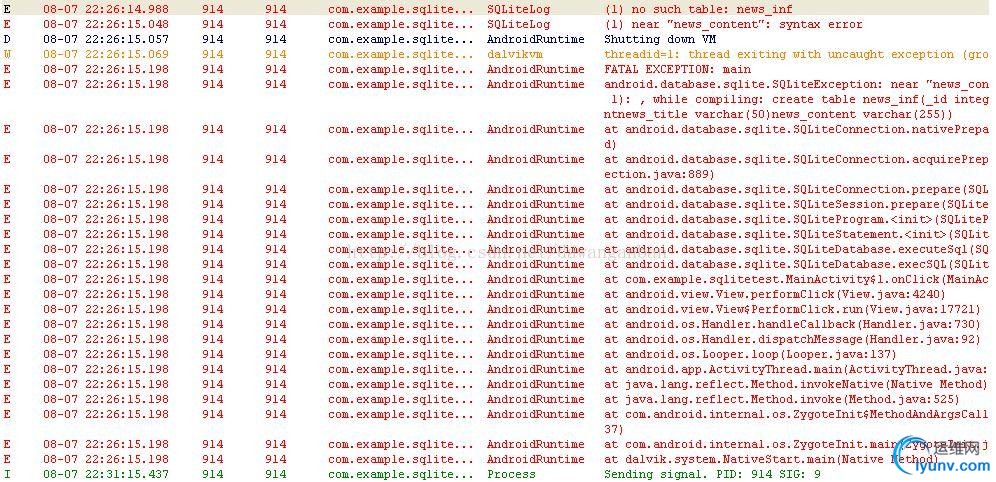
有错误日志可以看到是创建表时有问题,发现是字段之间忘了空格。
最后的运行结果
有关SQLite部分知识可以参考:http://blog.csdn.net/dawanganban/article/details/9832883
源代码下载:http://download.csdn.net/detail/lxq_xsyu/5890745 |
|
|