|
|
Install-WindowsFeature AS-HTTP-Activation, Desktop-Experience, NET-Framework-45-Features, RPC-over-HTTP-proxy, RSAT-Clustering, RSAT-Clustering-CmdInterface, RSAT-Clustering-Mgmt, RSAT-Clustering-PowerShell, Web-Mgmt-Console, WAS-Process-Model, Web-Asp-Net45, Web-Basic-Auth, Web-Client-Auth, Web-Digest-Auth, Web-Dir-Browsing, Web-Dyn-Compression, Web-Http-Errors, Web-Http-Logging, Web-Http-Redirect, Web-Http-Tracing, Web-ISAPI-Ext, Web-ISAPI-Filter, Web-Lgcy-Mgmt-Console, Web-Metabase, Web-Mgmt-Console, Web-Mgmt-Service, Web-Net-Ext45, Web-Request-Monitor, Web-Server, Web-Stat-Compression, Web-Static-Content, Web-Windows-Auth, Web-WMI, Windows-Identity-Foundation
3、在安装操作系统角色和功能后,安装以下软件:
- Microsoft Unified Communications Managed API 4.0, Core Runtime 64-bit
-
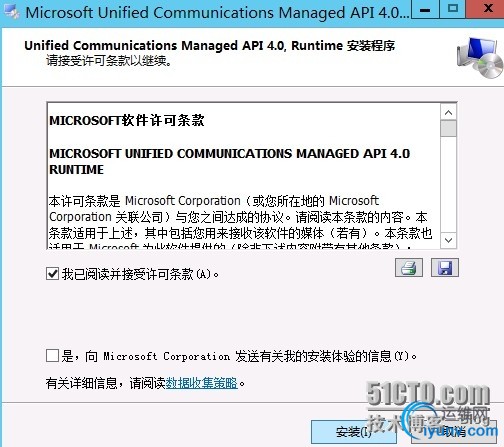
- 6.域架构准备:
架构准备(在准备之前,需要将AD林域功能级别保持在2003或以上) ./Setup /PrepareSchema /IAcceptExchangeServerLicenseTerms
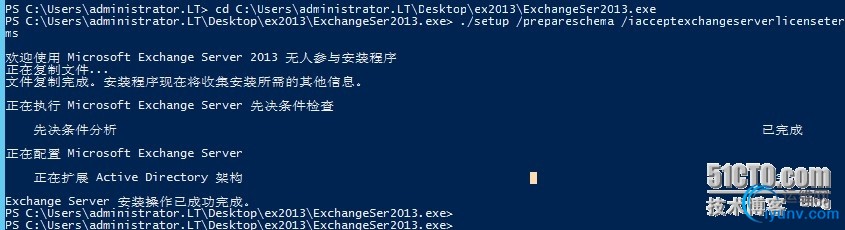
- 林准备 ./Setup /PrepareAD /OrganizationName:lt /IAcceptExchangeServerLicenseTerms(注:在EX2007或2010升级到2013的时候,需要将/organizationname字段去掉。)
-
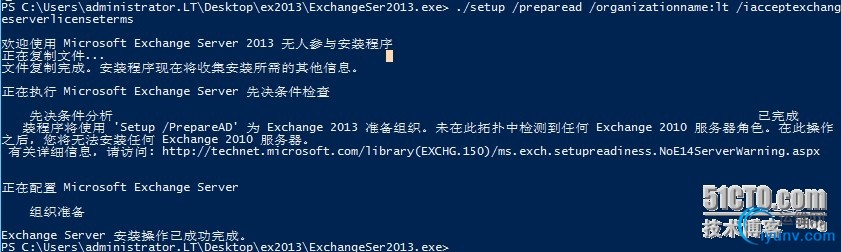
- 域准备:
- ./Setup /PrepareDomain:lt.com.cn /IAcceptExchangeServerLicenseTerms(注意:lt.com.cn为你的域名)
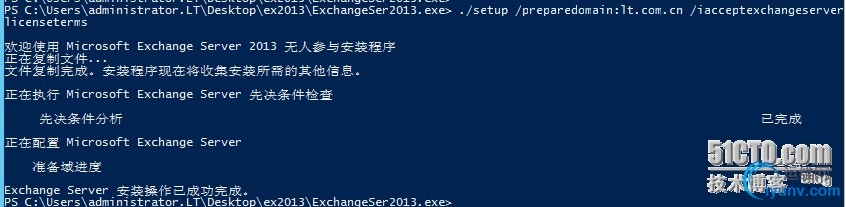
- 重新启动服务器,接下来就可以进行Ex2013的正式安装了!!!!
|
|
|