首语
本人在学习Silverlight 和 WCF的时候,各种问题层出不穷,在园子里面查阅大量的资料,尤其是Artech和Frank xu Lei 的WCF博文给我很大的帮助,在此衷心感谢两位。本人不才,特写下几个Silverlight和WCF通信的例子与大家分享和交流,希望初学者少走些弯路,而专心于系统的业务层的开发,高手请绕行,但欢迎拍砖!:)
本系列是面向Silverlight和WCF交互初学者的,主要包括:
Silverlight 通过httpBinding方式访问IIS 宿主WCF
Silverlight通过netTcpBinding方式访问IIS 宿主WCF
Silverlight通过netTcpBinding方式访问IIS 宿主WCF(全双工)
Silverlight通过httpBinding方式访问控制台宿主WCF
Silverlight通过netTcpBinding方式访问控制台宿主WCF
Silverlight通过httpBiding方式访问IIS宿主WCF是我们在Silverlight与WCF通信中最为常见的,也是用的最多的,我们用个很简单的例子进行演示。
项目结构:

项目目结构简单说明:
| 程序集名称 | 需添加的引用 | 简要说明 | | LxContracts | System.Runtime.Serialization System.ServiceModel | 用于存放操作契约与数据契约 | | LxServices | LxContracts[项目] | 服务,操作契约的实现 | | WcfHost.web | LxContracts[项目] 和LxServices[项目] | 利用Svc文件发布服务的站点 | | SilverlightDemo | | Silverlight程序,调用WCF服务 |
注意:建立Silverlight程序的时候,不需要承载网站,建立一个单一的Silverlight程序即可,这样做的原因是,把Silverlight和WCF服务不放到同一个站点下面,是为了演示跨域的问题。
代码实现:
类库LxContracts:(包括数据契约Student.cs和操作契约IStudent.cs)

 Student.cs 代码
Student.cs 代码
using System;
using System.Collections.Generic;
using System.Linq;
using System.Text;
using System.ServiceModel;
using System.Runtime.Serialization;
namespace LxContracts
{
[DataContract]
public class Student
{
/// <summary>
/// 学生编号
/// </summary>
[DataMember]
public int StuId { get; set; }
/// <summary>
/// 学生姓名
/// </summary>
[DataMember]
public string StuName { get; set; }
/// <summary>
/// 所在班级
/// </summary>
[DataMember]
public string ClassName { get; set; }
/// <summary>
/// 联系电话
/// </summary>
[DataMember]
public string TelPhoneNum { get; set; }
}
}
IStudent.cs 代码
using System;
using System.Collections.Generic;
using System.Linq;
using System.Text;
using System.Runtime.Serialization;
using System.ServiceModel;
namespace LxContracts
{
[ServiceContract]
public interface IStudent
{
[OperationContract]
List<Student> GetStudent();
}
}
类库LxServices:( 改类库包括一个模仿获取数据库集合类StudentList.cs和服务类StudentService.cs)
StudentList.cs
using System;
using System.Collections.Generic;
using System.Linq;
using System.Text;
using LxContracts;
namespace LxServices
{
public class StudentList:List<Student>
{
public StudentList()
{
this.Add(new Student() { StuId = 1, StuName = "小明", ClassName = "计算机一班", TelPhoneNum = "123456" });
this.Add(new Student() { StuId = 2, StuName = "小红", ClassName = "计算机二班", TelPhoneNum = "234567" });
this.Add(new Student() { StuId = 2, StuName = "小兰", ClassName = "计算机三班", TelPhoneNum = "890123" });
}
}
}
StudentService 代码
using System;
using System.Collections.Generic;
using System.Linq;
using System.Text;
using LxContracts;
namespace LxServices
{
public class StudentService:IStudent
{
public List<Student> GetStudent()
{
//实际情况应该为从数据库读取
//本例手动生成一个StudentList
StudentList ListStuent = new StudentList();
return ListStuent;
}
}
}
站点WcfHost.web
站点WcfHost.web,这是一个Asp.net 空web应用程序。
1、右击” WcfHost.web”—“添加”—“新建项”—“wcf服务”,命名为”StudentSrv.svc” 。如图:

在项目中删除”StudentSrv.svc.cs”文件和”IStudentSrv.cs”文件。右击”StudentSrv.svc”文件,选择”查看标记”,将代码修改为:
<%@ ServiceHost Language="C#" Service="LxServices.StudentService" %>
2、修改webconfig 文件,代码如下:
WebConfig
<?xml version="1.0" encoding="utf-8"?>
<configuration>
<system.web>
<compilation debug="true" targetFramework="4.0" />
</system.web>
<system.serviceModel>
<behaviors>
<serviceBehaviors>
<behavior name="LxBehavior">
<serviceMetadata httpGetEnabled="true" />
<serviceDebug includeExceptionDetailInFaults="false" />
</behavior>
</serviceBehaviors>
</behaviors>
<services>
<service name="LxServices.StudentService" behaviorConfiguration="LxBehavior">
<endpoint address="" binding="basicHttpBinding" contract="LxContracts.IStudent" />
</service>
</services>
<!--关闭 ASP.NET 兼容性模式-->
<serviceHostingEnvironment aspNetCompatibilityEnabled="false"/>
</system.serviceModel>
</configuration>
注意:endpoint中的address 为空:因为svc文件的地址就是元数据发布的地址。
3、右击”StudentSrv.svc”文件,在”浏览器中查看”,显示如下图,说明服务已经部署好了,我用的端口是 9090:

在Silverlight中进行调用:
Silverlight调用wcf很简单,直接在”SilverlightDemo”中添加”服务引用即可”,Silverlight项目中会自动生成” ServiceReferences.ClientConfig”配置文件,当然也可以利用代码的方式调用,但是我比较懒 :)。
1、为Silverlight程序添加WCF:
“右击”—“SiverlightDemo”—“添加服务引用”—“输入服务地址”(我的是http://localhost:9090/StudentSrv.svc)--点击“前往”,就会找到服务,命名为“WCF.StudentSrv”后,点击“确定”
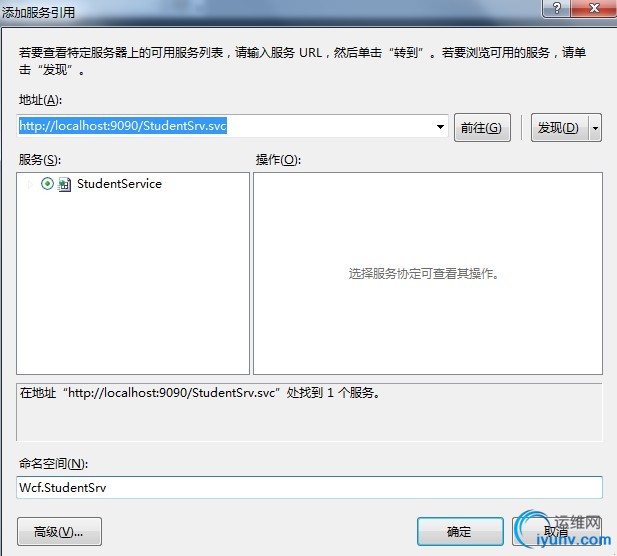
2、在Silverlight中调用WCF:
MainPage.xaml中添加”DataGrid”控件,xaml代码如下:
MainPage.xaml 代码
<sdk:DataGrid x:Name="dgStudnet" Grid.Row="0" AutoGenerateColumns="False">
<sdk:DataGrid.Columns>
<sdk:DataGridTextColumn Header="学生编号" Width="80" Binding="{Binding StuId}" />
<sdk:DataGridTextColumn Header="学生姓名" Width="100" Binding="{Binding StuName}" />
<sdk:DataGridTextColumn Header="所在班级" Width="120" Binding="{Binding ClassName}" />
<sdk:DataGridTextColumn Header="电话号码" Width="100" Binding="{Binding TelPhoneNum}" />
</sdk:DataGrid.Columns>
</sdk:DataGrid>
MainPage.cs 代码
public partial class MainPage : UserControl
{
ObservableCollection<Student> listStudent;
public MainPage()
{
InitializeComponent();
listStudent = new ObservableCollection<Student>();
this.Loaded += new RoutedEventHandler(MainPage_Loaded);
}
void MainPage_Loaded(object sender, RoutedEventArgs e)
{
StudentClient proxyClient = new StudentClient();
proxyClient.GetStudentAsync();
proxyClient.GetStudentCompleted += new EventHandler<GetStudentCompletedEventArgs>(proxyClient_GetStudentCompleted);
}
void proxyClient_GetStudentCompleted(object sender, GetStudentCompletedEventArgs e)
{
if (e.Error == null)
{
listStudent = e.Result;
this.dgStudnet.ItemsSource = listStudent;
}
}
}
运行结果:
将” SilverlightDemo”设置为启动项目,运行,会产生下面的异常:

这就是因为当时建立项目的时候没有把Silverlight程序和WCF服务放到同一个站点的缘故,因此需要在发布WCF的网站根目录放置一个跨域文件:clientaccesspolicy.xml
clientaccesspolicy.xml
<?xml version="1.0" encoding="utf-8"?>
<access-policy>
<cross-domain-access>
<policy>
<allow-from http-request-headers="SOAPAction">
<domain uri="*"/>
</allow-from>
<grant-to>
<resource path="/" include-subpaths="true"/>
</grant-to>
</policy>
</cross-domain-access>
</access-policy>
再次运行,结果如下图所示:
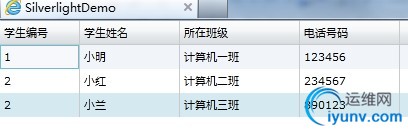
至此,Silverlight通过httbBingding方式访问IIS宿主的WCF的演示我们就进行到这里。
下一篇我们将演示一下 Silverlight通过netTcpBinding方式访问IIS宿主的WCF的环境配置和应该注意的问题。
|