|
|
ASP.NE博客园T
ASP.NET Application Life Cycle Overview for IIS 5.0 and 6.0
This topic outlines the life cycle of ASP.NET applications, listing important life-cycle events and describing how code that you write can fit into the application life cycle. The information in this topic applies to IIS 5.0 and IIS 6.0. For information about the ASP.NET application life cycle in IIS 7.0, see ASP.NET Application Life Cycle Overview for IIS 7.0.
Within ASP.NET, several processing steps must occur for an ASP.NET application to be initialized and process requests. Additionally, ASP.NET is only one piece of the Web server architecture that services requests made by browsers. It is important for you to understand the application life cycle so that you can write code at the appropriate life cycle stage for the effect you intend.
 Application Life Cycle in General
Application Life Cycle in General
The following table describes the stages of the ASP.NET application life cycle.
Stage
Description
User requests an application resource from the Web server.
The life cycle of an ASP.NET application starts with a request sent by a browser to the Web server (for ASP.NET applications, typically IIS). ASP.NET is an ISAPI extension under the Web server. When a Web server receives a request, it examines the file-name extension of the requested file, determines which ISAPI extension should handle the request, and then passes the request to the appropriate ISAPI extension. ASP.NET handles file name extensions that have been mapped to it, such as .aspx, .ascx, .ashx, and .asmx.
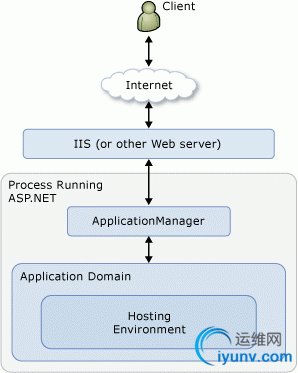 Note: If a file name extension has not been mapped to ASP.NET, ASP.NET will not receive the request. This is important to understand for applications that use ASP.NET authentication. For example, because .htm files are typically not mapped to ASP.NET, ASP.NET will not perform authentication or authorization checks on requests for .htm files. Therefore, even if a file contains only static content, if you want ASP.NET to check authentication, create the file using a file name extension mapped to ASP.NET, such as .aspx.
Note: If a file name extension has not been mapped to ASP.NET, ASP.NET will not receive the request. This is important to understand for applications that use ASP.NET authentication. For example, because .htm files are typically not mapped to ASP.NET, ASP.NET will not perform authentication or authorization checks on requests for .htm files. Therefore, even if a file contains only static content, if you want ASP.NET to check authentication, create the file using a file name extension mapped to ASP.NET, such as .aspx.
Note: If you create a custom handler to service a particular file name extension, you must map the extension to ASP.NET in IIS and also register the handler in your application's Web.config file. For more information, see Introduction to HTTP Handlers.
ASP.NET receives the first request for the application.
When ASP.NET receives the first request for any resource in an application, a class named ApplicationManager creates an application domain. Application domains provide isolation between applications for global variables and allow each application to be unloaded separately. Within an application domain, an instance of the class named HostingEnvironment is created, which provides access to information about the application such as the name of the folder where the application is stored.
The following diagram illustrates this relationship:
 ASP.NET also compiles the top-level items in the application if required, including application code in the App_Code folder. For more information, see "Compilation Life Cycle" later in this topic.
ASP.NET also compiles the top-level items in the application if required, including application code in the App_Code folder. For more information, see "Compilation Life Cycle" later in this topic.
ASP.NET core objects are created for each request.
After the application domain has been created and the HostingEnvironment object instantiated, ASP.NET creates and initializes core objects such as HttpContext, HttpRequest, and HttpResponse. The HttpContext class contains objects that are specific to the current application request, such as the HttpRequest and HttpResponse objects. The HttpRequest object contains information about the current request, including cookies and browser information. The HttpResponse object contains the response that is sent to the client, including all rendered output and cookies.
An HttpApplication object is assigned to the request
After all core application objects have been initialized, the application is started by creating an instance of the HttpApplication class. If the application has a Global.asax file, ASP.NET instead creates an instance of the Global.asax class that is derived from the HttpApplication class and uses the derived class to represent the application.
Note: The first time an ASP.NET page or process is requested in an application, a new instance of HttpApplication is created. However, to maximize performance, HttpApplication instances might be reused for multiple requests.
When an instance of HttpApplication is created, any configured modules are also created. For instance, if the application is configured to do so, ASP.NET creates a SessionStateModule module. After all configured modules are created, the HttpApplication class's Init method is called.
The following diagram illustrates this relationship:
The request is processed by the HttpApplication pipeline.
The following events are executed by the HttpApplication class while the request is processed. The events are of particular interest to developers who want to extend the HttpApplication class.
- Validate the request, which examines the information sent by the browser and determines whether it contains potentially malicious markup. For more information, see ValidateRequest and Script Exploits Overview.
- Perform URL mapping, if any URLs have been configured in the UrlMappingsSection section of the Web.config file.
- Raise the BeginRequest event.
- Raise the AuthenticateRequest event.
- Raise the PostAuthenticateRequest event.
- Raise the AuthorizeRequest event.
- Raise the PostAuthorizeRequest event.
- Raise the ResolveRequestCache event.
- Raise the PostResolveRequestCache event.
- Based on the file name extension of the requested resource (mapped in the application's configuration file), select a class that implements IHttpHandler to process the request. If the request is for an object (page) derived from the Page class and the page needs to be compiled, ASP.NET compiles the page before creating an instance of it.
- Raise the PostMapRequestHandler event.
- Raise the AcquireRequestState event.
- Raise the PostAcquireRequestState event.
- Raise the PreRequestHandlerExecute event.
- Call the ProcessRequest method (or the asynchronous version IHttpAsyncHandler..::.BeginProcessRequest) of the appropriate IHttpHandler class for the request. For example, if the request is for a page, the current page instance handles the request.
- Raise the PostRequestHandlerExecute event.
- Raise the ReleaseRequestState event.
- Raise the PostReleaseRequestState event.
- Perform response filtering if the Filter property is defined.
- Raise the UpdateRequestCache event.
- Raise the PostUpdateRequestCache event.
- Raise the EndRequest event.
- Raise the PreSendRequestHeaders event.
- Raise the PreSendRequestContent event.
Life Cycle Events and the Global.asax file
During the application life cycle, the application raises events that you can handle and calls particular methods that you can override. To handle application events or methods, you can create a file named Global.asax in the root directory of your application.
If you create a Global.asax file, ASP.NET compiles it into a class derived from the HttpApplication class, and then uses the derived class to represent the application.
An instance of HttpApplication processes only one request at a time. This simplifies application event handling because you do not need to lock non-static members in the application class when you access them. This also allows you to store request-specific data in non-static members of the application class. For example, you can define a property in the Global.asax file and assign it a request-specific value.
ASP.NET automatically binds application events to handlers in the Global.asax file using the naming convention Application_event, such as Application_BeginRequest. This is similar to the way that ASP.NET page methods are automatically bound to events, such as the page's Page_Load event. For details, see ASP.NET Page Life Cycle Overview.
The Application_Start and Application_End methods are special methods that do not represent HttpApplication events. ASP.NET calls them once for the lifetime of the application domain, not for each HttpApplication instance.
The following table lists some of the events and methods that are used during the application life cycle. There are many more events than those listed, but they are not commonly used.
Event or method
Description
Application_Start
Called when the first resource (such as a page) in an ASP.NET application is requested. The Application_Start method is called only one time during the life cycle of an application. You can use this method to perform startup tasks such as loading data into the cache and initializing static values.
You should set only static data during application start. Do not set any instance data because it will be available only to the first instance of the HttpApplication class that is created.
Application_ event
Raised at the appropriate time in the application life cycle, as listed in the application life cycle table earlier in this topic.
Application_Error can be raised at any phase in the application life cycle.
Application_EndRequest is the only event that is guaranteed to be raised in every request, because a request can be short-circuited. For example, if two modules handle the Application_BeginRequest event and the first one throws an exception, the Application_BeginRequest event will not be called for the second module. However, the Application_EndRequest method is always called to allow the application to clean up resources.
[HttpApplication.Init]
Called once for every instance of the HttpApplication class after all modules have been created.
Dispose
Called before the application instance is destroyed. You can use this method to manually release any unmanaged resources. For more information, see Cleaning Up Unmanaged Resources.
Application_End
Called once per lifetime of the application before the application is unloaded.
Compilation Life Cycle
When the first request is made to an application, ASP.NET compiles application items in a specific order. The first items to be compiled are referred to as the top-level items. After the first request, the top-level items are recompiled only if a dependency changes. The following table describes the order in which ASP.NET top-level items are compiled.
Item
Description
App_GlobalResources
The application's global resources are compiled and a resource assembly is built. Any assemblies in the application's Bin folder are linked to the resource assembly.
App_WebResources
Proxy types for Web services are created and compiled. The resulting Web references assembly is linked to the resource assembly if it exists.
Profile properties defined in the Web.config file
If profile properties are defined in the application's Web.config file, an assembly is generated that contains a profile object.
App_Code
Source code files are built and one or more assemblies are created. All code assemblies and the profile assembly are linked to the resources and Web references assemblies if any.
Global.asax
The application object is compiled and linked to all of the previously generated assemblies.
After the application's top level items have been compiled, ASP.NET compiles folders, pages, and other items as needed. The following table describes the order in which ASP.NET folders and items are compiled.
Item
Description
App_LocalResources
If the folder containing the requested item contains an App_LocalResources folder, the contents of the local resources folder are compiled and linked to the global resources assembly.
Individual Web pages (.aspx files), user controls (.ascx files), HTTP handlers (.ashx files), and HTTP modules (.asmx files)
Compiled as needed and linked to the local resources assembly and the top-level assemblies.
Themes, master pages, other source files
Skin files for individual themes, master pages, and other source code files referenced by pages are compiled when the referencing page is compiled.
Compiled assemblies are cached on the server and reused on subsequent requests and are preserved across application restarts as long as the source code is unchanged.
Because the application is compiled on the first request, the initial request to an application can take significantly longer than subsequent requests. You can precompile your application to reduce the time required for the first request. For more information, see How to: Precompile ASP.NET Web Sites.
Application Restarts
Modifying the source code of your Web application will cause ASP.NET to recompile source files into assemblies. When you modify the top-level items in your application, all other assemblies in the application that reference the top-level assemblies are recompiled as well.
In addition, modifying, adding, or deleting certain types of files within the application's known folders will cause the application to restart. The following actions will cause an application restart:
- Adding, modifying, or deleting assemblies from the application's Bin folder.
- Adding, modifying, or deleting localization resources from the App_GlobalResources or App_LocalResources folders.
- Adding, modifying, or deleting the application's Global.asax file.
- Adding, modifying, or deleting source code files in the App_Code directory.
- Adding, modifying, or deleting Profile configuration.
- Adding, modifying, or deleting Web service references in the App_WebReferences directory.
- Adding, modifying, or deleting the application's Web.config file.
When an application restart is required, ASP.NET will serve all pending requests from the existing application domain and the old assemblies before restarting the application domain and loading the new assemblies.
HTTP Modules
The ASP.NET application life cycle is extensible through IHttpModule classes. ASP.NET includes several classes that implement IHttpModule, such as the SessionStateModule class. You can also create your own classes that implement IHttpModule.
If you add modules to your application, the modules themselves can raise events. The application can subscribe to in these events in the Global.asax file by using the convention modulename_eventname. For example, to handle the Authenticate event raised by a FormsAuthenticationModule object, you can create a handler named FormsAuthentication_Authenticate.
The SessionStateModule class is enabled by default in ASP.NET. All session events are automatically wired up as Session_event, such as Session_Start. The Start event is raised each time a new session is created. For more information, see ASP.NET Session State Overview.
See Also
Concepts
ASP.NET Page Life Cycle Overview
ASP.NET Overview
ASP.NET and IIS Configuration
ASP.NET Compilation Overview |
|