|
|
目录
1 显示SharePoint错误... 1
2 The security validation for this page is invalid. Click Back in your Web browser, refresh the page, and try your operation again. 2
3 Operation is not valid due to the current state of the object. 2
4 Illegal characters in path. 【路径中非法字符。】... 4
5 加载控件模板文件 /_controltemplates/TaxonomyPicker.ascx 失败... 4
6 SharePoint导航栏错误... 4
7 解决SharePoint 2010拒绝访问爬网内容源错误的小技巧... 5
8 部署步骤“回收 IIS 应用程序池”中出现错误: 本地 SharePoint 服务器不可用。请检查该服务器是否正在运行并连接到 SharePoint 服务器场... 6
9 缺少服务器端相关性... 6
10 SharePoint 2010 在WebPart页面上调用扩展方法报方法未定义的解决方案... 错误!未定义书签。
1 显示SharePoint错误
SharePoint经常会报未知错误,不利于错误的排查,那么你可以做以下操作来处理。
在该站点下的配置文件里面修改以下节点
1.<SafeMode MaxControls="200" CallStack="false" DirectFileDependencies="10" TotalFileDependencies="50" AllowPageLevelTrace="false">
改为:
<SafeMode MaxControls="200" CallStack="true" DirectFileDependencies="10" TotalFileDependencies="50" AllowPageLevelTrace="false">
2.<customErrors mode="On " /> 改为:<customErrors mode="Off " />
3.<compilation batch="false" debug="false ">改为; <compilation batch="false" debug="true ">
修改后就会把错误源显示出来,总比报"未知错误"好吧!
2 The security validation for this page is invalid. Click Back in your Web browser, refresh the page, and try your operation again.
Microsoft.SharePoint.Administration.SPWebApplication webApp = site.Site.WebApplication;
webApp.FormDigestSettings.Enabled = false;
SPFile spFile = site.Files.Add(fileUpload.FileName, contents);
spFile.Item.Update();
webApp.FormDigestSettings.Enabled = true;
web.AllowUnsafeUpdates = true;
site.AllowUnsafeUpdates = true;
3 Operation is not valid due to the current state of the object
提升权限
SPSecurity.RunWithElevatedPrivileges(delegate() {
SPSite site = new SPSite(http://jianghao:9000 );
SPWeb web = site.OpenWeb();
using (site)
//...
});
或者:
private string GetPictureUrl(string loginName)
{
SPSite site = null;
SPWeb web = null;
using (site = new SPSite(mySiteUrl))
{
using (web = site.RootWeb)
{
web.AllowUnsafeUpdates = true;
ServerContext ctx = ServerContext.GetContext(site);
UserProfileManager profileMgr = new UserProfileManager(ctx);
if (HttpContext.Current != null)
{
if (HttpContext.Current.Items["HttpHandlerSPWeb"] == null)
{
HttpContext.Current.Items["HttpHandlerSPWeb"] = web;
}
if (HttpContext.Current.Items["Microsoft.Office.ServerContext"] == null)
{
HttpContext.Current.Items["Microsoft.Office.ServerContext"] = ctx;
}
}
if (profileMgr.UserExists(loginName))
{
//Microsoft.SharePoint.Portal.UserProfiles.UserProfile up = upMan.GetUserProfile(loginName);
Microsoft.Office.Server.UserProfiles.UserProfile up = profileMgr.GetUserProfile(loginName);
if (!string.IsNullOrEmpty(up[PropertyConstants.PictureUrl].Value as string))
{
return up[PropertyConstants.PictureUrl].Value.ToString();
}
else { return “”; } }
注意,不能乱提升权限,因为提升权限后一切都是System Account用户的操作!比如是别人回复的博客和 Discussions 的回复人都是"System Account"这个人!这个当然是不对的了!
4 Illegal characters in path. 【路径中非法字符。】
检查用户控件src属性值是否换行了。
5 加载控件模板文件 /_controltemplates/TaxonomyPicker.ascx 失败
加载控件模板文件 /_controltemplates/TaxonomyPicker.ascx 失败: 未能从程序集“Microsoft.SharePoint.Portal, Version=14.0.0.0, Culture=neutral, PublicKeyToken=71e9bce111e9429c”中加载类型“Microsoft.SharePoint.Portal.WebControls.TaxonomyPicker”。
解决方法:
用记事本打开 TaxonomyPicker.ascx 文件,定位到第一行 将 字符 "," (不包含引号),替换为一个英文逗号 ","
6 SharePoint导航栏错误
Microsoft.SharePoint.Publishing.Internal.CodeBehind.AreaNavigationSettingsPage.OKButton_Click(Object sender, EventArgs e)
at System.Web.UI.WebControls.Button.OnClick(EventArgs e)
at System.Web.UI.WebControls.Button.RaisePostBackEvent(String eventArgument)
at System.Web.UI.WebControls.Button.System.Web.UI.IPostBackEventHandler.RaisePostBackEvent(String eventArgument)
at System.Web.UI.Page.RaisePostBackEvent(IPostBackEventHandler sourceControl, String eventArgument)
at System.Web.UI.Page.RaisePostBackEvent(NameValueCollection postData)
at System.Web.UI.Page.ProcessRequestMain(Boolean includeStagesBeforeAsyncPoint, Boolean includeStagesAfterAsyncPoint)
来自 <http://go4answers.webhost4life.com/Example/unable-modify-navigation-headinglink-20585.aspx>
解决方案一:关闭网站【发布】功能,然后再启用
解决方案二:从内容数据库“NavNodes”表进行更改,比如:
INSERT INTO
[NavNodes] ([SiteId] ,[WebId] ,[Eid] ,[EidParent] ,[NumChildren] ,[RankChild] ,[ElementType] ,[Url] ,[DocId] ,[Name] ,[DateLastModified] ,[NodeMetainfo] , NonNavPage] ,[NavSequence] ,[ChildOfSequence])
SELECT DISTINCT
SiteId, WebId ,1002 ,0 ,0 ,1 ,1 ,'' ,NULL ,'SharePoint Top Navbar' ,getdate() ,NULL ,0 ,1 ,0
FROM NavNodes
WHERE WebId NOT IN (
SELECT WebId
FROM NavNodes
WHERE Eid = 1002)
解决方案三:回收应用程序池
解决方案四:
This is a very strange behavior. The global navigation seems corrupted. And if I try to modify the navigation through the sharepoint navigation UI, changes won't apply. I have fixed the problem by calling the API.
My solution: A navigation modification feature.
In the feature-receiver I have made the code to modify the navigation
...
' Remove website from global and current navigation
PublishingWeb pw = PublishingWeb.GetPublishingWeb(mySite);
pw.IncludeInCurrentNavigation = false;
pw.IncludeInGlobalNavigation = false;
This solution is not very nice though. Every time we need a change in the global navigation we have to modify the code and make a redeployment, which seems very troublesome... Any other suggestions on how to solve this problem
7 解决SharePoint 2010拒绝访问爬网内容源错误的小技巧
这里有一条解决在SharePoint 2010搜索爬网时遇到的“拒绝访问错误”的小技巧。
首先要检查默认内容访问帐户是否具有相应的访问权限,或者添加一条相应的爬网规则。如果目标资源库是一个SharePoint库,验证一下该帐号是否具有对该SharePoint web应用程序具有至少“完全读取”的权限。
当我在升级上来的SharePoint环境中对我新建的博客URL进行爬网时遇到了这个错误。
这个错误发生在当你运行Windows 2008 R2和SharePoint 2010并且爬网进程试图访问一个本地的sharepoint站点时,会因为“环回请求(LoopbackRequest)”的原因被拒绝。这是在IIS 7和7.5中的一项安全设置。
解决办法是运行“regedit”,在注册表中“HKEY_LOCAL_MACHINE\SYSTEM\CurrentControlSet\Control\Lsa” 下添加一个DWORD值 “DisableLoopBackCheck”=1。
参考资料
Access Denied Crawling content source in SharePoint 2010
8 部署步骤“回收 IIS 应用程序池”中出现错误: 本地 SharePoint 服务器不可用。请检查该服务器是否正在运行并连接到 SharePoint 服务器场
多用户使用同一测试机进行SharePoint开发时,发现只有Administrator用户可以正确的部署程序集到SharePoint,其他用户即使加到管理员组中也无法部署,VisualStudio2010部署时,提示错误:
部署步骤“回收 IIS 应用程序池”中出现错误: 本地 SharePoint 服务器不可用。请检查该服务器是否正在运行并连接到 SharePoint 服务器场。
原因是该用户虽然对SharePoint网站和SharePoint的前端服务器有控制权,但对SharePoint相关数据库没有权限所致,解决方法:
打开 SahrePoint的SqlServer数据库,服务器----安全性----添加用户
配置该用户映射:
为以下数据库添加用户权限为db_owner
SharePoint_Config
SharePoint_AdminContent_[guid]
SharePoint Site Content DB
再次打开VS,建项目,编译部署,部署成功。
9 缺少服务器端相关性
SharePoint 运行状况分析器已检测到一些值得关注的关键问题。

直接通过数据库来查找。用来检查错误的timerjob实际上在对应的内容数据库上运行了一个这样的查询:
SELECT tp_WebPartTypeId, COUNT(1), tp_Assembly, tp_Class
FROM AllWebParts (NOLOCK)
WHERE tp_WebPartTypeId IS NOT NULL GROUP BY tp_WebPartTypeId, tp_Assembly, tp_Class
通过错误信息提供给我们的WebPartTypeId,进行如下的查询:
SELECT *
FROM AllWebParts
WHERE tp_WebPartTypeId = 'b82a8e9d-8706-3252-0a3b-ba19bf65e250'
该查询可以获取WebSiteID,该表还有一些其他的信息,可供我们排错。常用的几个表以及关系如下:
SELECT Webs.FullUrl, Webs.Title, AllDocs.DirName, AllDocs.LeafName
FROM AllDocs, Sites, AllWebParts, Webs
WHERE Webs.Id = Sites.RootWebId AND AllDocs.Id = AllWebParts.tp_PageUrlID
AND Sites.Id = AllDocs.SiteId
找出这些网页,逐个打开并排除这些错误。
10 SharePoint 2010 在WebPart页面或应用程序页上调用扩展方法报方法未定义的解决方案
SharePoint 2010前台代码是使用.NET 2.0编译器编译的,故找不到扩展方法,解决该问题的方案是将其设置为3.5编译器,即在web.config添加以下配置:
<system.codedom>
<compilers>
<compiler language="c#;cs;csharp" extension=".cs" type="Microsoft.CSharp.CSharpCodeProvider,System, Version=2.0.0.0, Culture=neutral, PublicKeyToken=b77a5c561934e089" warningLevel="4">
<providerOption name="CompilerVersion" value="v3.5" />
<providerOption name="WarnAsError" value="false" />
</compiler>
</compilers>
</system.codedom>
注意这个:“<providerOption name="CompilerVersion" value="v3.5" />”。
11 使用Visual Studio 部署SharePoint时提示“路径中具有非法字符”
在使用VS 2012部署或发布SharePoint时,提示“路径中具有非法字符”(英文提示“Illegal characters in path”),找了半天,才找到答案。
这个原因是路径中含有中文或者特殊字符导致的。比如使用Windows 8 live帐号登陆,会将中文名作为用户名,这时就会报这个错误。
解决方案:
第一,检查临时目录路径,进行修改。
更改方式如下:用鼠标右键单击“我的电脑” - >属性 - >高级系统设置 - > 环境变量

第二,检查项目和解决方案路径:
VisualStudio2010 - >工具- >选项- >项目和解决方案,确定这些位置不含非法字符(包括中文)。
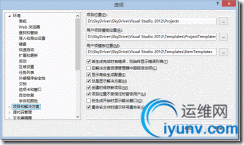
|
|