|
|
1. 什么是docker
一个分布式应用的开放平台,相比VM更加轻量级,可以不经任何更改运行在任意平台,任意终端
2 与VM的比较
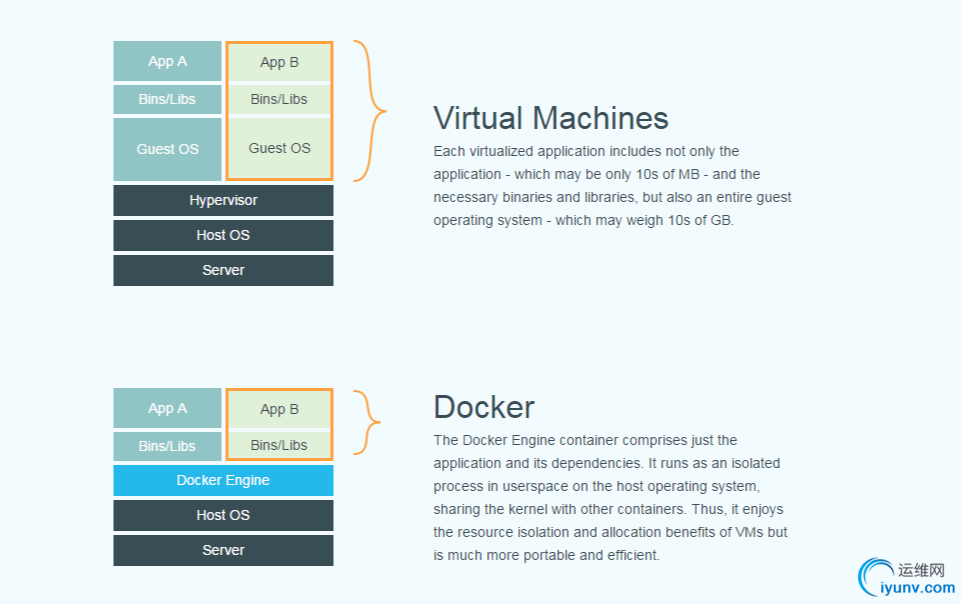
3. Docker 构成组件
- Docker image: 一个只读的template 文件,很多base的template可以从hub获取。一个image可以包含一个基本的ubuntu 操作系统和你的web appliation
- Docker registry : 管理template文件的仓库,可以pull(获取),修改后,push template文件进行update
- Docker container: 从template launch的运行容器,类似于目录,包含application运行需要的一切东西,可以被启动,停止,运行,删除,移动等操作
4. Docker 安装
在CentOS 7 上安装Docker,如下所示:
[plcm@ngmadev ~]$ sudo yum install docker
[sudo] password for plcm:
Loaded plugins: fastestmirror
WandiscoSVN-CentOS6 | 951 B 00:00
base | 3.6 kB 00:00
extras | 3.4 kB 00:00
google-chrome | 951 B 00:00
updates | 3.4 kB 00:00
zulu | 2.9 kB 00:00
Loading mirror speeds from cached hostfile
* base: mirrors.neusoft.edu.cn
* epel: mirrors.vinahost.vn
* extras: mirrors.neusoft.edu.cn
* updates: mirror.neu.edu.cn
Resolving Dependencies
--> Running transaction check
---> Package docker.x86_64 0:1.3.2-4.el7.centos will be installed
--> Processing Dependency: systemd-units >= 208-11.el7_0.5 for package: docker-1.3.2-4.el7.centos.x86_64
--> Running transaction check
---> Package systemd.x86_64 0:208-11.el7_0.2 will be updated
--> Processing Dependency: systemd = 208-11.el7_0.2 for package: systemd-python-208-11.el7_0.2.x86_64
--> Processing Dependency: systemd = 208-11.el7_0.2 for package: systemd-sysv-208-11.el7_0.2.x86_64
--> Processing Dependency: systemd = 208-11.el7_0.2 for package: libgudev1-208-11.el7_0.2.x86_64
---> Package systemd.x86_64 0:208-11.el7_0.6 will be an update
--> Processing Dependency: systemd-libs = 208-11.el7_0.6 for package: systemd-208-11.el7_0.6.x86_64
--> Running transaction check
---> Package libgudev1.x86_64 0:208-11.el7_0.2 will be updated
---> Package libgudev1.x86_64 0:208-11.el7_0.6 will be an update
---> Package systemd-libs.x86_64 0:208-11.el7_0.2 will be updated
---> Package systemd-libs.x86_64 0:208-11.el7_0.6 will be an update
---> Package systemd-python.x86_64 0:208-11.el7_0.2 will be updated
---> Package systemd-python.x86_64 0:208-11.el7_0.6 will be an update
---> Package systemd-sysv.x86_64 0:208-11.el7_0.2 will be updated
---> Package systemd-sysv.x86_64 0:208-11.el7_0.6 will be an update
--> Finished Dependency Resolution
Dependencies Resolved
================================================================================
Package Arch Version Repository Size
================================================================================
Installing:
docker x86_64 1.3.2-4.el7.centos extras 5.6 M
Updating for dependencies:
libgudev1 x86_64 208-11.el7_0.6 updates 48 k
systemd x86_64 208-11.el7_0.6 updates 2.6 M
systemd-libs x86_64 208-11.el7_0.6 updates 154 k
systemd-python x86_64 208-11.el7_0.6 updates 83 k
systemd-sysv x86_64 208-11.el7_0.6 updates 36 k
Transaction Summary
================================================================================
Install 1 Package
Upgrade ( 5 Dependent packages)
Total size: 8.5 M
Total download size: 5.6 M
Is this ok [y/d/N]: y
Downloading packages:
docker-1.3.2-4.el7.centos.x86_64.rpm 55% [======================- ] 39 kB/s | 3.1 MB 00:01:06 ETA docker-1.3.2-4.el7.centos.x86_64.rpm 55% [======================-docker-1.3.2-4.el7.centos.x86_64.rpm | 5.6 MB 00:02:31
Running transaction check
Running transaction test
Transaction test succeeded
Running transaction
Updating : systemd-libs-208-11.el7_0.6.x86_64 1/11
Updating : systemd-208-11.el7_0.6.x86_64 2/11
Updating : systemd-sysv-208-11.el7_0.6.x86_64 3/11
Updating : systemd-python-208-11.el7_0.6.x86_64 4/11
Installing : docker-1.3.2-4.el7.centos.x86_64 5/11
Updating : libgudev1-208-11.el7_0.6.x86_64 6/11
Cleanup : systemd-sysv-208-11.el7_0.2.x86_64 7/11
Cleanup : libgudev1-208-11.el7_0.2.x86_64 8/11
Cleanup : systemd-python-208-11.el7_0.2.x86_64 9/11
Cleanup : systemd-208-11.el7_0.2.x86_64 10/11
Cleanup : systemd-libs-208-11.el7_0.2.x86_64 11/11
Verifying : systemd-sysv-208-11.el7_0.6.x86_64 1/11
Verifying : systemd-python-208-11.el7_0.6.x86_64 2/11
Verifying : docker-1.3.2-4.el7.centos.x86_64 3/11
Verifying : libgudev1-208-11.el7_0.6.x86_64 4/11
Verifying : systemd-libs-208-11.el7_0.6.x86_64 5/11
Verifying : systemd-208-11.el7_0.6.x86_64 6/11
Verifying : systemd-208-11.el7_0.2.x86_64 7/11
Verifying : systemd-sysv-208-11.el7_0.2.x86_64 8/11
Verifying : systemd-python-208-11.el7_0.2.x86_64 9/11
Verifying : libgudev1-208-11.el7_0.2.x86_64 10/11
Verifying : systemd-libs-208-11.el7_0.2.x86_64 11/11
Installed:
docker.x86_64 0:1.3.2-4.el7.centos
Dependency Updated:
libgudev1.x86_64 0:208-11.el7_0.6 systemd.x86_64 0:208-11.el7_0.6 systemd-libs.x86_64 0:208-11.el7_0.6
systemd-python.x86_64 0:208-11.el7_0.6 systemd-sysv.x86_64 0:208-11.el7_0.6
Complete!
[plcm@ngmadev ~]$ cat /etc/redhat-release
CentOS Linux release 7.0.1406 (Core)
启动 docker daemon
[plcm@ngmadev ~]$ sudo service docker start
[sudo] password for plcm:
Redirecting to /bin/systemctl start docker.service
[plcm@ngmadev ~]$ ps -ef |grep docker
root 20011 1 2 00:28 ? 00:00:00 /usr/bin/docker -d --selinux-enabled -H fd://
plcm 20108 19566 0 00:28 pts/1 00:00:00 grep --color=auto docker
为了测试docker运行正常,我们download一个最新的centos image 试试,如下命令:
[plcm@ngmadev ~]$ sudo docker pull centos
Pulling repository centos
8efe422e6104: Pulling image (latest) from centos, endpoint: https://registry-1.d8efe422e6104: Download complete
511136ea3c5a: Download complete
5b12ef8fd570: Download complete
Status: Downloaded newer image for centos:latest
[plcm@ngmadev ~]$ sudo docker images centos
REPOSITORY TAG IMAGE ID CREATED VIRTUAL SIZE
centos centos7 8efe422e6104 13 days ago 224 MB
centos latest 8efe422e6104 13 days ago 224 MB
centos 7 8efe422e6104 13 days ago
</pre>运行bash shell 验证是否work,执行成功后,我们进入了一个交互性的container:<p></p><p></p><pre code_snippet_id="583469" snippet_file_name="blog_20150119_6_6989701" name="code" class="plain">[plcm@ngmadev ~]$ sudo docker run -i -t centos /bin/bash
[iyunv@b71bd0592d60 /]# </pre><pre code_snippet_id="583469" snippet_file_name="blog_20150119_8_1145350" name="code" class="plain">[iyunv@b71bd0592d60 /]# df
Filesystem 1K-blocks Used Available Use% Mounted on
/dev/mapper/docker-253:1-522936-b71bd0592d6006b4592c63d0ecded912b83135e9833e75fc656ac475ab06bb37 10190100 265636 9383792 3% /
tmpfs 1941740 0 1941740 0% /dev
shm 65536 0 65536 0% /dev/shm
/dev/mapper/centos-root 17938820 9497724 7506800 56% /etc/hosts
tmpfs 1941740 0 1941740 0% /run/secrets
tmpfs 1941740 0 1941740 0% /proc/kcore
[iyunv@33303b62503b /]# echo "hello docker"
hello docker
一旦我们输入exit后者ctrl+z终止后,container也将停止。如下图,我们通过docker ps 命令查询运行的container,一旦exit退出后,container也会停止运行
[plcm@ngmadev ~]$ sudo docker ps
CONTAINER ID IMAGE COMMAND CREATED STATUS PORTS NAMES
33303b62503b centos:7 "/bin/bash" 5 minutes ago Up 5 minutes angry_elion 运行exit命令后,container停止运行,结果为空[plcm@ngmadev ~]$ sudo docker ps
CONTAINER ID IMAGE COMMAND CREATED STATUS PORTS NAMES
5. 在container上运行一个复杂点的web 应用
[plcm@ngmadev ~]$ sudo docker run -d -P training/webapp python app.py
Unable to find image 'training/webapp' locally
Pulling repository training/webapp
31fa814ba25a: Pulling image (latest) from training/webapp, endpoint: https://reg31fa814ba25a: Pulling dependent layers
511136ea3c5a: Download complete
f10ebce2c0e1: Downloading [======================> ] 17.3 MB/39.17 MB 1m39s这个web应用为docker官方提供,本地没有,所以自动去仓库下载,很方便的实现image,code 共享,并且到处运行。
image都是分层的,所以更改后构建比较快速。
此web 应用成功运行,访问页面如下:http://10.220.209.10:49153/
查看运行的container:
[plcm@ngmadev ~]$ sudo docker ps
CONTAINER ID IMAGE COMMAND CREATED STATUS PORTS NAMES
dac947a0be14 training/webapp:latest "python app.py" 4 minutes ago Up 4 minutes 0.0.0.0:49153->5000/tcp kickass_pasteur </pre><pre code_snippet_id="583469" snippet_file_name="blog_20150119_15_3099315" name="code" class="html">[plcm@ngmadev ~]$ sudo docker inspect kickass_pasteur
[{
"AppArmorProfile": "",
"Args": [
"app.py"
],
"Config": {
"AttachStderr": false,
"AttachStdin": false,
"AttachStdout": false,
"Cmd": [
"python",
"app.py"
],
"CpuShares": 0,
"Cpuset": "",
"Domainname": "",
"Entrypoint": null,
"Env": [
"HOME=/",
"PATH=/usr/local/sbin:/usr/local/bin:/usr/sbin:/usr/bin:/sbin:/bin"
],
"ExposedPorts": {
"5000/tcp": {}
},
"Hostname": "dac947a0be14",
"Image": "training/webapp",
"Memory": 0,
"MemorySwap": 0,
"NetworkDisabled": false,
"OnBuild": null,
"OpenStdin": false,
"PortSpecs": null,
"StdinOnce": false,
"Tty": false,
"User": "",
"Volumes": null,
"WorkingDir": "/opt/webapp"
},
"Created": "2015-01-19T06:13:47.740587544Z",
"Driver": "devicemapper",
"ExecDriver": "native-0.2",
"HostConfig": {
"Binds": null,
"CapAdd": null,
"CapDrop": null,
"ContainerIDFile": "",
"Devices": [],
"Dns": null,
"DnsSearch": null,
"ExtraHosts": null,
"Links": null,
"LxcConf": [],
"NetworkMode": "bridge",
"PortBindings": {},
"Privileged": false,
"PublishAllPorts": true,
"RestartPolicy": {
"MaximumRetryCount": 0,
"Name": ""
},
"SecurityOpt": null,
"VolumesFrom": null
},
"HostnamePath": "/var/lib/docker/containers/dac947a0be14ff0c1fceb1a5af7c6b82af6f6b5599bdc13ce4f9f7ead5d8665d/hostname",
"HostsPath": "/var/lib/docker/containers/dac947a0be14ff0c1fceb1a5af7c6b82af6f6b5599bdc13ce4f9f7ead5d8665d/hosts",
"Id": "dac947a0be14ff0c1fceb1a5af7c6b82af6f6b5599bdc13ce4f9f7ead5d8665d",
"Image": "31fa814ba25ae3426f8710df7a48d567d4022527ef2c14964bb8bc45e653417c",
"MountLabel": "",
"Name": "/kickass_pasteur",
"NetworkSettings": {
"Bridge": "docker0",
"Gateway": "172.17.42.1",
"IPAddress": "172.17.0.5",
"IPPrefixLen": 16,
"MacAddress": "02:42:ac:11:00:05",
"PortMapping": null,
"Ports": {
"5000/tcp": [
{
"HostIp": "0.0.0.0",
"HostPort": "49153"
}
]
}
},
"Path": "python",
"ProcessLabel": "",
"ResolvConfPath": "/var/lib/docker/containers/dac947a0be14ff0c1fceb1a5af7c6b82af6f6b5599bdc13ce4f9f7ead5d8665d/resolv.conf",
"State": {
"ExitCode": 0,
"FinishedAt": "0001-01-01T00:00:00Z",
"Paused": false,
"Pid": 21678,
"Restarting": false,
"Running": true,
"StartedAt": "2015-01-19T06:13:48.540050644Z"
},
"Volumes": {},
"VolumesRW": {}
}
可以利用container名称进行application的启动和停止
$ sudo docker start nostalgic_morse
nostalgic_morse
6. 如何自定义image
以上我们都是利用hub上已经存在的image进行操作,如何自定义image呢?继续研究。
查询localhost拥有的image,先前建立起来的image:
[plcm@ngmadev ~]$ sudo docker images
REPOSITORY TAG IMAGE ID CREATED VIRTUAL SIZE
centos 7 8efe422e6104 13 days ago 224 MB
centos centos7 8efe422e6104 13 days ago 224 MB
centos latest 8efe422e6104 13 days ago 224 MB
training/webapp latest 31fa814ba25a 7 months ago 278.6 MB
第一种方法,从image创建container后,更新container,commit结果到image
第二种方法是利用dockerfile指定指令创建image
先测试第一个方法:
修改我们之前的centos image,增加一个文件,名字为kerry.log文件
[iyunv@91f2108f31ee /]# touch kerry.log
[iyunv@91f2108f31ee /]# ls
bin etc kerry.log lib64 media opt root sbin srv tmp var
dev home lib lost+found mnt proc run selinux sys usr
commit改变到image,此时仍未local image
[plcm@ngmadev ~]$ sudo docker commit -m="add log file" -a="kerry" 91f2108f31ee kerry/centos:v2ef5dbe35d8460043f360a392c32e4fb2e8b8bccfe223241bc47401035c02ff15[plcm@ngmadev ~]$ sudo docker images
REPOSITORY TAG IMAGE ID CREATED VIRTUAL SIZE
kerry/centos v2 ef5dbe35d846 54 seconds ago 224 MB
centos 7 8efe422e6104 13 days ago 224 MB
centos centos7 8efe422e6104 13 days ago 224 MB
centos latest 8efe422e6104 13 days ago 224 MB
training/webapp latest 31fa814ba25a 7 months ago 278.6 MB
利用 sudo docker push 更新image到hub
[plcm@ngmadev ~]$ sudo docker push kerry/centos
The push refers to a repository [kerry/centos] (len: 1)
Sending image list
Please login prior to push:
Username: kerry
Password:
Email: kerry@gmail.com
Account created. Please use the confirmation link we sent to your e-mail to activate it.
The push refers to a repository [kerry/centos] (len: 1)
Sending image list
2015/01/19 01:45:40 Error: Status 403 trying to push repository kerry/centos: Account is not Active
7 Container之间可以建立link skip, 详见:https://docs.docker.com/userguide/dockerlinks/
8 管理container的数据,skip
详见: https://docs.docker.com/userguide/dockervolumes/
9. docker注册账户,上传,下载image等常用命令
版权声明:本文为博主原创文章,未经博主允许不得转载。 |
|