|
|
前面写了一篇MongoDB的下载与安装,接下来此篇写的是MongoDB数据库在JAVA程序中的基本功能:
使用MyEclipse对MongoDB数据库进行增删改查操作
1.导入JAR包

使用了Spring3.0;此类包,可以上网查询“MongoDB相关JAR包”
2.创建一个Person实体类
源代码如下:
public class Person(){
//属性
Private String id; //id
Private String name; //name
Private int age; //age
//构造方法
public Person(){
}
public Person(String name,int age){
this.name = name;
this.age = age;
}
public Person(String id,String name,int age){
this.id = id;
this.name = name;
this.age = age;
}
public String toString(){
return “Person[ id = ”+id+“name=”+name+“age=”+age +”]”;
}
/**以下为属性的get/set方法**/
.................................
}
/**以上代码中一共有三个构造方法,用于传递参数数据**/

3.创建一个方法接口
1. 创建一个名为AbstractRepository 的接口,源代码如下:
public interface AbstractRepository(){
//增加方法
public void insert(Person person);
//按ID查询对象
public Person findOne(String id);
//查询所有
public List<Person> findAll();
//按ID删除
public void removeOne(String id);
//删除所有
public void removeAll();
//查询并修改
public void findAndModfy(String id);
}
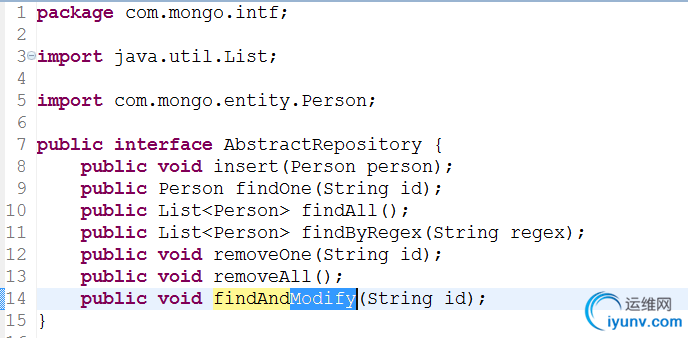
4.接口方法实现类
1.创建一个名为PersonRepository的类并现实AbstractRepository 接口
源代码如下:
public class PersonRepository implements AbstractRepository{
Private MongoTemplate mongoTemplate;
/**mongoTemplate的get/set方法**/
public MongoTemplate getMongoTemplate(){
return mongoTemplate;
}
public void setMongoTemplate(MongoTemplate mongoTemplate) {
this.mongoTemplate = mongoTemplate;
}
//查询所有
public List<Person> findAll(){
return getMongoTemplate().find(new Query, Person.class);
}
//查询修改
public void findAndModify(){
getMongoTemplate().updateFirst(new Query(Criteria.where(“id”)).is(id) ,
new Update().inc(“age” , 3));
}
//按条件查询
public List<Person> findAll(){
Pattern pattern = Pattern.compile(regex,Pattern.CASE_INSENSITIVE);
Criteria criteria = new Criteria(“name”).regex(pattern.toString());
return getMongoTemplate().find(new Query(criteria), Person.class)
}
//按ID查询对象
public Person findOne(String id){
return getMongoTemplate().findOne(new
Query(Criteria.where(“id”).is(id), Person.class));
}
//增加
public void insert(Person person){
getMongoTemplate().insert(person);
}
//删除所有
public void removeAll(){
List<Person>list = this.finAll();
If(list != null){
for(Person person:list){
getMongoTemplate().remove(person)
}
}
}
//按ID删除
public void removeOne(String id){
Criteria criteria = Criteria.where(“id”).in(id);
if(criteria != null){
Query query = new Query(criteria);
if(query != null && getMongoTemplate().findOne(query,Person.class)){
getMongoTemplate().remoev(getMongoTemplate().findOne(query,
Person.class));
}
}
}
}
5.配置ApplicationContext.xml
我们使用了Spring,自然要配置ApplicationContext;因为各版本不同,所以ApplicationContext.xml中的系统默认头代码请复制我以下的来使用,要不然会代码错误:
<?xml version="1.0" encoding="UTF-8"?>
<beans xmlns="http://www.springframework.org/schema/beans" xmlns:xsi="http://www.w3.org/2001/XMLSchema-instance" xmlns:context="http://www.springframework.org/schema/context" xmlns:mongo="http://www.springframework.org/schema/data/mongo" xsi:schemaLocation="http://www.springframework.org/schema/context http://www.springframework.org/schema/context/spring-context-3.0.xsd http://www.springframework.org/schema/data/mongo http://www.springframework.org/schema/data/mongo/spring-mongo-1.0.xsd
http://www.springframework.org/schema/beans http://www.springframework.org/schema/beans/spring-beans-3.0.xsd">
<!--以下为Spring配置-->
<!--设置MongoDB的连接端口-->
<mongo:mongo host="localhost" port="27017"></mongo:mongo>
<bean
id="mongoTemplate" class="org.springframework.data.document.mongodb.MongoTemplate">
<constructor-arg ref="mongo"/>
<constructor-arg name="databaseName" value="db"/>
<constructor-arg name="defaultCollectionName" value="person"/ >
</bean>
<!--配置bean,把PersonReposiory的实现类注入-->
<bean
id="personRepository" class="com.mongo.repository.PersonRepository">
<property name="mongoTemplate" ref="mongoTemplate"/>
</bean>
</beans>
ApplicationContext.xml代码如图,虽然左上角出现红X的错误提示。提示的
信息大概是有重复的注释。不用去管他,只要代码里面没有红线就好。

6.写测试类进行测试
创建一个有mian方法的测试类Test:部分方法的源代码如下:
public class Test{
private static log log = logFactory.getlog(Test.class.getName());
private AbstractRepository pr = null;
//初始方法
public void init(){
log.debug(“开始启动”);
ApplicationContext ac = new ClassPathXmlApplicationContext(
“applicationContext.xml”);
pr = (PersonRepository) ac.getbean(“personRepository”);
}
//添加方法
public void insert(){
Person p = new Person(“id1”,“cuiran”,27);
pr.insert(p);
log.debug(“添加成功!”);
}
//按ID查询对象
public void finOne(){
String id = “id1”;
Person p = pr.findOne(id);
log.debug(p);
}
}
//查询所有
public void findAll(){
List<Person> list = pr.findAll();
log.debug(“查询结果:”);
for(Person p:list){
log.debug(p.toString);
}
}
//测试方法
public void start(){
init(); //执行初始化
insert(); //执行添加方法
}
//mian方法
public static void main(String args []){
Text text = new Text();
test.start();
}
版权声明:本文为博主原创文章,未经博主允许不得转载。 |
|