|
|
介绍
对于绘制某些类型的数据来说,瀑布图是一种十分有用的工具。不足为奇的是,我们可以使用Pandas和matplotlib创建一个可重复的瀑布图。
在往下进行之前,我想先告诉大家我指代的是哪种类型的图表。我将建立一个维基百科文章中描述的2D瀑布图。
这种图表的一个典型的用处是显示开始值和结束值之间起“桥梁”作用的+和-的值。因为这个原因,财务人员有时会将其称为一个桥梁。跟我之前所采用的其他例子相似,这种类型的绘图在Excel中不容易生成,当然肯定有生成它的方法,但是不容易记住。
关于瀑布图需要记住的关键点是:它本质上是一个堆叠在一起的条形图,不过特殊的一点是,它有一个空白底栏,所以顶部栏会“悬浮”在空中。那么,让我们开始吧。
创建图表
首先,执行标准的输入,并确保IPython能显示matplot图。
1
2
3 |
import numpy as np
import pandas as pd
import matplotlib.pyplot as plt |
设置我们想画出瀑布图的数据,并将其加载到数据帧(DataFrame)中。
数据需要以你的起始值开始,但是你需要给出最终的总数。我们将在下面计算它。
1
2
3 |
index = ['sales','returns','credit fees','rebates','late charges','shipping']
data = {'amount': [350000,-30000,-7500,-25000,95000,-7000]}
trans = pd.DataFrame(data=data,index=index) |
我使用了IPython中便捷的display函数来更简单地控制我要显示的内容。
1
2 |
from IPython.display import display
display(trans) |
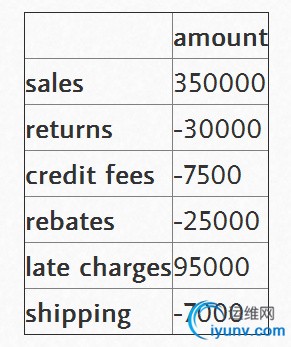
瀑布图的最大技巧是计算出底部堆叠条形图的内容。有关这一点,我从stackoverflow上的讨论中学到很多。
首先,我们得到累积和。
1
2
3
4
5
6
7
8 |
display(trans.amount.cumsum())
sales 350000
returns 320000
credit fees 312500
rebates 287500
late charges 382500
shipping 375500
Name: amount, dtype: int64 |
这看起来不错,但我们需要将一个地方的数据转移到右边。
1
2 |
blank=trans.amount.cumsum().shift(1).fillna(0)
display(blank) |
1
2
3
4
5
6
7 |
sales 0
returns 350000
credit fees 320000
rebates 312500
late charges 287500
shipping 382500
Name: amount, dtype: float64 |
我们需要向trans和blank数据帧中添加一个净总量。
1
2
3
4
5 |
total = trans.sum().amount
trans.loc["net"] = total
blank.loc["net"] = total
display(trans)
display(blank) |
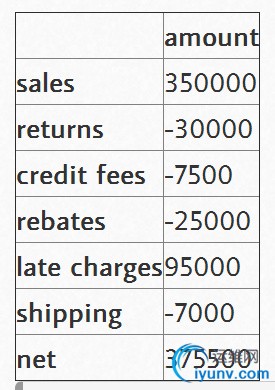
1
2
3
4
5
6
7
8 |
sales 0
returns 350000
credit fees 320000
rebates 312500
late charges 287500
shipping 382500
net 375500
Name: amount, dtype: float64 |
创建我们用来显示变化的步骤。
1
2
3 |
step = blank.reset_index(drop=True).repeat(3).shift(-1)
step[1::3] = np.nan
display(step) |
1
2
3
4
5
6
7
8
9
10
11
12
13
14
15
16
17
18
19
20
21
22 |
0 0
0 NaN
0 350000
1 350000
1 NaN
1 320000
2 320000
2 NaN
2 312500
3 312500
3 NaN
3 287500
4 287500
4 NaN
4 382500
5 382500
5 NaN
5 375500
6 375500
6 NaN
6 NaN
Name: amount, dtype: float64 |
对于“net”行,为了不使堆叠加倍,我们需要确保blank值为0。
然后,将其画图,看一下什么样子。
1
2 |
my_plot = trans.plot(kind='bar', stacked=True, bottom=blank,legend=None, title="2014 Sales Waterfall")
my_plot.plot(step.index, step.values,'k') |
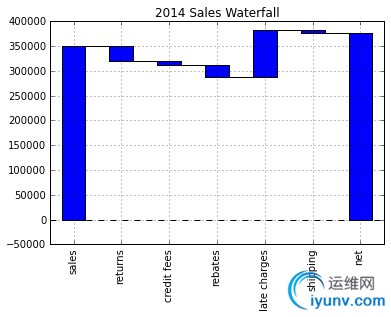
看起来相当不错,但是让我们试着格式化Y轴,以使其更具有可读性。为此,我们使用FuncFormatter和一些Python2.7+的语法来截断小数并向格式中添加一个逗号。
1
2
3 |
def money(x, pos):
'The two args are the value and tick position'
return "${:,.0f}".format(x) |
1
2 |
from matplotlib.ticker import FuncFormatter
formatter = FuncFormatter(money) |
然后,将其组合在一起。
1
2
3
4 |
my_plot = trans.plot(kind='bar', stacked=True, bottom=blank,legend=None, title="2014 Sales Waterfall")
my_plot.plot(step.index, step.values,'k')
my_plot.set_xlabel("Transaction Types")
my_plot.yaxis.set_major_formatter(formatter) |
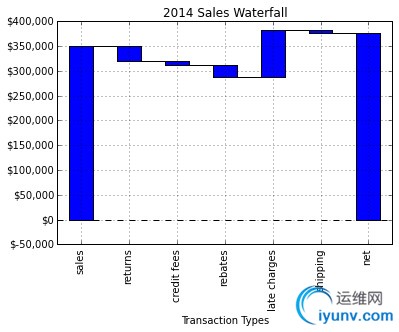
完整脚本
基本图形能够正常工作,但是我想添加一些标签,并做一些小的格式修改。下面是我最终的脚本:
1
2
3
4
5
6
7
8
9
10
11
12
13
14
15
16
17
18
19
20
21
22
23
24
25
26
27
28
29
30
31
32
33
34
35
36
37
38
39
40
41
42
43
44
45
46
47
48
49
50
51
52
53
54
55
56
57
58
59
60
61
62
63
64
65
66
67
68
69
70 |
import numpy as np
import pandas as pd
import matplotlib.pyplot as plt
from matplotlib.ticker import FuncFormatter
#Use python 2.7+ syntax to format currency
def money(x, pos):
'The two args are the value and tick position'
return "${:,.0f}".format(x)
formatter = FuncFormatter(money)
#Data to plot. Do not include a total, it will be calculated
index = ['sales','returns','credit fees','rebates','late charges','shipping']
data = {'amount': [350000,-30000,-7500,-25000,95000,-7000]}
#Store data and create a blank series to use for the waterfall
trans = pd.DataFrame(data=data,index=index)
blank = trans.amount.cumsum().shift(1).fillna(0)
#Get the net total number for the final element in the waterfall
total = trans.sum().amount
trans.loc["net"]= total
blank.loc["net"] = total
#The steps graphically show the levels as well as used for label placement
step = blank.reset_index(drop=True).repeat(3).shift(-1)
step[1::3] = np.nan
#When plotting the last element, we want to show the full bar,
#Set the blank to 0
blank.loc["net"] = 0
#Plot and label
my_plot = trans.plot(kind='bar', stacked=True, bottom=blank,legend=None, figsize=(10, 5), title="2014 Sales Waterfall")
my_plot.plot(step.index, step.values,'k')
my_plot.set_xlabel("Transaction Types")
#Format the axis for dollars
my_plot.yaxis.set_major_formatter(formatter)
#Get the y-axis position for the labels
y_height = trans.amount.cumsum().shift(1).fillna(0)
#Get an offset so labels don't sit right on top of the bar
max = trans.max()
neg_offset = max / 25
pos_offset = max / 50
plot_offset = int(max / 15)
#Start label loop
loop = 0
for index, row in trans.iterrows():
# For the last item in the list, we don't want to double count
if row['amount'] == total:
y = y_height[loop]
else:
y = y_height[loop] + row['amount']
# Determine if we want a neg or pos offset
if row['amount'] > 0:
y += pos_offset
else:
y -= neg_offset
my_plot.annotate("{:,.0f}".format(row['amount']),(loop,y),ha="center")
loop+=1
#Scale up the y axis so there is room for the labels
my_plot.set_ylim(0,blank.max()+int(plot_offset))
#Rotate the labels
my_plot.set_xticklabels(trans.index,rotation=0)
my_plot.get_figure().savefig("waterfall.png",dpi=200,bbox_inches='tight') |
运行该脚本将生成下面这个漂亮的图表:
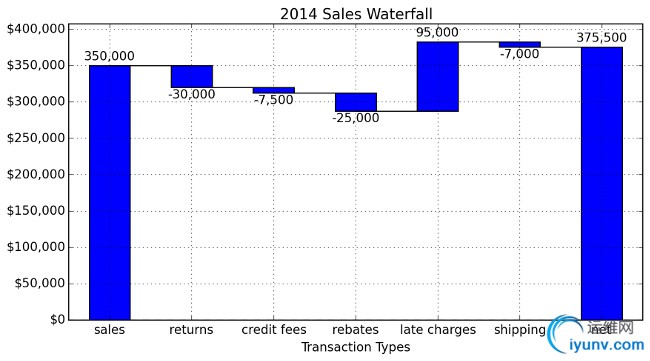
最后的想法
如果你之前不熟悉瀑布图,希望这个示例能够向你展示它到底是多么有用。我想,可能一些人会觉得对于一个图表来说需要这么多的脚本代码有点糟糕。在某些方面,我同意这种想法。如果你仅仅只是做一个瀑布图,而以后不会再碰它,那么你还是继续用Excel中的方法吧。
然而,如果瀑布图真的很有用,并且你需要将它复制给100个客户,将会怎么样呢?接下来你将要怎么做呢?此时使用Excel将会是一个挑战,而使用本文中的脚本来创建100个不同的表格将相当容易。再次说明,这一程序的真正价值在于,当你需要扩展这个解决方案时,它能够便于你创建一个易于复制的程序。
我真的很喜欢学习更多Pandas、matplotlib和IPothon的知识。我很高兴这种方法能够帮到你,并希望其他人也可以从中学习到一些知识,并将这一课所学应用到他们的日常工作中。
关于作者: PyPer |
|