|
1.静态迁移就是虚拟机在关机状态下,拷贝虚拟机虚拟磁盘文件与配置文件到目标虚拟主机中,实现的迁移。分为以下情况: (1)虚拟主机各自使用本地存储存放虚拟机磁盘文件(本文实现基于本地磁盘存储虚拟机磁盘文件的迁移方式) (2)虚拟主机之间使用共享存储存放虚拟机磁盘文件(该方式只是在目标虚拟主机上重新定义虚拟机就可以了) 2,静态迁移的过程如下: (1)确定虚拟机处于关闭状态,本文以hadoop3为例: 1
2
3
4
5
6
7
8
9
| [iyunv@KVM install]# virsh list --all
Id Name State
----------------------------------------------------
1 win7 running
18 hadoop4 running
20 hadoop2 running
21 hadoop1 running
- hadoop3 shut off
[iyunv@KVM install]#
|
(2)准备迁移虚拟机,查看虚拟机的磁盘配置文件 1
2
3
4
5
6
7
| [iyunv@KVM install]# virsh domblklist hadoop3
Target Source
------------------------------------------------
hda /images/test/hadoop3.qcow2
hdb /images/test/hadoop3_add.qcow2
hdc -
[iyunv@KVM install]#
|
(3)导入虚拟机的配置文件
1
2
3
4
| [iyunv@KVM install]# virsh dumpxml hadoop3 > /tmp/hadoop3.xml
[iyunv@KVM install]# ll /tmp/hadoop3*
-rw-r--r-- 1 root root 3016 Feb 6 12:43 /tmp/hadoop3.xml
[iyunv@KVM install]#
|
(4)拷贝配置文件到目标主机上
1
2
3
4
5
6
7
| [iyunv@KVM install]# scp /tmp/hadoop3.xml root@10.1.156.211:/etc/libvirt/qemu
The authenticity of host '10.1.156.211 (10.1.156.211)' can't be established.
RSA key fingerprint is 20:8e:24:a6:ef:b3:d6:71:72:bb:39:e7:88:f9:38:cd.
Are you sure you want to continue connecting (yes/no)? yes
Warning: Permanently added '10.1.156.211' (RSA) to the list of known hosts.
root@10.1.156.211's password:
[iyunv@KVM install]#
|
(5)拷贝虚拟机的磁盘文件到目标主机上
1
2
3
4
5
6
7
8
9
10
11
12
13
14
15
| [iyunv@KVM install]# scp /tmp/hadoop3.xml root@10.1.156.211:/etc/libvirt/qemu
The authenticity of host '10.1.156.211 (10.1.156.211)' can't be established.
RSA key fingerprint is 20:8e:24:a6:ef:b3:d6:71:72:bb:39:e7:88:f9:38:cd.
Are you sure you want to continue connecting (yes/no)? yes
Warning: Permanently added '10.1.156.211' (RSA) to the list of known hosts.
root@10.1.156.211's password:
[iyunv@KVM install]# virsh domblklist hadoop3
Target Source
------------------------------------------------
hda /images/test/hadoop3.qcow2
hdb /images/test/hadoop3_add.qcow2
hdc -
[iyunv@KVM install]# scp /images/test/hadoop3.qcow2 /images/test/hadoop3_add.qcow2 root@10.1.156.211:/data/test/
root@10.1.156.211's password:
[iyunv@KVM install]#
|
3,在目标主机上做如下操作:
(1)查看目标虚拟主机的环境
1
2
3
| [iyunv@KVM test]# virsh list --all
Id Name State
----------------------------------------------------
|
(2)修改目标主机的配置文件。
1
| [iyunv@KVM test]#vi /etc/libvirt/qemu/hadoop3.xml
|
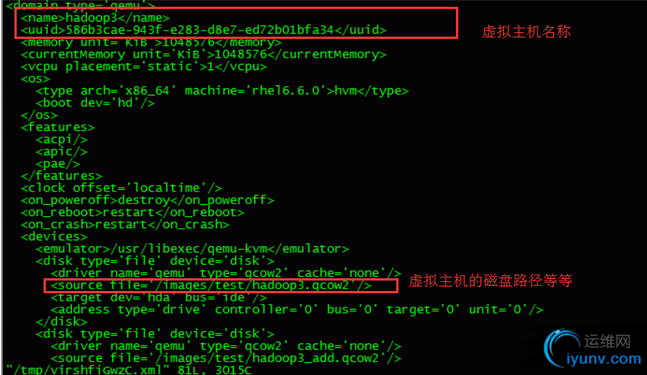
(3)定义注册虚拟主机
1
2
| [iyunv@KVM test]# virsh define /etc/libvirt/qemu/hadoop3.xml
Domain hadoop3 defined from /etc/libvirt/qemu/hadoop3.xml
|
(4)启动并确认虚拟机
1
2
3
4
5
6
| [iyunv@KVM test]# virsh list --all
Id Name State
----------------------------------------------------
- hadoop3 shut off
[iyunv@KVM test]# virsh start hadoop3
Domain hadoop3 started
|
至此,虚拟机的静态迁移成功
|