|
|
Python进行大数据分析,主要分为以下步骤:
1.数据导入
2.数据变换;
3.数据统计描述;
4.假设检验
5.可视化;
6.创建自定义函数。
数据导入
这是很关键的一步,为了后续的分析我们首先需要导入数据。通常来说,数据是CSV格式,就算不是,至少也可以转换成CSV格式。在Python中,操作如下:
12345678import pandas as pd # Reading data locallydf = pd.read_csv('/Users/al-ahmadgaidasaad/Documents/d.csv') # Reading data from webdata_url = "https://raw.githubusercontent.com/alstat/Analysis-with-Programming/master/2014/Python/Numerical-Descriptions-of-the-Data/data.csv"df = pd.read_csv(data_url) 为了读取本地CSV文件,需要pandas这个数据分析库中的相应模块。其中的read_csv函数能够读取本地和web数据。
既然在工作空间有了数据,接下来就是数据变换。统计学家和科学家们通常会在这一步移除分析中的非必要数据。我们先看看数据:
123456789101112131415161718192021# Head of the dataprint df.head() # OUTPUT Abra Apayao Benguet Ifugao Kalinga0 1243 2934 148 3300 105531 4158 9235 4287 8063 352572 1787 1922 1955 1074 45443 17152 14501 3536 19607 316874 1266 2385 2530 3315 8520 # Tail of the dataprint df.tail() # OUTPUT Abra Apayao Benguet Ifugao Kalinga74 2505 20878 3519 19737 1651375 60303 40065 7062 19422 6180876 6311 6756 3561 15910 2334977 13345 38902 2583 11096 6866378 2623 18264 3745 16787 16900 对R语言程序员来说,上述操作等价于通过print(head(df))来打印数据的前6行,以及通过print(tail(df))来打印数据的后6行。当然Python中,默认打印是5行,而R则是6行。因此R的代码head(df, n = 10),在Python中就是df.head(n = 10),打印数据尾部也是同样道理。
在R语言中,数据列和行的名字通过colnames和rownames来分别进行提取。在Python中,我们则使用columns和index属性来提取,如下:
1234567891011# Extracting column namesprint df.columns # OUTPUTIndex([u'Abra', u'Apayao', u'Benguet', u'Ifugao', u'Kalinga'], dtype='object') # Extracting row names or the indexprint df.index # OUTPUTInt64Index([0, 1, 2, 3, 4, 5, 6, 7, 8, 9, 10, 11, 12, 13, 14, 15, 16, 17, 18, 19, 20, 21, 22, 23, 24, 25, 26, 27, 28, 29, 30, 31, 32, 33, 34, 35, 36, 37, 38, 39, 40, 41, 42, 43, 44, 45, 46, 47, 48, 49, 50, 51, 52, 53, 54, 55, 56, 57, 58, 59, 60, 61, 62, 63, 64, 65, 66, 67, 68, 69, 70, 71, 72, 73, 74, 75, 76, 77, 78], dtype='int64') 数据转置使用T方法,
1234567891011121314151617181920212223242526# Transpose dataprint df.T # OUTPUT 0 1 2 3 4 5 6 7 8 9 Abra 1243 4158 1787 17152 1266 5576 927 21540 1039 5424 Apayao 2934 9235 1922 14501 2385 7452 1099 17038 1382 10588 Benguet 148 4287 1955 3536 2530 771 2796 2463 2592 1064 Ifugao 3300 8063 1074 19607 3315 13134 5134 14226 6842 13828 Kalinga 10553 35257 4544 31687 8520 28252 3106 36238 4973 40140 ... 69 70 71 72 73 74 75 76 77 Abra ... 12763 2470 59094 6209 13316 2505 60303 6311 13345 Apayao ... 37625 19532 35126 6335 38613 20878 40065 6756 38902 Benguet ... 2354 4045 5987 3530 2585 3519 7062 3561 2583 Ifugao ... 9838 17125 18940 15560 7746 19737 19422 15910 11096 Kalinga ... 65782 15279 52437 24385 66148 16513 61808 23349 68663 78 Abra 2623 Apayao 18264 Benguet 3745 Ifugao 16787 Kalinga 16900 Other transformations such as sort can be done using <code>sort</code> attribute. Now let's extract a specific column. In Python, we do it using either <code>iloc</code> or <code>ix</code> attributes, but <code>ix</code> is more robust and thus I prefer it. Assuming we want the head of the first column of the data, we have 其他变换,例如排序就是用sort属性。现在我们提取特定的某列数据。Python中,可以使用iloc或者ix属性。但是我更喜欢用ix,因为它更稳定一些。假设我们需数据第一列的前5行,我们有:
123456789print df.ix[:, 0].head() # OUTPUT0 12431 41582 17873 171524 1266Name: Abra, dtype: int64 顺便提一下,Python的索引是从0开始而非1。为了取出从11到20行的前3列数据,我们有:
123456789101112131415print df.ix[10:20, 0:3] # OUTPUT Abra Apayao Benguet10 981 1311 256011 27366 15093 303912 1100 1701 238213 7212 11001 108814 1048 1427 284715 25679 15661 294216 1055 2191 211917 5437 6461 73418 1029 1183 230219 23710 12222 259820 1091 2343 2654 上述命令相当于df.ix[10:20, ['Abra', 'Apayao', 'Benguet']]。
为了舍弃数据中的列,这里是列1(Apayao)和列2(Benguet),我们使用drop属性,如下:
123456789print df.drop(df.columns[[1, 2]], axis = 1).head() # OUTPUT Abra Ifugao Kalinga0 1243 3300 105531 4158 8063 352572 1787 1074 45443 17152 19607 316874 1266 3315 8520 axis 参数告诉函数到底舍弃列还是行。如果axis等于0,那么就舍弃行。
统计描述
下一步就是通过describe属性,对数据的统计特性进行描述:
123456789101112print df.describe() # OUTPUT Abra Apayao Benguet Ifugao Kalingacount 79.000000 79.000000 79.000000 79.000000 79.000000mean 12874.379747 16860.645570 3237.392405 12414.620253 30446.417722std 16746.466945 15448.153794 1588.536429 5034.282019 22245.707692min 927.000000 401.000000 148.000000 1074.000000 2346.00000025% 1524.000000 3435.500000 2328.000000 8205.000000 8601.50000050% 5790.000000 10588.000000 3202.000000 13044.000000 24494.00000075% 13330.500000 33289.000000 3918.500000 16099.500000 52510.500000max 60303.000000 54625.000000 8813.000000 21031.000000 68663.000000假设检验
Python有一个很好的统计推断包。那就是scipy里面的stats。ttest_1samp实现了单样本t检验。因此,如果我们想检验数据Abra列的稻谷产量均值,通过零假设,这里我们假定总体稻谷产量均值为15000,我们有:
1234567from scipy import stats as ss # Perform one sample t-test using 1500 as the true meanprint ss.ttest_1samp(a = df.ix[:, 'Abra'], popmean = 15000) # OUTPUT(-1.1281738488299586, 0.26270472069109496) 返回下述值组成的元祖:
- t : 浮点或数组类型 t统计量
- prob : 浮点或数组类型 two-tailed p-value 双侧概率值
通过上面的输出,看到p值是0.267远大于α等于0.05,因此没有充分的证据说平均稻谷产量不是150000。将这个检验应用到所有的变量,同样假设均值为15000,我们有:
123456print ss.ttest_1samp(a = df, popmean = 15000) # OUTPUT(array([ -1.12817385, 1.07053437, -65.81425599, -4.564575 , 6.17156198]), array([ 2.62704721e-01, 2.87680340e-01, 4.15643528e-70, 1.83764399e-05, 2.82461897e-08])) 第一个数组是t统计量,第二个数组则是相应的p值。
可视化
Python中有许多可视化模块,最流行的当属matpalotlib库。稍加提及,我们也可选择bokeh和seaborn模块。
123# Import the module for plottingimport matplotlib.pyplot as plt plt.show(df.plot(kind = 'box')) 现在,我们可以用pandas模块中集成R的ggplot主题来美化图表。要使用ggplot,我们只需要在上述代码中多加一行,
123import matplotlib.pyplot as pltpd.options.display.mpl_style = 'default' # Sets the plotting display theme to ggplot2df.plot(kind = 'box') 这样我们就得到如下图表:
比matplotlib.pyplot主题简洁太多。但是在本博文中,我更愿意引入seaborn模块,该模块是一个统计数据可视化库。因此我们有:
1234# Import the seaborn libraryimport seaborn as sns # Do the boxplotplt.show(sns.boxplot(df,>= 0.5, color = "pastel")) 多性感的盒式图,继续往下看。
1plt.show(sns.violinplot(df,>= 0.5, color = "pastel"))
1plt.show(sns.distplot(df.ix[:,2], rug = True, bins = 15))
12with sns.axes_style("white"): plt.show(sns.jointplot(df.ix[:,1], df.ix[:,2], kind = "kde"))
1plt.show(sns.lmplot("Benguet", "Ifugao", df))创建自定义函数
在Python中,我们使用def函数来实现一个自定义函数。例如,如果我们要定义一个两数相加的函数,如下即可:
1234567def add_2int(x, y): return x + y print add_2int(2, 2) # OUTPUT4 顺便说一下,Python中的缩进是很重要的。通过缩进来定义函数作用域,就像在R语言中使用大括号{…}一样。如:
- 产生10个正态分布样本,其中
 和
和

- 基于95%的置信度,计算
 和
和
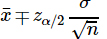 ;
;
- 重复100次; 然后
- 计算出置信区间包含真实均值的百分比
Python中,程序如下:
12345678910111213141516171819202122232425import numpy as npimport scipy.stats as ss def case(n = 10, mu = 3, sigma = np.sqrt(5), p = 0.025, rep = 100): m = np.zeros((rep, 4)) for i in range(rep): norm = np.random.normal(loc = mu, scale = sigma,>= n) xbar = np.mean(norm) low = xbar - ss.norm.ppf(q = 1 - p) * (sigma / np.sqrt(n)) up = xbar + ss.norm.ppf(q = 1 - p) * (sigma / np.sqrt(n)) if (mu > low) & (mu < up): rem = 1 else: rem = 0 m[i, :] = [xbar, low, up, rem] inside = np.sum(m[:, 3]) per = inside / rep desc = "There are " + str(inside) + " confidence intervals that contain " "the true mean (" + str(mu) + "), that is " + str(per) + " percent of the total CIs" return {"Matrix": m, "Decision": desc} 上述代码读起来很简单,但是循环的时候就很慢了。下面针对上述代码进行了改进
12345678910111213141516171819import numpy as npimport scipy.stats as ss def case2(n = 10, mu = 3, sigma = np.sqrt(5), p = 0.025, rep = 100): scaled_crit = ss.norm.ppf(q = 1 - p) * (sigma / np.sqrt(n)) norm = np.random.normal(loc = mu, scale = sigma,>= (rep, n)) xbar = norm.mean(1) low = xbar - scaled_crit up = xbar + scaled_crit rem = (mu > low) & (mu < up) m = np.c_[xbar, low, up, rem] inside = np.sum(m[:, 3]) per = inside / rep desc = "There are " + str(inside) + " confidence intervals that contain " "the true mean (" + str(mu) + "), that is " + str(per) + " percent of the total CIs" return {"Matrix": m, "Decision": desc} |
|