|
|
一直都想亲自做一次使用android应用程序访问Linux内核驱动的尝试,但总是没能做到。最近抽出时间,下决心重新尝试一次。尝试的开始当然是先写一个Linux内核驱动了。
我希望写一个简单测驱动程序,实现写一个字符串进去,然后再把它读出来的功能。驱动中会创建dev/hello设备节点和/sys/class/hello/hello/val设备节点,没有实现proc/下的对应的设备节点。/sys/class/hello/hello/val
主要用于快速测试,而dev/hello则主要用于供上层应用调用。
这篇博客参考了老罗的android之旅相关博客:http://blog.csdn.net/luoshengyang/article/details/6568411。
一。驱动源码
代码我已经在android6.0的linux kernel上测试过了,代码中有响应的注释,所以这里直接贴出代码:
hello.c
文件如下:
#include <linux/init.h>
#include <linux/module.h>
#include <linux/types.h>
#include <linux/fs.h>
#include <linux/proc_fs.h>
#include <linux/device.h>
#include <linux/sched.h>
#include <linux/errno.h>
#include <linux/fcntl.h>
#include <linux/poll.h>
#include <linux/seq_file.h>
#include <linux/mutex.h>
#include <linux/workqueue.h>
#include <asm/uaccess.h>
#include <linux/slab.h>
#include "hello.h"
/*定义主设备和从设备号变量*/
static int hello_major = 0;
static int hello_minor = 0;
/*设备类别和设备变量*/
static struct class* hello_class = NULL;
static struct hello_test_dev* hello_dev = NULL;
/*传统的设备文件操作方法*/
static int hello_open(struct inode* inode, struct file* filp);
static int hello_release(struct inode* inode, struct file* filp);
static ssize_t hello_read(struct file* filp, char __user *buf, size_t count, loff_t* f_pos);
static ssize_t hello_write(struct file* filp, const char __user *buf, size_t count, loff_t* f_pos);
/*设备文件操作方法表*/
static struct file_operations hello_fops = {
.owner = THIS_MODULE,
.open = hello_open,
.release = hello_release,
.read = hello_read,
.write = hello_write,
};
/*访问设置属性方法*/
static ssize_t hello_val_show(struct device* dev, struct device_attribute* attr, char* buf);
static ssize_t hello_val_store(struct device* dev, struct device_attribute* attr, const char* buf, size_t count);
/*定义设备属性*/
static DEVICE_ATTR(val, S_IRUGO | S_IWUSR, hello_val_show, hello_val_store);
/*打开设备方法*/
static int hello_open(struct inode* inode, struct file* filp) {
struct hello_test_dev* dev;
/*将自定义设备结构体保存在文件指针的私有数据域中,以便访问设备时拿来用*/
dev = container_of(inode->i_cdev, struct hello_test_dev, dev);
filp->private_data = dev;
return 0;
}
/*设备文件释放时调用,空实现*/
static int hello_release(struct inode* inode, struct file* filp) {
return 0;
}
/*读内存*/
static ssize_t hello_read(struct file* filp, char __user *buf, size_t count, loff_t* f_pos) {
ssize_t err = 0;
struct hello_test_dev* dev = filp->private_data;
/*同步访问*/
if(down_interruptible(&(dev->sem))) {
return -ERESTARTSYS;
}
if(count < sizeof(dev->val)) {
goto out;
}
/*读字符串*/
if(copy_to_user(buf, dev->val, sizeof(dev->val))) {
err = -EFAULT;
goto out;
}
err = sizeof(dev->val);
out:
up(&(dev->sem));
return err;
}
/*写字符串*/
static ssize_t hello_write(struct file* filp, const char __user *buf, size_t count, loff_t* f_pos) {
struct hello_test_dev* dev = filp->private_data;
ssize_t err = 0;
/*同步访问*/
if(down_interruptible(&(dev->sem))) {
return -ERESTARTSYS;
}
if(count != sizeof(dev->val)) {
goto out;
}
/*将用户写进来的字符串保存到驱动的内存中*/
if(copy_from_user(dev->val, buf, count)) {
err = -EFAULT;
goto out;
}
err = sizeof(dev->val);
out:
up(&(dev->sem));
return err;
}
/*写字符串到内存*/
static ssize_t __hello_set_val(struct hello_test_dev* dev, const char* buf, size_t count) {
/*同步访问*/
if(down_interruptible(&(dev->sem))) {
return -ERESTARTSYS;
}
printk(KERN_ALERT"__hello_set_val.buf: %s count:%d\n",buf,count);
printk(KERN_ALERT"__hello_set_val.dev->val: %s count:%d\n",dev->val,count);
strncpy(dev->val,buf, count);
printk(KERN_ALERT"__hello_set_val.dev->val: %s count:%d\n",dev->val,count);
up(&(dev->sem));
return count;
}
/*读取设备属性val*/
static ssize_t hello_val_show(struct device* dev, struct device_attribute* attr, char* buf) {
struct hello_test_dev* hdev = (struct hello_test_dev*)dev_get_drvdata(dev);
printk(KERN_ALERT"hello_val_show.\n");
printk(KERN_ALERT"%s\n",hdev->val);
return 0;
}
/*写设备属性val*/
static ssize_t hello_val_store(struct device* dev, struct device_attribute* attr, const char* buf, size_t count) {
struct hello_test_dev* hdev = (struct hello_test_dev*)dev_get_drvdata(dev);
printk(KERN_ALERT"hello_val_store.buf: %s count:%d\n",buf,count);
return __hello_set_val(hdev, buf, count);
}
/*初始化设备*/
static int __hello_setup_dev(struct hello_test_dev* dev) {
int err;
dev_t devno = MKDEV(hello_major, hello_minor);
memset(dev, 0, sizeof(struct hello_test_dev));
cdev_init(&(dev->dev), &hello_fops);
dev->dev.owner = THIS_MODULE;
dev->dev.ops = &hello_fops;
/*注册字符设备*/
err = cdev_add(&(dev->dev),devno, 1);
if(err) {
return err;
}
/*初始化信号量和寄存器val的值*/
init_MUTEX(&(dev->sem));
dev->val = kmalloc(10,GFP_KERNEL);
strncpy(dev->val,"hello",sizeof("hello"));
return 0;
}
/*模块加载方法*/
static int __init hello_init(void){
int err = -1;
dev_t dev = 0;
struct device* temp = NULL;
printk(KERN_ALERT"hello_init.\n");
/*动态分配主设备和从设备号*/
err = alloc_chrdev_region(&dev, 0, 1, HELLO_DEVICE_NODE_NAME);
if(err < 0) {
printk(KERN_ALERT"Failed to alloc char dev region.\n");
goto fail;
}
hello_major = MAJOR(dev);
hello_minor = MINOR(dev);
/*分配helo设备结构体变量*/
hello_dev = kmalloc(sizeof(struct hello_test_dev), GFP_KERNEL);
if(!hello_dev) {
err = -ENOMEM;
printk(KERN_ALERT"Failed to alloc hello_dev.\n");
goto unregister;
}
/*初始化设备*/
err = __hello_setup_dev(hello_dev);
if(err) {
printk(KERN_ALERT"Failed to setup dev: %d.\n", err);
goto cleanup;
}
/*在/sys/class/目录下创建设备类别目录hello*/
hello_class = class_create(THIS_MODULE, HELLO_DEVICE_CLASS_NAME);
if(IS_ERR(hello_class)) {
err = PTR_ERR(hello_class);
printk(KERN_ALERT"Failed to create hello class.\n");
goto destroy_cdev;
}
/*在/dev/目录和/sys/class/hello目录下分别创建设备文件hello*/
temp = device_create(hello_class, NULL, dev, "%s", HELLO_DEVICE_FILE_NAME);
if(IS_ERR(temp)) {
err = PTR_ERR(temp);
printk(KERN_ALERT"Failed to create hello device.");
goto destroy_class;
}
/*在/sys/class/hello/hello目录下创建属性文件val*/
err = device_create_file(temp, &dev_attr_val);
if(err < 0) {
printk(KERN_ALERT"Failed to create attribute val.");
goto destroy_device;
}
dev_set_drvdata(temp, hello_dev);
printk(KERN_ALERT"Succedded to initialize hello device.\n");
return 0;
destroy_device:
device_destroy(hello_class, dev);
destroy_class:
class_destroy(hello_class);
destroy_cdev:
cdev_del(&(hello_dev->dev));
cleanup:
kfree(hello_dev);
unregister:
unregister_chrdev_region(MKDEV(hello_major, hello_minor), 1);
fail:
return err;
}
/*模块卸载方法*/
static void __exit hello_exit(void) {
dev_t devno = MKDEV(hello_major, hello_minor);
printk(KERN_ALERT"hello_exit\n");
/*销毁设备类别和设备*/
if(hello_class) {
device_destroy(hello_class, MKDEV(hello_major, hello_minor));
class_destroy(hello_class);
}
/*删除字符设备和释放设备内存*/
if(hello_dev) {
cdev_del(&(hello_dev->dev));
kfree(hello_dev);
}
if(hello_dev->val != NULL){
kfree(hello_dev->val);
}
/*释放设备号*/
unregister_chrdev_region(devno, 1);
}
MODULE_LICENSE("GPL");
MODULE_DESCRIPTION("Test Driver");
module_init(hello_init);
module_exit(hello_exit);
- 1
- 2
- 3
- 4
- 5
- 6
- 7
- 8
- 9
- 10
- 11
- 12
- 13
- 14
- 15
- 16
- 17
- 18
- 19
- 20
- 21
- 22
- 23
- 24
- 25
- 26
- 27
- 28
- 29
- 30
- 31
- 32
- 33
- 34
- 35
- 36
- 37
- 38
- 39
- 40
- 41
- 42
- 43
- 44
- 45
- 46
- 47
- 48
- 49
- 50
- 51
- 52
- 53
- 54
- 55
- 56
- 57
- 58
- 59
- 60
- 61
- 62
- 63
- 64
- 65
- 66
- 67
- 68
- 69
- 70
- 71
- 72
- 73
- 74
- 75
- 76
- 77
- 78
- 79
- 80
- 81
- 82
- 83
- 84
- 85
- 86
- 87
- 88
- 89
- 90
- 91
- 92
- 93
- 94
- 95
- 96
- 97
- 98
- 99
- 100
- 101
- 102
- 103
- 104
- 105
- 106
- 107
- 108
- 109
- 110
- 111
- 112
- 113
- 114
- 115
- 116
- 117
- 118
- 119
- 120
- 121
- 122
- 123
- 124
- 125
- 126
- 127
- 128
- 129
- 130
- 131
- 132
- 133
- 134
- 135
- 136
- 137
- 138
- 139
- 140
- 141
- 142
- 143
- 144
- 145
- 146
- 147
- 148
- 149
- 150
- 151
- 152
- 153
- 154
- 155
- 156
- 157
- 158
- 159
- 160
- 161
- 162
- 163
- 164
- 165
- 166
- 167
- 168
- 169
- 170
- 171
- 172
- 173
- 174
- 175
- 176
- 177
- 178
- 179
- 180
- 181
- 182
- 183
- 184
- 185
- 186
- 187
- 188
- 189
- 190
- 191
- 192
- 193
- 194
- 195
- 196
- 197
- 198
- 199
- 200
- 201
- 202
- 203
- 204
- 205
- 206
- 207
- 208
- 209
- 210
- 211
- 212
- 213
- 214
- 215
- 216
- 217
- 218
- 219
- 220
- 221
- 222
- 223
- 224
- 225
- 226
- 227
- 228
- 229
- 230
- 231
- 232
- 233
- 234
- 235
- 236
- 237
- 238
- 239
- 240
- 241
- 242
- 243
- 244
- 245
- 246
- 247
- 248
- 249
- 250
- 251
- 252
- 253
- 254
- 255
- 256
- 257
- 258
- 259
- 260
- 261
- 262
- 263
- 264
- 265
- 266
- 267
- 268
- 269
- 270
- 271
- 272
- 273
- 274
- 275
- 276
- 277
- 278
- 279
- 280
- 281
- 282
- 283
- 284
- 285
- 286
- 287
- 288
- 289
- 290
- 291
hello.h
文件如下:
#ifndef _HELLO_TEST_H_
#define _HELLO_ANDROID_H_
#include <linux/cdev.h>
#include <linux/semaphore.h>
#define HELLO_DEVICE_NODE_NAME "hello"
#define HELLO_DEVICE_FILE_NAME "hello"
#define HELLO_DEVICE_CLASS_NAME "hello"
struct hello_test_dev {
char * val;
struct semaphore sem;
struct cdev dev;
};
#endif
- 1
- 2
- 3
- 4
- 5
- 6
- 7
- 8
- 9
- 10
- 11
- 12
- 13
- 14
- 15
- 16
- 17
二。编译驱动
在linux源码目录的driver下新建hello目录,把hello.c和hello.h文件放入其中。新增Makefile和Kconfig文件:
1.Makefile,用于编译驱动
obj-$(CONFIG_HELLO) += hello.o
2.Kconfig
config HELLO
tristate "Test Driver"
default n
help
This is the test driver.
3修改driver目录下的Makefile:
添加如下一项:
obj-$(CONFIG_HELLO) += hello/
4.修改driver目录下的Kconfig
添加如下一项:
source "drivers/hello/Kconfig"
5.make menuconfig
如果对编译linux kernel不熟悉请自行百度。
配置界面如下:
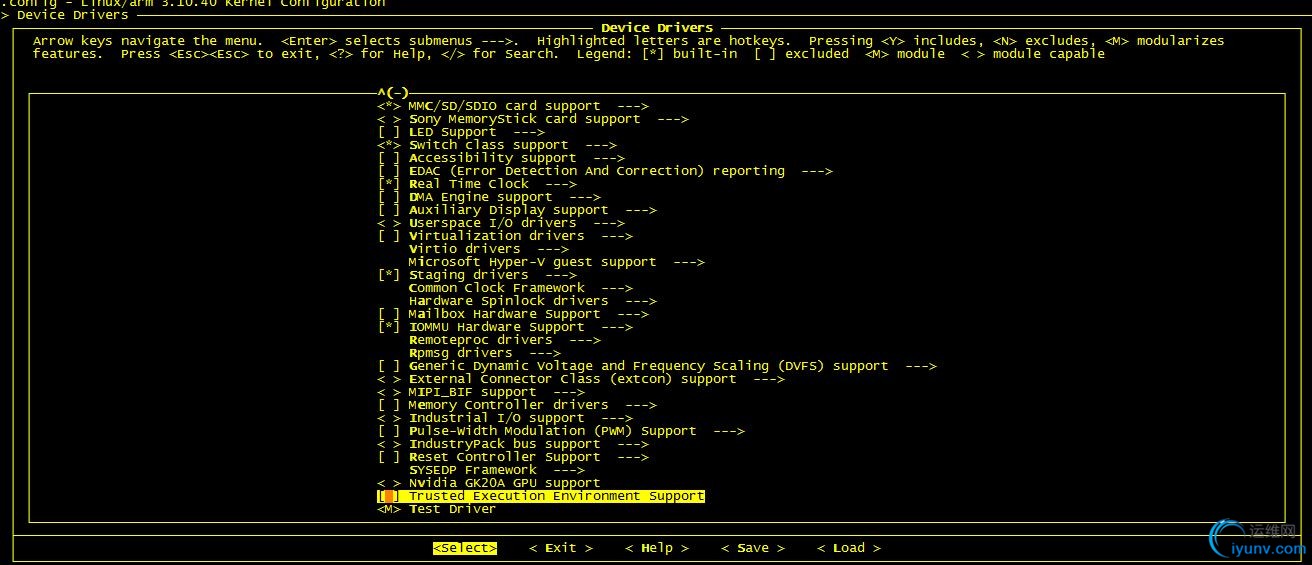
可以看到这里出现了我们在Kconfig中添加的Test
Driver选项,我们把它选择成以模块的形式编译,这更有利于我们的测试,这样我们就不需要重新少些linux
kernel了。Android的linux
kernel一般是打包进boot.img文件的,如果想把模块编译进Linux内核,并且重写烧写linux kernel
,建议把kernel放到out/target/product/xxx/目录下,然后使用make
bootimage-nodeps能快速生成boot.img文件,具体kernel放置的位置还需要看android编译系统相关配置,这里就不深究了。
6.make -j16
执行make -j16(-j16标示使用16个cpu来编译,只是个请求),这个过程还是很快的,几分钟就可以编译成功。编译后的hello目录如下:
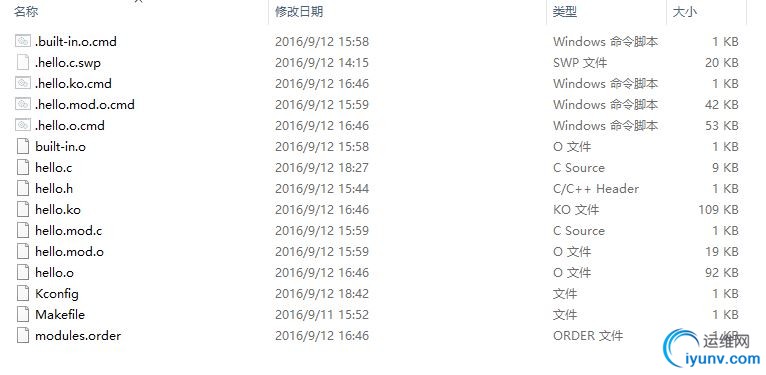
可以看到生成了hello.ko文件。
三.使用/sys/class/hello/hello/val 进行测试
1.把hello.ko拷贝到android设备上
建议直接使用adb push hello.ko /data 即可,也可以用U盘拷贝。总之,把它放到android设备上。
2.装载驱动
cd /data
insmod hello.ko
这个时候可以看到/dev/hello /sys/class/hello/hello/val文件已经出现
3.测试
输入命令:echo haha > val
打印如下:
[ 9641.053505] hello_val_store.buf: haha
[ 9641.053505] count:5
[ 9641.060167] __hello_set_val.buf: haha
[ 9641.060167] count:5
[ 9641.066841] __hello_set_val.dev->val: hello count:5
[ 9641.073088] __hello_set_val.dev->val: haha
[ 9641.073088] count:5
可以看到数据已经写入,
使用cat val 读取:
打印如下:
[ 9644.953496] hello_val_show.
[ 9644.957127] haha
[ 9644.957127]
可以看到haha打印出来了,书名写入是成功的。
四.使用/dev/hello测试
首先在android源码的packages目录下新建一个hellotest目录,该目录下新建hellotest.c和Android.mk两个文件。
1.hellotest.c
这个文件用来打开/dev/hello文件并尝试读和写字符串操作,并打印相关信息,源码如下:
#include <stdio.h>
#include <stdlib.h>
#include <fcntl.h>
#define HELLO_DEVICE "/dev/hello"
int main(int argc, char** argv)
{
int fd = -1;
char * str = malloc(10);
//打开/dev/hello
fd = open(HELLO_DEVICE, O_RDWR);
if(fd == -1) {
printf("Failed to open device %s.\n", HELLO_DEVICE);
return -1;
}
printf("Read original value:\n");
//先读一次数据看看
read(fd, str, 10);
printf("read data: %s\n", str);
strncpy(str,"nihao",sizeof("nihao"));
printf("write nihao\n");
//写nihao进去
write(fd, str, sizeof(str));
printf("Read the value again:\n");
//读看看是不是nihao
read(fd, str, 10);
printf("read data: %s\n", str);
close(fd);
return 0;
}
- 1
- 2
- 3
- 4
- 5
- 6
- 7
- 8
- 9
- 10
- 11
- 12
- 13
- 14
- 15
- 16
- 17
- 18
- 19
- 20
- 21
- 22
- 23
- 24
- 25
- 26
- 27
- 28
- 29
- 30
- 31
2.Android.mk
android下编译应用程序使用Android.mk还是很方便的:
LOCAL_PATH := $(call my-dir)
include $(CLEAR_VARS)
LOCAL_MODULE_TAGS := optional
LOCAL_MODULE := hellotest
LOCAL_SRC_FILES := $(call all-subdir-c-files)
include $(BUILD_EXECUTABLE)
3.编译
执行mm命令即可
编译后的文件在out/target/product/xxx/obj/EXECUTABLES/hellotest_intermediates/目录下,该目录编译后如图:
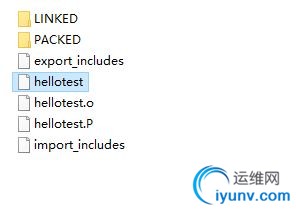
关于mm命令编译执行文件的过程,可以参考我的这篇博客: Android编译系统<二>-mm编译单个模块
4.测试
使用adb push hellotest /data把hellotest 推送到android设备上来,然后chmod +x hellotest添加可执行权限。
最后./hellotest
打印如下:
Read original value:
read data: hell
write nihao
Read the value again:
read data: nihao
可见测试成功。
版权声明:本文为博主原创文章,未经博主允许不得转载。 |
|