|
|
原文地址: http://mguessan.free.fr/nt/openldap_en.html
LDAP服务器:http://download.bergmans.us/openldap/openldap-2.2.29/openldap-2.2.29-db-4.3.29-openssl-0.9.8a-win32_Setup.exe
如果上面的下载不了就用这个路径下载我
还要修改一个地方:在slapd.conf中把include
./schema/core.schema
改成:
include ./schema/core.schema
include ./schema/cosine.schema
include ./schema/misc.schema
include ./schema/inetorgperson.schema
原文:
Many commercial solutions are available to build an LDAP directory. However most products are either very expensive or not standards compliant (e.g. Active Directory).
OpenLDAP is an Opensource LDAP server designed for Unix platforms. A Windows>
Thanks to Lucas Bergman, from FiveSight , such> For the impatients, or those who don't want to bother with config files, the Ilex company> Installation
Download the OpenLDAP installer from: http://download.bergmans.us/openldap/openldap-2.2.29/openldap-2.2.29-db-4.3.29-openssl-0.9.8a-win32_Setup.exe .
Launch the installer, select language, accept license and choose target installation directory. The default is: c:\Program Files\OpenLDAP . As spaces in directory names usually lead to trouble, choose another place, e.g. c:\openldap .
Matthias improved the installer to automatically register OpenLDAP as an NT service and install BDB tools. Those are useful to fix a broken database after a system crash.
The installer let you choose service start up mode (auto or manual) and automatically builds a valid configuration. The OpenLDAP start up files are stored in c:\openldap\run , the directory data files end up in c:\openldap\var\openldap-data .
Configuration
The main OpenLDAP configuration file is slapd.conf . It has to be customized before launching the server.
This is just a quick start guide, please have a look at the official OpenLDAP documentation for more information.
- Specify the Unicode data directory, by default: ./ucdata .
- Choose the needed LDAP schemas. Schemas define directory structure, like columns and tables in a>
- Configure the path for OpenLDAP pid and args start up files. The first contains the server pid, the second includes command line arguments.
- Choose the database type, by default bdb (Berkeley DB).
- Specify the server suffix. All entries in the directory will have this suffix, which represents the root of the directory tree. For example, with suffix "dc=guessant,dc=org" , the fully qualified name of all entries in the database will end with: dc=guessant,dc=org .
- Define the name of the administrator entry for the server, named the rootdn , along with its password rootpw . This is the super user of the server. The rootdn name must match the suffix defined above. As stated, all entry names must end with the suffix, and the rootdn is an entry.
Example configuration file:
ucdata-path ./ucdata
include ./schema/core.schema
pidfile ./run/slapd.pid
argsfile ./run/slapd.args
database bdb
suffix "dc=guessant,dc=org"
rootdn "cn=Manager,dc=guessant,dc=org"
rootpw secret
directory ./data
Startup
The slapd.exe executable is the OpenLDAP server. Double click on this file or launch it from a command line. Do not expect any message, but leave the command window open for the next steps. If you want debug information, use the -d switch:
slapd -d 1
Server test
The OpenLDAP command line tools can be used to test the server. The following command executes a search query on the server:
ldapsearch -x -s base (objectclass=*) namingContexts
Type this command in a cmd window positioned in the OpenLDAP installation directory. For more information on search syntax, try ldapsearch -? .
In order to ease server administration, you can switch to a graphical LDAP client, such as the LDAP Browser/Editor developed , available at: http://www.ldapbrowser.com/
Start the client and provide connection information:
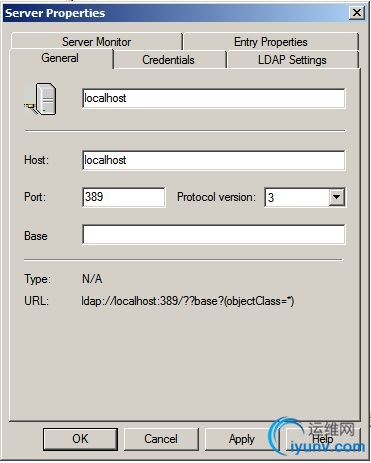
The connection must succeed, but an error message is displayed in the status bar: List Failed . This error is expected as there is no entry in the database, double click on the message to get more details.
Build directory content
In order to insert the first entries in the database, create an init.ldif file and add the following content (according to the configuration specified in slapd.conf):
dn: dc=guessant,dc=org
objectclass: top
objectclass: dcObject
objectclass: organization
o: Guessant
dc: guessant
dn: cn=Manager,dc=guessant,dc=org
objectclass: organizationalRole
cn: Manager
Create this file directly in OpenLDAP installation directory or anywhere after adding the installation directory to the system PATH.
Load entries in directory (adjust slapd.conf and init.ldif files path as needed):
slapadd -f slapd.conf -l init.ldif
The slapadd command bypasses the LDAP server and applies changes directly to the BDB database. Restart the server to flush its cache.
Try a new connection with Ldap Browser to check the new entries. A named (i.e. not Anonymous) connection is necessary to add or change entries: uncheck Anonymous Bind and provide User Info.
According to example configuration, User DN is cn=Manager , check append base DN and use password secret . 不用设置.默认也可以
Install as an NT service
In order to have the server always available, register OpenLDAP as a Windows service. If the option was not checked at installation time, use the following command:
slapd install
And to remove the service:
slapd remove
OpenLDAP daemon parameters can be modified by creating registry keys. Create a .reg file with the following content en register keys by double clicking on it:
REGEDIT4
[HKEY_LOCAL_MACHINE\System\CurrentControlSet\Services\OpenLDAP-slapd\Parameters]
"DebugLevel"=dword:00000000
"ConfigFile"=".\\slapd.conf"
"Urls"="ldap:///"
See README.txt file included in the distribution for more information on registry keys search algorithm.
DebugLevel is used to change trace level, ConfigFile is the configuration file path and Urls matches the syntax of the -h command line option.
For example, set Urls to ldap://localhost:port/ to set a different listen port. |
|