环境
Linux版本:CentOS 6.5
JDK版本:JDK 1.7
Nutch版本:Nutch 1.7
Solr版本:Solr 4.7
IK版本:IK-Analyzer 2012
|
目录
1.安装JDK
2.安装Solr
3.为Solr配置IK分词
4.安装Nutch
内容
1.安装JDK 1.1 在/usr/下创建java/目录,下载JDK包并解压
1.2 设置环境变量 1
| [iyunv@localhost java]# vi /etc/profile
|
添加以下内容:
1
2
3
4
5
6
| #set JDK environment
JAVA_HOME=/usr/java/jdk1.7.0_75
JRE_HOME=$JAVA_HOME/jre
CLASS_PATH=.:$JAVA_HOME/lib/dt.jar:$JAVA_HOME/lib/tools.jar:$JRE_HOME/lib
PATH=$PATH:$JAVA_HOME/bin:$JRE_HOME/bin
export JAVA_HOME JRE_HOMECLASS_PATH PATH
|
使修改生效:
1
| [iyunv@localhost java]# source /etc/profile
|
1.3 验证
1
| [iyunv@localhost java# java -version
|
2.安装Solr 2.1 在/usr/下创建solr目录,下载Solr安装包并解压
2.2 启动Jetty
这里使用Solr自带的Jetty服务器 1
2
| [iyunv@localhost solr]# cd solr-4.7.0/example
[iyunv@localhost example]# java -jar start.jar
|
2.3 验证 在浏览器输入:http://10.192.87.198:8983/solr#/collection1/query
3.为Solr配置IK分词 3.1 下载IK-Analyzer-2012 解压之后,将IKAnalyzer.cfg.xml、IKAnalyzer2012_FF.jar、stopword.dic三个文件上传到/usr/solr/solr-4.7.0/example/solr-webapp/webapp/WEB-INF/lib/目录下 3.2 修改/usr/solr/solr-4.7.0/example/solr/collection1/conf/schema.xml配置文件
1
2
| [iyunv@localhost solr]# cd /usr/solr/solr-4.7.0/example/solr/collection1/conf/
[iyunv@localhost solr]# vi schema.xml
|
在<type></types>中增加如下内容:
1
2
3
4
| <fieldTypename="text_ik" class="solr.TextField">
<analyzer type="index"isMaxWordLength="false"class="org.wltea.analyzer.lucene.IKAnalyzer"/>
<analyzer type="query"isMaxWordLength="true" class="org.wltea.analyzer.lucene.IKAnalyzer"/>
</fieldType>
|
3.3 验证 重启Solr,打开http://10.192.87.198:8983/solr/#/collection1/analysis,测试一下:
分词结果: 4.安装Nutch 4.1 在/usr/下创建nutch目录,下载Nutch安装包并解压
4.2 修改nutch-site.xml配置文件
1
2
| [iyunv@localhost nutch]# cd apache-nutch-1.7/conf
[iyunv@localhost conf]# vi nutch-site.xml
|
在<configuration>..</configuration>中添加字段,如下:
1
2
3
4
5
6
7
8
9
10
| <configuration>
<property>
<name>http.agent.name</name>
<value>Friendly Crawler</value>
</property>
<property>
<name>parser.skip.truncated</name>
<value>false</value>
</property>
</configuration>
|
4.3 修改regex-urlfilter.txt文件,设置过滤规则
1
| [iyunv@localhost conf]# vi nutch-site.xml
|
这里是以正则表达式匹配你希望爬取的网站的地址。
如下面例子,用正则表达式来限制爬虫的范围仅限于sohu.com这个域
修改前:
修改后:
1
| +^http://([a-z0-9]*\.)*sohu.com
|
4.4 设定所要爬取的网站
1
2
3
| [iyunv@localhost conf]# cd /usr/nutch/apache-nutch-1.7
[iyunv@localhost apache-nutch-1.7]# mkdir urls
[iyunv@localhost apache-nutch-1.7]# echo "http://www.sohu.com">urls/seed.txt
|
4.5 执行命令,进行爬取
1
| [iyunv@localhost apache-nutch-1.7]# bin/nutch crawl urls -dir crawl -depth 2 -topN 5
|
使用tree查看/usr/nutch/apache-nutch-1.7/crawl目录
1
2
3
4
5
6
7
8
9
10
11
12
13
14
15
16
17
18
19
20
21
22
23
24
25
26
27
28
29
30
31
32
33
34
35
36
37
38
39
40
41
42
43
44
45
46
47
48
49
50
51
52
53
54
55
56
57
58
59
| [iyunv@localhost apache-nutch-1.7]# tree crawl/
crawl/
├── crawldb
│ ├── current
│ │ └── part-00000
│ │ ├── data
│ │ └── index
│ └── old
│ └── part-00000
│ ├── data
│ └── index
├── linkdb
│ └── current
│ └── part-00000
│ ├── data
│ └── index
└── segments
├── 20150326234924
│ ├── content
│ │ └── part-00000
│ │ ├── data
│ │ └── index
│ ├── crawl_fetch
│ │ └── part-00000
│ │ ├── data
│ │ └── index
│ ├── crawl_generate
│ │ └── part-00000
│ ├── crawl_parse
│ │ └── part-00000
│ ├── parse_data
│ │ └── part-00000
│ │ ├── data
│ │ └── index
│ └── parse_text
│ └── part-00000
│ ├── data
│ └── index
└── 20150326234933
├── content
│ └── part-00000
│ ├── data
│ └── index
├── crawl_fetch
│ └── part-00000
│ ├── data
│ └── index
├── crawl_generate
│ └── part-00000
├── crawl_parse
│ └── part-00000
├── parse_data
│ └── part-00000
│ ├── data
│ └── index
└── parse_text
└── part-00000
├── data
└── index
|
已经爬取到数据。
4.6 集成Solr
编辑/usr/solr/solr-4.7.0/example/solr/collection1/conf/schema.xml文件,在<field>…</fields>中增加如下字段:
1
2
3
4
5
6
7
| <fieldname="host" type="string" stored="false"indexed="true"/>
<field name="digest"type="string" stored="true" indexed="false"/>
<field name="segment"type="string" stored="true" indexed="false"/>
<field name="boost"type="float" stored="true" indexed="false"/>
<field name="tstamp"type="date" stored="true" indexed="false"/>
<field name="anchor"type="string" stored="true" indexed="true" multiValued="true"/>
<fieldname="cache" type="string" stored="true"indexed="false"/>
|
重启Solr,重新爬取
4.7 查看结果
在浏览器输入http://10.192.86.156:8983/solr#/collection1/query,进行查询
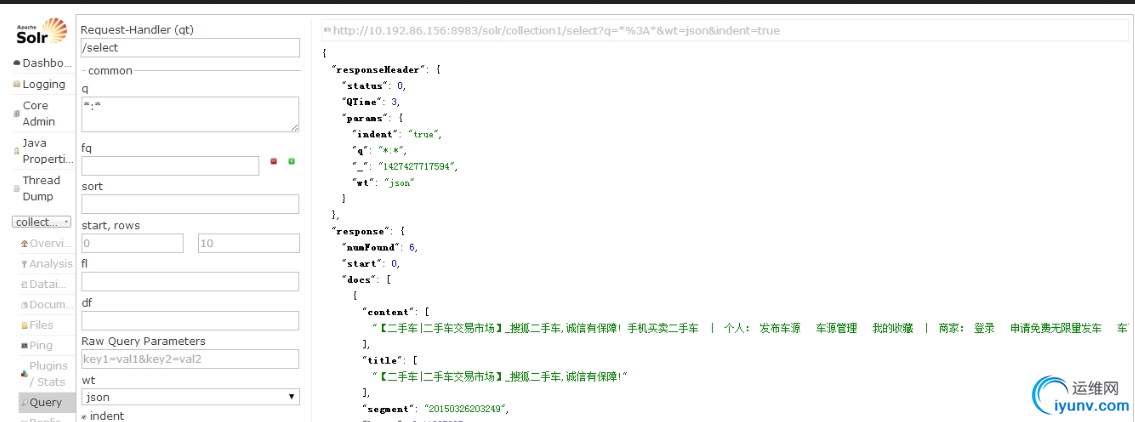
|