|
|
之前介绍过如何使用ovs的qos技术对docker容器做网络资源限制,本次介绍如何使用docker本身的参数进行cpu与内存资源限制。
默认docker本身提供在创建容器的时候,进行内存、swap、cpu限制,但使用起来就得有些技巧需要注意,具体如下:
1、内存限制
默认docker内存限制可以使用-m参数进行限制,但如果仅-m参数,不添加其他,那么内存限制不会限制死,比如你-m 256m内存,那么容器里程序可以跑到256m*2=512m后才会被oom给杀死,
原因是源码里memory.memsw.limit_in_bytes 值是被设置成我们指定的内存参数的两倍。
源码地址是https://github.com/docker/libcon ... ps/fs/memory.go#L39
内容如下
1
2
3
4
5
6
| // By default, MemorySwap is set to twice the size of RAM.
// If you want to omit MemorySwap, set it to `-1'.
if d.c.MemorySwap != -1 {
if err := writeFile(dir, "memory.memsw.limit_in_bytes", strconv.FormatInt(d.c.Memory*2, 10)); err != nil {
return err
}
|
当然以上的内容都是有人发过的,不是我原创,地址是https://goldmann.pl/blog/2014/09 ... nagement-in-docker/
下面是介绍一下我的测试过程
先限制内存为100m
1
| docker run --restart always -d -m 100m --name='11' docker.ops-chukong.com:5000/centos6-base:5.0 /usr/bin/supervisord
|
然后登陆容器后使用stress进行内存测试
PS:怕大家不知道如何安装stress,我也简单介绍一下
这一个命令就安装完成了
使用stress进行测试
1
| stress --vm 1 --vm-bytes 190M --vm-hang 0
|
这个命令是跑190mM的内存
下面是跑的结果
1
2
3
4
5
| 10:11:35 # stress --vm 1 --vm-bytes 190M --vm-hang 0
stress: info: [282] dispatching hogs: 0 cpu, 0 io, 1 vm, 0 hdd
stress: FAIL: [282] (420) <-- worker 283 got signal 9
stress: WARN: [282] (422) now reaping child worker processes
stress: FAIL: [282] (456) failed run completed in 1s
|
可以看到程序死了,想查看程序死的原因可以去/var/log/messages里查看
1
2
3
4
5
6
7
8
9
10
11
12
13
14
15
16
17
18
19
20
21
22
23
24
25
26
27
28
29
30
31
32
33
34
35
36
37
38
39
40
41
42
43
44
45
46
47
48
49
50
51
| May 22 10:11:06 ip-10-10-125-11 docker: 2015/05/22 10:11:06 http: multiple response.WriteHeader calls
May 22 10:11:45 ip-10-10-125-11 kernel: stress invoked oom-killer: gfp_mask=0xd0, order=0, oom_score_adj=0
May 22 10:11:45 ip-10-10-125-11 kernel: stress cpuset=docker-6ae152aa189f2596249a56a2e9c414ae70addc55a2fe495b93e7420fc64758d5.scope mems_allowed=0-1
May 22 10:11:45 ip-10-10-125-11 kernel: CPU: 7 PID: 37242 Comm: stress Not tainted 3.10.0-229.el7.x86_64 #1
May 22 10:11:45 ip-10-10-125-11 kernel: Hardware name: Dell Inc. PowerEdge R720/01XT2D, BIOS 2.0.19 08/29/2013
May 22 10:11:45 ip-10-10-125-11 kernel: ffff88041780a220 0000000019d4767f ffff8807c189b808 ffffffff81604b0a
May 22 10:11:45 ip-10-10-125-11 kernel: ffff8807c189b898 ffffffff815ffaaf 0000000000000046 ffff880418462d80
May 22 10:11:45 ip-10-10-125-11 kernel: ffff8807c189b870 ffff8807c189b868 ffffffff81159fb6 ffff8803f55fc9a8
May 22 10:11:45 ip-10-10-125-11 kernel: Call Trace:
May 22 10:11:45 ip-10-10-125-11 kernel: [<ffffffff81604b0a>] dump_stack+0x19/0x1b
May 22 10:11:45 ip-10-10-125-11 kernel: [<ffffffff815ffaaf>] dump_header+0x8e/0x214
May 22 10:11:45 ip-10-10-125-11 kernel: [<ffffffff81159fb6>] ? find_lock_task_mm+0x56/0xc0
May 22 10:11:45 ip-10-10-125-11 kernel: [<ffffffff8115a44e>] oom_kill_process+0x24e/0x3b0
May 22 10:11:45 ip-10-10-125-11 kernel: [<ffffffff8107bdde>] ? has_capability_noaudit+0x1e/0x30
May 22 10:11:45 ip-10-10-125-11 kernel: [<ffffffff811bd5ae>] __mem_cgroup_try_charge+0xb9e/0xbe0
May 22 10:11:45 ip-10-10-125-11 kernel: [<ffffffff811bdd80>] ? mem_cgroup_charge_common+0xc0/0xc0
May 22 10:11:45 ip-10-10-125-11 kernel: [<ffffffff811bdd19>] mem_cgroup_charge_common+0x59/0xc0
May 22 10:11:45 ip-10-10-125-11 kernel: [<ffffffff811bf96a>] mem_cgroup_cache_charge+0x8a/0xb0
May 22 10:11:45 ip-10-10-125-11 kernel: [<ffffffff811571a2>] __add_to_page_cache_locked+0x52/0x260
May 22 10:11:45 ip-10-10-125-11 kernel: [<ffffffff81157407>] add_to_page_cache_lru+0x37/0xb0
May 22 10:11:45 ip-10-10-125-11 kernel: [<ffffffff812070f5>] mpage_readpages+0xb5/0x160
May 22 10:11:45 ip-10-10-125-11 kernel: [<ffffffffa020b310>] ? _ext4_get_block+0x1b0/0x1b0 [ext4]
May 22 10:11:45 ip-10-10-125-11 kernel: [<ffffffffa020b310>] ? _ext4_get_block+0x1b0/0x1b0 [ext4]
May 22 10:11:45 ip-10-10-125-11 kernel: [<ffffffffa0208f0c>] ext4_readpages+0x3c/0x40 [ext4]
May 22 10:11:45 ip-10-10-125-11 kernel: [<ffffffff8116333c>] __do_page_cache_readahead+0x1cc/0x250
May 22 10:11:45 ip-10-10-125-11 kernel: [<ffffffff81163981>] ra_submit+0x21/0x30
May 22 10:11:45 ip-10-10-125-11 kernel: [<ffffffff81158f1d>] filemap_fault+0x11d/0x430
May 22 10:11:45 ip-10-10-125-11 kernel: [<ffffffff8117e63e>] __do_fault+0x7e/0x520
May 22 10:11:45 ip-10-10-125-11 kernel: [<ffffffff81182995>] handle_mm_fault+0x3d5/0xd70
May 22 10:11:45 ip-10-10-125-11 kernel: [<ffffffff81189396>] ? mmap_region+0x186/0x610
May 22 10:11:45 ip-10-10-125-11 kernel: [<ffffffff8160fe06>] __do_page_fault+0x156/0x540
May 22 10:11:45 ip-10-10-125-11 kernel: [<ffffffff81189b25>] ? do_mmap_pgoff+0x305/0x3c0
May 22 10:11:45 ip-10-10-125-11 kernel: [<ffffffff81173f89>] ? vm_mmap_pgoff+0xb9/0xe0
May 22 10:11:45 ip-10-10-125-11 kernel: [<ffffffff8161020a>] do_page_fault+0x1a/0x70
May 22 10:11:45 ip-10-10-125-11 kernel: [<ffffffff8160c408>] page_fault+0x28/0x30
May 22 10:11:45 ip-10-10-125-11 kernel: Task in /system.slice/docker-6ae152aa189f2596249a56a2e9c414ae70addc55a2fe495b93e7420fc64758d5.scope killed as a result of limit of /system.slice/docker-6ae152aa189f2596249a56a2e9c414ae70addc55a2fe495b93e7420fc64758d5.scope
May 22 10:11:45 ip-10-10-125-11 kernel: memory: usage 101144kB, limit 102400kB, failcnt 10934
May 22 10:11:45 ip-10-10-125-11 kernel: memory+swap: usage 204800kB, limit 204800kB, failcnt 37
May 22 10:11:45 ip-10-10-125-11 kernel: kmem: usage 0kB, limit 9007199254740991kB, failcnt 0
May 22 10:11:45 ip-10-10-125-11 kernel: Memory cgroup stats for /system.slice/docker-6ae152aa189f2596249a56a2e9c414ae70addc55a2fe495b93e7420fc64758d5.scope: cache:80KB rss:101064KB rss_huge:90112KB mapped_file:0KB swap:103656KB inactive_anon:72136KB active_anon:28928KB inactive_file:56KB active_file:24KB unevictable:0KB
May 22 10:11:45 ip-10-10-125-11 kernel: [ pid ] uid tgid total_vm rss nr_ptes swapents oom_score_adj name
May 22 10:11:45 ip-10-10-125-11 kernel: [34515] 0 34515 24879 302 54 1947 0 supervisord
May 22 10:11:45 ip-10-10-125-11 kernel: [34531] 0 34531 16674 0 38 179 0 sshd
May 22 10:11:45 ip-10-10-125-11 kernel: [34542] 0 34542 5115 9 14 141 0 crond
May 22 10:11:45 ip-10-10-125-11 kernel: [34544] 0 34544 42841 0 20 101 0 rsyslogd
May 22 10:11:45 ip-10-10-125-11 kernel: [35344] 0 35344 4359 0 11 52 0 anacron
May 22 10:11:45 ip-10-10-125-11 kernel: [36682] 0 36682 2873 38 10 58 0 bash
May 22 10:11:45 ip-10-10-125-11 kernel: [37241] 0 37241 1643 1 8 22 0 stress
May 22 10:11:45 ip-10-10-125-11 kernel: [37242] 0 37242 50284 23693 103 24637 0 stress
May 22 10:11:45 ip-10-10-125-11 kernel: Memory cgroup out of memory: Kill process 37242 (stress) score 945 or sacrifice child
May 22 10:11:45 ip-10-10-125-11 kernel: Killed process 37242 (stress) total-vm:201136kB, anon-rss:94772kB, file-rss:0kB
|
显示内存使用超过2倍限制的内存,所以进行oom kill掉stress的进程,但容器不会死,仍然能正常运行。
但如果你想写死内存,可以使用
1
| -m 100m --memory-swap=100m
|
这样就直接限制死,只要程序内存使用超过100m,那么就会被oom给kill。
2、cpu限制
目前cpu限制可以使用绑定到具体的线程,或者是在绑定线程基础上对线程资源权重分配。
绑定线程可以使用参数--cpuset-cpus=7(注意1.6版本才是--cpuset-cpus,1.6版本以下是--cpuset)
分配线程资源使用可以使用参数-c
具体的cpu如何使用与测试,参考上面国外朋友写的文章,很全面。
我这里注意介绍一下我这里平台cpu在容器里是如何使用?
我这里平台是直接把docker弄成iaas平台,然后在这个iaas基础上跑paas;其他的docker云基本都是在openstack的iaas或者其他的iaas里跑docker做paas。
内存使用我是直接限制为256m、512m、1g,cpu默认都是0.2c。
c的概念是cpu线程,比如你top的时候,使用1命令可以直接看到系统里有多少线程,以16个线程为例,我保留2个c给宿主机系统使用,另外14个c给docker使用,一个c有5个容器共同使用,最少可以使用20%资源,也就是0.2c,最多可以使用100%资源,也就是1c。
这样好处是线程不忙的时候,容器可以独享100%资源,资源紧张的时候,也就保证自己有20%的资源使用,另外同一台宿主机的容器即使某个资源使用多,也不好太影响其他c的容器。
我这里测试环境出现过某个项目,在进行压力测试的时候,由于没有对容器做资源限制,导致测试中把宿主机压测挂了,导致同台宿主机所有容器都无法访问。
错误如下图
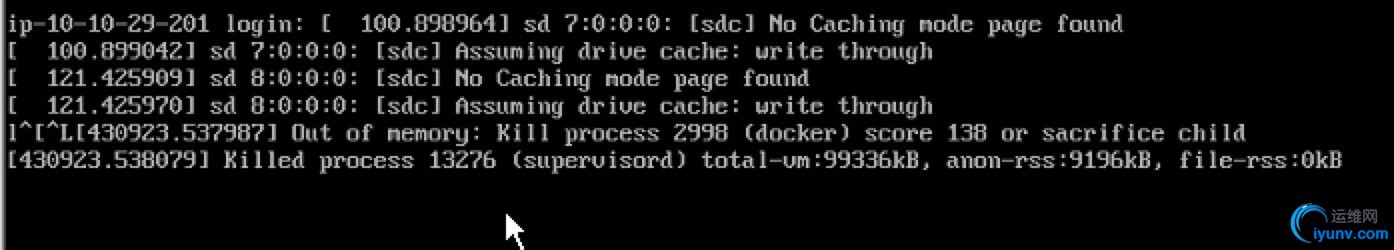
讲了一大堆内存与cpu资源限制,基本别人都多多少少的结束过,我在介绍一下我独有的。
3、模块化进行cpu、内存、网络资源限制
可以使用先是脚本进行一键化的配置下面功能容器:
1、持久化独立ip;
2、可以做系统描述符配置;
3、可以限制内存使用资源;
4、可以限制网络使用资源;
5、可以自动绑定cpu线程;
6、可以出现故障时自动重启容器;
7、支持容器使用密码或者key验证;
下面是创建容器的过程
1、创建密码验证的
内存是256m,网络资源1m(bit),使用密码验证,文件描述符是65535
1
2
| [iyunv@ip-10-10-125-8 docker_code]# python create_docker_container_multi.py test1 docker.ops-chukong.com:5000/centos6-base:5.0 /usr/bin/supervisord 256m 1 passwd "123123" 65535
{'Container_id': '522b5a91838375657c5ebba6f8b43d737dd7290cfad46803ba663a70ef789555', 'Container_gateway_ip': u'172.16.0.14', 'Memory_limit': '256m', 'Cpu_share': '3', 'Container_status': 'running', 'Physics_ip': '10.10.125.8', 'Container_create': '2015.06.09-10:47:41', 'Container_name': 'test1', 'Cpu_core': '14', 'Network_limit': '1', 'Container_gateway_bridge': 'ovs2', 'Container_ip': u'172.16.2.164/16'}
|
测试
1
2
3
4
5
6
7
8
9
10
11
12
13
14
15
16
17
18
19
20
21
22
23
24
25
26
27
28
29
30
31
32
| [iyunv@ip-10-10-125-8 docker_code]# ssh 172.16.2.164
root@172.16.2.164's password:
Last login: Fri Mar 13 13:53:37 2015 from 172.17.42.1
root@522b5a918383:~
10:48:56 # ifconfig eth1
eth1 Link encap:Ethernet HWaddr 86:44:D4:F5:5C:01
inet addr:172.16.2.164 Bcast:0.0.0.0 Mask:255.255.0.0
inet6 addr: fe80::8444:d4ff:fef5:5c01/64 Scope:Link
UP BROADCAST RUNNING MULTICAST MTU:1500 Metric:1
RX packets:96 errors:0 dropped:0 overruns:0 frame:0
TX packets:75 errors:0 dropped:0 overruns:0 carrier:0
collisions:0 txqueuelen:1000
RX bytes:12261 (11.9 KiB) TX bytes:10464 (10.2 KiB)
root@522b5a918383:~
10:48:59 # ulimit -a
core file size (blocks, -c) unlimited
data seg size (kbytes, -d) unlimited
scheduling priority (-e) 0
file size (blocks, -f) unlimited
pending signals (-i) 128596
max locked memory (kbytes, -l) 64
max memory size (kbytes, -m) unlimited
open files (-n) 65535
pipe size (512 bytes, -p) 8
POSIX message queues (bytes, -q) 819200
real-time priority (-r) 0
stack size (kbytes, -s) 8192
cpu time (seconds, -t) unlimited
max user processes (-u) 1048576
virtual memory (kbytes, -v) unlimited
file locks (-x) unlimited
|
内存的话,使用docker stats模块查看
1
2
3
| [iyunv@ip-10-10-125-8 docker_code]# docker stats test1
CONTAINER CPU % MEM USAGE/LIMIT MEM % NET I/O
test1 0.00% 30.7 MiB/256 MiB 11.99% 0 B/0 B
|
可以看到就是256m的内存限制
网络的话,我通过wget下载iso文件来测试
1
2
3
4
5
6
7
8
9
10
11
12
13
14
15
16
17
18
| root@522b5a918383:~
10:50:20 # wget -S -O /dev/null http://mirror.neu.edu.cn/centos/ ... _64-DVD-1503-01.iso
--2015-06-09 10:51:04-- http://mirror.neu.edu.cn/centos/ ... _64-DVD-1503-01.iso
Resolving mirror.neu.edu.cn... 202.118.1.64, 2001:da8:9000::64
Connecting to mirror.neu.edu.cn|202.118.1.64|:80... connected.
HTTP request sent, awaiting response...
HTTP/1.1 200 OK
Server: nginx/1.0.4
Date: Tue, 09 Jun 2015 02:44:48 GMT
Content-Type: application/octet-stream
Content-Length: 4310695936
Last-Modified: Wed, 01 Apr 2015 00:05:50 GMT
Connection: keep-alive
Accept-Ranges: bytes
Length: 4310695936 (4.0G) [application/octet-stream]
Saving to: “/dev/null”
0% [ ] 884,760 117K/s eta 9h 54m
|
可以看到下载速度是1m(bit)/8=117k(byte)。
在测试一下持久化固定ip,重启容器
1
2
3
4
5
6
7
8
9
10
11
| [iyunv@ip-10-10-125-8 docker_code]# docker restart test1
test1
[iyunv@ip-10-10-125-8 docker_code]# docker exec test1 ifconfig
lo Link encap:Local Loopback
inet addr:127.0.0.1 Mask:255.0.0.0
inet6 addr: ::1/128 Scope:Host
UP LOOPBACK RUNNING MTU:65536 Metric:1
RX packets:0 errors:0 dropped:0 overruns:0 frame:0
TX packets:0 errors:0 dropped:0 overruns:0 carrier:0
collisions:0 txqueuelen:0
RX bytes:0 (0.0 b) TX bytes:0 (0.0 b)
|
可以看到重启后容器ip没了,但我有另外的一个脚本,会在发现容器没有ip后自动的把ip以及之前的配置重新给予(在crontab里每分钟运行一次)。
1
2
3
4
5
6
7
8
9
10
11
12
13
14
15
16
17
18
19
20
| [iyunv@ip-10-10-125-8 docker_code]# docker exec test1 ifconfig
eth1 Link encap:Ethernet HWaddr B6:6D:BC:CC:CD:69
inet addr:172.16.2.164 Bcast:0.0.0.0 Mask:255.255.0.0
inet6 addr: fe80::b46d:bcff:fecc:cd69/64 Scope:Link
UP BROADCAST RUNNING MULTICAST MTU:1500 Metric:1
RX packets:8 errors:0 dropped:0 overruns:0 frame:0
TX packets:9 errors:0 dropped:0 overruns:0 carrier:0
collisions:0 txqueuelen:1000
RX bytes:648 (648.0 b) TX bytes:690 (690.0 b)
lo Link encap:Local Loopback
inet addr:127.0.0.1 Mask:255.0.0.0
inet6 addr: ::1/128 Scope:Host
UP LOOPBACK RUNNING MTU:65536 Metric:1
RX packets:0 errors:0 dropped:0 overruns:0 frame:0
TX packets:0 errors:0 dropped:0 overruns:0 carrier:0
collisions:0 txqueuelen:0
RX bytes:0 (0.0 b) TX bytes:0 (0.0 b)
[iyunv@ip-10-10-125-8 docker_code]#
|
可以看到ip重新赋予了,实现了持久化固定ip功能。
下面是创建过程中使用的脚本.大家参考就行,没必要直接复制使用,每个人的需求都是不一样的。
1
2
3
4
5
6
7
8
9
10
11
12
13
14
15
16
17
18
19
20
21
22
23
24
25
26
27
28
29
30
31
32
33
34
35
36
37
38
39
40
41
42
43
44
45
46
47
48
49
50
51
52
53
54
55
56
57
58
59
60
61
62
63
64
65
66
67
68
69
70
71
72
73
74
75
76
77
78
79
80
81
82
83
84
85
86
87
88
89
90
91
92
93
94
95
96
97
98
99
100
101
102
103
104
105
106
107
108
109
110
111
112
113
114
115
116
117
118
119
120
121
122
123
124
125
126
127
128
129
130
131
132
133
134
135
136
137
138
139
140
141
142
143
144
145
146
147
148
149
150
151
152
153
154
155
156
157
158
159
160
161
162
163
164
165
166
167
168
169
170
171
172
173
174
175
176
177
178
179
180
181
182
183
184
185
186
187
188
189
190
191
192
193
194
195
196
197
198
199
200
201
202
203
204
205
206
207
208
209
210
211
212
213
214
215
216
217
218
219
220
221
222
223
224
225
226
227
228
229
230
231
232
233
234
235
236
237
238
239
240
241
242
243
244
245
246
247
248
249
250
251
252
253
254
255
256
257
258
259
260
261
262
263
264
265
266
267
268
269
270
271
272
273
274
275
276
277
278
279
| [iyunv@ip-10-10-125-8 docker_code]# cat create_docker_container_multi.py
#!/usr/bin/env python
#-*- coding: utf-8 -*-
#author:Deng Lei
#email: dl528888@gmail.com
import sys
import etcd
import time
import socket, struct, fcntl
from docker import Client
import subprocess
from multiprocessing import cpu_count
#get local host ip
def get_local_ip(iface = 'em1'):
sock = socket.socket(socket.AF_INET, socket.SOCK_STREAM)
sockfd = sock.fileno()
SIOCGIFADDR = 0x8915
ifreq = struct.pack('16sH14s', iface, socket.AF_INET, '\x00'*14)
try:
res = fcntl.ioctl(sockfd, SIOCGIFADDR, ifreq)
except:
return None
ip = struct.unpack('16sH2x4s8x', res)[2]
return socket.inet_ntoa(ip)
def docker_container_all():
docker_container=docker_client.containers(all=True)
container_name=[]
container_stop_name=[]
for i in docker_container:
container_name.append(i['Names'])
for b in container_name:
for c in b:
container_stop_name.append(c[1:])
return container_stop_name
def get_now_cpu_core():
#get recycle cpu use in etcd
recycle_cpu_key='%s%s/resource_limit/cpu_limit/now_cpu_core_avaiable'%(docker_etcd_key,local_ip)
try:
all_recycle_cpu_result=eval(etcd_client.read(recycle_cpu_key).value)
except etcd.EtcdKeyNotFound:
all_recycle_cpu_result=''
if len(all_recycle_cpu_result) > 0:
now_core={}
now_core['now_core']=all_recycle_cpu_result[0].split('-')[0]
now_core['now_core_share']=all_recycle_cpu_result[0].split('-')[1]
all_recycle_cpu_result.remove(all_recycle_cpu_result[0])
etcd_client.write(recycle_cpu_key,all_recycle_cpu_result)
return now_core
else:
#get local core use in etcd
now_core={'count':cpu_core,'now_core':cpu_core-1,'core_share_limit':cpu_core_share_limit,'now_core_share':-1}
try:
now_core_use=eval(etcd_client.read('%s%s/resource_limit/cpu_limit/now_cpu_core'%(docker_etcd_key,local_ip)).value)
except KeyError:
now_core_use=now_core
etcd_client.write('%s%s/resource_limit/cpu_limit/now_cpu_core'%(docker_etcd_key,local_ip),now_core)
time.sleep(1)
except etcd.EtcdKeyNotFound:
now_core_use=now_core
etcd_client.write('%s%s/resource_limit/cpu_limit/now_cpu_core'%(docker_etcd_key,local_ip),now_core)
time.sleep(1)
if int(now_core_use['now_core']) == int((cpu_core_retain - 1)):
msg={'status':1,'resource':'cpu','result':'the avaiable cpu core is less than retain:%s,i can not create new container!'%cpu_core_retain}
print msg
sys.exit(1)
else:
if int(now_core_use['now_core_share']+1) >= int(now_core_use['core_share_limit']):
now_core_use['now_core']=now_core_use['now_core']-1
if int(now_core_use['now_core']) == int((cpu_core_retain - 1)):
msg={'status':1,'resource':'cpu','result':'the avaiable cpu core is less than retain:%s,i can not create new container!'%cpu_core_retain}
print msg
sys.exit(1)
else:
now_core_use['now_core_share']=0
else:
now_core_use['now_core_share']=now_core_use['now_core_share']+1
etcd_client.write('%s%s/resource_limit/cpu_limit/now_cpu_core'%(docker_etcd_key,local_ip),now_core_use)
return now_core_use
def get_container_ip():
#get avaiable container ip
recycle_ip_key='%scontainer/now_ip_avaiable'%docker_etcd_key
try:
all_recycle_ip_result=eval(etcd_client.read(recycle_ip_key).value)
except etcd.EtcdKeyNotFound:
all_recycle_ip_result=''
if len(all_recycle_ip_result) > 0:
now_recycle_ip=all_recycle_ip_result[0]
all_recycle_ip_result.remove(all_recycle_ip_result[0])
etcd_client.write(recycle_ip_key,all_recycle_ip_result)
return now_recycle_ip
else:
#get new container ip
try:
now_container_ip=etcd_client.read('%scontainer/now_ip'%(docker_etcd_key)).value
except KeyError:
now_container_ip=default_container_ip
except etcd.EtcdKeyNotFound:
now_container_ip=default_container_ip
ip=now_container_ip.split('/')[0]
netmask=now_container_ip.split('/')[1]
if int(ip.split('.')[-1]) <254:
new_container_ip='.'.join(ip.split('.')[0:3])+'.'+str(int(ip.split('.')[-1])+1)+'/'+netmask
elif int(ip.split('.')[-1]) >=254 and int(ip.split('.')[-2]) <254:
if int(ip.split('.')[-1]) ==254:
last_ip='1'
else:
last_ip=int(ip.split('.')[-1])+1
new_container_ip='.'.join(ip.split('.')[0:2])+'.'+str(int(ip.split('.')[-2])+1)+'.'+last_ip+'/'+netmask
elif int(ip.split('.')[-2]) <=254 and int(ip.split('.')[-3])<254:
if int(ip.split('.')[-1]) == 254:
last_ip='1'
else:
last_ip=int(ip.split('.')[-1])+1
new_container_ip='.'.join(ip.split('.')[0:2])+'.'+str(int(ip.split('.')[2])+1)+'.'+last_ip+'/'+netmask
elif int(ip.split('.')[-2]) ==255 and int(ip.split('.')[-1])==254:
print 'now ip had more than ip pool!'
sys.exit(1)
etcd_client.write('%scontainer/now_ip'%docker_etcd_key,new_container_ip)
return new_container_ip
if __name__ == "__main__":
bridge='ovs2'
default_physics_ip='172.16.0.1/16'
default_container_ip='172.16.1.1/16'
email='244979152@qq.com'
local_ip=get_local_ip('ovs1')
if local_ip is None:
local_ip=get_local_ip('em1')
docker_etcd_key='/app/docker/'
try:
container=sys.argv[1]
if container == "-h" or container == "-help":
print 'Usage: container_name container_image command'
sys.exit(1)
except IndexError:
print 'print input container name!'
sys.exit(1)
try:
images=sys.argv[2]
except IndexError:
print 'print input images!'
sys.exit(1)
try:
daemon_program=sys.argv[3]
except IndexError:
print 'please input run image commmand!'
sys.exit(1)
try:
memory_limit=sys.argv[4]
except IndexError:
print 'please input memory limit where unit = b, k, m or g!'
sys.exit(1)
try:
network_limit=sys.argv[5]
except IndexError:
print 'please input network limit where unit = M!'
sys.exit(1)
try:
ssh_method=sys.argv[6]
except IndexError:
print 'please input container ssh auth method by key or passwd!'
sys.exit(1)
try:
ssh_auth=sys.argv[7]
except IndexError:
print 'please input container ssh auth passwd or key_context!'
sys.exit(1)
try:
ulimit=sys.argv[8]
except IndexError:
ulimit=65535
etcd_client=etcd.Client(host='127.0.0.1', port=4001)
cpu_core=cpu_count()
cpu_core_retain=2
cpu_core_share_limit=5
local_dir=sys.path[0]
#get local core use in etcd
now_core=get_now_cpu_core()
docker_client = Client(base_url='unix://var/run/docker.sock', version='1.15', timeout=10)
docker_container_all_name=docker_container_all()
#check input container exist
if container in docker_container_all_name:
print 'The container %s is exist!'%container
sys.exit(1)
#check pipework software exist
check_pipework_status=((subprocess.Popen("which pipework &>>/dev/null && echo 0 || echo 1",shell=True,stdout=subprocess.PIPE)).stdout.readlines()[0]).strip('\n')
if check_pipework_status != "0":
print 'I can not find pipework in this host!'
sys.exit(1)
#check ovs bridge
check_bridge_status=((subprocess.Popen("ovs-vsctl list-br |grep %s &>>/dev/null && echo 0 || echo 1"%bridge,shell=True,stdout=subprocess.PIPE)).stdout.readlines()[0]).strip('\n')
if check_bridge_status !="0":
subprocess.Popen("ovs-vsctl add-br %s"%bridge,shell=True,stdout=subprocess.PIPE)
#check default physics ip
try:
default_physics_ip=etcd_client.read('%sphysics/now_ip'%(docker_etcd_key)).value
except KeyError:
default_physics_ip=default_physics_ip
etcd_client.write('%sphysics/now_ip'%docker_etcd_key,default_physics_ip)
time.sleep(1)
except etcd.EtcdKeyNotFound:
default_physics_ip=default_physics_ip
etcd_client.write('%sphysics/now_ip'%docker_etcd_key,default_physics_ip)
time.sleep(1)
#check physics ip
try:
new_physics_ip=etcd_client.read('%sphysics/%s'%(docker_etcd_key,local_ip)).value
except KeyError:
now_physics_ip=etcd_client.read('%sphysics/now_ip'%(docker_etcd_key)).value
ip=now_physics_ip.split('/')[0]
netmask=now_physics_ip.split('/')[1]
if int(ip.split('.')[-1]) <254:
new_physics_ip='.'.join(ip.split('.')[0:3])+'.'+str(int(ip.split('.')[-1])+1)+'/'+netmask
elif int(ip.split('.')[-1]) >=254:
print 'physics gateway ip more than set up ip pool!'
sys.exit(1)
etcd_client.write('%sphysics/now_ip'%docker_etcd_key,new_physics_ip)
etcd_client.write('%sphysics/%s'%(docker_etcd_key,local_ip),new_physics_ip)
except etcd.EtcdKeyNotFound:
now_physics_ip=etcd_client.read('%sphysics/now_ip'%(docker_etcd_key)).value
ip=now_physics_ip.split('/')[0]
netmask=now_physics_ip.split('/')[1]
if int(ip.split('.')[-1]) <254:
new_physics_ip='.'.join(ip.split('.')[0:3])+'.'+str(int(ip.split('.')[-1])+1)+'/'+netmask
elif int(ip.split('.')[-1]) >=254:
print 'physics gateway ip more than set up ip pool!'
sys.exit(1)
etcd_client.write('%sphysics/now_ip'%docker_etcd_key,new_physics_ip)
etcd_client.write('%sphysics/%s'%(docker_etcd_key,local_ip),new_physics_ip)
#set physics ip
#run_command="awk -v value=`ifconfig %s|grep inet|grep -v inet6|awk '{print $2}'|wc -l` 'BEGIN{if(value<1) {system('/sbin/ifconfig %s %s')}}'"%(bridge,bridge,new_physics_ip)
set_physics_status=((subprocess.Popen("/sbin/ifconfig %s %s && echo 0 || echo 1"%(bridge,new_physics_ip),shell=True,stdout=subprocess.PIPE)).stdout.readlines()[0]).strip('\n')
if set_physics_status !="0":
print 'config local physics ip:%s is fail!'%new_physics_ip
sys.exit(1)
docker_version=docker_client.version()['Version'][0:3]
if float(docker_version) >= 1.6 :
cpu_tag='--cpuset-cpus'
container_ulimit="--ulimit nofile=%s:%s"%(ulimit,ulimit)
else:
cpu_tag='--cpuset'
container_ulimit=''
#create new container
get_container_id=((subprocess.Popen("docker run --restart always %s -d -m %s --memory-swap=%s %s=%s --net='none' --name='%s' %s %s"%(container_ulimit,memory_limit,memory_limit,cpu_tag,now_core['now_core'],container,images,daemon_program),shell=True,stdout=subprocess.PIPE)).stdout.readlines()[0]).strip('\n')
check_container_status=((subprocess.Popen("docker inspect %s|grep Id &>>/dev/null && echo 0 || echo 1"%(container),shell=True,stdout=subprocess.PIPE)).stdout.readlines()[0]).strip('\n')
if check_container_status !="0":
print 'Create container %s is fail!'%container
sys.exit(1)
#get container ip
new_container_ip=get_container_ip()
#check container network
new_physics_ip=new_physics_ip.split('/')[0]
set_container_status=((subprocess.Popen("`which pipework` %s %s %s@%s &>>/dev/null && echo 0 || echo 1"%(bridge,container,new_container_ip,new_physics_ip),shell=True,stdout=subprocess.PIPE)).stdout.readlines()[0]).strip('\n')
if set_container_status != "0":
print 'config container:%s network is fail!'%container
sys.exit(1)
#set container network limit
set_container_network_limit=((subprocess.Popen("/bin/bash %s/modify_docker_container_network_limit.sh limit %s %s &>>/dev/null && echo 0 || echo 1"%(local_dir,container,network_limit),shell=True,stdout=subprocess.PIPE)).stdout.readlines()[0]).strip('\n')
if set_container_network_limit != "0":
print 'config container:%s network limit:%s is fail!'%(container,network_limit)
sys.exit(1)
#write container network limit to etcd
etcd_client.write('%s%s/resource_limit/network_limit/%s'%(docker_etcd_key,local_ip,container),network_limit)
#modify container ssh auth
if ssh_method == 'key':
cmd='docker exec %s sh -c "echo \'%s\' >>/root/.ssh/authorized_keys && echo 0 || echo 1"'%(container,ssh_auth)
elif ssh_method == 'passwd':
cmd='docker exec %s sh -c "echo "%s" | passwd --stdin root &>>/dev/null && echo 0 || echo 1"'%(container,ssh_auth)
check_ssh_status=((subprocess.Popen(cmd,shell=True,stdout=subprocess.PIPE)).stdout.readlines()[0]).strip('\n')
if check_ssh_status != "0":
print 'config container:%s ssh auth method:%s is fail!'%(container,ssh_method)
delete_cmd='docker rm $(docker stop %s)'%container
delete_ssh_status=((subprocess.Popen(delete_cmd,shell=True,stdout=subprocess.PIPE)).stdout.readlines()[0]).strip('\n')
sys.exit(1)
#write container info to etcd
key='%s%s/container/%s'%(docker_etcd_key,local_ip,container)
value={'Physics_ip':'%s'%local_ip,'Container_id':get_container_id,'Container_name':container,'Container_ip':'%s'%new_container_ip,'Container_gateway_bridge':bridge,'Container_gateway_ip':new_physics_ip,'Container_create':time.strftime('%Y.%m.%d-%T'),'Container_status':'running','Cpu_core':now_core['now_core'],'Cpu_share':now_core['now_core_share'],'Memory_limit':memory_limit,'Network_limit':network_limit}
etcd_client.write(key,value)
#print 'create container:%s is success.follow is container info.'%container
print value
|
这个脚本是创建容器并进行资源限制的
下面脚本是进行网络资源限制,上面脚本会调用做网络限制
1
2
3
4
5
6
7
8
9
10
11
12
13
14
15
16
17
18
19
20
21
22
23
24
25
26
27
28
29
30
31
32
33
34
35
36
37
38
39
40
41
42
43
44
| [iyunv@ip-10-10-125-8 docker_code]# cat modify_docker_container_network_limit.sh
#!/bin/bash
#filename:modify_docker_container_network_limit.sh
#author:Deng Lei
#email:dl528888@gmail.com
op=$1
container=$2
limit=$3 # Mbits/s
if [ -z $1 ] || [ -z $2 ]; then
echo "Usage: operation container_name limit(default:5m)"
echo "Example1: I want limit 5m in the container:test"
echo "The command is: bash `basename $0` limit test 5"
echo "Example2: I want delete network limit in the container:test"
echo "The command is: bash `basename $0` ulimit test"
exit 1
fi
if [ -z $3 ];then
limit='5m'
fi
if [ `docker inspect --format "{{.State.Pid}}" $container &>>/dev/null && echo 0 || echo 1` -eq 1 ];then
echo "no this container:$container"
exit 1
fi
ovs_prefix='veth1pl'
container_id=`docker inspect --format "{{.State.Pid}}" $container`
device_name=`echo ${ovs_prefix}${container_id}`
docker_etcd_key='/app/docker/'
local_ip=`ifconfig ovs1|grep inet|awk '{print $2}'|head -n1`
if [ $op == 'limit' ];then
for v in $device_name; do
ovs-vsctl set interface $v ingress_policing_rate=$((limit*1000))
ovs-vsctl set interface $v ingress_policing_burst=$((limit*100))
ovs-vsctl set port $v qos=@newqos -- --id=@newqos create qos type=linux-htb queues=0=@q0 other-config:max-rate=$((limit*1000000)) -- --id=@q0 create queue other-config:min-rate=$((limit*1000000)) other-config:max-rate=$((limit*1000000)) &>>/dev/null && echo '0' || echo '1'
done
#save result to etcd
`which etcdctl` set ${docker_etcd_key}${local_ip}/resource_limit/network_limit/${container} $limit &>>/dev/null
elif [ $op == 'ulimit' ];then
for v in $device_name; do
ovs-vsctl set interface $v ingress_policing_rate=0
ovs-vsctl set interface $v ingress_policing_burst=0
ovs-vsctl clear Port $v qos &>>/dev/null && echo '0' || echo '1'
done
`which etcdctl` rm ${docker_etcd_key}${local_ip}/resource_limit/network_limit/${container} &>>/dev/null
fi
|
|
|