|
|
SharePoint 2007 是基于 .NET 2.0 开发,那 SharePoint 2007 支持 .NET 3.5 嘛? 答案是肯定的!任何 .NET 2.0 开发的程序包括都可以运行在 .NET 3.5 之上,可以充分利用 .NET 3.5 的新特性,包括 C# 3.5 的 LINQ,ASP.NET AJAX 等。
好吧,你说支持,那么我们就写一段 C#3.5 的代码吧:
1. 建一个 Document Library: BasicPages,Template 选择 Basic Page
2. 在 BasicPages 中New一新页面:NET35Test.aspx
3. 在 SharePoint Designer 打开
4. 贴入文末的代码
5. 按 F12 预览
6. 得到如下错误
Compiler Error Message: CS1526: A new expression requires () or [] after type
注意:如果你得到的是 Parser Error Message: Code blocks are not allowed in this file.,你可以先参考:
ERROR: Code blocks are not allowed in this file(此文件中不允许代码块) - SharePoint 2007
到底支不支持啊?稍安勿躁,让我们往 web.config 添加如下配置节:
<configuration>
<system.codedom>
<compilers>
<compiler language="c#;cs;csharp" extension=".cs" type="Microsoft.CSharp.CSharpCodeProvider,System, Version=2.0.0.0, Culture=neutral, PublicKeyToken=b77a5c561934e089" warningLevel="4">
<providerOption name="CompilerVersion" value="v3.5"/>
<providerOption name="WarnAsError" value="false"/>
</compiler>
</compilers>
</system.codedom>
</configuration>
重新刷新,得到如下错误,
Compiler Error Message: CS0234: The type or namespace name 'Linq' does not exist in the namespace 'System' (are you missing an assembly reference?)
Line 5: <%@ Import Namespace="System.Linq" %>
LINQ 来了,看来有戏,继续往 web.config 添加如下配置节:onfiguration>
<system.web>
<compilation batch="false" debug="false">
<assemblies>
<add assembly="System.Core, Version=3.5.0.0, Culture=neutral, PublicKeyToken=B77A5C561934E089"/>
</assemblies>
</compilation>
</system.web>
</configuration>
<configuration>
<system.web>
<compilation batch="false" debug="false">
<assemblies>
<add assembly="System.Core, Version=3.5.0.0, Culture=neutral, PublicKeyToken=B77A5C561934E089"/>
</assemblies>
</compilation>
</system.web>
</configuration>
重新刷新,啊哈结果出来:
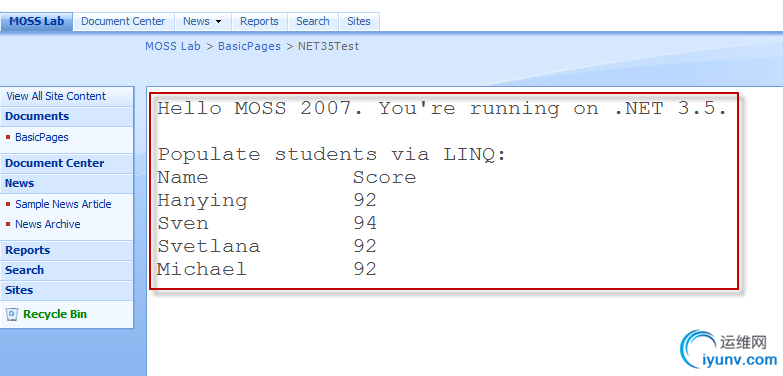
测试页面代码:

 Code
Code
<%-- _lcid="1033" _version="12.0.4518" _dal="1" --%>
<%-- _LocalBinding --%>
<%@ Page language="C#" MasterPageFile="~masterurl/default.master" Inherits="Microsoft.SharePoint.WebPartPages.WebPartPage,Microsoft.SharePoint,Version=12.0.0.0,Culture=neutral,PublicKeyToken=71e9bce111e9429c" meta:webpartpageexpansion="full" meta:progid="SharePoint.WebPartPage.Document" %>
<%@ Register Tagprefix="SharePoint" Namespace="Microsoft.SharePoint.WebControls" Assembly="Microsoft.SharePoint, Version=12.0.0.0, Culture=neutral, PublicKeyToken=71e9bce111e9429c" %> <%@ Register Tagprefix="Utilities" Namespace="Microsoft.SharePoint.Utilities" Assembly="Microsoft.SharePoint, Version=12.0.0.0, Culture=neutral, PublicKeyToken=71e9bce111e9429c" %> <%@ Import Namespace="Microsoft.SharePoint" %> <%@ Register Tagprefix="WebPartPages" Namespace="Microsoft.SharePoint.WebPartPages" Assembly="Microsoft.SharePoint, Version=12.0.0.0, Culture=neutral, PublicKeyToken=71e9bce111e9429c" %>
<%@ Import Namespace="System.Collections.Generic" %>
<%@ Import Namespace="System.Linq" %>
<script type="text/c#" runat="server">
/// <summary>
/// 示例改编自MSDN:
/// 如何:查询对象集合(C# 编程指南)
/// http://msdn.microsoft.com/zh-cn/library/bb907066.aspx
/// </summary>
public class StudentClass
{
#region data
protected enum GradeLevel { FirstYear = 1, SecondYear, ThirdYear, FourthYear };
protected class Student
{
public string FirstName { get; set; }
public string LastName { get; set; }
public int ID { get; set; }
public GradeLevel Year;
public List<int> ExamScores;
}
protected static List<Student> students = new List<Student>
{
new Student {FirstName = "Terry", LastName = "Adams", ID = 120, Year = GradeLevel.SecondYear, ExamScores = new List<int>{ 99, 82, 81, 79}},
new Student {FirstName = "Fadi", LastName = "Fakhouri", ID = 116, Year = GradeLevel.ThirdYear,ExamScores = new List<int>{ 99, 86, 90, 94}},
new Student {FirstName = "Hanying", LastName = "Feng", ID = 117, Year = GradeLevel.FirstYear, ExamScores = new List<int>{ 93, 92, 80, 87}},
new Student {FirstName = "Cesar", LastName = "Garcia", ID = 114, Year = GradeLevel.FourthYear,ExamScores = new List<int>{ 97, 89, 85, 82}},
new Student {FirstName = "Debra", LastName = "Garcia", ID = 115, Year = GradeLevel.ThirdYear, ExamScores = new List<int>{ 35, 72, 91, 70}},
new Student {FirstName = "Hugo", LastName = "Garcia", ID = 118, Year = GradeLevel.SecondYear, ExamScores = new List<int>{ 92, 90, 83, 78}},
new Student {FirstName = "Sven", LastName = "Mortensen", ID = 113, Year = GradeLevel.FirstYear, ExamScores = new List<int>{ 88, 94, 65, 91}},
new Student {FirstName = "Claire", LastName = "O'Donnell", ID = 112, Year = GradeLevel.FourthYear, ExamScores = new List<int>{ 75, 84, 91, 39}},
new Student {FirstName = "Svetlana", LastName = "Omelchenko", ID = 111, Year = GradeLevel.SecondYear, ExamScores = new List<int>{ 97, 92, 81, 60}},
new Student {FirstName = "Lance", LastName = "Tucker", ID = 119, Year = GradeLevel.ThirdYear, ExamScores = new List<int>{ 68, 79, 88, 92}},
new Student {FirstName = "Michael", LastName = "Tucker", ID = 122, Year = GradeLevel.FirstYear, ExamScores = new List<int>{ 94, 92, 91, 91}},
new Student {FirstName = "Eugene", LastName = "Zabokritski", ID = 121, Year = GradeLevel.FourthYear, ExamScores = new List<int>{ 96, 85, 91, 60}}
};
#endregion
//Helper method
protected static int GetPercentile(Student s)
{
double avg = s.ExamScores.Average();
return avg > 0 ? (int)avg / 10 : 0;
}
public string QueryHighScores(int exam, int score)
{
StringBuilder sb = new StringBuilder();
sb.Append("<pre style='font-size: 21px;'>");
sb.Append("Hello MOSS 2007. You're running on .NET 3.5.\n\nPopulate students via LINQ:\n");
var highScores = from student in students
where student.ExamScores[exam] > score
select new { Name = student.FirstName, Score = student.ExamScores[exam] };
sb.AppendFormat("{0,-15}{1}\n", "Name", "Score");
foreach (var item in highScores)
{
sb.AppendFormat("{0,-15}{1}\n", item.Name, item.Score);
}
sb.Append("</pre>");
return sb.ToString();
}
}
</script>
<asp:Content ContentPlaceHolderId="PlaceHolderPageTitle" runat="server">
<SharePoint:EncodedLiteral runat="server" text="<%$Resources:wss,webpagecreation_bp_title%>" EncodeMethod='HtmlEncode'/>
</asp:Content>
<asp:Content ContentPlaceHolderId="PlaceHolderMain" runat="server">
<% = new StudentClass().QueryHighScores(1, 90) %><WebPartPages:WebPartZone runat="server" ID="__WebPartPageLibraryZone__"><ZoneTemplate>
<WebPartPages:ContentEditorWebPart runat="server" __MarkupType="xmlmarkup" WebPart="true" __WebPartId="{658D1BBF-E074-44F3-98EC-A8363F60F4AD}" >
<WebPart xmlns:xsi="http://www.w3.org/2001/XMLSchema-instance" xmlns:xsd="http://www.w3.org/2001/XMLSchema" xmlns="http://schemas.microsoft.com/WebPart/v2">
<Title>Content</Title>
<FrameType>None</FrameType>
<Description>Use for formatted text, tables, and images.</Description>
<IsIncluded>false</IsIncluded>
<PartOrder>1</PartOrder>
<FrameState>Normal</FrameState>
<Height />
<Width />
<AllowRemove>true</AllowRemove>
<AllowZoneChange>true</AllowZoneChange>
<AllowMinimize>false</AllowMinimize>
<AllowConnect>true</AllowConnect>
<AllowEdit>true</AllowEdit>
<AllowHide>true</AllowHide>
<IsVisible>true</IsVisible>
<DetailLink />
<HelpLink />
<HelpMode>Modeless</HelpMode>
<Dir>Default</Dir>
<PartImageSmall />
<MissingAssembly>Cannot import this Web Part.</MissingAssembly>
<PartImageLarge />
<IsIncludedFilter />
<ExportControlledProperties>true</ExportControlledProperties>
<ConnectionID>00000000-0000-0000-0000-000000000000</ConnectionID>
<ID>g_658d1bbf_e074_44f3_98ec_a8363f60f4ad</ID>
<ContentLink xmlns="http://schemas.microsoft.com/WebPart/v2/ContentEditor" />
<Content xmlns="http://schemas.microsoft.com/WebPart/v2/ContentEditor"><![CDATA[]]></Content>
<PartStorage xmlns="http://schemas.microsoft.com/WebPart/v2/ContentEditor" />
</WebPart>
</WebPartPages:ContentEditorWebPart>
</ZoneTemplate></WebPartPages:WebPartZone></asp:Content>
总结,全部工作都在 web.config 中完成,有两个地方需要配置:
一是,配置 system.codedom/compilers/complier,指示编译器版本
二是,配置 system.web/compilation/assemblies,添加额外的.NET3.5程序集引用
以上两个配置节只需要从已存在的 ASP.NET 3.5 应用程序的 web.config 拷贝过去。
对于 sharepoint 的 webconfig 包含很多其特有属性,直接编辑是一件让人敬畏的事,很容易出错,一不小心就翘辫子了。
update 2009年1月15日 1:28:37
明天再介绍一种“自动化”的方法以及支持ASP.NET AJAX 的测试。
如何自动化升级 SharePoint 的 web.config 到 .NET 3.5 ? 这里充分利用在 Vistual Studio 2008 中切换 .NET 版本的时候自动化更新 web.config 的特性:
1. 新建一个 WebApplication 或者 WebSite,Target Framework 选择 .NET framework 2.0
2. 拷贝欲升级的 SharePoint web.config 替换新建站点的 web.config
3. 打开项目属性,选择 Application 选项卡
4. 在 Application 选项卡中,Target Framework 选择 .NET framework 3.5
5. OK,VS 自动帮你更新 web.config 中 ASP.NET 3.5 相关配置节,包括 ASP.NET AJAX
6. 将升级的 web.config 覆盖旧的 SharePoint 站点下的 web.config (注意一定要养成习惯先备份,不能保证更新的web.config完全兼容)
update 2009年2月5日11:22:39
在 Windows SharePoint Services 3.0 版中安装 ASP.NET 2.0 AJAX Extensions 1.0 |
|