|
|
Cloud in Action: Manage and Manipulate OpenStack with CLI, SDK and API
薛国锋 xueguofeng2011@gmail.com
Today we are going to experience the three ways to manage and manipulate OpenStack –CLI, SDK and API; and then develop a simple Hybrid Cloud application with Python to exchange data between Amazon Web Services and OpenStack.
API, SDK and CLI
There are three ways you can use Openstack:
RESTful API, you can send the requests directly using HTTP GET or POST via a Web Browser, your program code or using cURL to the service endpoints (API Gateway) of OpenStack and issue your commands. Using the OpenStack APIs, you can launch server instances, create images, assign metadata to instances and images, create storage containers and objects, and complete other actions in the OpenStack-based Cloud.
SDK, aka the language-level API. Making the API calls directly could be cumbersome and you have to repeat a lot of template code time and again, and handle the HTTP status code and response carefully. SDK provides the set of lanuage binds in Java, Python, Go and C++ etc, and it can help build the HTTP requests and make the API calls, allowing us to access OpenStack in a manner consistent with high-level language standards such as make function calls.
CLI, OpenStack also provied the command-line interfaces with OpenStackClients, along with the natvie Python API bindings for Compute,Identity,Image,Object Store and Block Storage etc. We have used CLI many times during the Openstack installation and configuration.
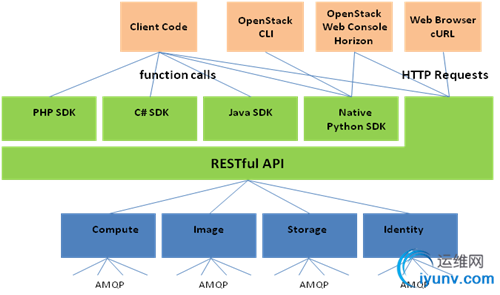
OpenStack API: Making the RESTful API calls to OpenStack
https://developer.openstack.org/api-guide/quick-start/
// To authenticate with OpenStack KeyStone
// and get the token and service catalog via cURL or Postman
URL: http://10.0.0.11:5000/v2.0/tokens
Method: POST
Headers: Content-Type:application/json
Data: {"auth":{"tenantName":"admin","passwordCredentials":{"username":"admin","password":"ipcc2014"}}}
Response:
The project id: "448c4d583e1240ee93b0800c382fd494";
The token: "gAAAAABZ9hCPjL9D6uz3lqR6spcDgBWaR28VtkVZfGzcVTh-pPXPzvUElKuHLgiAekm7gVObUDGVjXdfM6ZqslYynFIf2aRKLdKZuP2W3Ps8yw70ZRISCFtRxN8wsOh-iEc1-ZUm0rqd9co_m7xSQTqRzFNtKKpAftAHbZYb58d0H2YofvHSUAk"
// To make HTTP requests to Nova with the received token and project ID, and get the instance info
URL: http://10.0.0.11:8774/v2.1/448c4d583e1240ee93b0800c382fd494/servers
Method: GET
Headers:
Accept:application/json
Content-Type:application/json
X-Auth-Token:gAAAAABZ9hCPjL9D6uz3lqR6spcDgBWaR28VtkVZfGzcVTh-pPXPzvUElKuHLgiAekm7gVObUDGVjXdfM6ZqslYynFIf2aRKLdKZuP2W3Ps8yw70ZRISCFtRxN8wsOh-iEc1-ZUm0rqd9co_m7xSQTqRzFNtKKpAftAHbZYb58d0H2YofvHSUAk
Response:
OpenStack SDK(Python): Making functional calls with the native Python bindings
https://wiki.openstack.org/wiki/SDKs
https://wiki.openstack.org/wiki/OpenStackClients
// To install pip and python-openstackclient
sudo apt-get installpython-pip
sudo apt-get install curl
sudo pip installpython-keystoneclient
sudo pip installpython-novaclient
sudo pip installpython-glanceclient
// To list all the images from OpenStack Glance
import keystoneclient.v2_0.client as ksclient
import glanceclient
# To authenticate with Keystone and get thetoken and servive catalog
keystone =ksclient.Client(auth_url="http://10.0.0.11:5000/v2.0",
username="admin",password="ipcc2014",tenant_name="admin")
print(keystone.auth_token)
# To get the service endpoint of Glance
endpoint = keystone.service_catalog.url_for(service_type='image',
endpoint_type='publicURL')
# To list all the images
glance = glanceclient.Client('2',endpoint,token=keystone.auth_token)
for image in glance.images.list():
print(image.id+ " " + image.name)
// To upload the image to OpenStack Glance
import keystoneclient.v2_0.client as ksclient
import glanceclient
def get_keystone_creds():
d ={}
d['username'] = 'admin'
d['password'] = 'ipcc2014'
d['auth_url'] = 'http://10.0.0.11:5000/v2.0'
d['tenant_name'] = 'admin'
return d
creds = get_keystone_creds()
keystone = ksclient.Client(**creds)
endpoint = keystone.service_catalog.url_for(service_type='image',endpoint_type='publicURL')
glance =glanceclient.Client('2',endpoint,token=keystone.auth_token)
newimage =glance.images.create(name="cirros_0_3_5", disk_format="qcow2",container_format="bare")
glance.images.upload(newimage.id,open('cirros-0.3.5-x86_64-disk.img', 'rb'))
// To list all instances
from novaclient import client
# Project ID: 448c4d583e1240ee93b0800c382fd494
nova = client.Client(2,'admin','ipcc2014','448c4d583e1240ee93b0800c382fd494','http://10.0.0.11:5000/v2.0')
print(nova.servers.list())
print(nova.flavors.list())
OpenStack CLI: Manipulating OpenStack directly with commands
https://docs.openstack.org/python-openstackclient/latest/cli/

AWS SDK(Python): Making functional calls
https://boto3.readthedocs.io/en/latest/guide/quickstart.html
// Install the latest Boto 3 release via pip
pip install boto3
// Set up authentication credentials and the defaultregion
// You need to create a AWS account
gedit~/.aws/config
gedit ~/.aws/credentials
// To list all the buckets and keys from AWS S3
import boto3
import botocore
s3 = boto3.resource('s3')
for bucket in s3.buckets.all():
print(bucket.name)
for bucket in s3.buckets.all():
print(bucket.name)
forkey in bucket.objects.all():
print("----" + key.key)
# To create a bucket and upload the object
'''
s3.create_bucket(Bucket='xgf20171028',CreateBucketConfiguration={
'LocationConstraint': 'us-west-2'})
data = open('test001.jpg', 'rb')
s3.Bucket('xgftemp20170520').put_object(Key='test001.jpg',Body=data)
'''
Develop a simple Hybrid Cloud application
In the application, we will download the img file object from AWS S3, creat an image in OpenStack Glance and launch several instances with the image to simulate the data exchange between the Private and Public Cloud.
################################################################
# For AWS
import boto3
import botocore
# For OpenStack
import keystoneclient.v2_0.client as ksclient
import glanceclient
from novaclient import client
################################################################
s3 = boto3.resource('s3')
print("To list all the buckets and keys in AWS S3")
for bucket in s3.buckets.all():
print(bucket.name)
forkey in bucket.objects.all():
print("----" + key.key)
BUCKET_NAME = 'xgf20171028'
KEY = 'cirros-0.3.5-x86_64-disk.img'
print("To download the img object from AWS S3:")
try:
s3.Bucket(BUCKET_NAME).download_file(KEY,'cirros-0.3.5-x86_64-disk.img')
print( "cirros-0.3.5-x86_64-disk.img is just downloaded from AWS S3to the local HD")
except botocore.exceptions.ClientError as e:
ife.response['Error']['Code'] == "404":
print("The object does not exist.")
else:
raise
################################################################
keystone =ksclient.Client(auth_url="http://10.0.0.11:5000/v2.0",username="admin",password="ipcc2014",tenant_name="admin")
# get the endpoint of image service
endpoint =keystone.service_catalog.url_for(service_type='image',endpoint_type='publicURL')
print('the endpoint of OpenStack Glance: ' +endpoint)
glance =glanceclient.Client('2',endpoint,token=keystone.auth_token)
print( "To list all the images inGlance:")
for image in glance.images.list():
print(image.id+ " " + image.name)
# Tocreate a new image by glance with what was just downloaded from AWS S3
newimage =glance.images.create(name="cirros_0_3_5", disk_format="qcow2",container_format="bare")
glance.images.upload(newimage.id,open('cirros-0.3.5-x86_64-disk.img', 'rb'))
print( "cirros-0.3.5-x86_64-disk.img isjust uploaded to OpenStack Glance")
print( "To list all the images inGlance:")
for image in glance.images.list():
print(image.id+ " " + image.name)
################################################################
# the project ID of admin:'448c4d583e1240ee93b0800c382fd494'
nova =client.Client(2,'admin','ipcc2014','448c4d583e1240ee93b0800c382fd494','http://10.0.0.11:5000/v2.0')
print( "To list all the VMs in OpenStack:")
print(nova.servers.list())
# xgf_provider ID:995ccb97-fa06-403b-961c-5c11d8b24067
net_id = "995ccb97-fa06-403b-961c-5c11d8b24067"
nics = [{"net-id": net_id,"v4-fixed-ip": ''}]
flavor =nova.flavors.find(name="m1.nano")
print( "To create 3 VMs:")
nova.servers.create("xgf101",newimage, flavor, nics=nics)
nova.servers.create("xgf102",newimage, flavor, nics=nics)
nova.servers.create("xgf103",newimage, flavor, nics=nics)
print( "To list all the VMs inOpenStack:")
print(nova.servers.list())
################################################################
|
|