|
|
一、数据准备
MongoDB提供Shell、Python、Java、Node.js、C++、C#等实现方式。本文介绍使用Shell和Java两种方式实现MongoDB的CRUD操作。首先需要导入数据,从官网下载测试数据,打开此页面:https://raw.githubusercontent.com/mongodb/docs-assets/primer-dataset/dataset.json,创建一个文件,将页面中的内容复制出来,粘贴保存,文件命名为primer-dataset.json。然后开启MongoDB服务,使用mongoimport命令将数据导入,如果collection已经存在数据库中,先将其删除:
mongoimport --db test --collection restaurants --drop --file primer-dataset.json
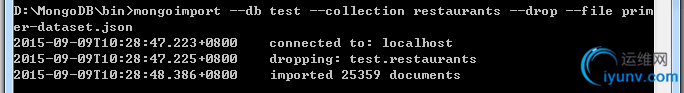
注意,如果mongod实例(服务)运行在不同主机或端口下,应该使用--host和--port选项指定。
二、mongo shell
1、关于mongo shell
mongo shell是一个交互式的JavaScript shell,它提供了强大的接口供开发者直接查询和操作数据库,mongo还提供了一个功能齐全的JavaScript环境使用MongoDB。关于mongo的使用和选项参数可以使用mongo --help查看或者查看官网http://docs.mongodb.org/manual/reference/program/mongo/在此不过多介绍。现使用mongo
shell连接到MongoDB
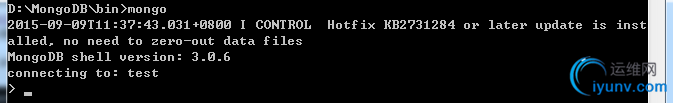
mongo shell下键入help查看可用命令的列表及其描述
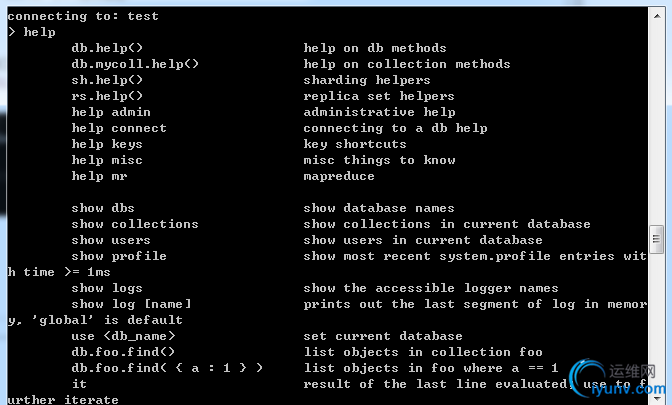
例如查看DB的方法db.getName()
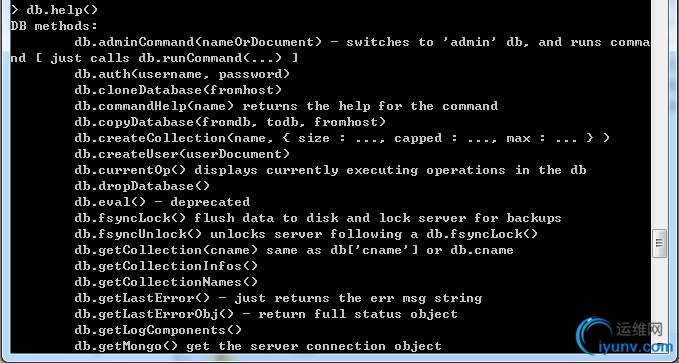
2、mongo shell添加数据
use test
db.restaurants.insert(
{
"address" : {
"street" : "2 Avenue",
"zipcode" : "10075",
"building" : "1480",
"coord" : [ -73.9557413, 40.7720266 ],
},
"borough" : "Manhattan",
"cuisine" : "Italian",
"grades" : [
{
"date" : ISODate("2014-10-01T00:00:00Z"),
"grade" : "A",
"score" : 11
},
{
"date" : ISODate("2014-01-16T00:00:00Z"),
"grade" : "B",
"score" : 17
}
],
"name" : "Vella",
"restaurant_id" : "41704620"
}
)看到下面信息表明数据添加成功

如果添加的文档对象没有_id字段,mongo shell会自动添加该字段,并为其设置一个自增的ObjectId对象值
3、mongo shell查询数据
(1)查询collection中的所有文档对象
db.restaurants.find()
(2)相等查询条件
条件格式:{ <field1>:<value1>,<field2>:<value2>,...}
- 通过顶层字段查询,例如查询字段borough值为Manhattan的文档对象
db.restaurants.find( { "borough": "Manhattan" } )
- 通过内嵌对象的字段查询,例如查询address内嵌文档对象字段zipcode值为10075的文档对象
db.restaurants.find( { "address.zipcode": "10075" } )
- 通过数组的字段查询,例如查询数组grades中包含的内嵌文档对象的字段grade值为B的文档对象
db.restaurants.find( { "grades.grade": "B" } )
(3)含操作符的查询条件
条件格式:{ <field1>:{<operator1>:<value1>}}
- 大于操作符$gt,例如查询数组grades中包含的内嵌文档对象的字段score值大于30的文档对象
db.restaurants.find( { "grades.score": { $gt: 30 } } )
- 小于操作符,例如查询数组grades中包含的内嵌文档对象的字段score值小于10的文档对象
db.restaurants.find( { "grades.score": { $lt: 10 } } )
(4)联合查询
db.restaurants.find( { "cuisine": "Italian", "address.zipcode": "10075" } )
db.restaurants.find(
{ $or: [ { "cuisine": "Italian" }, { "address.zipcode": "10075" } ] }
)
(5)查询结果排序
- 将查询结果按字段排序,参数1表示升序,-1表示降序,例如
db.restaurants.find().sort( { "borough": 1, "address.zipcode": 1 } )
4、mongo shell更新数据
(1)更新指定字段值
- 更新顶层字段,$set操作符表示在Document中设置字段值 ,$currentDate操作符表示设置字段值为当前时间,第一个参数为更新条件,例如
db.restaurants.update(
{ "name" : "Juni" },
{
$set: { "cuisine": "American (New)" },
$currentDate: { "lastModified": true }
}
)
db.restaurants.update(
{ "restaurant_id" : "41156888" },
{ $set: { "address.street": "East 31st Street" } }
)
默认情况下,update()方法只会更新一个文档(第一个匹配的),可以在该方法中添加multi参数选项更新所有匹配更新条件的文档,例如
db.restaurants.update(
{ "address.zipcode": "10016", cuisine: "Other" },
{
$set: { cuisine: "Category To Be Determined" },
$currentDate: { "lastModified": true }
},
{ multi: true}
)
(2)替换文档
同样使用update()方法,第一个参数是匹配条件,第二个参数是替换的新文档对象,新文档的字段和原文档可以完全不同,但是_id字段是不可变的,仍为原来的值,新文档可以不含_id字段,但是如果包含了_id字段,它的值就必须和原有值相同,例如
db.restaurants.update(
{ "restaurant_id" : "41704620" },
{
"name" : "Vella 2",
"address" : {
"coord" : [ -73.9557413, 40.7720266 ],
"building" : "1480",
"street" : "2 Avenue",
"zipcode" : "10075"
}
}
)
5、mongo shell删除数据
db.restaurants.remove( { "borough": "Manhattan" } )
默认情况下,remove()方法删除匹配条件的所有文档,使用justOne参数选项只删除匹配条件的一个文档,例如
db.restaurants.remove( { "borough": "Queens" }, { justOne: true } )
db.restaurants.remove( { } )
remove()只删除collection中的文档,删除collection需要使用drop()方法
db.restaurants.drop()
6、mongo shell聚合操作
MongoDB可以执行聚合操作,例如按指定key分组然后评估不同的组。使用aggregate()方法去执行一个基于段的聚合操作,该方法参数为一个数组,数组中的值为stage,可以理解为一段操作,aggregate()按参数数组中的stage顺序执行,它描述了数据处理的步骤,有点类似Linux中的管道操作
格式:db.collection.aggregate([<stage1>,<stage2>,...])
例如按字段borough值分组然后,使用累加器统计每组文档个数,$group的字段需要$前缀
db.restaurants.aggregate(
[
{ $group: { "_id": "$borough", "count": { $sum: 1 } } }
]
);
结果集由以下文档构成
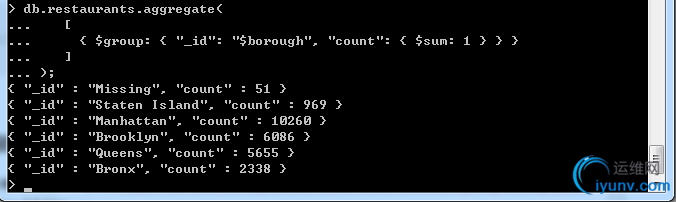
使用$match过滤文档,语法和查询操作语法一样。下面例子过滤出borough等于Queens和cuisine等于Brazilian的文档作为$group的输入,然后按address.zipcode的值进行分组和统计
db.restaurants.aggregate(
[
{ $match: { "borough": "Queens", "cuisine": "Brazilian" } },
{ $group: { "_id": "$address.zipcode" , "count": { $sum: 1 } } }
]
);结果集由以下文档构成
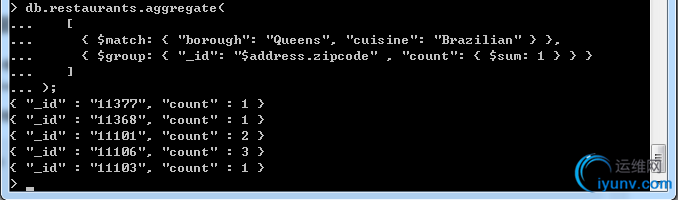
7、mongo shell创建索引
索引支持高效的查询,MongoDB会自动在_id字段上添加索引。mongo shell使用createIndex()方法为一个或多个字段创建索引,只有当字段索引不存在是才会创建
格式:{ <field1>:<type1>,...}
type为1表示升序索引,-1表示降序索引
db.restaurants.createIndex( { "cuisine": 1 } )
该方法调用返回一个包含操作状态的文档
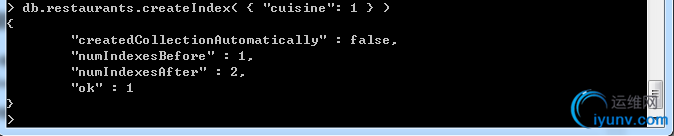
成功创建索引之后,numIndexesAfter值大于“numIndexesBefore值。
db.restaurants.createIndex( { "cuisine": 1, "address.zipcode": -1 } )
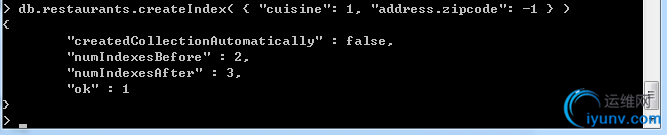
三、Java客户端
使用Java客户端操作MongoDB,首先需要下载java driver和BSON类库,下载地址https://oss.sonatype.org/content/repositories/releases/org/mongodb/mongo-java-driver/3.0.2/。这个jar包全部包含了
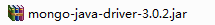
使用java客户端实现MongoDB的CRUD操作与使用mongo shell很相似,下面贴出全部代码,过程步骤全部写到注释里了
package dao;
import static com.mongodb.client.model.Sorts.ascending;
import static com.mongodb.client.model.Filters.*;
import static java.util.Arrays.asList;
import java.text.DateFormat;
import java.text.ParseException;
import java.text.SimpleDateFormat;
import java.util.Locale;
import org.bson.Document;
import com.mongodb.AggregationOptions;
import com.mongodb.Block;
import com.mongodb.MongoClient;
import com.mongodb.client.FindIterable;
import com.mongodb.client.MongoCollection;
import com.mongodb.client.MongoDatabase;
import com.mongodb.client.result.DeleteResult;
import com.mongodb.client.result.UpdateResult;
import com.mongodb.client.AggregateIterable;
/**
*
* @ClassName: MongoDBTest
* @Description:
* @author jianjian
* @date 2015年8月28日 上午10:58:48
*
*/
public class MongoDBTest {
private static volatile MongoDBTest instance;
private static MongoClient mongoClient;
private static MongoDatabase db;
private static MongoCollection<Document> collection;
private MongoDBTest(){
init();
}
public static MongoDBTest getInstance(){
if(null == instance){
synchronized(MongoDBTest.class){
if(null == instance){
instance = new MongoDBTest();
}
}
}
return instance;
}
private void init() {
//创建MongoDB实例,默认host:localhost,port:27017,可以使用其他构造函数指定host和port
mongoClient = new MongoClient();
//访问test数据库,不存在则创建
db = mongoClient.getDatabase("test");
//获取名为restaurants的MongoCollection对象,如果不存在则创建一个
collection = db.getCollection("restaurants");
}
/**
*
* @Title:
* @Description:插入数据
* @param:
* @return:
* @throws:
*/
public void insertData() throws ParseException{
DateFormat format = new SimpleDateFormat("yyyy-MM-dd'T'HH:mm:ss'Z'", Locale.ENGLISH);
//创建文档对象,以K-V方式组织数据,使用LinkedHashMap作为数据存储结构
Document document =new Document("address",
new Document()
.append("street", "2 Avenue")
.append("zipcode", "10075")
.append("building", "1480")
.append("coord", asList(-73.9557413, 40.7720266)))
.append("borough", "Manhattan")
.append("cuisine", "Italian")
.append("grades", asList(
new Document()
.append("date", format.parse("2014-10-01T00:00:00Z"))
.append("grade", "A")
.append("score", 11),
new Document()
.append("date", format.parse("2014-01-16T00:00:00Z"))
.append("grade", "B")
.append("score", 17)))
.append("name", "Vella")
.append("restaurant_id", "41704620");
//插入数据,文档对象必须有_id字段,如果没有驱动会自动添加该字段,并为它设一个ObjectId值
collection.insertOne(document);
}
/**
*
* @Title:
* @Description:查询数据
* @param:
* @return:
* @throws:
*/
public void findData(){
//1.返回collection中所有的文档对象
//FindIterable<Document> iterable = collection.find();
//2.查询字段borough值为Manhattan的文档对象(顶层字段)
//FindIterable<Document> iterable = collection.find(new Document("borough", "Manhattan"));
//3.使用 Filters类提供的eq方法查询字段borough值为Manhattan的文档对象
//FindIterable<Document> iterable = collection.find(eq("borough", "Manhattan"));
//4.查询address内嵌文档对象字段zipcode值为10075的文档对象
//FindIterable<Document> iterable = collection.find(new Document("address.zipcode", "10075"));
//5.查询数组grades中包含的内嵌文档对象的字段grade值为B的文档对象(所要查询的文档对象中的数组值也是文档对象,拗口/(ㄒoㄒ)/~~)
//FindIterable<Document> iterable = collection.find(new Document("grades.grade", "B"));
//6.使用操作符$gt查询数组grades中包含的内嵌文档对象的字段score值大于10的文档对象
//FindIterable<Document> iterable = collection.find(new Document("grades.score", new Document("$gt", 10)));
//7.对于6的查询使用Filters类提供的gt方法结果一致
//FindIterable<Document> iterable = collection.find(gt("grades.score", 10));
//8.使用操作符$lt查询数组grades中包含的内嵌文档对象的字段score值小于30的文档对象
//FindIterable<Document> iterable = collection.find(new Document("grades.score", new Document("$lt", 30)));
//9.对于8的查询使用Filters类提供的lt方法结果一致
//FindIterable<Document> iterable = collection.find(lt("grades.score", 30));
//10.联合查询(逻辑与)
//FindIterable<Document> iterable = collection.find(new Document("cuisine", "Italian").append("address.zipcode", "10075"));
//11.联合查询Filters类提供的and方法实现
//FindIterable<Document> iterable = collection.find(and(eq("cuisine", "Italian"), eq("address.zipcode", "10075")));
//12.联合查询(逻辑或)数组里的元素是或的操作数
//FindIterable<Document> iterable = collection.find(
// new Document("$or", asList(new Document("cuisine", "Italian"),
// new Document("address.zipcode", "10075"))));
//13.联合查询Filters类提供的or方法实现
//FindIterable<Document> iterable = collection.find(or(eq("cuisine", "Italian"), eq("address.zipcode", "10075")));
//14.将查询结果按字段排序参数1表示升序,-1表示降序
//FindIterable<Document> iterable = collection.find()
// .sort(new Document("borough", 1).append("address.zipcode", 1));
//15.使用Sort类提供的ascending静态方法实现查询结果升序排列(descending静态方法实现降序)
FindIterable<Document> iterable = collection.find().sort(ascending("borough", "address.zipcode"));
//迭代结果,为每个文档对象申请一个Block(其实就是输结果)
iterable.forEach(new Block<Document>() {
@Override
public void apply(final Document document) {
// TODO Auto-generated method stub
System.out.println(document);
}
});
}
/**
*
* @Title:
* @Description:更新数据
* @param:
* @return:
* @throws:
*/
public void updateData(){
//更新顶层字段,$set操作符表示在Document中设置字段值 ,$currentDate操作符表示设置字段值为当前时间。updateOne方法即使匹配多个Document也只会更新一个
UpdateResult updateResult = collection.updateOne(new Document("name", "Vella"),
new Document("$set", new Document("cuisine", "American (New)"))
.append("$currentDate", new Document("lastModified", true)));
System.out.println(updateResult.toString());
//更新多个Document
collection.updateMany(new Document("address.zipcode", "10016").append("cuisine", "Other"),
new Document("$set", new Document("cuisine", "Category To Be Determined"))
.append("$currentDate", new Document("lastModified", true)));
//替换整个Document,但_id字段不会变
collection.replaceOne(new Document("name", "Juli"),
new Document("address",
new Document()
.append("street", "2 Avenue")
.append("zipcode", "10075")
.append("building", "1480")
.append("coord", asList(-73.9557413, 40.7720266)))
.append("name", "Vella 2"));
}
/**
*
* @Title:
* @Description:删除数据
* @param:
* @return:
* @throws:
*/
public void removeData(){
//删除条件和查询操作使用相同的结果和语法
//DeleteResult deleteResult = collection.deleteMany(new Document("borough", "shenzhen"));
//System.out.println(deleteResult.toString());
//删除collection中所有的Document,但collection自身和collection的索引还在
//collection.deleteMany(new Document());
//删除整个collection,连同索引一起删除
collection.drop();
}
/**
*
* @Title:
* @Description:聚合操作
* @param:
* @return:
* @throws:
*/
public void aggregation(){
//1、按字段borough值分组然后,使用累加器统计每组文档个数,$group的字段需要$前缀
//AggregateIterable<Document> iterable = collection.aggregate(asList(
//new Document("$group", new Document("_id", "$borough").append("count", new Document("$sum", 1)))));
//2、过滤出borough等于Queens和cuisine等于Brazilian的文档作为$group的输入,让你按address.zipcode的值进行分组和统计
AggregateIterable<Document> iterable = collection.aggregate(asList(
new Document("$match", new Document("borough", "Queens").append("cuisine", "Brazilian")),
new Document("$group", new Document("_id", "$address.zipcode").append("count", new Document("$sum", 1)))));
iterable.forEach(new Block<Document>() {
@Override
public void apply(final Document document) {
System.out.println(document.toJson());
}
});
}
/**
*
* @Title:
* @Description:创建索引
* @param:
* @return:
* @throws:
*/
public void createIndex(){
//1、创建单字段索引
collection.createIndex(new Document("cuisine", 1));
//2、创建复合索引
collection.createIndex(new Document("cuisine", 1).append("address.zipcode", -1));
}
public static void main(String[] args) throws ParseException {
MongoDBTest mongoTest = MongoDBTest.getInstance();
//mongoTest.insertData();
//mongoTest.findData();
//mongoTest.updateData();
//mongoTest.removeData();
//mongoTest.aggregation();
//mongoTest.createIndex();
mongoTest.findData();
}
}
总结:本文主要讲解了通过mongo shell和java两种方式对MongoDB进行CRUD操作、聚合操作以及索引的创建
参考:https://www.mongodb.org/
版权声明:本文为博主原创文章,未经博主允许不得转载。 |
|