|
|
最近机房总流量总是异常,然后我是不断的接到短信与电话报警,收到后通过cacti查看还是十分的麻烦与浪费时间,为了解决这个问题,我自己写了一个脚本,从数据库里获取所有主机监控数据,然后打印出流量超过10m的主机信息,这样能快速帮我判断异常流量主机。
脚本是使用python编写,使用MySQLdb从zabbix数据库里获取流量数据,经过流量判断后在把数据写入到excel里。
使用前需要安装MySQLdb、xlwt模块,可以使用easy_install安装。
下面是脚本内容
1
2
3
4
5
6
7
8
9
10
11
12
13
14
15
16
17
18
19
20
21
22
23
24
25
26
27
28
29
30
31
32
33
34
35
36
37
38
39
40
41
42
43
44
45
46
47
48
49
50
51
52
53
54
55
56
57
58
59
60
61
62
63
64
65
66
67
68
69
70
71
72
73
74
75
76
77
78
79
80
81
82
83
84
85
86
87
88
89
90
91
92
93
94
95
96
97
98
99
100
101
102
| #!/usr/bin/env python
#-*- coding: utf-8 -*-
#author:Deng Lei
#email: dl528888@gmail.com
import MySQLdb
import time
import sys
import xlwt
reload(sys)
sys.setdefaultencoding('utf8')
if __name__ == "__main__":
now_hour=int(time.strftime('%H'))
old_hour=now_hour-1
now_time=time.strftime('%Y-%m-%d')
mysql_conn=MySQLdb.connect(host='10.10.14.11',user='zabbix',passwd='zabbix',port=3306,charset="utf8")
mysql_cur=mysql_conn.cursor()
mysql_conn.select_db('zabbix')
last_results=[]
in_results=[]
out_results=[]
network_device=['em2','eth1','eth0']
try:
room=sys.argv[1]
except IndexError:
room='all'
try:
old_hour=sys.argv[2]
except IndexError:
old_hour=now_hour-1
try:
now_hour=sys.argv[3]
except IndexError:
now_hour=int(time.strftime('%H'))
if room == 'all':
#search network in traffic
for i in network_device:
search_sql="select from_unixtime(hi.clock,'%%Y-%%m-%%d %%T') as Date,g.name as Group_Name,h.host as Host,round(max(hi.value_max)/1000,0) as Network from hosts_groups hg join groups g on g.groupid = hg.groupid join items i on hg.hostid = i.hostid join hosts h on h.hostid=i.hostid join trends_uint hi on i.itemid = hi.itemid where i.key_='net.if.in[%s]' and hi.clock >= UNIX_TIMESTAMP('%s %s:00:00') and hi.clock < UNIX_TIMESTAMP('%s %s:00:00') group by h.host;"%(i,now_time,old_hour,now_time,now_hour)
n=mysql_cur.execute(search_sql)
result=mysql_cur.fetchall()
for ii in result:
msg1={'Group_Name':ii[1],'Host':ii[2],'Network_device':i,'Source':'In'}
if msg1 not in in_results:
in_results.append(msg1)
msg={'Date':ii[0],'Group_Name':ii[1],'Host':ii[2],'Network':float(ii[3]),'Network_device':i,'Source':'In'}
last_results.append(msg)
#search network out traffic
for i in network_device:
search_sql="select from_unixtime(hi.clock,'%%Y-%%m-%%d %%T') as Date,g.name as Group_Name,h.host as Host,round(max(hi.value_max)/1000,0) as Network from hosts_groups hg join groups g on g.groupid = hg.groupid join items i on hg.hostid = i.hostid join hosts h on h.hostid=i.hostid join trends_uint hi on i.itemid = hi.itemid where i.key_='net.if.out[%s]' and hi.clock >= UNIX_TIMESTAMP('%s %s:00:00') and hi.clock < UNIX_TIMESTAMP('%s %s:00:00') group by h.host;"%(i,now_time,old_hour,now_time,now_hour)
n=mysql_cur.execute(search_sql)
result=mysql_cur.fetchall()
for ii in result:
msg1={'Group_Name':ii[1],'Host':ii[2],'Network_device':i,'Source':'out'}
if msg1 not in out_results:
out_results.append(msg1)
msg={'Date':ii[0],'Group_Name':ii[1],'Host':ii[2],'Network':float(ii[3]),'Network_device':i,'Source':'out'}
last_results.append(msg)
else:
#search network in traffic
for i in network_device:
search_sql="select from_unixtime(hi.clock,'%%Y-%%m-%%d %%T') as Date,g.name as Group_Name,h.host as Host,round(max(hi.value_max)/1000,0) as Network from hosts_groups hg join groups g on g.groupid = hg.groupid join items i on hg.hostid = i.hostid join hosts h on h.hostid=i.hostid join trends_uint hi on i.itemid = hi.itemid where i.key_='net.if.in[%s]' and g.name like '%s' and hi.clock >= UNIX_TIMESTAMP('%s %s:00:00') and hi.clock < UNIX_TIMESTAMP('%s %s:00:00') group by h.host;"%(i,room+"%",now_time,old_hour,now_time,now_hour)
n=mysql_cur.execute(search_sql)
result=mysql_cur.fetchall()
for ii in result:
msg1={'Group_Name':ii[1],'Host':ii[2],'Network_device':i,'Source':'In'}
if msg1 not in in_results:
in_results.append(msg1)
msg={'Date':ii[0],'Group_Name':ii[1],'Host':ii[2],'Network':float(ii[3]),'Network_device':i,'Source':'In'}
last_results.append(msg)
#search network out traffic
for i in network_device:
search_sql="select from_unixtime(hi.clock,'%%Y-%%m-%%d %%T') as Date,g.name as Group_Name,h.host as Host,round(max(hi.value_max)/1000,0) as Network from hosts_groups hg join groups g on g.groupid = hg.groupid join items i on hg.hostid = i.hostid join hosts h on h.hostid=i.hostid join trends_uint hi on i.itemid = hi.itemid where i.key_='net.if.out[%s]' and g.name like '%s' and hi.clock >= UNIX_TIMESTAMP('%s %s:00:00') and hi.clock < UNIX_TIMESTAMP('%s %s:00:00') group by h.host;"%(i,room+"%",now_time,old_hour,now_time,now_hour)
n=mysql_cur.execute(search_sql)
result=mysql_cur.fetchall()
for ii in result:
msg1={'Group_Name':ii[1],'Host':ii[2],'Network_device':i,'Source':'out'}
if msg1 not in out_results:
out_results.append(msg1)
msg={'Date':ii[0],'Group_Name':ii[1],'Host':ii[2],'Network':float(ii[3]),'Network_device':i,'Source':'out'}
last_results.append(msg)
time="%s-[%s-%s]"%(now_time,old_hour,now_hour)
a=[]
for i in last_results:
if i['Network'] >=10000:
msg=(i['Group_Name'],i['Host'],i['Network']/1000,i['Network_device'],i['Source'])
a.append(msg)
sort_list=sorted(a,key=lambda d:d[2],reverse = True)
wb = xlwt.Workbook()
ws = wb.add_sheet('zabbix', cell_overwrite_ok=True)
ws.write(0,0,'报警组'.decode("utf-8"))
ws.write(0,1,'主机'.decode("utf-8"))
ws.write(0,2,'流量(Mbps)'.decode("utf-8"))
ws.write(0,3,'网卡名'.decode("utf-8"))
ws.write(0,4,'方向'.decode("utf-8"))
for i in range(1,len(sort_list)+1):
for ii in range(0,len(sort_list[i-1])):
ws.write(i,ii,sort_list[i-1][ii])
ws.col(0).width = 3333*3
ws.col(1).width = 3333
wb.save('/tmp/zabbix_network_traffic-%s.xls'%time)
mysql_cur.close()
mysql_conn.close()
|
运行的话,参数信息如下:
第一个参数是机房信息,比如我有2个机房,分别是A与B,我就想查看A机房的,那么第一个参数就写'A';
第二个参数是开始时间,如09;
第三个参数是结束时间,如13;
比如我想查看A机房早上9点到下午13点的超过10m流量,那么可以使用
1
| python check_zabbix_network_traffic.py 'A' 09 13
|
默认输出目录是/tmp/,文件名格式是zabbix_network_traffic-当天-[开始时间-将结束时间],如zabbix_network_traffic-2015-08-19-[0-13].xls
效果为
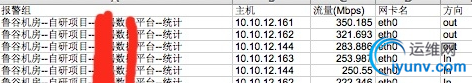
报警组是zabbix里的报警组描述,主机就是ip信息,网卡名就是检测的网卡名,方向就是流入或者流出流量。
对于网卡名我在多描述一下,默认脚本里,网卡为em2、eth1、eth0
1
| network_device=['em2','eth1','eth0']
|
为什么写这个呢,就是因为我这里主机网卡信息很混乱,比如openstack的云平台主机就一个网卡eth0,而centos5的网卡就是eth0于eth1,centos6 与centos7就都是em1与em2,就导致不通平台与不同系统,公网的设备名不一样,所以我这个脚本里做了判断,如果有em2网卡,就不检测eth1与eth0了,依次类推。
我写的目录就是为了快速查看依次流量,大家如果有其他的需求,可以自己根据需求改。
|
|