|
一、实验环境 系统平台:CentOS release 6.4 ,yum源服务器 二、准备工作 挂载CentOS 6.4镜像源 [TZ@localhost 桌面]$ sudo su - root [iyunv@localhost ~]# mount -o loop /usr/local/src/CentOS-6.4-x86_64-bin-DVD1.iso /mnt/cdrom [iyunv@localhost ~]# 三、安装配置HTTP 安装并配置HTTP [TZ@localhost 桌面]$ sudo su - root [iyunv@localhost ~]# yum -y install httpd Loaded plugins: fastestmirror, refresh-packagekit, security Loading mirror speeds from cached hostfile base | 4.0 kB 00:00 ... Setting up Install Process Package httpd-2.2.15-26.el6.centos.x86_64 already installed and latest version Nothing to do [iyunv@localhost ~]# 启动http服务 [TZ@localhost 桌面]$ sudo su - root [iyunv@localhost ~]# service httpd start 正在启动 httpd: [iyunv@localhost ~]# service httpd status httpd (pid 4203) 正在运行... [iyunv@localhost ~]# 在/var/www/html/ 下创建cdrom目录,并复制/mnt/cdrom/目录下光盘全部内容至http 的根目录/var/www/html/cdrom/下 [TZ@localhost 桌面]$ sudo su - root [iyunv@localhost ~]# mkdir /var/www/html/cdrom [iyunv@localhost ~]#sudo cp -rf /mnt/cdrom/* /var/www/html/cdrom [iyunv@localhost ~]# 四、安装配置TFTP [TZ@localhost 桌面]$ sudo su - root [iyunv@localhost ~]# yum -y install tftp Loaded plugins: fastestmirror, refresh-packagekit, security Loading mirror speeds from cached hostfile Setting up Install Process Resolving Dependencies --> Running transaction check ---> Package tftp.x86_64 0:0.49-7.el6 will be installed --> Finished Dependency Resolution Dependencies Resolved ================================================================================ Package Arch Version Repository Size ================================================================================ Installing: tftp x86_64 0.49-7.el6 base 32 k Transaction Summary ================================================================================ Install 1 Package(s) Total download size: 32 k Installed size: 45 k Downloading Packages: Running rpm_check_debug Running Transaction Test Transaction Test Succeeded Running Transaction Installing : tftp-0.49-7.el6.x86_64 1/1 Verifying : tftp-0.49-7.el6.x86_64 1/1 Installed: tftp.x86_64 0:0.49-7.el6 Complete! [iyunv@localhost ~]# 编辑tftp配置文件 [TZ@localhost xinetd.d]$ sudo gedit tftp service tftp { socket_type = dgram protocol = udp wait = yes user = root server = /usr/sbin/in.tftpd server_args = -s /var/lib/tftpboot disable = no per_source = 11 cps = 100 2 flags = IPv4 } 将disable 设置为no 启动tftp服务 因为tftp服务是挂载在超级进程xinetd 下的,所以通过启动xinetd 来启动tftp服务 # /etc/init.d/xinetd restart[TZ@localhost 桌面]$ sudo su - root [iyunv@localhost ~]# service xinetd start 正在启动 xinetd: [iyunv@localhost ~]# service xinetd status xinetd (pid 2591) 正在运行... [iyunv@localhost ~]# 五、配置支持PXE的启动程序 复制pxelinux.0 文件至/var/lib/tftpboot/ 文件夹中 [iyunv@localhost ~]#sudo cp /usr/share/syslinux/pxelinux.0 /var/lib/tftpboot/ 复制iso 镜像中的/image/pxeboot/initrd.img 和vmlinux 至/var/lib/tftpboot/ 文件夹中 [iyunv@localhost ~]#sudo cp /var/www/html/cdrom/images/pxeboot/{initrd.img,vmlinuz} /var/lib/tftpboot/ 复制iso 镜像中的/isolinux/*.msg 至/var/lib/tftpboot/ 文件夹中 [iyunv@localhost ~]#sudo cp /var/www/html/cdrom/isolinux/*.msg /var/lib/tftpboot/ 在/var/lib/tftpboot/ 中新建一个pxelinux.cfg目录 [iyunv@localhost ~]# mkdir /var/lib/tftpboot/pxelinux.cfg 将iso 镜像中的/isolinux 目录中的isolinux.cfg复制到pxelinux.cfg目录中,同时更改文件名称为default [iyunv@localhost ~]#sudo cp /var/www/html/cdrom/isolinux/isolinux.cfg /var/lib/tftpboot/pxelinux.cfg/default 修改default文件 [iyunv@localhost ~]# sudo geidt /var/lib/tftpboot/pxelinux.cfg/default default ks prompt 1 timeout 6 display boot.msg F1 boot.msg F2 options.msg F3 general.msg F4 param.msg F5 rescue.msg label linux kernel vmlinuz append initrd=initrd.img label text kernel vmlinuz append initrd=initrd.img text label ks kernel vmlinuz append ks=http://192.168.0.1/ks.cfg initrd=initrd.img label local localboot 1 label memtest86 kernel memtest append - 六、配置DHCP 安装DHCP服务 [TZ@localhost 桌面]$ sudo su - root [iyunv@localhost ~]# yum -y install dhcp Loaded plugins: fastestmirror, refresh-packagekit, security Loading mirror speeds from cached hostfile Setting up Install Process Package 12:dhcp-4.1.1-34.P1.el6.centos.x86_64 already installed and latest version Nothing to do [iyunv@localhost ~]# 修改/etc/dhcp/dhcpd.conf 配置文件 [TZ@localhost dhcp]$ sudo gedit dhcpd.conf ddns-update-style interim; allow booting; #定义能够PXE启动 allow bootp; #定义支持bootp next-server 192.168.0.1; #TFTP Server的IP地址 filename "pxelinux.0"; #bootstrap 文件(NBP)
ping-check true; default-lease-time 1800; max-lease-time 7200; option domain-name-servers 192.168.0.1;
subnet 192.168.0.0 netmask 255.255.255.0 { range 192.168.0.128 192.168.0.220; option routers 192.168.0.1; option broadcast-address 192.168.0.255; } 启动DHCP服务 [iyunv@localhost ~]# service dhcpd start 正在启动 dhcpd: [iyunv@localhost ~]# service dhcpd status dhcpd (pid 2595) 正在运行... [iyunv@localhost ~]# 七、生成ks.cfg 文件 安装Kickstart [iyunv@localhost ~]# yum -y install system-config-kickstart [TZ@localhost 桌面]$ sudo su - root [iyunv@localhost ~]# yum -y install system-config-kickstart Loaded plugins: fastestmirror, refresh-packagekit, security Loading mirror speeds from cached hostfile Setting up Install Process Package system-config-kickstart-2.8.6.5-1.el6.noarch already installed and latest version Nothing to do [iyunv@localhost ~]# 在桌面环境下配置Kickstart




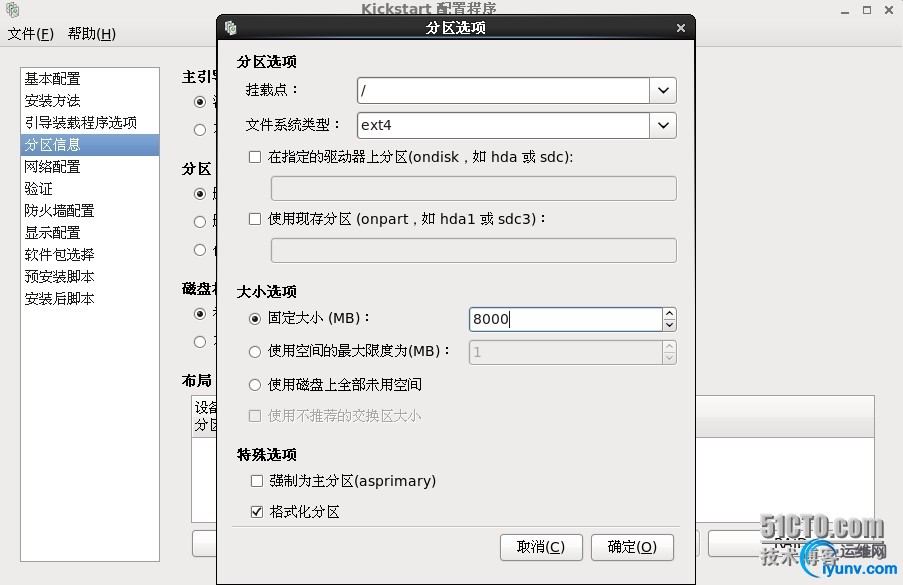


生成ks.cfg 文件,保存在/var/www/html/ 文件夹下 可以打开/var/www/html/ks.cfg 文件进行查看并进行修改 [TZ@localhost 桌面]$ sudo gedit /var/www/html/ks.cfg platform=x86, AMD64, 或 Intel EM64T #version=DEVEL # Firewall configuration firewall --disabled # Install OS instead of upgrade install # Use network installation url --url=http://192.168.0.1/cdrom/ # Root password rootpw --iscrypted $1$zqY6f769$q0FMjKGSjK4J81Q3/Vims/ # System authorization information auth --useshadow --passalgo=sha512 # Use graphical install graphical firstboot --disable # System keyboard keyboard us # System language lang en_US # SELinux configuration selinux --disabled # Installation logging level logging --level=info # Reboot after installation reboot # System timezone timezone Asia/Shanghai # Network information network --bootproto=dhcp --device=eth0 --onboot=on # System bootloader configuration bootloader --location=mbr # Clear the Master Boot Record zerombr # Partition clearing information clearpart --all --initlabel # Disk partitioning information part / --fstype="ext4" --size=8000 part /boot --fstype="ext4" --size=8000 part swap --fstype="ext4" --size=8000 part /data --fstype="ext4" --size=1
%packages @basic-desktop @chinese-support @debugging @desktop-debugging @desktop-platform @development @fonts @general-desktop @graphical-admin-tools @graphics @input-methods @internet-applications @internet-browser @kde-desktop @legacy-x @network-tools @office-suite @performance @print-client @remote-desktop-clients @security-tools @system-admin-tools @system-management @web-server @web-servlet @x11 crypto-utils
%end
八、测试安装
|