|
|
最近写一个PHP的小项目,要用到验证码类,就google+baidu了一下,但是再使用的过程中,及其NC的想在前台判断验证码是否输入正确,所以就喜剧性的出现了一下一幕:用SESSION保存的code在form页面echo出来跟验证码图片显示的不一致,慢半拍,即本次echo出来的是上次的验证码图片信息。
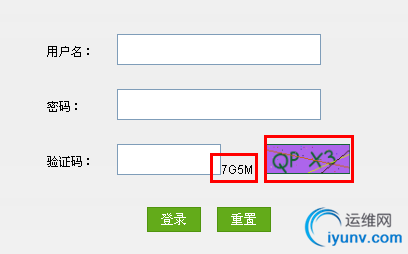
原因是:页面加载login.php页面时,图片的加载跟其他标签加载是异步的,所以其他标签信息先加载,而后才会去加载src(图片),不同步导致“验证码”也不同步
所以搞清了这个事情的原因,我们解决就是了。我Login.html里面直接用json发送输入的验证码信息到checkLogin.php,再那里做一下对比:if($code!=$_SESSION['captchaCode']['content']){...}
问题解决
json关键代码:

 View Code
View Code
$(".login").live('click',function(){
var username=$(".input_user").val();
var password=$(".input_ps").val();
var code=$('.input_checkcode').val();
if(username==""){
alert("用户名不能为空");
return false;
}
if(password==""){
alert("密码不能为空");
return false;
}
var URL="checkLogin.php?";
var DATA="&username="+username+"&password="+password+"&code="+code;
$.getJSON(URL+DATA,function(json){
if(json.code=='code_error'){
alert('验证码错误,请重新输入验证码');
}
if(json.username=='true_u'&&json.password=='true_p'){
//alert(json.username+"|"+username+'...1');
window.location="index.php";
}
if(json.username=='error_u'||json.password=='error_p'){
alert("用户名输入或密码输入有误,请检查后重新登陆!");
window.location="login.php";
}
});
});
后台checkLogin.php关键代码:
View Code
$code=$_GET['code'];
if($code!=$_SESSION['captchaCode']['content'])
{$adminInfo['code']='code_error';};
if($row['username']==$username&&$row['password']==$password){
$_SESSION['username']=$row['username'];
$adminInfo['username']='true_u';
$adminInfo['password']='true_p';
mysql_close();
}else
if($row['username']!=$username){
$adminInfo['username']='error_u';
}
if($row['password']!=$password){
$adminInfo['password']='error_p';
}
//var_dump($adminInfo);exit;
echo json_encode($adminInfo);
具体如下:
checkCode.class.php//验证码
View Code
<?php
/*
* Captcha Class base on PHP GD Lib
* @author Design
* @version 1.0
* @copyright js8.in 2010
* @demo
* include('captchaClass.php');
* $captchaDemo=new Captcha();
* $captchaDemo->createImage();
*/
class Captcha{
//@定义验证码图片高度
private $height;
//@定义验证码图片宽度
private $width;
//@定义验证码字符个数
private $textNum;
//@定义验证码字符内容
private $textContent;
//@定义字符颜色
private $fontColor;
//@定义随机出的文字颜色
private $randFontColor;
//@定义字体大小
private $fontSize;
//@定义字体
private $fontFamily;
//@定义背景颜色
private $bgColor;
//@定义随机出的背景颜色
private $randBgColor;
//@定义字符语言
private $textLang;
//@定义干扰点数量
private $noisePoint;
//@定义干扰线数量
private $noiseLine;
//@定义是否扭曲
private $distortion;
//@定义扭曲图片源
private $distortionImage;
//@定义是否有边框
private $showBorder;
//@定义验证码图片源
private $image;
//@Constructor 构造函数
public function Captcha(){
$this->textNum=4;
$this->fontSize=16;
$this->fontFamily='c:\\windows\\fonts\SIMYOU.ttf';//设置中文字体,可以改成linux的目录
$this->textLang='en';
$this->noisePoint=30;
$this->noiseLine=3;
$this->distortion=false;
$this->showBorder=false;
}
//@设置图片宽度
public function setWidth($w){
$this->width=$w;
}
//@设置图片高度
public function setHeight($h){
$this->height=$h;
}
//@设置字符个数
public function setTextNumber($textN){
$this->textNum=$textN;
}
//@设置字符颜色
public function setFontColor($fc){
$this->fontColor=sscanf($fc,'#%2x%2x%2x');
}
//@设置字号
public function setFontSize($n){
$this->fontSize=$n;
}
//@设置字体
public function setFontFamily($ffUrl){
$this->fontFamily=$ffUrl;
}
//@设置字符语言
public function setTextLang($lang){
$this->textLang=$lang;
}
//@设置图片背景
public function setBgColor($bc){
$this->bgColor=sscanf($bc,'#%2x%2x%2x');
}
//@设置干扰点数量
public function setNoisePoint($n){
$this->noisePoint=$n;
}
//@设置干扰线数量
public function setNoiseLine($n){
$this->noiseLine=$n;
}
//@设置是否扭曲
public function setDistortion($b){
$this->distortion=$b;
}
//@设置是否显示边框
public function setShowBorder($border){
$this->showBorder=$border;
}
//@初始化验证码图片
public function initImage(){
if(empty($this->width)){$this->width=floor($this->fontSize*1.3)*$this->textNum+10;}
if(empty($this->height)){$this->height=$this->fontSize*2;}
$this->image=imagecreatetruecolor($this->width,$this->height);
if(empty($this->bgColor)){
$this->randBgColor=imagecolorallocate($this->image,mt_rand(100,255),mt_rand(100,255),mt_rand(100,255));
}else{
$this->randBgColor=imagecolorallocate($this->image,$this->bgColor[0],$this->bgColor[1],$this->bgColor[2]);
}
imagefill($this->image,0,0,$this->randBgColor);
}
//@产生随机字符
public function randText($type){
$string='';
switch($type){
case 'en':
$str='ABCDEFGHJKLMNPQRSTUVWXY3456789';
for($i=0;$i<$this->textNum;$i++){
$string=$string.','.$str[mt_rand(0,29)];
}
break;
case 'cn':
for($i=0;$i<$this->textNum;$i++) {
$string=$string.','.chr(rand(0xB0,0xCC)).chr(rand(0xA1,0xBB));
}
$string=iconv('GB2312','UTF-8',$string); //转换编码到utf8
break;
}
return substr($string,1);
}
//@输出文字到验证码
public function createText(){
$textArray=explode(',',$this->randText($this->textLang));
$this->textContent=join('',$textArray);
if(empty($this->fontColor)){
$this->randFontColor=imagecolorallocate($this->image,mt_rand(0,100),mt_rand(0,100),mt_rand(0,100));
}else{
$this->randFontColor=imagecolorallocate($this->image,$this->fontColor[0],$this->fontColor[1],$this->fontColor[2]);
}
for($i=0;$i<$this->textNum;$i++){
$angle=mt_rand(-1,1)*mt_rand(1,20);
imagettftext($this->image,$this->fontSize,$angle,5+$i*floor($this->fontSize*1.3),floor($this->height*0.75),$this->randFontColor,$this->fontFamily,$textArray[$i]);
}
}
//@生成干扰点
public function createNoisePoint(){
for($i=0;$i<$this->noisePoint;$i++){
$pointColor=imagecolorallocate($this->image,mt_rand(0,255),mt_rand(0,255),mt_rand(0,255));
imagesetpixel($this->image,mt_rand(0,$this->width),mt_rand(0,$this->height),$pointColor);
}
}
//@产生干扰线
public function createNoiseLine(){
for($i=0;$i<$this->noiseLine;$i++) {
$lineColor=imagecolorallocate($this->image,mt_rand(0,255),mt_rand(0,255),20);
imageline($this->image,0,mt_rand(0,$this->width),$this->width,mt_rand(0,$this->height),$lineColor);
}
}
//@扭曲文字
public function distortionText(){
$this->distortionImage=imagecreatetruecolor($this->width,$this->height);
imagefill($this->distortionImage,0,0,$this->randBgColor);
for($x=0;$x<$this->width;$x++){
for($y=0;$y<$this->height;$y++){
$rgbColor=imagecolorat($this->image,$x,$y);
imagesetpixel($this->distortionImage,(int)($x+sin($y/$this->height*2*M_PI-M_PI*0.5)*3),$y,$rgbColor);
}
}
$this->image=$this->distortionImage;
}
//@生成验证码图片
public function createImage(){
$this->initImage(); //创建基本图片
$this->createText(); //输出验证码字符
if($this->distortion){$this->distortionText();} //扭曲文字
$this->createNoisePoint(); //产生干扰点
$this->createNoiseLine(); //产生干扰线
if($this->showBorder){imagerectangle($this->image,0,0,$this->width-1,$this->height-1,$this->randFontColor);} //添加边框
imagepng($this->image);
imagedestroy($this->image);
if($this->distortion){imagedestroy($this->$distortionImage);}
return $this->textContent;
}
}
?>
code.php//new 一个对象,负责图片的创建以及验证码文本写入session
View Code
<?php
session_start();
header("Content-type:image/png");
include('checkCode.class.php');
$captcha5=new Captcha();
//@设置验证码宽度
//$captcha5->setWidth(200);
//@设置验证码高度
//$captcha5->setHeight(50);
//@设置字符个数
$captcha5->setTextNumber(4);
//@设置字符颜色
//$captcha5->setFontColor('#ffffff');
//@设置字号大小
//$captcha5->setFontSize(25);
//@设置字体
$captcha5->setFontFamily('c:\\windows\\fonts\\comic.TTF');
//@设置语言
$captcha5->setTextLang('en');
//@设置背景颜色
//$captcha5->setBgColor('#000000');
//@设置干扰点数量
//$captcha5->setNoisePoint(600);
//@设置干扰线数量
//$captcha5->setNoiseLine(10);
//@设置是否扭曲
//$captcha5->setDistortion(true);
//@设置是否显示边框
$captcha5->setShowBorder(true);
//输出验证码
$code=$captcha5->createImage();
$_SESSION['captchaCode']['content']=$code;
//$_SESSION['captchaCode']['time']=microtime();
?>
login.php//登陆页面,调用生成的验证码图片
View Code
<div style="float:left;margin-top:20px;">
<div style="float:left;height:27px;padding-top:8px;width:70px;">
验证码:
</div>
<div style="float:left;">
<div style='float:left'>
<input type="input" name="usn" class="input_checkcode" value=""/>
</div>
<div style='float:left'>
<?php echo $_SESSION['captchaCode']['content'];?>
</div>
</div>
</div> |
|