本帖最后由 ere 于 2013-11-13 09:00 编辑
大纲
一、前言
二、Cobbler 命令详解
三、导入要安装的镜像文件
四、客户端安装操作系统
注,操作系统 CentOS 6.4 x86_64,软件版本 Cobbler-2.4.0-1。(目前最新版)
一、前言
在上一篇文章中我们详细的讲解了Cobbler安装与基本配置,在最后的实验中我们已经安装好了Cobbler。在这一篇博客中我们来主要讲解一下Cobbler命令的使用与相关配置目录的说明。好了,下面废话不多说直接上干货。(注,这一篇博客的内容是跟着上一篇博客的内容写的,对安装不了解的博友可以先参考上一篇博客。)
二、Cobbler 命令详解
1.查看一下Cobbler命令
[iyunv@node2 ~]# cobbler
usage
=====
cobbler ...
[add|edit|copy|getks*|list|remove|rename|report] [options|--help]
cobbler [options|--help]
注,大家可以在上面的显示中可以看到cobbler命令有很多的选项,想获得相关选项的帮助只需要加--help即可。
[iyunv@node2 ~]# cobbler profile --help
usage
=====
cobbler profile add
cobbler profile copy
cobbler profile dumpvars
cobbler profile edit
cobbler profile find
cobbler profile getks
cobbler profile list
cobbler profile remove
cobbler profile rename
cobbler profile report
[iyunv@node2 ~]# cobbler profile add --help
Usage: cobbler [options]
Options:
-h, --help show this help message and exit
--name=NAME Name (Ex: F10-i386-webserver)
--uid=UID
--owners=OWNERS Owners (Owners list for authz_ownership (space
delimited))
--distro=DISTRO Distribution (Parent distribution)
--parent=PARENT Parent Profile
--enable-gpxe=ENABLE_GPXE
Enable gPXE? (Use gPXE instead of PXELINUX for
advanced booting options)
--enable-menu=ENABLE_MENU
Enable PXE Menu? (Show this profile in the PXE menu?)
--kickstart=KICKSTART
Kickstart (Path to kickstart template)
--kopts=KERNEL_OPTIONS
Kernel Options (Ex: selinux=permissive)
--kopts-post=KERNEL_OPTIONS_POST
Kernel Options (Post Install) (Ex: clocksource=pit
noapic)
--ksmeta=KS_META Kickstart Metadata (Ex: dog=fang agent=86)
--proxy=PROXY Proxy (Proxy URL)
--repos=REPOS Repos (Repos to auto-assign to this profile)
--comment=COMMENT Comment (Free form text description)
--virt-auto-boot=VIRT_AUTO_BOOT
Virt Auto Boot (Auto boot this VM?)
--virt-cpus=VIRT_CPUS
Virt CPUs (integer)
--virt-file-size=VIRT_FILE_SIZE
Virt File Size(GB)
--virt-disk-driver=VIRT_DISK_DRIVER
Virt Disk Driver Type (The on-disk format for the
virtualization disk)
--virt-ram=VIRT_RAM Virt RAM (MB)
--depth=DEPTH
--virt-type=VIRT_TYPE
Virt Type (Virtualization technology to use) (valid
options: xenpv,xenfv,qemu,kvm,vmware,openvz)
--virt-path=VIRT_PATH
Virt Path (Ex: /directory OR VolGroup00)
--virt-bridge=VIRT_BRIDGE
Virt Bridge
--dhcp-tag=DHCP_TAG DHCP Tag (See manpage or leave blank)
--server=SERVER Server Override (See manpage or leave blank)
--ctime=CTIME
--mtime=MTIME
--name-servers=NAME_SERVERS
Name Servers (space delimited)
--name-servers-search=NAME_SERVERS_SEARCH
Name Servers Search Path (space delimited)
--mgmt-classes=MGMT_CLASSES
Management Classes (For external configuration
management)
--mgmt-parameters=MGMT_PARAMETERS
Management Parameters (Parameters which will be handed
to your management application (Must be valid YAML
dictionary))
--boot-files=BOOT_FILES
TFTP Boot Files (Files copied into tftpboot beyond the
kernel/initrd)
--fetchable-files=FETCHABLE_FILES
Fetchable Files (Templates for tftp or wget)
--template-files=TEMPLATE_FILES
Template Files (File mappings for built-in config
management)
--redhat-management-key=REDHAT_MANAGEMENT_KEY
Red Hat Management Key (Registration key for RHN,
Spacewalk, or Satellite)
--redhat-management-server=REDHAT_MANAGEMENT_SERVER
Red Hat Management Server (Address of Spacewalk or
Satellite Server)
--template-remote-kickstarts=TEMPLATE_REMOTE_KICKSTARTS
--clobber allow add to overwrite existing objects
--in-place edit items in kopts or ksmeta without clearing the
other items
2.Cobbler 常用命令详解
cobbler check #检查cobbler配置
cobbler sync #同步配置到dhcp/pxe和数据目录
cobbler list #列出所有的cobbler元素
cobbler import #导入安装的系统镜像
cobbler report #列出各元素的详细信息
cobbler distro #查看导入的发行版系统信息
cobbler profile #查看配置信息
cobbler system #查看添加的系统信息
cobbler reposync #同步yum仓库到本地
(1).cobbler check
1
2
[iyunv@node2 ~]# cobbler check
No configuration problems found. All systems go.
注,主要用于检查cobbler配置是否有错。
(2).cobbler sync
[iyunv@node2 ~]# cobbler sync
task started: 2013-11-11_133827_sync
task started (id=Sync, time=Mon Nov 11 13:38:27 2013)
running pre-sync triggers
cleaning trees
removing: /var/lib/tftpboot/pxelinux.cfg/default
removing: /var/lib/tftpboot/grub/grub-x86_64.efi
removing: /var/lib/tftpboot/grub/images
removing: /var/lib/tftpboot/grub/efidefault
removing: /var/lib/tftpboot/grub/grub-x86.efi
removing: /var/lib/tftpboot/s390x/profile_list
copying bootloaders
trying hardlink /var/lib/cobbler/loaders/grub-x86_64.efi -> /var/lib/tftpboot/grub/grub-x86_64.efi
trying hardlink /var/lib/cobbler/loaders/grub-x86.efi -> /var/lib/tftpboot/grub/grub-x86.efi
copying distros to tftpboot
copying images
generating PXE configuration files
generating PXE menu structure
rendering DHCP files
generating /etc/dhcp/dhcpd.conf
rendering TFTPD files
generating /etc/xinetd.d/tftp
cleaning link caches
running post-sync triggers
running python triggers from /var/lib/cobbler/triggers/sync/post/*
running python trigger cobbler.modules.sync_post_restart_services
running: dhcpd -t -q
received on stdout:
received on stderr:
running: service dhcpd restart
received on stdout: 关闭 dhcpd:[确定]
正在启动 dhcpd:[确定]
received on stderr:
running shell triggers from /var/lib/cobbler/triggers/sync/post/*
running python triggers from /var/lib/cobbler/triggers/change/*
running python trigger cobbler.modules.scm_track
running shell triggers from /var/lib/cobbler/triggers/change/*
*** TASK COMPLETE ***
注,同步cobbler配置到数据目录中,更改某些配置后得执行一下,同步一下配置。
(3).cobbler list
[iyunv@node2 ~]# cobbler list
distros: #导入的发行版本
profiles: #安装的配置信息
systems: #增加的系统信息
repos: #yum仓库
images: #存储所有导入发行版的Kernel和initrd镜像用于远程网络启动
mgmtclasses:
packages:
files:
注,用cobbler list 命令可以列出cobbler所有元素。
(4).cobbler import
[iyunv@node2 ~]# cobbler import --help
Usage: cobbler [options]
Options:
-h, --help show this help message and exit
--arch=ARCH OS architecture being imported
--breed=BREED the breed being imported
--os-version=OS_VERSION
the version being imported
--path=PATH local path or rsync location
--name=NAME name, ex 'RHEL-5'
--available-as=AVAILABLE_AS
tree is here, don't mirror
--kickstart=KICKSTART_FILE
assign this kickstart file
--rsync-flags=RSYNC_FLAGS
pass additional flags to rsync
注,cobbler import 命令可以导入我们要安装的镜像文件(ISO文件)。
(5).cobbler report
[iyunv@node2 ~]# cobbler report
distros:
==========
profiles:
==========
systems:
==========
repos:
==========
images:
==========
mgmtclasses:
==========
packages:
==========
files:
==========
注,由于我们还没有导入任何的系统镜像文件,所以这里显示为空。一会我们导入完系统镜像后,就可以看到详细信息。
(6).cobbler distro
[iyunv@node2 ~]# cobbler distro
usage
=====
cobbler distro add
cobbler distro copy
cobbler distro edit
cobbler distro find
cobbler distro list
cobbler distro remove
cobbler distro rename
cobbler distro report
注,cobbler distro 命令不但可以查看导入的发行版系统信息还可以增加与修改等。
(7).cobbler profile
[iyunv@node2 ~]# cobbler profile
usage
=====
cobbler profile add
cobbler profile copy
cobbler profile dumpvars
cobbler profile edit
cobbler profile find
cobbler profile getks
cobbler profile list
cobbler profile remove
cobbler profile rename
cobbler profile report
注,cobbler profile命令不但可以查看Kickstart文件而且还可以编辑与删除此文件。
(8).cobbler system
[iyunv@node2 ~]# cobbler system
usage
=====
cobbler system add
cobbler system copy
cobbler system dumpvars
cobbler system edit
cobbler system find
cobbler system getks
cobbler system list
cobbler system poweroff
cobbler system poweron
cobbler system powerstatus
cobbler system reboot
cobbler system remove
cobbler system rename
cobbler system report
注,cobbler system 命令可以将cobbler的配置安装文件与客户端相关联。下面是具体的案例,
[iyunv@node2 ~]# cobbler system add --name=desktop-xfce-1
--profile=Fedora17-xfce
--mac=52:54:00:b8:5e:8f
--ip-address=192.168.122.10
[iyunv@node2 ~]# cobbler system add --name=desktop-gnome-1
--profile=Fedora17-gnome
--mac=52:54:00:88:f3:44
--ip-address=192.168.122.11
[iyunv@node2 ~]# cobbler system report
(9).cobbler reposync
[iyunv@node2 ~]# cobbler reposync
task started: 2013-11-11_144127_reposync
task started (id=Reposync, time=Mon Nov 11 14:41:27 2013)
hello, reposync
run, reposync, run!
*** TASK COMPLETE ***
注,cobbler reposync命令可以同步远程的yum源到本地。
三、导入要安装的镜像文件
1.镜像文件
CentOS-5.5-x86_64-bin-DVD-1of2.iso
CentOS-6.4-x86_64-bin-DVD1.iso
注,这里我们主要演示两个系统。一个是CentOS 5.5,另一个是CentOS6.4。这两个系统是现在比较常用的两个,重点给大家演示一下怎么导入系统。
2.导入CentOS 5.5镜像
(1).选择CentOS 5.5镜像

(2).选择 “使用ISO映像文件”
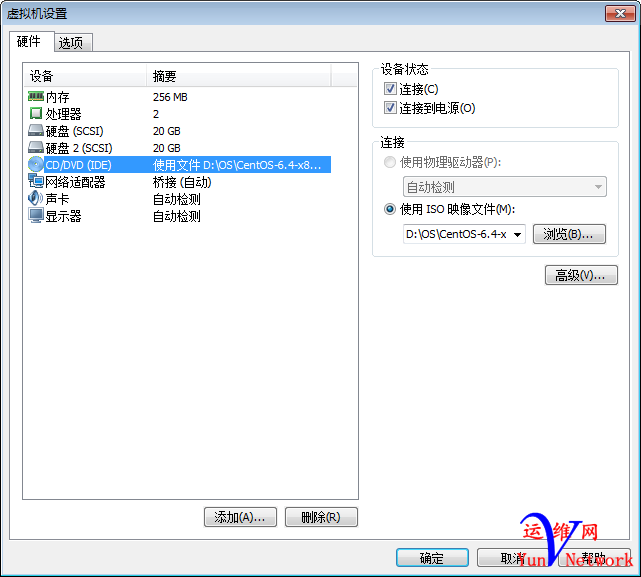
(3).选择 “CentOS-5.5-x86_64-bin-DVD-1of2.iso”,并确定。

(4).挂载镜像
[iyunv@node2 ~]# mount /dev/cdrom /mnt
mount: block device /dev/sr0 is write-protected, mounting read-only
[iyunv@node2 ~]# cd /mnt/
[iyunv@node2 mnt]# ls
CentOS RELEASE-NOTES-cs RELEASE-NOTES-en_US RELEASE-NOTES-ja RELEASE-NOTES-ro
EULA RELEASE-NOTES-cs.html RELEASE-NOTES-en_US.html RELEASE-NOTES-ja.html RELEASE-NOTES-ro.html
GPL RELEASE-NOTES-de RELEASE-NOTES-es RELEASE-NOTES-nl repodata
images RELEASE-NOTES-de.html RELEASE-NOTES-es.html RELEASE-NOTES-nl.html RPM-GPG-KEY-beta
isolinux RELEASE-NOTES-en RELEASE-NOTES-fr RELEASE-NOTES-pt_BR RPM-GPG-KEY-CentOS-5
NOTES RELEASE-NOTES-en.html RELEASE-NOTES-fr.html RELEASE-NOTES-pt_BR.html TRANS.TBL
(5).使用cobbler import命令导入镜像
[iyunv@node2 mnt]# cobbler import --help
Usage: cobbler [options]
Options:
-h, --help show this help message and exit
--arch=ARCH OS architecture being imported
--breed=BREED the breed being imported
--os-version=OS_VERSION
the version being imported
--path=PATH local path or rsync location
--name=NAME name, ex 'RHEL-5'
--available-as=AVAILABLE_AS
tree is here, don't mirror
--kickstart=KICKSTART_FILE
assign this kickstart file
--rsync-flags=RSYNC_FLAGS
pass additional flags to rsync
注,主要有以下几个参数--path 指定导入镜像的路径,--name 指定导入镜像的名称,--arch 指定导入镜像的架构(32位还是64位)。还有需要说明的是这里导入的时间相对较长大概在5-10分钟左右,请大家耐心等待。下面是具体的导入过程,
[iyunv@node2 ~]# cobbler import --path=/mnt/ --name=CentOS-5.5 --arch=x86_64
task started: 2013-11-11_154941_import
task started (id=Media import, time=Mon Nov 11 15:49:41 2013)
Found a candidate signature: breed=redhat, version=rhel5
Found a matching signature: breed=redhat, version=rhel5
Adding distros from path /var/www/cobbler/ks_mirror/CentOS-5.5-x86_64:
creating new distro: CentOS-5.5-x86_64
trying symlink: /var/www/cobbler/ks_mirror/CentOS-5.5-x86_64 -> /var/www/cobbler/links/CentOS-5.5-x86_64
creating new profile: CentOS-5.5-x86_64
creating new distro: CentOS-5.5-xen-x86_64
trying symlink: /var/www/cobbler/ks_mirror/CentOS-5.5-x86_64 -> /var/www/cobbler/links/CentOS-5.5-xen-x86_64
creating new profile: CentOS-5.5-xen-x86_64
associating repos
checking for rsync repo(s)
checking for rhn repo(s)
checking for yum repo(s)
starting descent into /var/www/cobbler/ks_mirror/CentOS-5.5-x86_64 for CentOS-5.5-x86_64
processing repo at : /var/www/cobbler/ks_mirror/CentOS-5.5-x86_64
need to process repo/comps: /var/www/cobbler/ks_mirror/CentOS-5.5-x86_64
looking for /var/www/cobbler/ks_mirror/CentOS-5.5-x86_64/repodata/*comps*.xml
running: createrepo -c cache -s sha --groupfile /var/www/cobbler/ks_mirror/CentOS-5.5-x86_64/repodata/comps.xml /var/www/cobbler/ks_mirror/CentOS-5.5-x86_64
received on stdout: Spawning worker 0 with 3392 pkgs
Workers Finished
Gathering worker results
Saving Primary metadata
Saving file lists metadata
Saving other metadata
Generating sqlite DBs
Sqlite DBs complete
received on stderr:
starting descent into /var/www/cobbler/ks_mirror/CentOS-5.5-x86_64 for CentOS-5.5-xen-x86_64
processing repo at : /var/www/cobbler/ks_mirror/CentOS-5.5-x86_64
need to process repo/comps: /var/www/cobbler/ks_mirror/CentOS-5.5-x86_64
looking for /var/www/cobbler/ks_mirror/CentOS-5.5-x86_64/repodata/*comps*.xml
*** TASK COMPLETE ***
注,从上面显示信息所知,cobbler会将镜像中的拷贝到本地一份,放在/var/www/cobbler/ks_mirrors下的CentOS-5.5-x86_64目录下。同时会创建一个名字为CentOS-5.5-x86_64的一个发布版本,以及一个名字为CentOS-5.5-x86_64的profile文件。下面我们来具体查看一下,
[iyunv@node2 cobbler]# cobbler list
distros:
CentOS-5.5-x86_64
CentOS-5.5-xen-x86_64
profiles:
CentOS-5.5-x86_64
CentOS-5.5-xen-x86_64
systems:
repos:
images:
mgmtclasses:
packages:
files:
(6).cobbler report 查看一下详细信息
[iyunv@node2 ks_mirror]# cobbler report
distros:
==========
Name : CentOS-5.5-x86_64
Architecture : x86_64
TFTP Boot Files : {}
Breed : redhat
Comment :
Fetchable Files : {}
Initrd : /var/www/cobbler/ks_mirror/CentOS-5.5-x86_64/images/pxeboot/initrd.img
Kernel : /var/www/cobbler/ks_mirror/CentOS-5.5-x86_64/images/pxeboot/vmlinuz
Kernel Options : {}
Kernel Options (Post Install) : {}
Kickstart Metadata : {'tree': 'http://@@http_server@@/cblr/links/CentOS-5.5-x86_64'}
Management Classes : []
OS Version : rhel5
Owners : ['admin']
Red Hat Management Key : <>
Red Hat Management Server : <>
Template Files : {}
Name : CentOS-5.5-xen-x86_64
Architecture : x86_64
TFTP Boot Files : {}
Breed : redhat
Comment :
Fetchable Files : {}
Initrd : /var/www/cobbler/ks_mirror/CentOS-5.5-x86_64/images/xen/initrd.img
Kernel : /var/www/cobbler/ks_mirror/CentOS-5.5-x86_64/images/xen/vmlinuz
Kernel Options : {}
Kernel Options (Post Install) : {}
Kickstart Metadata : {'tree': 'http://@@http_server@@/cblr/links/CentOS-5.5-xen-x86_64'}
Management Classes : []
OS Version : rhel5
Owners : ['admin']
Red Hat Management Key : <>
Red Hat Management Server : <>
Template Files : {}
profiles:
==========
Name : CentOS-5.5-x86_64
TFTP Boot Files : {}
Comment :
DHCP Tag : default
Distribution : CentOS-5.5-x86_64
Enable gPXE? : 0
Enable PXE Menu? : 1
Fetchable Files : {}
Kernel Options : {}
Kernel Options (Post Install) : {}
Kickstart : /var/lib/cobbler/kickstarts/sample.ks
Kickstart Metadata : {}
Management Classes : []
Management Parameters : <>
Name Servers : []
Name Servers Search Path : []
Owners : ['admin']
Parent Profile :
Proxy :
Red Hat Management Key : <>
Red Hat Management Server : <>
Repos : []
Server Override : <>
Template Files : {}
Virt Auto Boot : 1
Virt Bridge : xenbr0
Virt CPUs : 1
Virt Disk Driver Type : raw
Virt File Size(GB) : 5
Virt Path :
Virt RAM (MB) : 512
Virt Type : kvm
Name : CentOS-5.5-xen-x86_64
TFTP Boot Files : {}
Comment :
DHCP Tag : default
Distribution : CentOS-5.5-xen-x86_64
Enable gPXE? : 0
Enable PXE Menu? : 1
Fetchable Files : {}
Kernel Options : {}
Kernel Options (Post Install) : {}
Kickstart : /var/lib/cobbler/kickstarts/sample.ks
Kickstart Metadata : {}
Management Classes : []
Management Parameters : <>
Name Servers : []
Name Servers Search Path : []
Owners : ['admin']
Parent Profile :
Proxy :
Red Hat Management Key : <>
Red Hat Management Server : <>
Repos : []
Server Override : <>
Template Files : {}
Virt Auto Boot : 1
Virt Bridge : xenbr0
Virt CPUs : 1
Virt Disk Driver Type : raw
Virt File Size(GB) : 5
Virt Path :
Virt RAM (MB) : 512
Virt Type : xenpv
systems:
==========
repos:
==========
images:
==========
mgmtclasses:
==========
packages:
==========
files:
==========
好了,到这里我们的CentOS5.5的镜像文件就导入完成了,同样的CentOS 6.4导入方法与CentOS5.5是一样的,在下面我们会为大家具体演示。下面我们为大家演示一下,用客户端安装操作系统!
四、客户端安装操作系统 1.实验拓扑 2.在VMWare中新建客户端 (1).新建虚拟机 (2).这里我们选择自定义 (3). 这里默认就好,选择“下一步”。 (4).这里选择“以后安装操作系统” (5).这里我们选择“CentOS 64-bit” (6).这里我们设置虚拟机名称与存放位置 (7).这里我们设置CPU个数 (8).这里我们设置虚拟机的内存 (9).这里我们设置一下网络连接,这里我们设置的“桥接” (10).这里我们选择一下I/O设备的控制器 (11).创建一个磁盘 (12).选择磁盘类型 (13).选择磁盘存放的位置 (14).到这里我们虚拟机就新建完成 (15).结果如下 3.具体的安装过程 (1).安装前检查
[iyunv@node2 ~]# cobbler check
No configuration problems found. All systems go.
[iyunv@node2 ~]# cobbler sync
task started: 2013-11-11_170434_sync
task started (id=Sync, time=Mon Nov 11 17:04:34 2013)
running pre-sync triggers
cleaning trees
removing: /var/www/cobbler/images/CentOS-5.5-x86_64
removing: /var/www/cobbler/images/CentOS-5.5-xen-x86_64
removing: /var/lib/tftpboot/pxelinux.cfg/default
removing: /var/lib/tftpboot/grub/grub-x86_64.efi
removing: /var/lib/tftpboot/grub/images
removing: /var/lib/tftpboot/grub/efidefault
removing: /var/lib/tftpboot/grub/grub-x86.efi
removing: /var/lib/tftpboot/images/CentOS-5.5-x86_64
removing: /var/lib/tftpboot/images/CentOS-5.5-xen-x86_64
removing: /var/lib/tftpboot/s390x/profile_list
copying bootloaders
trying hardlink /var/lib/cobbler/loaders/grub-x86_64.efi -> /var/lib/tftpboot/grub/grub-x86_64.efi
trying hardlink /var/lib/cobbler/loaders/grub-x86.efi -> /var/lib/tftpboot/grub/grub-x86.efi
copying distros to tftpboot
copying files for distro: CentOS-5.5-x86_64
trying hardlink /var/www/cobbler/ks_mirror/CentOS-5.5-x86_64/images/pxeboot/vmlinuz -> /var/lib/tftpboot/images/CentOS-5.5-x86_64/vmlinuz
trying hardlink /var/www/cobbler/ks_mirror/CentOS-5.5-x86_64/images/pxeboot/initrd.img -> /var/lib/tftpboot/images/CentOS-5.5-x86_64/initrd.img
copying files for distro: CentOS-5.5-xen-x86_64
trying hardlink /var/www/cobbler/ks_mirror/CentOS-5.5-x86_64/images/xen/vmlinuz -> /var/lib/tftpboot/images/CentOS-5.5-xen-x86_64/vmlinuz
trying hardlink /var/www/cobbler/ks_mirror/CentOS-5.5-x86_64/images/xen/initrd.img -> /var/lib/tftpboot/images/CentOS-5.5-xen-x86_64/initrd.img
copying images
generating PXE configuration files
generating PXE menu structure
copying files for distro: CentOS-5.5-x86_64
trying hardlink /var/www/cobbler/ks_mirror/CentOS-5.5-x86_64/images/pxeboot/vmlinuz -> /var/www/cobbler/images/CentOS-5.5-x86_64/vmlinuz
trying hardlink /var/www/cobbler/ks_mirror/CentOS-5.5-x86_64/images/pxeboot/initrd.img -> /var/www/cobbler/images/CentOS-5.5-x86_64/initrd.img
Writing template files for CentOS-5.5-x86_64
copying files for distro: CentOS-5.5-xen-x86_64
trying hardlink /var/www/cobbler/ks_mirror/CentOS-5.5-x86_64/images/xen/vmlinuz -> /var/www/cobbler/images/CentOS-5.5-xen-x86_64/vmlinuz
trying hardlink /var/www/cobbler/ks_mirror/CentOS-5.5-x86_64/images/xen/initrd.img -> /var/www/cobbler/images/CentOS-5.5-xen-x86_64/initrd.img
Writing template files for CentOS-5.5-xen-x86_64
rendering DHCP files
generating /etc/dhcp/dhcpd.conf
rendering TFTPD files
generating /etc/xinetd.d/tftp
cleaning link caches
running post-sync triggers
running python triggers from /var/lib/cobbler/triggers/sync/post/*
running python trigger cobbler.modules.sync_post_restart_services
running: dhcpd -t -q
received on stdout:
received on stderr:
running: service dhcpd restart
received on stdout: 关闭 dhcpd:[确定]
正在启动 dhcpd:[确定]
received on stderr:
running shell triggers from /var/lib/cobbler/triggers/sync/post/*
running python triggers from /var/lib/cobbler/triggers/change/*
running python trigger cobbler.modules.scm_track
running shell triggers from /var/lib/cobbler/triggers/change/*
*** TASK COMPLETE ***
(2).查看一下启动的服务端口
[iyunv@node2 mnt]# netstat -ntulp
Active Internet connections (only servers)
Proto Recv-Q Send-Q Local Address Foreign Address State PID/Program name
tcp 0 0 0.0.0.0:22 0.0.0.0:* LISTEN 1031/sshd
tcp 0 0 127.0.0.1:25 0.0.0.0:* LISTEN 1108/master
tcp 0 0 127.0.0.1:6010 0.0.0.0:* LISTEN 1143/sshd
tcp 0 0 127.0.0.1:25151 0.0.0.0:* LISTEN 2015/python
tcp 0 0 :::80 :::* LISTEN 2030/httpd
tcp 0 0 :::22 :::* LISTEN 1031/sshd
tcp 0 0 ::1:25 :::* LISTEN 1108/master
tcp 0 0 ::1:6010 :::* LISTEN 1143/sshd
tcp 0 0 :::873 :::* LISTEN 1990/xinetd
udp 0 0 0.0.0.0:67 0.0.0.0:* 1974/dhcpd
udp 0 0 0.0.0.0:69 0.0.0.0:* 1990/xinetd
udp 0 0 0.0.0.0:69 0.0.0.0:* 1905/in.tftpd
(3).启动客户端(设置为网络启动)
(4).下面是具体安装过程
注,重新启动直接进入安装界面。 注,我们选择CentOS-5.5-x86_64。 注,我们点击 “Tab”键查看具体参数。 注,直接敲“回车”键进行安装。 注,下面是加载驱动界面。 注,下面是检查安装的依赖关系。 注,下面是进行格式化。 注,下面进行软件包的安装 。 注,下面是软件包安装完成界面。安装完成后自动重启!
注,安装完成重启以后进行登录界面。 注,输入用户名和密码,我这里的用户是root,密码为123456。 好了,到这里我们的CentOS 5.5就安装完成了。在下篇博客中我们为大家讲解Cobbler安装CentOS6.4以及各种问题汇总解答。最后,希望大家有所收获^_^…… |