|
|
问题前景:
环境:Win 2008 R2 64bit
最近项目中有支流程需求中需要在会计入账环节回写SAP的会计凭证。
SAP组给我们提供.NET基于COM组件调用SAP RFC的函数及参数,花费大量时间查阅资料终于知道怎么调用该函数:
SAPHelper.cs


1 private string CompanyCode { get; set; }
2 private string ProofDate { get; set; }
3 private string PostDate { get; set; }
4 private string OutSub { get; set; }
5 private string InSub { get; set; }
6 private string Amount { get; set; }
7 private string Currency { get; set; }
8 private string Text { get; set; }
9 private string UserAccount { get; set; }
10 private bool Flag { get; set; }
11
12 public bool MoneyTransfer(string CompanyCode, string ProofDate, string PostDate, string OutSub, string InSub, string Amount, string Currency, string Text, string UserAccount)
13 {
14 this.CompanyCode = CompanyCode;
15 this.ProofDate = ProofDate;
16 this.PostDate = PostDate;
17 this.OutSub = OutSub;
18 this.InSub = InSub;
19 this.Amount = Amount;
20 this.Currency = Currency;
21 this.Text = Text;
22 this.UserAccount = UserAccount;
23 Thread s = new Thread(new ThreadStart(Transfer));
24 s.SetApartmentState(System.Threading.ApartmentState.STA);//Set the run mode 'STA'
25 s.Start();//Start the thread
26 s.Join(); //Wait until thread run OK.
27 return Flag;
28 }
29 /// <summary>
30 /// 公司内部调拨凭证生成接口
31 /// </summary>
32 /// <param name="I_BUKRS">公司代码</param>
33 /// <param name="I_BLDAT">凭证日期</param>
34 /// <param name="I_BUDAT">过账日期</param>
35 /// <param name="I_OSAKNR">转出科目</param>
36 /// <param name="I_ISAKNR">转入科目</param>
37 /// <param name="I_WRBTR">金额</param>
38 /// <param name="I_WAERS">货币</param>
39 /// <param name="I_SGTXT">项目文本</param>
40 /// <param name="I_USERNAME">操作用户</param>
41 private void Transfer()
42 {
43 Connection conn = GetConnection();
44 try
45 {
46 //登陆
47 if (conn.Logon(null, true))
48 {
49 SAPFunctionsClass functions = new SAPFunctionsClass();
50 functions.Connection = conn;
51 //传入Function Name
52 Function fucntion = (Function)functions.Add("ZFI_FM005");
53 #region 传入值参数
54 Parameter pCompanyCode = (Parameter)fucntion.get_Exports("I_BUKRS");
55 pCompanyCode.Value = CompanyCode;
56 Parameter pProofDate = (Parameter)fucntion.get_Exports("I_BLDAT");
57 pProofDate.Value = ProofDate;
58 Parameter pPostDate = (Parameter)fucntion.get_Exports("I_BUDAT");
59 pPostDate.Value = PostDate;
60 Parameter pOutSub = (Parameter)fucntion.get_Exports("I_OSAKNR");
61 pOutSub.Value = OutSub;
62 Parameter pInSub = (Parameter)fucntion.get_Exports("I_ISAKNR");
63 pInSub.Value = InSub;
64 Parameter pAmount = (Parameter)fucntion.get_Exports("I_WRBTR");
65 pAmount.Value = Amount;
66 Parameter pCurrency = (Parameter)fucntion.get_Exports("I_WAERS");
67 pCurrency.Value = Currency;
68 Parameter pText = (Parameter)fucntion.get_Exports("I_SGTXT");
69 pText.Value = Text;
70 Parameter pUserAccount = (Parameter)fucntion.get_Exports("I_USERNAME");
71 pUserAccount.Value = UserAccount;
72 #endregion
73 //传出参数
74 Parameter OutPut = (Parameter)fucntion.get_Imports("I_RETURN");
75 //调用函数
76 if (fucntion.Call())
77 {
78 #region
79 string s = OutPut.Value.ToString();
80 //to do
81 if (s.Contains("错误"))
82 {
83 this.Flag = false;
84 }
85 else
86 {
87 this.Flag = true;
88 }
89 #endregion
90 }
91 }
92 //退出登陆
93 conn.Logoff();
94 }
95 catch (COMException ex)
96 {
97 conn.Logoff();
98 Flag= false;
99 }
100 }
101
102 private Connection GetConnection()
103 {
104 SAPLogonControlClass connctl = new SAPLogonControlClass();
105
106 connctl.Client = ConfigurationManager.AppSettings["SAPClient"];
107 connctl.Language = "ZH";
108 connctl.ApplicationServer = ConfigurationManager.AppSettings["ApplicationServer"];
109 connctl.SystemNumber = 00;
110 connctl.User = ConfigurationManager.AppSettings["SAPUser"];
111 connctl.Password = ConfigurationManager.AppSettings["SAPPassword"];
112
113 return (Connection)connctl.NewConnection();
114 }
View Code 调用:
1 SAPService service = new SAPService();
2 this.ContinueProcessFlag = service.MoneyTransfer(txtPayCompanySAPCode.Text.Trim(), txtTransferDate.Text.Trim(), txtTransferDate.Text.Trim(), txtPaySAPAccountCode.Text, txtInComeSAPAccountCode.Text, txtPayAmountLow.Text, "CNY", txtTransferReason.Text, WebContext.Current.CurrentEmployee.UserAccount);
View Code
编译完后调试,OK。
本地调试OK。
然而发布到IIS上后问题出现了:
发布后调用调试IIS(怎么调试略),发现在if (conn.Logon(null, true))停留,无法登录。
经过研究与查阅大量资料后,基本确定问题是在与IIS在调用组件的权限问题上。根据http://wenku.it168.com/d_001035865.shtml 配置DCOM权限将“启动与激活”和“访问权限”改为自定义并加上EveryOne权限,将标识改为“交互式用户”,IIS应用程序池使用的是隶属于管理员组的域帐号,托管管道模式使用的是集成模式:
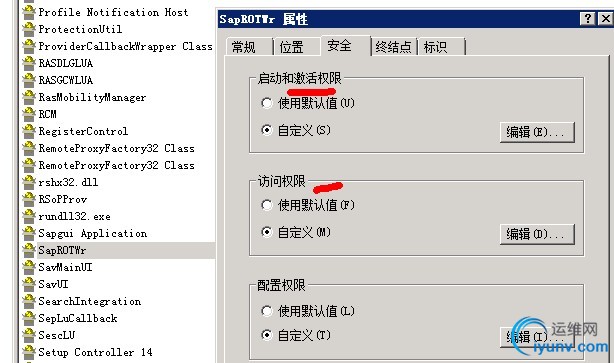

然而问题依旧,尝试过将应用程序池域帐号,IUSR组,IIS_WPG组加到“访问权限”和“启动和激活权限”,未果。
期待各位大虾门指点思路。
|
|
|