|
|
You can use this procedure to stop and restart the J2EE Engine in case of the J2EE Engine installed as an add-in in a SAP Web AS ABAP System.
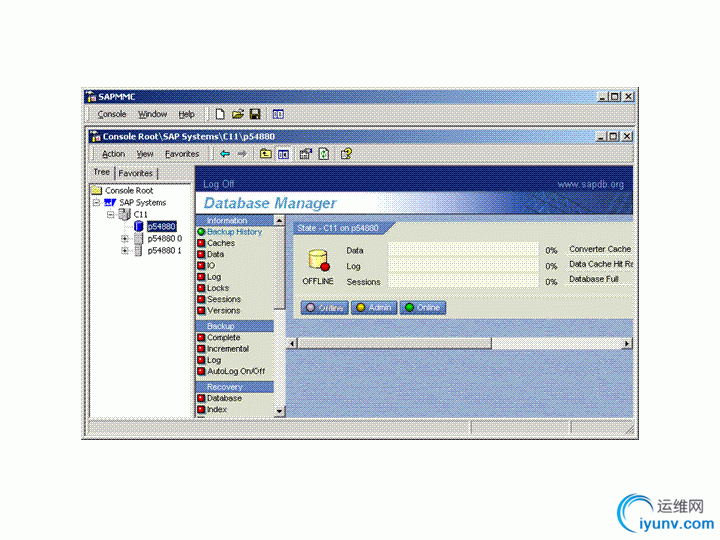 NOTE
NOTE
The J2EE Engine gets automatically started with the ABAP System, but you can stop and restart the J2EE Engine. If you don't restart the J2EE Engine it will be launched again with the next restart of the ABAP System.
Procedure
- In the ABAP System start the ICM Monitor (transaction SMICM or by choosing
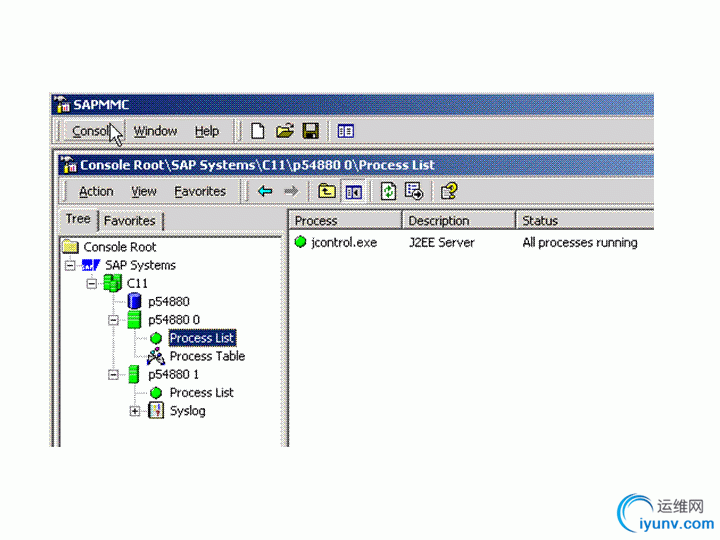 Administration
Administration
 System Management Monitor System Monitoring Internet Communication Manager
System Management Monitor System Monitoring Internet Communication Manager
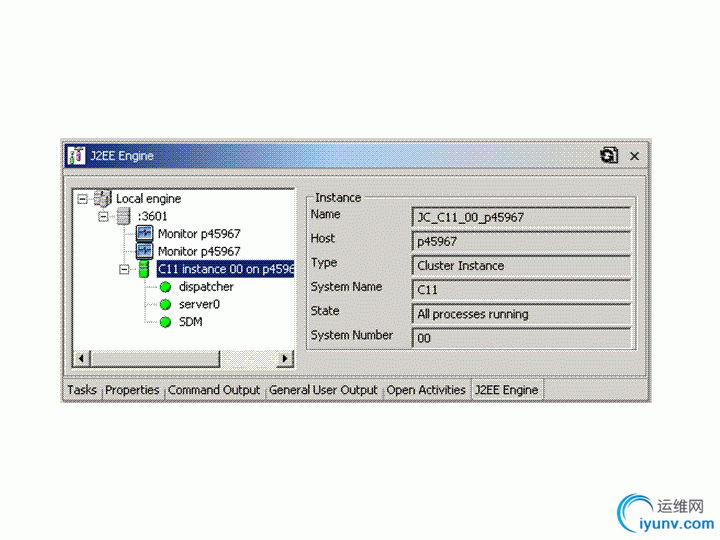 ).
).
- On the initial screen of the ICM monitor (Transaction SMICM), choose Administration J2EE Server .
- Choose one of the following functions:
- Sending a Soft Shutdown (With or Without a Restart)
The (ABAP) dispatcher of the SAP Web Application Server sets the restart flag for the J2EE Engine and sends the SOFTSHUTDOWN message to the J2EE Engine. The dispatcher does not actively close the connection, the J2EE Engine must close itself instead. If the application server is restarted, the J2EE Engine is restarted by the dispatcher.
- Sending a Hard Shutdown (With or Without a Restart)
The (ABAP) dispatcher of the SAP Web Application Server sets the restart flag for the J2EE Engine and sends the HARDTSHUTDOWN message to the J2EE Engine. The dispatcher does not actively close the connection, the J2EE Engine must close itself instead. If the application server is restarted, the J2EE Engine is restarted by the (ABAP) dispatcher.
- Ending the Process (With or Without a Restart)
The SAP Web Application Server's dispatcher sets the restart flag for the J2EE Engine and sends a signal to the process (shell or Java process). If the application server is restarted, the J2EE Engine is restarted by the dispatcher.
This sets the J2EE Engine's restart flag.
Starting and Stopping the SAP Web AS J2EE System (Windows)
You use this procedure to start and stop the SAP system after the installation. You can use the SAP Management Console or the SAP NetWeaver Developer Studio to start and stop the SAP system.
You have to start the following components:
- Database (SAP DB)
- Central Services (Enqueue Service and Message Service)
- J2EE instance
- Software Deployment Manager (SDM)
Prerequisites
You have administrator rights on the SAP system host.
Procedure
Starting the SAP System using the SAP Management Console
- On the SAP system host, choose Start Programs SAP Management Console .
You get the following window:
- Right-click the SAP system node (C11 in this example) in the left-hand panel and choose Start.
The SAP DB, the Central Services and the SAP J2EE instance start.
NOTE
You can start only the SAP DB as follows:
- Select the database node.
- In the right-hand panel, the Database Manager is displayed.
- In the Database Manager, choose Online.
- The database status changes to online (green color).
When the processes are running, you see the following screen:
Monitoring the Status
To display the status of all processes, choose the process list subnode of the required node in the left-hand panel.
The JControl process starts the dispatcher and the server. To display the dispatcher and server status, choose Process Table.
Stopping the SAP System
- Choose Start Programs SAP Management Console .
- In the left-hand panel, right-click the SAP Systems node and choose Stop.
Starting and Stopping the SAP System in the SAP NetWeaver Developer Studio
You can also start the SAP system from within the SAP NetWeaver Developer Studio.
Prerequisite
The SAP DB is running and online. You can start it using the SAP Management Console (see above) or the SAP Database Manager.
Procedure
- Choose Window Preferences SAP J2EE Engine .
- Select the option SAP J2EE engine is installed on local host and choose Browse.
You see the system ID of the installed SAP system (e.g. C11).
- Select the system and choose OK two times.
- In the top menu, choose Window Show View Other J2EE J2EE Engine.
The J2EE Engine view is opened.
- In the J2EE Engine view, right-click the Local engine node and choose Start local engine.
The processes are started.
- Click on the Refresh tree icon.
In the right panel of the J2EE Engine view, the status of the process is displayed.
More Information
J2EE Startup and Control Frameworkin the Architecture Manual
Java Startup and Control Framework
Definition
The Java startup and control framework comprises the programs JControl and Jlaunch. JLaunch is started by JControl and itself starts the bootstrap Java program or an element of the Java cluster (dispatcher or server process).
Use
The Java startup and control framework is used to start, stop, and monitor a Java Instance.
The program JControl starts the Java instance as specified in the configuration file.
Structure
The framework consists of the following components:
● JControl starts, stops, and monitors the processes of a Java instance (usually a dispatcher and several server processes). The program implements the SAP signal handling to stop the instance. JControl starts the JLaunch processes.
● JLaunch starts a Java program. It loads the JVM into its own address space and then represents the required cluster element. The program can receive notification from the JControl process via named pipes to stop the cluster element, and terminates, if theJControl stops running (fork emulation under Windows).
● The Bootstrap JAVA program synchronizes the binary data from the Java database with the local file system and creates a property file, which describes the processes of the Java instance.
The process is described in Startup, Operation and Shutdown of a Java Instance.
Integration
The Java startup and control framework is called in different ways according to the operating system and installation type:
● Under Windows, the SAP Management Console is used. If you choose Action ® Start from the context menu of an instance containing a J2EE Engine, the JControl program is called.
● Under UNIX and OS/400 platforms, the scripts startsap and stopsap are used to call the JControl program.
● If you start the Java instance using the SAP NetWeaver Developer Studio (NWDS), the client integrated into the NWDS calls the JControl programJControl.
Starting and Stopping the SAP Web AS J2EE System (UNIX)
You need to check that you can start and stop the SAP system after the installation using the scripts startsap and stopsap in the exe directory.
Prerequisites
- You have signed on to the SAP system hosts as user <sapsid>adm.
- For more information on how to start or stop database-specific tools, see the database-specific information in this documentation and the documentation from the database manufacturer.
- If you want to use startsap or stopsap (for example, in a script) and require the fully qualified name of these SAP scripts, create a link to startsap or stopsap in the home directory of the corresponding user.
CAUTION
If there are multiple SAP instances on one host - for example, a central instance and a dialog instance - you must add an extra parameter to the scripts:
startsap <instanceID>
stopsap <instanceID>
For example, enter:
startsap DVEBMGS00
NOTE
SAP Web AS J2EE only system
The instance name (instance ID) of the central instance is JC<Instance_Number>, the instance name of a J2EE dialog instance is J<Instance_Number>.
Procedure
Starting the SAP System
- To start the central instance and database instance:
- If you have a central system - that is, central instance, central services instance and database instance on the same host - enter the following on the central system host:
startsap
This checks if the database is already running. If not, it starts the database before starting the central services instance and the central instance.
NOTE
You can start the database and SAP system separately by entering the following commands:
startsap DB <instanceID>
startsap R3 <instanceID of central services instance>
startsap R3 <instanceID of central instance>
Make sure that you always start the database first because otherwise the central services instance and the central instance cannot be started.
NOTE
There is also the parameter J2EE that is a synonym for the parameter R3. For SAP Web AS ABAP+J2EE systems, you can enter either the commandstartsap R3 or startsap J2EE to start the SAP instance comprising both ABAP and J2EE.
- If you have a distributed system - that is, central instance, central services instance and database instance on different hosts - do the following:
- On the database host, enter:
startdb
- On the central services instance host, enter:
startsap R3
- On the central instance host, enter:
startsap R3
- Enter the following to start dialog instances, if there are any:
startsap
Stopping the SAP System
NOTE
When you use stopsap in an MCOD (Multiple Components in One Database) system with two central instances, only one central instance and the database are shut down. Therefore, you must first stop the other SAP system with stopsap R3 or make sure that it has already been stopped.
- Enter the following to stop dialog instances:
stopsap
- To stop the central instance, the central services instance and the database instance:
- If you have a central system - that is, central instance, central services instance and database instance on the same host - enter the following on the central system host:
stopsap
This stops the central instance, the central services instance and then the database.
NOTE
You can stop the SAP system and the database separately by entering the command stopsap R3 <instanceID of central instance>, thenstopsap R3 <instanceID of central services instance> and then stopsap <instanceID> .
Make sure that you always stop the central instance first and the central services instance second because otherwise the database cannot be stopped.
NOTE
There is also the parameter J2EE that is a synonym for the parameter R3. For SAP Web AS ABAP+J2EE systems, you can enter either the commandstopsap R3 or stopsap J2EE to stop the SAP instance comprising both ABAP and J2EE.
- If you have a distributed system - that is, central instance, central services instance and database instance on different hosts - do the following:
- On the central instance host, enter:
stopsap R3
- On the central services instance host, enter:
stopsap R3
- On the database host, enter:
stopdb
CAUTION
Make sure that no SAP instance is running before you enter stopdb on a standalone database server. No automatic check is made.
|
|