|
|
这里我们想要达到的目标如下:
1、在Ribbon的Ribbon.Library.ViewFormat位置创建一个Button控件。
2、 根据当前登录用户是否在特定的Groups内来决定他是否有权使用(Enable)此Button。
3、 此Button的功能就是跳出一个简单的信息提示框。
效果如下:

按钮工作效果如下
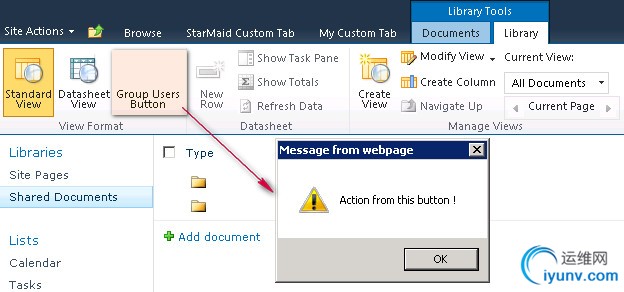
操作步骤如下:
1. 创建一个新的Project,为Farm Solution
2. 在此Project上添加一个新Feature.
3、在此Project上添加一个新的"Empty Element"
4、此Element定义代码如下:
<?xml version="1.0" encoding="utf-8"?>
<Elements xmlns="http://schemas.microsoft.com/sharepoint/">
<CustomAction
Id="ButtonForGroupUsersOnly"
Location="CommandUI.Ribbon"
RegistrationId="101"
RegistrationType="List"
Title="Owners Group Button">
<CommandUIExtension>
<CommandUIDefinitions>
<CommandUIDefinition
Location="Ribbon.Library.ViewFormat.Controls._children">
<Button Id="Ribbon.Library.ViewFormat.UsersBtn"
Command="usersBtnCommand"
LabelText="Group Users Button"
TemplateAlias="o1" />"
</CommandUIDefinition>
</CommandUIDefinitions>
<CommandUIHandlers>
<CommandUIHandler
Command="usersBtnCommand"
CommandAction="javascript:alert('Action from this button !');"
EnabledScript="javascript:EnablerScript(4,5);"/>
</CommandUIHandlers>
</CommandUIExtension>
</CustomAction>
<CustomAction
Id="Ribbon.Library.ViewFormat.Scripts"
Location="ScriptLink"
ScriptSrc ="/_layouts/SPRiboonTest/CheckUserInGroup.js"/>
</Elements> 5、添加一个Javascrip文件CheckUserInGroup.js,内容如下:
///<reference name="MicrosoftAjax.js" />
///<reference path="file://C:/Program Files/Common Files/Microsoft Shared/Web Server Extensions/14/TEMPLATE/LAYOUTS/SP.core.debug.js" />
///<reference path="file://C:/Program Files/Common Files/Microsoft Shared/Web Server Extensions/14/TEMPLATE/LAYOUTS/SP.debug.js" />
var idGroupToVerify1 = 4;
var idGroupToVerify2 = 5;
var nameGroup1 = "DevpTest Owners";
var nameGroup2 = "DevpTest Visitors";
var arrIsInThisGroup = new Array(2);
arrIsInThisGroup["DevpTest Owners"] = false;
arrIsInThisGroup["DevpTest Visitors"] = false;
ExecuteOrDelayUntilScriptLoaded(InitGroups, "sp.js");
//initialize groups ids for the current user
function InitGroups() {
//debugger;
CheckUser(idGroupToVerify1, nameGroup1); //Judge if user is in the given group
//beacuse of some errors if execute together
setTimeout("CheckUser(" + idGroupToVerify2 + ", '" + nameGroup2 + "')", 500);
}
//groupIDs is all the groups we need to check, but only 4 and 5 can enable the button
function EnablerScript(groupIDs) {
if (groupIDs) {
var isButtonEnabled = false;
//groupid comes in string comma separated
// '4' or '4,5'
var arrGrId = groupID.split(',');
var i = 0;
for (i = 0; i < arrGrId.length; i++) {
var currGroupID = arrGrId;
if (currGroupID == idGroupToVerify1)
isButtonEnabled = isButtonEnabled || arrIsInThisGroup[nameGroup1];
if (currGroupID == idGroupToVerify2)
isButtonEnabled = isButtonEnabled || arrIsInThisGroup[nameGroup2];
}
return isButtonEnabled;
}
return false;
}
// The below checks if the user exists in the group
function CheckUser(groupID, isInThisGroup) {
//debugger;
var context = SP.ClientContext.get_current();
//I go to parent site if I'm in a subsite!
var siteColl = context.get_site();
web = siteColl.get_rootWeb();
var groupCollection = web.get_siteGroups();
// Get the Our Group's ID
var _group = groupCollection.getById(groupID); // ID of the Group that we are checking
var users = _group.get_users(); // Get all Users of the group we are checking
context.load(_group);
context.load(users);
this._users = users; //Get users of the checking group
this._currentUser = web.get_currentUser(); // Get current login user
this._isInThisGroup = isInThisGroup;
context.load(this._currentUser);
context.executeQueryAsync(Function.createDelegate(this, this.CheckUserSucceeded), Function.createDelegate(this, this.failed));
}
//The below Checks if User is the member of the specified group
function CheckUserSucceeded() {
//debugger;
if (this._users.get_count() > 0) {
var _usersEnum = this._users.getEnumerator();
while (_usersEnum.moveNext()) { //Scan all the users in specific group and to see if the current user exists in these users
var user = _usersEnum.get_current(); //Get current login user
if (user.get_loginName() == this._currentUser.get_loginName()) { //compare user
//debugger;
arrIsInThisGroup[this._isInThisGroup] = true; //if the user exists in the group then set the flag to be true
}
}
}
}
function failed(sender, args) { alert("error"); } 项目如下:
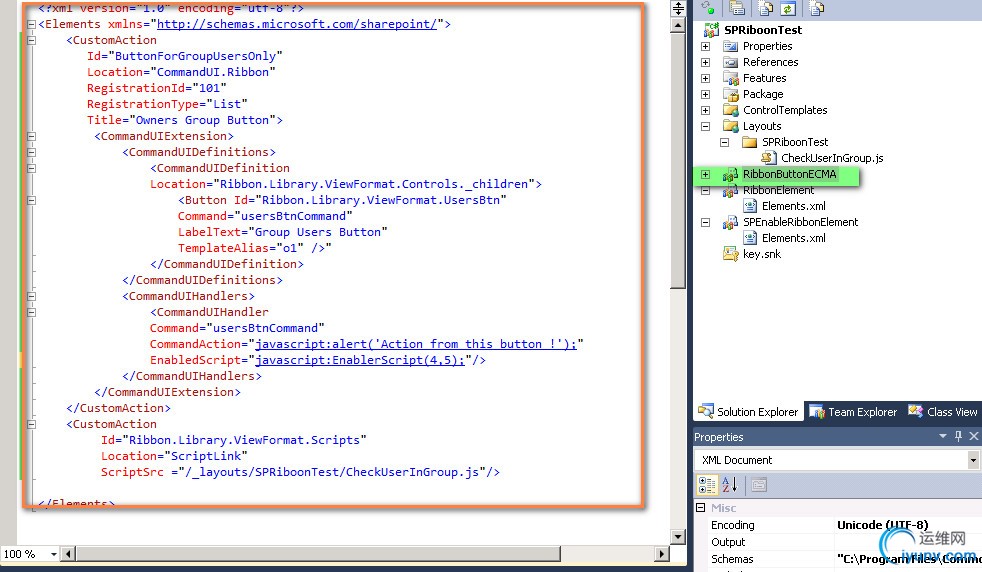
说明:
1、关于如何让让用户定义的Ribbon引用外部Javascript文件,请参考此文Sharepoint学习笔记—Ribbon系列-- 9.如何让用户定义的Ribbon引用外部Javascript文件。
2、在CheckUserInGroup.js中,我们预定义了可以Enable此Button的Groups(groupid分别是4和5),如果要检查的goups不在此预定义的goups内,或者当前LoginUser也不在此预定义的goups内则此Button不可使用。CheckUserInGroup.js代码如下,你可能根据你自身情况进行修改。
3、<CommandUIHandler>中的EnableScript属性为True则Button被Enable,否则Disable,而此值的设置是通过其内的Javascript {javascript:EnableScript(4,5)}返回值来实现的。
|
|