|
|
S3C2440实现wifi、3G上网和迷你无线路由的制作
fulinux 凌云实验室
本文将通过ARM、linux平台,借助RT2070/RT3070芯片的无线模块(或使用RT2070/RT3070芯片的USB无线上网卡)、3G无线上网卡,实现无线上网、通过ADSL和3G的迷你无线路由器的制作。
wifi上网
首先是利用s3c2440开发板和RT2070/RT3070芯片的无线模块实现无线上网的功能,即让无线模块工作在STA模式,所谓的STA在WLAN中一般为客户端,可以是装有无线网卡的计算机,也可以是有WiFi模块的智能手机。STA可以是移动的,也可以是固定的,是无线局域网的最基本组成单元。
这里假定已经成功移植了linux-3.0内核和可读写的文件系统,例如ubifs、yaffs和jffs2文件系统,这里使用jffs2。下图是已经运行好的系统在secure CRT上的显示的结果:
~ >: ls
apps data home lib media proc stat usr
backup dev info linuxrc mnt root sys var
bin etc init logs opt sbin tmp
~ >:
这里使用一个集成RT2070芯片的USB无线网卡(或其他无线模块,注明一点就是3070和2070的模块是完全兼容的,下面我们只以RT2070模块作介绍),是下面是要用到的实物图:
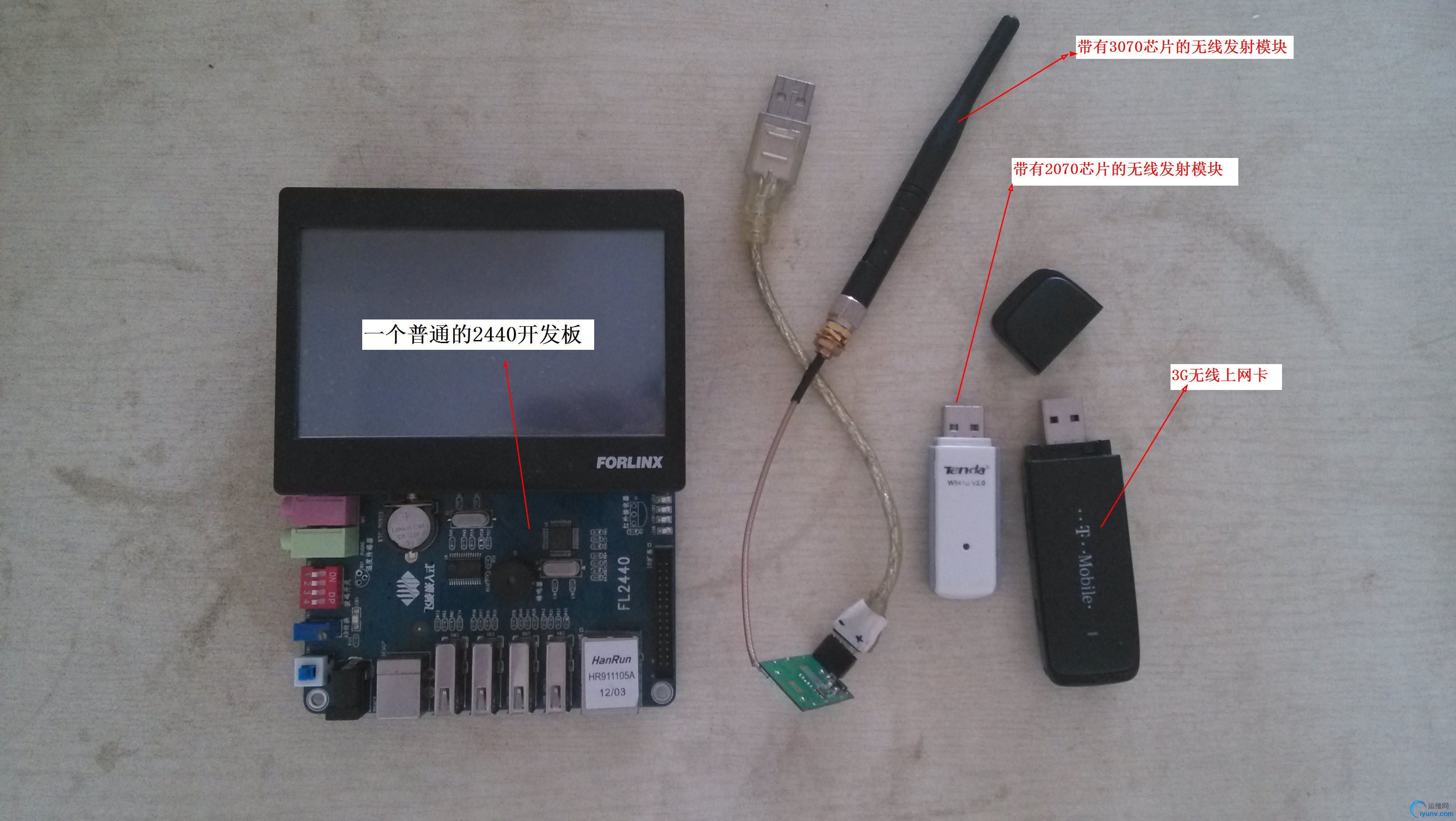
(上图中的一些次要部件没有列出来,需要的部分会提到)
先测试USB无线模块是否正常,我把它插在电脑上并且连接在普通无线路由器上,显示如下所示,则说明正常。

之后拔出,因为我的电脑用有线。
内核配置
从Linux-3.0开始,RT2070/3070的STA驱动已经作为正式版本加入了Linux内核源码中了(从Linux-2.6.32开始以实验版本加入Linux内核中)。本篇文章主要介绍如何在内核中编译支持RT2070的STA模式驱动,并连接到我的无线路由器上去。
1, 配置Linux-3.0内核支持RT2070,我们以Build-in的方式将RT2070的驱动集成到内核里去,一下是一些需要的选项,其他配置可以自己试试:
Networking support --->
-*- Wireless --->
<*> cfg80211 - wireless configuration API
[ ] nl80211 testmode command
[ ] enable developer warnings
[ ] cfg80211 regulatory debugging
enable powersave by default
[ ] use statically compiled regulatory rules database
[ ] cfg80211 wireless extensions compatibility
<*> Common routines for IEEE802.11 drivers
[ ] lib80211 debugging messages
<*> Generic IEEE 802.11 Networking Stack (mac80211)
[ ] PID controller based rate control algorithm
Minstrel
Minstrel 802.11n support
Default rate control algorithm (Minstrel) --->
[ ] Enable mac80211 mesh networking (pre-802.11s) support
[ ] Select mac80211 debugging features --->
Device Drivers --->
Generic Driver Options --->
(/sbin/hotplug) path to uevent helper
[ ] Maintain a devtmpfs filesystem to mount at /dev
[ ] Select only drivers that don't need compile-time external firmware
[ ] Prevent firmware from being built
-*- Userspace firmware loading support
Include in-kernel firmware blobs in kernel binary
() External firmware blobs to build into the kernel binary
Network device support --->
Wireless LAN --->
<*> Ralink driver support --->
--- Ralink driver support
< > Ralink rt2500 (USB) support
< > Ralink rt2501/rt73 (USB) support
<*> Ralink rt27xx/rt28xx/rt30xx (USB) support
[ ] rt2800usb - Include support for rt33xx devices
[ ] rt2800usb - Include support for rt35xx devices (EXPERIMENTAL)
[ ] rt2800usb - Include support for rt53xx devices (EXPERIMENTAL)
[ ] rt2800usb - Include support for unknown (USB) devices
Ralink debug output
注明:
a、cfg80211:
cfg80211 is the Linux 802.11 configuration API. cfg80211 replaces Wireless-Extensions. nl80211 is used to configure a cfg80211 device and is used for kernel <–> userspace communication. Wireless extensions is now in maintenance mode, no new features will be added to it, we'll only fix bugs for it. cfg80211 is now feature-par complete with wireless-extensions, it actually has a lot more features that are simply not available and will never be available through wireless extensions. When implementing a cfg80211 driver wireless extensions support is still provided automatically for you through cfg80211 through CONFIG_CFG80211_WEXT. Distributions no longer needing wireless extensions can remove this and are encouraged to do so. cfg80211 also provides full regulatory support, this is done through wireless-regdb and the usage of CRDA.
All new Linux wireless drivers should be written targeting either cfg80211 for fullmac devices or mac80211 for softmac devices.
(摘自:http://wireless.kernel.org/en/developers/Documentation/cfg80211)
b、Minstrel:
minstrel is a mac80211 rate control algorithm ported over from MadWifi which supports multiple rate retries and claimed to be one of the best, if not the best, rate control algorithm.
(摘自:http://wireless.kernel.org/en/developers/Documentation/mac80211/RateControl/minstrel/)
c、hotplug
这里是支持热插拔。
d、Firmware
固件的目的是初始化,() External firmware blobs to build into the kernel binary这一选项可以加入固件路径。
e、
Ralink debug output
这个选项选了后容易出现下面的警告。
cfg80211: Calling CRDA to update world regulatory domain
2、插入RT2070无线网卡并加载新内核启动
………..
RAMDISK: gzip image found at block 0
usb 1-1: new full speed USB device number 2 using at91_ohci
hub 1-1:1.0: USB hub found
hub 1-1:1.0: 4 ports detected
usb 1-1.3: new full speed USB device number 3 using at91_ohci
phy0 -> rt2x00_set_chip: Info - Chipset detected - rt: 2070, rf: 0006, rev: 0201.
ieee80211 phy0: Selected rate control algorithm 'minstrel_ht'
EXT2-fs (ram0): warning: mounting unchecked fs, running e2fsck is recommended
VFS: Mounted root (ext2 filesystem) on device 1:0.
Freeing init memory: 128K
使用lsusb命令查看:
~ >: lsusb
Bus 001 Device 001: ID 1d6b:0001
Bus 001 Device 002: ID 05e3:0606
Bus 001 Device 003: ID 148f:2070
~ >:
如果是热插拔的话会,在插入的那一刻,串口会打印如下信息:
~ >: usb 1-1.1: new full speed USB device number 3 using s3c2410-ohci
usb 1-1.1: New USB device found, idVendor=148f, idProduct=2070
usb 1-1.1: New USB device strings: Mfr=1, Product=2, SerialNumber=3
usb 1-1.1: Product: 802.11 g WLAN
usb 1-1.1: Manufacturer: Ralink
usb 1-1.1: SerialNumber: 1.0
ifconfig是查看网卡的信息。
ifconfig [Interface]
Interface是可选项,如果不加此项,则显示系统中所有网卡的信息。如果添加此选项则显示所指定的网卡信息,例如:
~ >: ifconfig wlan0
wlan0 Link encap:Ethernet HWaddr C8:3A:35:C6:A2:B5
inet addr:192.168.5.1 Bcast:192.168.5.255 Mask:255.255.255.0
BROADCAST MULTICAST MTU:1500 Metric:1
RX packets:0 errors:0 dropped:0 overruns:0 frame:0
TX packets:0 errors:0 dropped:0 overruns:0 carrier:0
collisions:0 txqueuelen:1000
RX bytes:0 (0.0 B) TX bytes:0 (0.0 B)
我们可以看到
第一行:连接类型:Ethernet(以太网)HWaddr(硬件mac地址)
第二行:网卡的IP地址、子网、掩码
第三行:MULTICAST(支持组播)MTU:1500(最大传输单元):1500字节
第四、五行:接收、发送数据包情况统计
第七行:接收、发送数据字节数统计信息。
~ >: ifconfig wlan0 up
phy0 -> rt2x00lib_request_firmware: Info - Loading firmware file 'rt2870.bin'.
phy0 -> rt2x00lib_request_firmware: Error - Failed to request Firmware.
ifconfig: SIOCSIFFLAGS: No such file or directory
这时我们在使用RT2070的驱动时发现,RT2070的驱动还需要rt2870.bin这个系统固件(firmware)。
1, Linux内核官方站点下载rt2870.bin这个系统固件
I. PC上下载rt2870.bin这个系统固件:
[guowenxue@centos6 ~]$ git clone git://git.kernel.org/pub/scm/linux/kernel/git/dwmw2/linux-firmware.git
[guowenxue@centos6 ~]$ ls -l linux-firmware/rt2870.bin
-rw-rw-r-- 1 guowenxue guowenxue 8192 Dec 23 09:37 linux-firmware/rt2870.bin
II. 在AT91SAM9260开发板上将rt2870.bin下载到/lib/firmware路径下,这时能重启网卡:
/lib >: mkdir -p /lib/firmware
/lib >: cd firmware/
/lib/firmware >: tget rt2870.bin
rt2870.bin 100% |*******************************| 8192 0:00:00 ETA
/lib/firmware >: ls
rt2870.bin
iwconfig命令来自下面交叉编译的wireless_tools程序
~ >: iwconfig wlan0
wlan0 IEEE 802.11bg ESSID:off/any
Mode:Managed Access Point: Not-Associated Tx-Power=0 dBm
Retry long limit:7 RTS thr:off Fragment thr:off
Encryption key:off
Power Management:on
~ >: ifconfig wlan0 up
phy1 -> rt2x00lib_request_firmware: Info - Loading firmware file 'rt2870.bin'.
phy1 -> rt2x00lib_request_firmware: Info - Firmware detected - version: 0.29.
phy1 -> rt2x00mac_conf_tx: Info - Configured TX queue 0 - CWmin: 3, CWmax: 4, Aifs: 2, TXop: 102.
phy1 -> rt2x00mac_conf_tx: Info - Configured TX queue 1 - CWmin: 4, CWmax: 5, Aifs: 2, TXop: 188.
phy1 -> rt2x00mac_conf_tx: Info - Configured TX queue 2 - CWmin: 5, CWmax: 10, Aifs: 3, TXop: 0.
phy1 -> rt2x00mac_conf_tx: Info - Configured TX queue 3 - CWmin: 5, CWmax: 10, Aifs: 7, TXop: 0.
2, 下载/交叉编译wireless_tools的shell脚本,这些工具包括iwconfig, iwlist, iwpriv等:
[guowenxue@centos6 wireless]$ ls
openssl wireless_tools wpa_supplicant
[guowenxue@centos6 wireless]$ cd wireless_tools/
[guowenxue@centos6 wireless_tools]$ ls
build.sh
[guowenxue@centos6 wireless_tools]$ cat build.sh
#!/bin/sh
#+--------------------------------------------------------------------------------------------
#|Description: This shell script used to download tree wireless_tools code and cross compile it.
#| Author: GuoWenxue <guowenxue@gmail.com>
#| ChangeLog:
#| 1, Initialize 1.0.0 on 2011.11.23
#+--------------------------------------------------------------------------------------------
PRJ_PATH=`pwd`
APP_NAME="wireless_tools.29"
PACK_SUFIX="tar.gz"
DL_ADDR="http://www.hpl.hp.com/personal/Jean_Tourrilhes/Linux/$APP_NAME.$PACK_SUFIX"
INST_PATH=${PRJ_PATH}/../mnt/usr/sbin/
ARCH=arm926t
CROSS=
sup_arch=("" "arm926t" "arm920t" )
function select_arch()
{
echo "Current support ARCH: "
i=1
len=${#sup_arch
}
while [ $i -lt $len ]; do
echo "$i: ${sup_arch[$i]}"
let i++;
done
echo "Please select: "
index=
read index
ARCH=${sup_arch[$index]}
}
function decompress_packet()
(
echo "+---------------------------------------------+"
echo "| Decompress $1 now"
echo "+---------------------------------------------+"
ftype=`file "$1"`
case "$ftype" in
"$1: Zip archive"*)
unzip "$1" ;;
"$1: gzip compressed"*)
if [ 0 != `expr "$1" : ".*.tar.*" ` ] ; then
tar -xzf $1
else
gzip -d "$1"
fi ;;
"$1: bzip2 compressed"*)
if [ 0 != `expr "$1" : ".*.tar.*" ` ] ; then
tar -xjf $1
else
bunzip2 "$1"
fi ;;
"$1: POSIX tar archive"*)
tar -xf "$1" ;;
*)
echo "$1 is unknow compress format";;
esac
)
if [ -z $ARCH ] ; then
select_arch
fi
if [ "arm920t" != $ARCH -a "arm926t" != $ARCH ] ; then
echo "+------------------------------------------------------------------+"
echo "| ERROR: Unsupport platform $ARCH to cross compile "
echo "+------------------------------------------------------------------+"
exit -1;
else
CROSS="/opt/buildroot-2011.11/${ARCH}/usr/bin/arm-linux-"
fi
# Download source code packet
if [ ! -s $APP_NAME.$PACK_SUFIX ] ; then
echo "+------------------------------------------------------------------+"
echo "| Download $APP_NAME.$PACK_SUFIX now "
echo "+------------------------------------------------------------------+"
wget $DL_ADDR
fi
# Decompress source code packet
if [ ! -d $APP_NAME ] ; then
decompress_packet $APP_NAME.$PACK_SUFIX
fi
echo "+------------------------------------------------------------------+"
echo "| Build $APP_NAME for $ARCH "
echo "| Crosstool: $CROSS"
echo "+------------------------------------------------------------------+"
cd $APP_NAME
FILE=Makefile
line=`sed -n '/^CC =/=' $FILE`
sed -n "$line p" $FILE | grep "$CROSS"
if [ 0 != $? ] ; then
sed -i -e ${line}s"|.*|CC = ${CROSS}gcc|" $FILE
line=`sed -n '/^AR =/=' $FILE`
sed -i -e ${line}s"|.*|AR = ${CROSS}ar|" $FILE
line=`sed -n '/^RANLIB =/=' $FILE`
sed -i -e ${line}s"|.*|RANLIB = ${CROSS}ranlib|" $FILE
line=`sed -n '/BUILD_STATIC =/=' $FILE`
sed -i -e ${line}s"|.*|BUILD_STATIC = y|" $FILE
fi
make clean
make
cd -
[guowenxue@centos6 wireless_tools]$ sh build.sh
[guowenxue@centos6 wireless_tools]$ ls wireless_tools.29/
*** iwlist *** iwspy *** iwgetid *** iwconfig ***
*** ifrename *** iwpriv *** iwevent ***
/****************************转载声明**********************************/
3, 由于wpa_supplicant依赖openssl库,所以这里我们得先交叉编译openssl,在交叉编译之前,我们得把wpa_supplicant-0.7.3.tar.gz源码中的openssl的补丁给打了,参见下面的编译脚本:
[guowenxue@centos6 wireless]$ cd openssl/
[guowenxue@centos6 openssl]$ ls
build.sh
[guowenxue@centos6 openssl]$ cat build.sh
#!/bin/sh
#+--------------------------------------------------------------------------------------------
#|Description: This shell script used to download tree wireless_tools code and cross compile it.
#| Author: GuoWenxue <guowenxue@gmail.com>
#| ChangeLog:
#| 1, Initialize 1.0.0 on 2011.11.23
#+--------------------------------------------------------------------------------------------
PRJ_PATH=`pwd`
APP_NAME="openssl-0.9.8i"
PACK_SUFIX="tar.gz"
DL_ADDR="http://www.openssl.org/source/$APP_NAME.$PACK_SUFIX"
INST_PATH=$PRJ_PATH/install
#INST_PATH=../install
ARCH=arm926t
CROSS=
sup_arch=("" "arm926t" "arm920t" )
function select_arch()
{
echo "Current support ARCH: "
i=1
len=${#sup_arch
}
while [ $i -lt $len ]; do
echo "$i: ${sup_arch[$i]}"
let i++;
done
echo "Please select: "
index=
read index
ARCH=${sup_arch[$index]}
}
function decompress_packet()
(
echo "+---------------------------------------------+"
echo "| Decompress $1 now"
echo "+---------------------------------------------+"
ftype=`file "$1"`
case "$ftype" in
"$1: Zip archive"*)
unzip "$1" ;;
"$1: gzip compressed"*)
if [ 0 != `expr "$1" : ".*.tar.*" ` ] ; then
tar -xzf $1
else
gzip -d "$1"
fi ;;
"$1: bzip2 compressed"*)
if [ 0 != `expr "$1" : ".*.tar.*" ` ] ; then
tar -xjf $1
else
bunzip2 "$1"
fi ;;
"$1: POSIX tar archive"*)
tar -xf "$1" ;;
*)
echo "$1 is unknow compress format";;
esac
)
if [ -z $ARCH ] ; then
select_arch
fi
if [ "arm920t" != $ARCH -a "arm926t" != $ARCH ] ; then
echo "+------------------------------------------------------------------+"
echo "| ERROR: Unsupport platform $ARCH to cross compile "
echo "+------------------------------------------------------------------+"
exit -1;
else
CROSS="/opt/buildroot-2011.11/${ARCH}/usr/bin/arm-linux-"
fi
export CC=${CROSS}gcc
export CXX=${CROSS}g++
export AR=${CROSS}ar
export AS=${CROSS}as
export LD=${CROSS}ld
export NM=${CROSS}nm
export RANLIB=${CROSS}ranlib
export STRIP=${CROSS}strip
# Download source code packet
if [ ! -s $APP_NAME.$PACK_SUFIX ] ; then
echo "+------------------------------------------------------------------+"
echo "| Download $APP_NAME.$PACK_SUFIX now "
echo "+------------------------------------------------------------------+"
wget $DL_ADDR
fi
# Decompress source code packet
if [ ! -d $APP_NAME ] ; then
decompress_packet $APP_NAME.$PACK_SUFIX
fi
if [ ! -d $INST_PATH ] ; then
mkdir -p $INST_PATH
else
echo "$APP_NAME already cross compiled, exit now..."
exit;
fi
echo "+------------------------------------------------------------------+"
echo "| Build $APP_NAME for $ARCH "
echo "| Crosstool: $CROSS"
echo "+------------------------------------------------------------------+"
cd $APP_NAME
set –x
#该补丁来自wpa_supplicant源码
patch -p1 < ../patch/$APP_NAME-tls-extensions.patch
#Modify the compiler
FILE=Makefile
line=`sed -n '/^CC= cc/=' $FILE`
if [ -n "$line" ] ; then
sed -i -e ${line}s"|.*|CC = ${CROSS}gcc|" $FILE
fi
line=`sed -n '/^AR=ar/=' $FILE`
if [ -n "$line" ] ; then
sed -i -e ${line}s"|.*|AR = ${CROSS}ar \$(ARFLAGS) r|" $FILE
fi
line=`sed -n '/^RANLIB= /=' $FILE`
if [ -n "$line" ] ; then
sed -i -e ${line}s"|.*|RANLIB = ${CROSS}ranlib|" $FILE
fi
#Support build shared library
line=`sed -n '/^OPTIONS= /=' $FILE`
if [ -n "$line" ] ; then
sed -i -e ${line}s"|.*|OPTIONS=enable-shared no-camellia no-capieng no-cms no-gmp no-krb5 no-mdc2 no-montasm no-rc5 no-rfc3779 no-seed no-tlsext no-zlib no-zlib-dynamic|" $FILE
fi
line=`sed -n '/^SHLIB_EXT=/=' $FILE`
if [ -n "$line" ] ; then
sed -i -e ${line}s"|.*|SHLIB_EXT=.so.\$(SHLIB_MAJOR).\$(SHLIB_MINOR)|" $FILE
fi
line=`sed -n '/^SHLIB_TARGET/=' $FILE`
if [ -n "$line" ] ; then
sed -i -e ${line}s"|.*|SHLIB_TARGET=linux-shared|" $FILE
fi
line=`sed -n '/^build_all:/=' $FILE`
if [ -n "$line" ] ; then
sed -i -e ${line}s"|.*|build_all: build_libs build_apps build_tests build_tools build-shared|" $FILE
fi
#Modify install path
line=`sed -n '/^INSTALLTOP=/=' $FILE`
if [ -n "$line" ] ; then
sed -i -e ${line}s"|.*|INSTALLTOP = $INST_PATH|" $FILE
fi
line=`sed -n '/^OPENSSLDIR=/=' $FILE`
if [ -n "$line" ] ; then
sed -i -e ${line}s"|.*|OPENSSLDIR = $INST_PATH|" $FILE
fi
make && make install
#cp -af *.so* $INST_PATH/lib
cd –
[guowenxue@centos6 openssl]$ sh build.sh
[guowenxue@centos6 openssl]$ ls
build.sh install openssl-0.9.8i openssl-0.9.8i.tar.gz patch
[guowenxue@centos6 openssl]$ ls install/
bin certs include lib man misc openssl.cnf private
4, 下载交叉编译wpa_supplicant的脚本
[guowenxue@centos6 wireless]$ cd wpa_supplicant/
[guowenxue@centos6 wpa_supplicant]$ ls
build.sh
[guowenxue@centos6 openssl]$ cat build.sh
#!/bin/sh
#+--------------------------------------------------------------------------------------------
#|Description: This shell script used to download tree wireless_tools code and cross compile it.
#| Author: GuoWenxue <guowenxue@gmail.com>
#| ChangeLog:
#| 1, Initialize 1.0.0 on 2011.11.23
#+--------------------------------------------------------------------------------------------
PRJ_PATH=`pwd`
APP_NAME="openssl-0.9.8i"
PACK_SUFIX="tar.gz"
DL_ADDR="http://www.openssl.org/source/$APP_NAME.$PACK_SUFIX"
INST_PATH=$PRJ_PATH/install
#INST_PATH=../install
ARCH=arm926t
CROSS=
sup_arch=("" "arm926t" "arm920t" )
function select_arch()
{
echo "Current support ARCH: "
i=1
len=${#sup_arch
}
while [ $i -lt $len ]; do
echo "$i: ${sup_arch[$i]}"
let i++;
done
echo "Please select: "
index=
read index
ARCH=${sup_arch[$index]}
}
function decompress_packet()
(
echo "+---------------------------------------------+"
echo "| Decompress $1 now"
echo "+---------------------------------------------+"
ftype=`file "$1"`
case "$ftype" in
"$1: Zip archive"*)
unzip "$1" ;;
"$1: gzip compressed"*)
if [ 0 != `expr "$1" : ".*.tar.*" ` ] ; then
tar -xzf $1
else
gzip -d "$1"
fi ;;
"$1: bzip2 compressed"*)
if [ 0 != `expr "$1" : ".*.tar.*" ` ] ; then
tar -xjf $1
else
bunzip2 "$1"
fi ;;
"$1: POSIX tar archive"*)
tar -xf "$1" ;;
*)
echo "$1 is unknow compress format";;
esac
)
if [ -z $ARCH ] ; then
select_arch
fi
if [ "arm920t" != $ARCH -a "arm926t" != $ARCH ] ; then
echo "+------------------------------------------------------------------+"
echo "| ERROR: Unsupport platform $ARCH to cross compile "
echo "+------------------------------------------------------------------+"
exit -1;
else
CROSS="/opt/buildroot-2011.11/${ARCH}/usr/bin/arm-linux-"
fi
export CC=${CROSS}gcc
export CXX=${CROSS}g++
export AR=${CROSS}ar
export AS=${CROSS}as
export LD=${CROSS}ld
export NM=${CROSS}nm
export RANLIB=${CROSS}ranlib
export STRIP=${CROSS}strip
# Download source code packet
if [ ! -s $APP_NAME.$PACK_SUFIX ] ; then
echo "+------------------------------------------------------------------+"
echo "| Download $APP_NAME.$PACK_SUFIX now "
echo "+------------------------------------------------------------------+"
wget $DL_ADDR
fi
# Decompress source code packet
if [ ! -d $APP_NAME ] ; then
decompress_packet $APP_NAME.$PACK_SUFIX
fi
if [ ! -d $INST_PATH ] ; then
mkdir -p $INST_PATH
else
echo "$APP_NAME already cross compiled, exit now..."
exit;
fi
echo "+------------------------------------------------------------------+"
echo "| Build $APP_NAME for $ARCH "
echo "| Crosstool: $CROSS"
echo "+------------------------------------------------------------------+"
cd $APP_NAME
set -x
patch -p1 < ../patch/$APP_NAME-tls-extensions.patch
#Modify the compiler
FILE=Makefile
line=`sed -n '/^CC= cc/=' $FILE`
if [ -n "$line" ] ; then
sed -i -e ${line}s"|.*|CC = ${CROSS}gcc|" $FILE
fi
line=`sed -n '/^AR=ar/=' $FILE`
if [ -n "$line" ] ; then
sed -i -e ${line}s"|.*|AR = ${CROSS}ar \$(ARFLAGS) r|" $FILE
fi
line=`sed -n '/^RANLIB= /=' $FILE`
if [ -n "$line" ] ; then
sed -i -e ${line}s"|.*|RANLIB = ${CROSS}ranlib|" $FILE
fi
#Support build shared library
line=`sed -n '/^OPTIONS= /=' $FILE`
if [ -n "$line" ] ; then
sed -i -e ${line}s"|.*|OPTIONS=enable-shared no-camellia no-capieng no-cms no-gmp no-krb5 no-mdc2 no-montasm no-rc5 no-rfc3779 no-seed no-tlsext no-zlib no-zlib-dynamic|" $FILE
fi
line=`sed -n '/^SHLIB_EXT=/=' $FILE`
if [ -n "$line" ] ; then
sed -i -e ${line}s"|.*|SHLIB_EXT=.so.\$(SHLIB_MAJOR).\$(SHLIB_MINOR)|" $FILE
fi
line=`sed -n '/^SHLIB_TARGET/=' $FILE`
if [ -n "$line" ] ; then
sed -i -e ${line}s"|.*|SHLIB_TARGET=linux-shared|" $FILE
fi
line=`sed -n '/^build_all:/=' $FILE`
if [ -n "$line" ] ; then
sed -i -e ${line}s"|.*|build_all: build_libs build_apps build_tests build_tools build-shared|" $FILE
fi
#Modify install path
line=`sed -n '/^INSTALLTOP=/=' $FILE`
if [ -n "$line" ] ; then
sed -i -e ${line}s"|.*|INSTALLTOP = $INST_PATH|" $FILE
fi
line=`sed -n '/^OPENSSLDIR=/=' $FILE`
if [ -n "$line" ] ; then
sed -i -e ${line}s"|.*|OPENSSLDIR = $INST_PATH|" $FILE
fi
make && make install
#cp -af *.so* $INST_PATH/lib
cd –
[guowenxue@centos6 wpa_supplicant]$ ls
build.sh wpa_supplicant-0.7.3 wpa_supplicant-0.7.3.tar.gz
[guowenxue@centos6 wpa_supplicant]$ ls wpa_supplicant-0.7.3/wpa_supplicant/
*** wpa_supplicant *** wpa_cli *** wpa_passphrase
5, 安装上面交叉编译出来的一些二进制可执行文件到ARM开发板上:
~ >: ls /apps/tools/
iwlist wpa_passphrase iwpriv
wpa_supplicant iwconfig
使用wpa_passphrase创建wpa_supplicant的配置文件,使用加密后的密码,不用明文。当然使用明文密码也可以连接到无线路由器:
~ >: wpa_passphrase Router_Kernel password >> wpa_supplicant.conf
~ >: cat wpa_supplicant.conf
network={
ssid="Router_Kernel"
#psk="password"
psk=81a8c46543f339bbcd0381b4d7a13673d4e02f67108d978fb545435a15d95ea5
}
修改后的配置文件如下:
~ >: cat /apps/etc/wireless/wpa_supplicant.conf
# WPA-PSK/TKIP
# wpa_supplicant -Dwext -iwlan0 -c/apps/etc/wireless/wpa_supplicant.conf
ctrl_interface=/var/run/wpa_supplicant
network={
ssid="Router_Kernel"
key_mgmt=WPA-PSK
proto=WPA
pairwise=TKIP
group=TKIP
#psk="password" 这里使用明文密码也可以
psk=81a8c46543f339bbcd0381b4d7a13673d4e02f67108d978fb545435a15d95ea5
}
运行wpa_supplicant来连接无线路由器
~ >: wpa_supplicant -Dwext -iwlan0 -c/apps/etc/wireless/wpa_supplicant.conf &
Trying to associate with d8:5d:4c:18:04:7a (SSID='Router_Kernel' freq=2437 MHz)
phy2 -> rt2x00mac_conf_tx: Info - Configured TX queue 0 - CWmin: 2, CWmax: 3, Aifs: 2, TXop: 47.
phy2 -> rt2x00mac_conf_tx: Info - Configured TX queue 1 - CWmin: 3, CWmax: 4, Aifs: 2, TXop: 94.
phy2 -> rt2x00mac_conf_tx: Info - Configured TX queue 2 - CWmin: 4, CWmax: 10, Aifs: 3, TXop: 0.
phy2 -> rt2x00mac_conf_tx: Info - Configured TX queue 3 - CWmin: 4, CWmax: 10, Aifs: 7, TXop: 0.
Associated with d8:5d:4c:18:04:7a
WPA: Key negotiation completed with d8:5d:4c:18:04:7a [PTK=TKIP GTK=TKIP]
CTRL-EVENT-CONNECTED - Connection to d8:5d:4c:18:04:7a completed (auth) [id=0 id_str=]
WPA: Group rekeying completed with d8:5d:4c:18:04:7a [GTK=TKIP]
~ >: iwconfig
lo no wireless extensions.
eth0 no wireless extensions.
eth1 no wireless extensions.
wlan0 IEEE 802.11bg ESSID:"Router_Kernel"
Mode:Managed Frequency:2.437 GHz Access Point: D8:5D:4C:18:04:7A
Bit Rate=1 Mb/s Tx-Power=20 dBm
Retry long limit:7 RTS thr:off Fragment thr:off
Encryption key:off
Power Management:on
Link Quality=69/70 Signal level=-41 dBm
Rx invalid nwid:0 Rx invalid crypt:0 Rx invalid frag:0
Tx excessive retries:0 Invalid misc:49 Missed beacon:0
~ >: udhcpc -i wlan0
udhcpc (v1.19.3) started
Sending discover...
Sending select for 192.168.1.100...
Lease of 192.168.1.100 obtained, lease time 7200
deleting routers
route: SIOCDELRT: No such process
adding dns 4.2.2.2
adding dns 8.8.8.8
~ >: ifconfig wlan0
wlan0 Link encap:Ethernet HWaddr 00:E0:4C:D4:04:76
inet addr:192.168.1.100 Bcast:255.255.255.255 Mask:255.255.255.0
UP BROADCAST RUNNING MULTICAST MTU:1500 Metric:1
RX packets:575 errors:0 dropped:0 overruns:0 frame:0
TX packets:7 errors:0 dropped:0 overruns:0 carrier:0
collisions:0 txqueuelen:1000
RX bytes:26672 (26.0 KiB) TX bytes:1300 (1.2 KiB)
~ >: ifconfig eth1 down
~ >: ifconfig eth0 down
~ >: ifconfig
lo Link encap:Local Loopback
inet addr:127.0.0.1 Mask:255.0.0.0
UP LOOPBACK RUNNING MTU:16436 Metric:1
RX packets:6 errors:0 dropped:0 overruns:0 frame:0
TX packets:6 errors:0 dropped:0 overruns:0 carrier:0
collisions:0 txqueuelen:0
RX bytes:510 (510.0 B) TX bytes:510 (510.0 B)
wlan0 Link encap:Ethernet HWaddr 00:E0:4C:D4:04:76
inet addr:192.168.1.100 Bcast:255.255.255.255 Mask:255.255.255.0
UP BROADCAST RUNNING MULTICAST MTU:1500 Metric:1
RX packets:5521 errors:0 dropped:0 overruns:0 frame:0
TX packets:46 errors:0 dropped:0 overruns:0 carrier:0
collisions:0 txqueuelen:1000
RX bytes:244469 (238.7 KiB) TX bytes:5454 (5.3 KiB)
~ >: ping 192.168.1.2
PING 192.168.1.2 (192.168.1.2): 56 data bytes
64 bytes from 192.168.1.2: seq=0 ttl=64 time=11.123 ms
64 bytes from 192.168.1.2: seq=1 ttl=64 time=3.467 ms
^C
--- 192.168.1.2 ping statistics ---
3 packets transmitted, 2 packets received, 33% packet loss
round-trip min/avg/max = 3.467/7.295/11.123 ms
参考:
wpa_supplicant的编译,使用参考:
http://blog.iyunv.com/farsight2009/article/details/5660878
http://www.iyunv.com/Linux/2011-10/45202.htm
http://www.cnblogs.com/zhuqing/archive/2011/04/06/2006763.html
http://blog.chinaunix.net/space.php?uid=22915173&do=blog&id=88182
|
|