|
|
In the following tutorial, I’ll demonstrate how to install Guest Additions on your VirtualBox hosted CentOS 7 Minimal machine.
Although this tutorial is intended for CentOS 7 minimal, it’s will probably also work on other CentOS releases.
Update your VirtualBox
VirtualBox 4.3.12
or later is required for support in CentOS 7.x, So if you’re using older version of VirtualBox – it’s time for you to upgrade.
Update and Reboot system
After successful installation of your new and shining CentOS box,
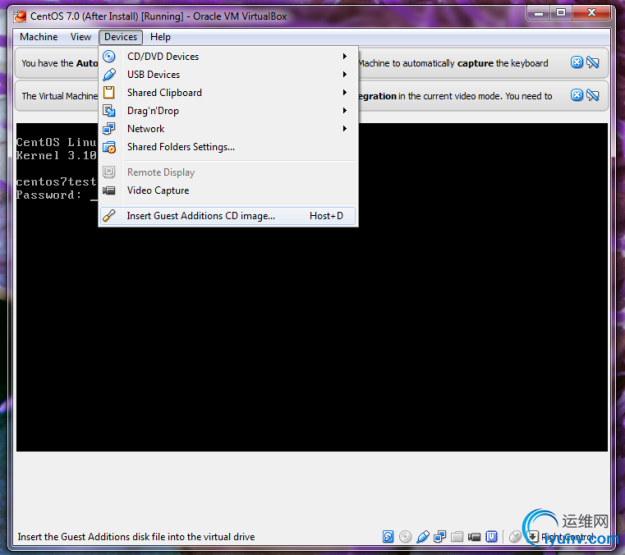
Important Before anything!, I’d advice you to update your CentOS & reboot:
yum update
reboot
After, also try to update your kernel and reboot:
yum update kernel
reboot
You will need to be the root user for the following routine or “su -”
Prerequisities
In order to compile the guest additions you have to install make, gcc, kernel-devel in order
to Install VirtualBox Guest Additions installation script.
yum install gcc make kernel-devel
OR, I’ll recommend installing the entire “Developer tools” group which will help you to avoid a lot of trouble later:
yum groupinstall "Development tools"
yum install kernel-devel
Install VirtualBox Guest Additions
Mount your guest additions:
Type at command::
cd /mnt
mkdir cdrom && mount /dev/cdrom /mnt/cdrom
cd cdrom && ./VBoxLinuxAdditions.run
If everything “OK” – You have Guest Additions properly installed on your Centos (Minimal) machine. now Reboot:
reboot
That’s it! |
|