问题:
在DDC上安装证书时,存储位置选择“本地计算机”的“第三方根证书颁发机构”。
Having re-looked at the architecture, I figured out that the DELIVERY CONTROLLER is the one that has to auth against the VCENTER. So I installed the rui-ca-cert.pem to the LOCALCOMPUTER/THIRD PARTY ROOT CERTIFICATION Store on the DELIVERY CONTROLLER (also called the DDC) and it worked! If you running VCENTER on Windows, I believe you will need the cacert.pem, usually located at C:\ProgramData\VMware\VMware VirtualCenter\SSL\cacert.pem 参考:http://discussions.citrix.com/topic/350566-config-citrix-studio-75-connection-vmware-vsphere-then-have-error-cannot-connect-to-the-vcenter-server-due-to-a-certificate-error/
使用自定义的证书颁发机构签发的证书更换vSphere6.0 SSL证书(KB: 2112277)
http://kb.vmware.com/kb/2112277
了解和使用vSphere6.0证书管理器(KB: 2097936)
 http://kb.vmware.com/kb/2097936
http://kb.vmware.com/kb/2097936
使用Microsoft证书颁发机构获取vSphere证书(KB: 2112014)
http://kb.vmware.com/kb/2112014
创建Microsoft证书颁发机构的vSphere 6.0 SSL证书模板(KB: 2112009)
http://kb.vmware.com/kb/2112009
串联证书文件,生成pem或cer证书
https://www.digicert.com/ssl-support/pem-ssl-creation.htm
使用putty上传或下载文件到linux服务器
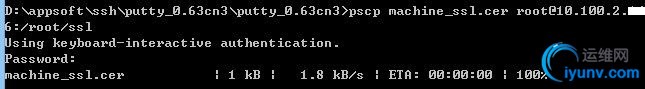
http://stark-summer.iyunv.com/blog/2174980
putty或winscp上传证书到VCSA报错时的解决办法(KB: 2107727)
http://kb.vmware.com/kb/2107727
使用VMware的vSphere6.0证书管理器更换证书失败,在0%提示错误:操作失败,执行自动回滚。(KB: 2111571)
http://kb.vmware.com/kb/2111571
|