|
|
一、正常更改用户密码
管理-用户-右侧选择“用户”-点击列表里的Admin-点击修改密码-输入新密码后点击存档

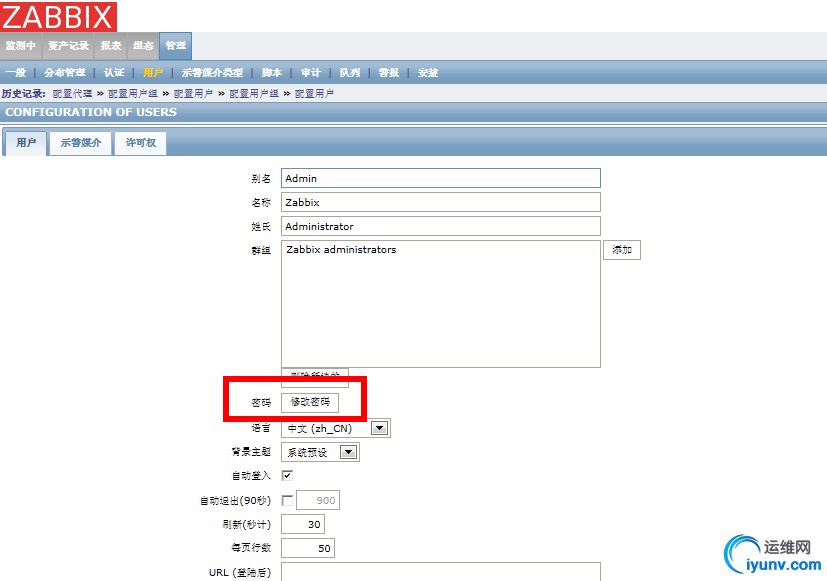
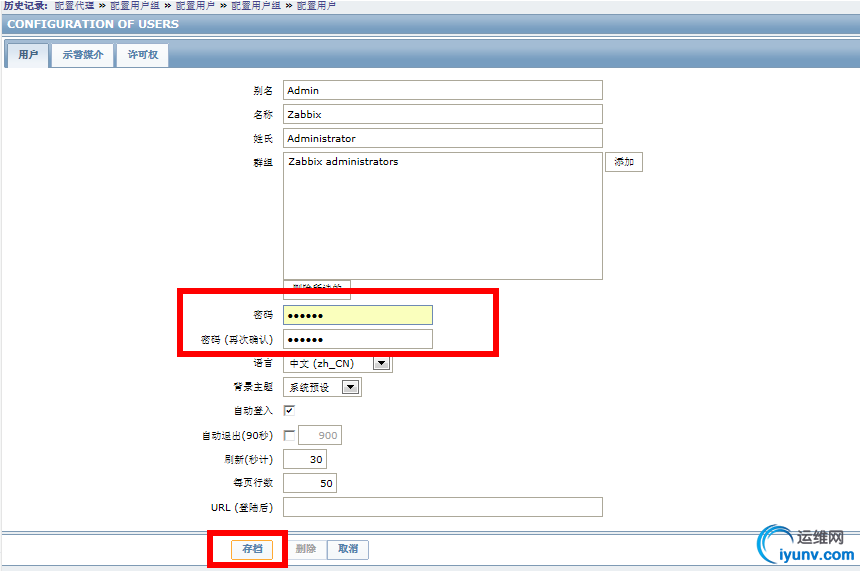
二、忘记密码,重置密码
如果忘记了zabbix的登陆账户admin密码,可以通过以下方式找回:
1
2
3
4
5
6
7
8
9
10
11
12
13
14
15
16
17
18
19
20
21
22
23
24
25
26
27
28
29
30
31
32
33
34
35
36
37
38
39
40
41
42
43
44
45
46
47
48
49
50
51
52
53
54
55
56
57
58
59
60
61
62
63
64
65
66
67
68
69
70
71
72
73
74
75
76
77
78
79
80
81
82
83
84
85
86
87
88
89
90
91
92
93
94
95
96
97
98
99
100
101
102
103
104
105
106
107
108
109
110
111
112
113
114
115
116
117
118
119
120
121
122
123
124
125
126
127
128
129
130
131
132
133
134
135
136
137
138
139
140
141
142
143
144
145
146
147
148
149
150
| [iyunv@localhost ~]# mysql -uroot -p #登陆数据库
Enter password:
Welcome to the MySQL monitor. Commands end with ; or \g.
mysql> show databases; #查询当前所有的库
+--------------------+
| Database |
+--------------------+
| information_schema |
| mysql |
| performance_schema |
| zabbix |
+--------------------+
4 rows in set (0.02 sec)
mysql> use zabbix; #进入zabbix数据库
Database changed
mysql> show tables; #再查看一下里面有很多张表,admin密码放在users表里面。
+-----------------------+
| Tables_in_zabbix |
+-----------------------+
| acknowledges |
| actions |
| alerts |
| application_template |
| applications |
| auditlog |
| auditlog_details |
| autoreg_host |
| conditions |
| config |
| dbversion |
| dchecks |
| dhosts |
| drules |
| dservices |
| escalations |
| events |
| expressions |
| functions |
| globalmacro |
| globalvars |
| graph_discovery |
| graph_theme |
| graphs |
| graphs_items |
| group_discovery |
| group_prototype |
| groups |
| history |
| history_log |
| history_str |
| history_str_sync |
| history_sync |
| history_text |
| history_uint |
| history_uint_sync |
| host_discovery |
| host_inventory |
| hostmacro |
| hosts |
| hosts_groups |
| hosts_templates |
| housekeeper |
| httpstep |
| httpstepitem |
| httptest |
| httptestitem |
| icon_map |
| icon_mapping |
| ids |
| images |
| interface |
| interface_discovery |
| item_discovery |
| items |
| items_applications |
| maintenances |
| maintenances_groups |
| maintenances_hosts |
| maintenances_windows |
| mappings |
| media |
| media_type |
| node_cksum |
| nodes |
| opcommand |
| opcommand_grp |
| opcommand_hst |
| opconditions |
| operations |
| opgroup |
| opmessage |
| opmessage_grp |
| opmessage_usr |
| optemplate |
| profiles |
| proxy_autoreg_host |
| proxy_dhistory |
| proxy_history |
| regexps |
| rights |
| screens |
| screens_items |
| scripts |
| service_alarms |
| services |
| services_links |
| services_times |
| sessions |
| slides |
| slideshows |
| sysmap_element_url |
| sysmap_url |
| sysmaps |
| sysmaps_elements |
| sysmaps_link_triggers |
| sysmaps_links |
| timeperiods |
| trends |
| trends_uint |
| trigger_depends |
| trigger_discovery |
| triggers |
| user_history |
| users | #users表
| users_groups |
| usrgrp |
| valuemaps |
+-----------------------+
108 rows in set (0.00 sec)
mysql> select * from users; # 查看表里的字段,admin对应的ID是1
+--------+-------+--------+---------------+----------------------------------+-----+-----------+------------+-------+---------+------+---------+----------------+------------+---------------+---------------+
| userid | alias | name | surname | passwd | url | autologin | autologout | lang | refresh | type | theme | attempt_failed | attempt_ip | attempt_clock | rows_per_page |
+--------+-------+--------+---------------+----------------------------------+-----+-----------+------------+-------+---------+------+---------+----------------+------------+---------------+---------------+
| 1 | Admin | Zabbix | Administrator | 5fce1b3e34b520afeffb37ce08c7cd66 | | 1 | 0 | zh_CN | 30 | 3 | default | 0 | | 0 | 50 |
| 2 | guest | | | d41d8cd98f00b204e9800998ecf8427e | | 0 | 900 | en_GB | 30 | 1 | default | 0 | | 0 | 50 |
+--------+-------+--------+---------------+----------------------------------+-----+-----------+------------+-------+---------+------+---------+----------------+------------+---------------+---------------+
2 rows in set (0.00 sec)
mysql> select userid,passwd from users;
+--------+----------------------------------+
| userid | passwd |
+--------+----------------------------------+
| 1 | 5fce1b3e34b520afeffb37ce08c7cd66 | #密码是加密的
| 2 | d41d8cd98f00b204e9800998ecf8427e |
+--------+----------------------------------+
2 rows in set (0.00 sec)
mysql>
|
重新开个终端,生成一个MD5加密的密码,这里密码设置的是redhat
1
2
3
| [iyunv@localhost ~]# echo -n redhat|openssl md5
(stdin)= e2798af12a7a0f4f70b4d69efbc25f4d
[iyunv@localhost ~]#
|
接着上面的为admin用户设定一个密码
1
2
3
4
5
6
7
8
9
10
11
| mysql> update users set passwd='e2798af12a7a0f4f70b4d69efbc25f4d' where userid = '1';
#或者直接使用update users set passwd=md5("redhat") where userid='1';
Query OK, 1 row affected (0.01 sec)
Rows matched: 1 Changed: 1 Warnings: 0
mysql> flush privileges;
Query OK, 0 rows affected (0.01 sec)
mysql> quit
Bye
[iyunv@localhost ~]#
|
刷新页面使用admin redhat登陆即可
|
|