|
|
如果你安装的是windows中文版,默认程序的语言为“简体中文”,使用代码为“US-ASCII”,需要修改为美国英语方可使用。
[iyunv@linuxmaster1poc ~]# mco puppet -v runonce
Discovering hosts using the mc method for 2 second(s) .... 4
* [ ============================================================> ] 4 / 4
puppetagent-win : invalid byte sequence in US-ASCII
invalid byte sequence in US-ASCIIlinux64poc : OK
{:summary=> "Started a background Puppet run using the 'puppet agent --onetime --daemonize --color=false --splay --splaylimit 30' command"}
linux58poc : OK
{:summary=> "Started a background Puppet run using the 'puppet agent --onetime --daemonize --color=false --splay --splaylimit 30' command"}
linux57poc : OK
{:summary=> "Started a background Puppet run using the 'puppet agent --onetime --daemonize --color=false --splay --splaylimit 30' command"}
windows server2008R2更改语言环境
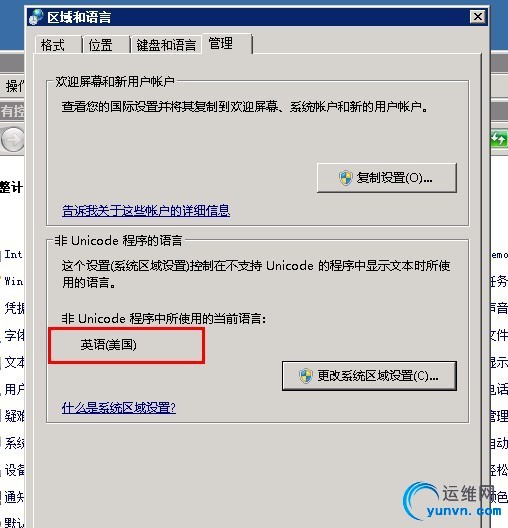
[iyunv@linuxmaster1poc ~]# mco puppet -v runonce
Discovering hosts using the mc method for 2 second(s) .... 4
* [ ============================================================> ] 4 / 4
puppetagent-win : Puppet command 'puppet agent --onetime --color=false --splay --splaylimit 30' had exit code 1, expected 0
{:summary=> "Puppet command 'puppet agent --onetime --color=false --splay --splaylimit 30' had exit code 1, expected 0"}
linux57poc : OK
{:summary=>"Signalled the running Puppet Daemon"}
linux64poc : OK
{:summary=> "Started a background Puppet run using the 'puppet agent --onetime --daemonize --color=false --splay --splaylimit 30' command"}
linux58poc : OK
{:summary=> "Started a background Puppet run using the 'puppet agent --onetime --daemonize --color=false --splay --splaylimit 30' command"}
备注:以上只是解决了乱码问题,并未推送成功,如果想看推送成功,请看下回分解!
|
|