|
|
1、系统硬件平台
#prtconf |more
1
2
3
4
5
6
7
8
9
10
11
12
13
14
15
16
17
18
19
20
21
22
23
24
25
26
27
28
29
| System Model: IBM,9131-52A
Machine Serial Number: 10367FG
Processor Type: PowerPC_POWER5
Processor Implementation Mode: POWER 5
Processor Version: PV_5_2
Number Of Processors: 2
Processor Clock Speed: 1898 MHz
CPU Type: 64-bit
Kernel Type: 64-bit
LPAR Info: 1 10-367FG
Memory Size: 1904 MB
Good Memory Size: 1904 MB
Platform Firmware level: SF240_219
Firmware Version: IBM,SF240_219
Console Login: enable
Auto Restart: true
Full Core: false
Network Information
Host Name: aix210
IP Address: 192.168.8.210
Sub Netmask: 255.255.255.0
Gateway:
Name Server:
Domain Name:
Paging Space Information
Total Paging Space: 2048MB
Percent Used: 2%
|
2、系统软件环境
#oslevel -r
6100-01
# lslpp -l bos.adt.base bos.adt.lib bos.adt.libm bos.perf.perfstat bos.perf.libperfstat bos.perf.proctools
1
2
3
4
5
6
7
8
9
10
11
12
13
14
15
16
17
18
19
20
21
| Fileset Level State Description
----------------------------------------------------------------------------
Path: /usr/lib/objrepos
bos.adt.base 6.1.1.0 COMMITTED Base Application Development
Toolkit
bos.adt.lib 6.1.0.0 COMMITTED Base Application Development
Libraries
bos.adt.libm 6.1.1.0 COMMITTED Base Application Development
Math Library
bos.perf.libperfstat 6.1.1.0 COMMITTED Performance Statistics Library
Interface
bos.perf.perfstat 6.1.1.0 COMMITTED Performance Statistics
Interface
bos.perf.proctools 6.1.1.0 COMMITTED Proc Filesystem Tools
Path: /etc/objrepos
bos.adt.base 6.1.1.0 COMMITTED Base Application Development
Toolkit
bos.perf.libperfstat 6.1.1.0 COMMITTED Performance Statistics Library
Interface
bos.perf.perfstat 6.1.1.0 COMMITTED Performance Statistics
Interface
|
------ 如果缺少所需的软件,可以从aix 6.1系统盘1#安装!
3、创建Oracle用户和组(install、dba)
# id oracle
uid=300(oracle) gid=300(oinstall) groups=301(dba)
# chown -R oracle:dba /u01
# su - oracle
$ mkdir -p /u01/app/oracle
----并修改Oracle用户对资源访问的限制 !
4、root用户做安装前的环境检测
# ./rootpre.sh
./rootpre.sh output will be logged in /tmp/rootpre.out_16-03-02.15:44:46
Saving the original files in /etc/ora_save_16-03-02.15:44:46....
Copying new kernel extension to /etc....
Loading the kernel extension from /etc
Oracle Kernel Extension Loader for AIX
Copyright (c) 1998,1999 Oracle Corporation
Successfully loaded /etc/pw-syscall.64bit_kernel with kmid: 0x20883000
Successfully configured /etc/pw-syscall.64bit_kernel with kmid: 0x20883000
The kernel extension was successfuly loaded.
Configuring Asynchronous I/O....
Asynchronous I/O is not installed on this system.
You will need to install it, and either configure it yourself using
'smit aio' or rerun the Oracle root installation procedure.
Configuring POSIX Asynchronous I/O....
Posix Asynchronous I/O is not installed on this system.
You will need to install it, and either configure it yourself using
'smit aio' or rerun the Oracle root installation procedure.
Checking if group services should be configured....
Nothing to configure.
---- 检测提示“异步I/O"没有被启用,经查询,在AIX 6.1下会当有I/O请求时,自动启用异步I/O 。
查看系统I/O情况:
# ioo -a |grep aio
aio_active = 0 ;aio未启动
aio_maxreqs = 65536
aio_maxservers = 40
aio_minservers = 10
aio_server_inactivity = 300
posix_aio_active = 0 ;aio未启动
posix_aio_maxreqs = 65536
posix_aio_maxservers = 30
posix_aio_minservers = 3
posix_aio_server_inactivity = 300
5、Oracle用户安装Oracle软件
$ ./runInstaller
**************************************************************************
Your platform requires the root user to perform certain pre-installation
OS preparation. The root user should run the shell script 'rootpre.sh' be
fore
you proceed with Oracle installation. rootpre.sh can be found at the top
level
of the CD or the stage area.
Answer 'y' if root has run 'rootpre.sh' so you can proceed with Oracle
installation.
Answer 'n' to abort installation and then ask root to run 'rootpre.sh'.
**************************************************************************
Has 'rootpre.sh' been run by root? [y/n] (n)
y
Starting Oracle Universal Installer...
No pre-requisite checks found in oraparam.ini, no system pre-requisite checks will be executed.
Preparing to launch Oracle Universal Installer from /tmp/OraInstall2016-03-02_04-50-31PM. Please wait ...$ Mar 2, 2016 4:50:50 PM java.util.prefs.FileSystemPreferences$2 run
INFO: Created user preferences directory.
Mar 2, 2016 4:50:54 PM java.util.prefs.FileSystemPreferences$3 run
INFO: Created system preferences directory in java.home.
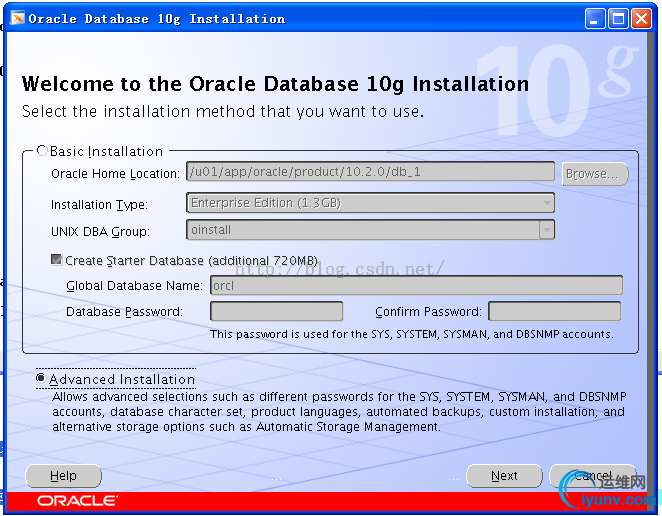
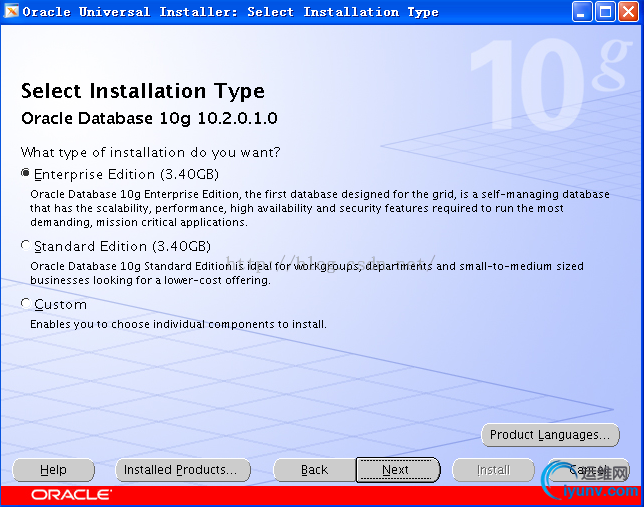

------ 可以看到警告信息,Oracle 10gR2默认不支持aix 6.1 !


---- Oracle安装成功 !
6、创建listener
$ netca
Oracle Net Services Configuration:
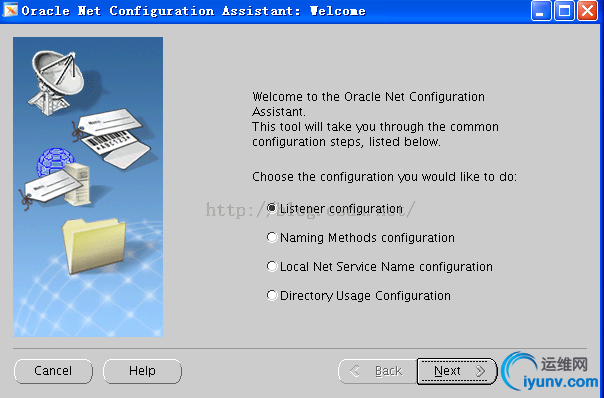
$ lsnrctl status
LSNRCTL for IBM/AIX RISC System/6000: Version 10.2.0.1.0 - Production on 02-MAR-2016 17:21:19
Copyright (c) 1991, 2005, Oracle. All rights reserved.
Connecting to (DESCRIPTION=(ADDRESS=(PROTOCOL=TCP)(HOST=aix210)(PORT=1521)))
STATUS of the LISTENER
------------------------
Alias LISTENER
Version TNSLSNR for IBM/AIX RISC System/6000: Version 10.2.0.1.0 - Production
Start Date 02-MAR-2016 17:21:11
Uptime 0 days 0 hr. 0 min. 8 sec
Trace Level off
Security ON: Local OS Authentication
SNMP ON
Listener Parameter File /u01/app/oracle/product/10.2.0/db_1/network/admin/listener.ora
Listener Log File /u01/app/oracle/product/10.2.0/db_1/network/log/listener.log
Listening Endpoints Summary...
(DESCRIPTION=(ADDRESS=(PROTOCOL=tcp)(HOST=aix210)(PORT=1521)))
(DESCRIPTION=(ADDRESS=(PROTOCOL=ipc)(KEY=EXTPROC0)))
Services Summary...
Service "PLSExtProc" has 1 instance(s).
Instance "PLSExtProc", status UNKNOWN, has 1 handler(s) for this service...
The command completed successfully
7、创建数据库
$ dbca



8、登陆数据库访问
$ sqlplus '/as sysdba'
SQL*Plus: Release 10.2.0.1.0 - Production on Wed Mar 2 17:31:46 2016
Copyright (c) 1982, 2005, Oracle. All rights reserved.
Connected to:
Oracle Database 10g Enterprise Edition Release 10.2.0.1.0 - 64bit Production
With the Partitioning, OLAP and Data Mining options
SQL> select status from v$instance;
STATUS
------------
OPEN
SQL> show parameter name;
NAME TYPE VALUE
------------------------------------ ----------- ------------------------------
db_file_name_convert string
db_name string prod
db_unique_name string prod
global_names boolean FALSE
instance_name string prod
lock_name_space string
log_file_name_convert string
service_names string prod
SQL> select name from v$datafile
2 union all
3 select name from v$controlfile;
NAME
--------------------------------------------------------------------------------
/u01/app/oracle/oradata/prod/system01.dbf
/u01/app/oracle/oradata/prod/undotbs01.dbf
/u01/app/oracle/oradata/prod/sysaux01.dbf
/u01/app/oracle/oradata/prod/users01.dbf
/u01/app/oracle/oradata/prod/example01.dbf
/u01/app/oracle/oradata/prod/control01.ctl
/u01/app/oracle/oradata/prod/control02.ctl
/u01/app/oracle/oradata/prod/control03.ctl
8 rows selected.
查看异步I/O信息,可以看到系统异步I/O已被启用:
# ioo -a |grep aio
aio_active = 1
aio_maxreqs = 65536
aio_maxservers = 40
aio_minservers = 10
aio_server_inactivity = 300
posix_aio_active = 1
posix_aio_maxreqs = 65536
posix_aio_maxservers = 30
posix_aio_minservers = 3
posix_aio_server_inactivity = 300
----- 至此,在AIX 6.1上安装Oracle 10gR2成功 !
|
|