|
上一节我们讲到了LVS/DR模式实例部署,这节将会讲到LVS/TUN实例部署,LVS/TUN模式比较适用于异地灾备的一种模式,它突破了LVS/NAT以及LVS/DR模式因为DIR和RIP地理环境限制,下面我们来讲讲LVS/TUN部署过程 LVS/NAT实例部署 如图所示为整体的拓扑图:
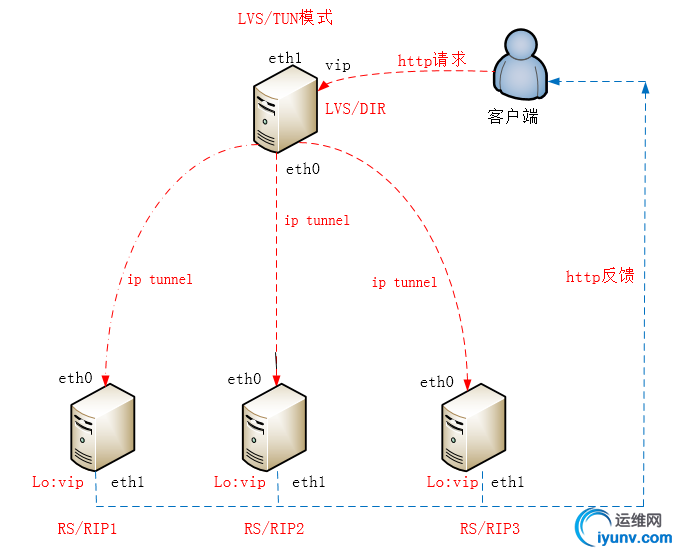
一.部署前说明: CIP:202.10.1.1/24
VIP:202.10.1.101/24 DIR: Eth1:202.10.1.100/24 Eth0:192.168.1.2/24
RS server:(这里假设后端只有两台RS server) RIP1( Eth0:192.168.1.10/24 && Eth1:202.10.1.10/24(提供http服务) RIP2( Eth0:192.168.1.11/24 && Eth1:202.10.1.11/24(提供http服务) 二.部署操作: 负载均衡器上配置操作
(1)在DIR上安装ipvsadm软件包以及相关依赖包: # yum install openssl-devel popt-devel libnl-devel ipvsadm -y
(2)在DIR上新建一个shell脚本文件,如下操作所示: # vim /etc/init.d/lvs-dr 脚本内容如下
#!/bin/sh
# Startup script handle the initialisation of LVS
# chkconfig: - 28 72
# description: Initialise the Linux Virtual Server for TUN
#
### BEGIN INIT INFO
# Provides: ipvsadm
# Required-Start: $local_fs $network $named
# Required-Stop: $local_fs $remote_fs $network
# Short-Description: Initialise the Linux Virtual Server
# Description: The Linux Virtual Server is a highly scalable and highly
# available server built on a cluster of real servers, with the load
# balancer running on Linux.
# description: start LVS of TUN
LOCK=/var/lock/lvs-tun.lock
VIP=202.10.1.101
RIP1=192.168.1.10
RIP2=192.168.1.11
. /etc/rc.d/init.d/functions
start() {
PID=`ipvsadm -Ln | grep ${VIP} | wc -l`
if [ $PID -gt 0 ];
then
echo "The LVS-TUN Server is already running !"
else
#Load the tun mod
/sbin/modprobe tun
/sbin/modprobe ipip
#Set the tun Virtual IP Address
/sbin/ifconfig tunl0 $VIP broadcast $VIP netmask 255.255.255.255 up
/sbin/route add -host $VIP dev tunl0
#Clear IPVS Table
/sbin/ipvsadm -C
#The icmp recruit setting
echo "0" >/proc/sys/net/ipv4/ip_forward
echo "0" >/proc/sys/net/ipv4/conf/all/send_redirects
echo "0" >/proc/sys/net/ipv4/conf/default/send_redirects
echo "0" >/proc/sys/net/ipv4/conf/eth0/send_redirects
echo "0" >/proc/sys/net/ipv4/conf/eth1/send_redirects
#Set Lvs
/sbin/ipvsadm -At $VIP:80 -s rr
/sbin/ipvsadm -at $VIP:80 -r $RIP1:80 -i -w 1
/sbin/ipvsadm -at $VIP:80 -r $RIP2:80 -i -w 1
/bin/touch $LOCK
#Run Lvs
echo "starting LVS-TUN-DIR Server is ok !"
fi
}
stop() {
#stop Lvs server
/sbin/ipvsadm -C
/sbin/ifconfig tunl0 down >/dev/null
#Remove the tun mod
/sbin/modprobe -r tun
/sbin/modprobe -r ipip
rm -rf $LOCK
echo "stopping LVS-TUN-DIR server is ok !"
}
status() {
if [ -e $LOCK ];
then
echo "The LVS-TUN Server is already running !"
else
echo "The LVS-TUN Server is not running !"
fi
}
case "$1" in
start)
start
;;
stop)
stop
;;
restart)
stop
sleep 1
start
;;
status)
status
;;
*)
echo "Usage: $1 {start|stop|restart|status}"
exit 1
esac
exit 0
授权并启动该脚本
# chmod 777 /etc/init.d/lvs-dr
# service lvd-dr start
注意: VIP也可以配置为serve物理网卡已配置的ip,比如上述Eth1的网卡ip,不过广播必须是自己!
RS server 上配置操作
(1)分别在每个RIP(RIP1,RIP2)上新建一个shell脚本文件,如下操作所示:
# vim /etc/init.d/lvs-dr
脚本内容如下
#!/bin/sh
#
# Startup script handle the initialisation of LVS
# chkconfig: - 28 72
# description: Initialise the Linux Virtual Server for TUN
#
### BEGIN INIT INFO
# Provides: ipvsadm
# Required-Start: $local_fs $network $named
# Required-Stop: $local_fs $remote_fs $network
# Short-Description: Initialise the Linux Virtual Server
# Description: The Linux Virtual Server is a highly scalable and highly
# available server built on a cluster of real servers, with the load
# balancer running on Linux.
# description: start LVS of TUN-RIP
LOCK=/var/lock/ipvsadm.lock
VIP=202.10.1.101
. /etc/rc.d/init.d/functions
start() {
PID=`ifconfig | grep tunl0 | wc -l`
if [ $PID -ne 0 ];
then
echo "The LVS-TUN-RIP Server is already running !"
else
#Load the tun mod
/sbin/modprobe tun
/sbin/modprobe ipip
#Set the tun Virtual IP Address
/sbin/ifconfig tunl0 $VIP netmask 255.255.255.255 broadcast $VIP up
/sbin/route add -host $VIP dev tunl0
echo "1" >/proc/sys/net/ipv4/conf/tunl0/arp_ignore
echo "2" >/proc/sys/net/ipv4/conf/tunl0/arp_announce
echo "1" >/proc/sys/net/ipv4/conf/eth0/arp_ignore
echo "2" >/proc/sys/net/ipv4/conf/eth0/arp_announce
echo "1" >/proc/sys/net/ipv4/conf/all/arp_ignore
echo "2" >/proc/sys/net/ipv4/conf/all/arp_announce
echo "0" > /proc/sys/net/ipv4/conf/tunl0/rp_filter
echo "0" > /proc/sys/net/ipv4/conf/all/rp_filter
/bin/touch $LOCK
echo "starting LVS-TUN-RIP server is ok !"
fi
}
stop() {
/sbin/ifconfig tunl0 down
echo "0" >/proc/sys/net/ipv4/conf/tunl0/arp_ignore
echo "0" >/proc/sys/net/ipv4/conf/tunl0/arp_announce
echo "0" >/proc/sys/net/ipv4/conf/eth0/arp_ignore
echo "0" >/proc/sys/net/ipv4/conf/eth0/arp_announce
echo "0" >/proc/sys/net/ipv4/conf/all/arp_ignore
echo "0" >/proc/sys/net/ipv4/conf/all/arp_announce
#Remove the tun mod
/sbin/modprobe -r tun
/sbin/modprobe -r ipip
rm -rf $LOCK
echo "stopping LVS-TUN-RIP server is ok !"
}
status() {
if [ -e $LOCK ];
then
echo "The LVS-TUN-RIP Server is already running !"
else
echo "The LVS-TUN-RIP Server is not running !"
fi
}
case "$1" in
start)
start
;;
stop)
stop
;;
restart)
stop
start
;;
status)
status
;;
*)
echo "Usage: $1 {start|stop|restart|status}"
exit 1
esac
exit 0
注:在LVS/TUN模式中,关于arp原则:
(1)若DIR和RIP在不同lan网络中,比如不同的网段,不同的IDC机房,就不需要设置arp仰制,不同网段中,arp会被屏蔽掉,所以只需设置 ip tunnel即可;
(2)若DIR和RIP在同一广播域中,需要和LVS/DR模式一样在所有的RIP上仰制arp,防止arp响应导致arp表混乱,这样lvs就不能正常工作!
授权并启动该脚本
# chmod 777 /etc/init.d/lvs-dr
# service lvd-dr start (2)分别在每个RIP上安装http服务,并创建测试页,如下分别为RIP上测试页面: RIP1上的测试页:
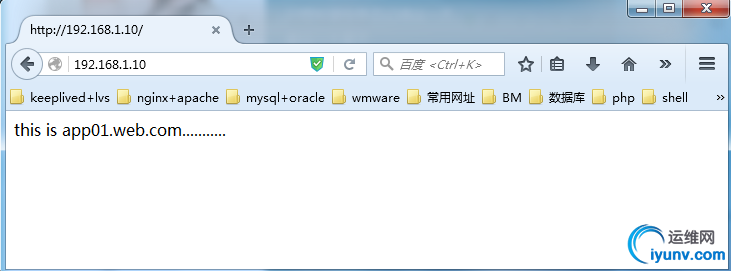
RIP2上的测试页:

三.LVS负载测试: 在客户端上访问:http://vip,这时我们就可以看到如下的页面,此时页面为RIP1的页面
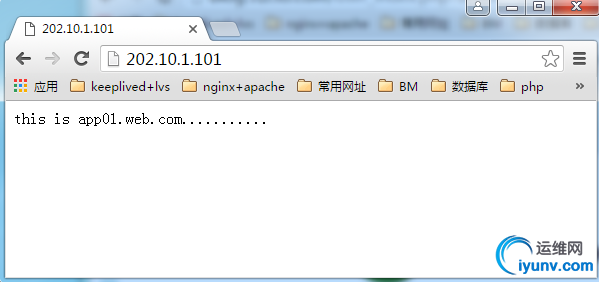
再次刷新页面会分别跳转到RIP2上,如下:
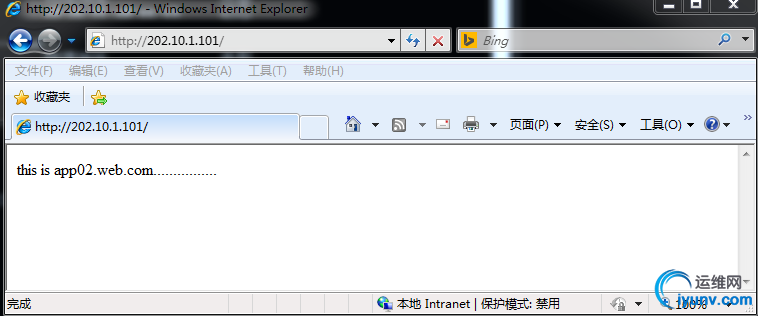
这时我们用命令ipvsadm -Ln -c


通过这里我们就可以看到相关lvs链接数信息。如上所示
总结 : LVS/TUN是所有模式中最最适用于跨网络跨地域地理位置的一种模式,需要注意的是: (1)若DIR和RIP在不同lan网络中,比如不同的网段,不同的IDC机房,就不需要设置arp仰制,不同网段中,arp会被屏蔽掉,所以只需设置 ip tunne以及报文反向验证即可; (2)若DIR和RIP在同一广播域中,需要和LVS/DR模式一样在所有的RIP上仰制arp,防止arp响应导致arp表混乱,这样lvs就不能正常工作! 配置时除了配置DIR,还需要需要配置后端RS server,即在tunl上口配置vip地址(需要系统支持tunl才行),广播为为自己,此模式下无需开启路由转发功能!
|