|
|
一、实验目标
掌握交换机基本信息的配置与管理
二、技术原理
交换机的管理方式基本分为两种:带内管理和带外管理。
通过交换机的Console端口管理交换机属于带外管理:这种管理方式不占用交换机的网络端口,第一次配置交换机必须利用Console端口进行配置。
通过远程Telnet、拨号等方式属于带内管理。
三、交换机的命令行操作模式
主要包括:
用户模式 Switch>
特权模式 Switch#
全局配置模式 Switch(config)#
端口模式 Switch(config-if)#
四、实验步骤
1、实验拓扑
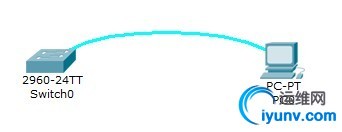
2、交换机基本配置命令
a. 进入特权模式
Switch>enable //en=enable
Switch#
b. 进入全局配置模式
Switch#configure terminal //conf t=configure terminal
Enter configuration commands, one per line. End with CNTL/Z.
c. 进入交换机端口视图模式
Switch(config)#interface fastEthernet 0/1 //int f0/1=interface fastEthernet 0/1
Switch(config-if)#
d. 配置交换机端口速度
Switch(config-if)#speed ?
10 Force 10 Mbps operation
100 Force 100 Mbps operation
auto Enable AUTO speed configuration
Switch(config-if)#speed 100
e. 配置交换机端口双工模式
Switch(config-if)#duplex ?
auto Enable AUTO duplex configuration
full Force full duplex operation
half Force half-duplex operation
Switch(config-if)#duplex full
f. 退回到上一级模式
Switch(config-if)#exit
Switch(config)#
g. 直接退回到特权模式
Switch(config-if)#end
Switch#
%SYS-5-CONFIG_I: Configured from console by console
Switch#
h. 查看交换机版本信息
Switch#show version
Cisco IOS Software, C2960 Software (C2960-LANBASE-M), Version 12.2(25)FX, RELEASE SOFTWARE (fc1)
Copyright (c) 1986-2005 by Cisco Systems, Inc.
Compiled Wed 12-Oct-05 22:05 by pt_team
ROM: C2960 Boot Loader (C2960-HBOOT-M) Version 12.2(25r)FX, RELEASE SOFTWARE (fc4)
System returned to ROM by power-on
Cisco WS-C2960-24TT (RC32300) processor (revision C0) with 21039K bytes of memory.
24 FastEthernet/IEEE 802.3 interface(s)
2 Gigabit Ethernet/IEEE 802.3 interface(s)
63488K bytes of flash-simulated non-volatile configuration memory.
Base ethernet MAC Address : 0040.0B69.8831
Motherboard assembly number : 73-9832-06
Power supply part number : 341-0097-02
Motherboard serial number : FOC103248MJ
Power supply serial number : DCA102133JA
Model revision number : B0
Motherboard revision number : C0
Model number : WS-C2960-24TT
System serial number : FOC1033Z1EY
--More--
...
Configuration register is 0xF
i. 查看当前生效的配置信息
Switch#show running-config
Building configuration...
Current configuration : 1033 bytes
!
version 12.2
no service timestamps log datetime msec
no service timestamps debug datetime msec
no service password-encryption
!
hostname Switch
!
!
!
interface FastEthernet0/1
duplex full
speed 100
!
interface FastEthernet0/2
!
interface FastEthernet0/3
!
interface FastEthernet0/4
!
interface FastEthernet0/5
--More--
...
!
!
end
j. 帮助信息
① Switch#?
Exec commands:
<1-99> Session number to resume
clear Reset functions
clock Manage the system clock
configure Enter configuration mode
connect Open a terminal connection
copy Copy from one file to another
debug Debugging functions (see also 'undebug')
delete Delete a file
dir List files on a filesystem
disable Turn off privileged commands
disconnect Disconnect an existing network connection
enable Turn on privileged commands
erase Erase a filesystem
exit Exit from the EXEC
logout Exit from the EXEC
more Display the contents of a file
no Disable debugging informations
ping Send echo messages
reload Halt and perform a cold restart
resume Resume an active network connection
setup Run the SETUP command facility
--More--
② Switch#co?
configure connect copy
③ Switch#copy ?
flash: Copy from flash: file system
ftp: Copy from ftp: file system
running-config Copy from current system configuration
startup-config Copy from startup configuration
tftp: Copy from tftp: file system
|
|