|
|
linux下数据库实例开机自启动设置1、修改/oratab[iyunv@org54 ~]# vi/etc/oratab --把N改为Y,如下提示
# This file is used by ORACLEutilities. It is created by root.sh
# and updated by the Database ConfigurationAssistant when creating
# a database.
# A colon, ':', is used as the fieldterminator. A new line terminates
# the entry. Lines beginning with a pound sign, '#', arecomments.
#
# Entries are of the form:
# $ORACLE_SID:$ORACLE_HOME:<N|Y>:
#
# The first and second fields are thesystem identifier and home
# directory of the databaserespectively. The third filed indicates
# to the dbstart utility that the databaseshould , "Y", or should not,
# "N", be brought up at systemboot time.
#
# Multiple entries with the same$ORACLE_SID are not allowed.
#
#
#game:/u01/app/oracle/product/10.2.0/db_1:N --dbca创建库时注册的默认信息
--格式:$ORACLE_SID:$ORACLE_HOME:<N|Y>
--<N|Y>选项代表开机是否自启动
game:/u01/app/oracle/product/10.2.0/db_1:Y
~
~
~
~
2、编辑/dbstart[oracle@org54 bin]$ cd$ORACLE_HOME/bin
[oracle@org54 bin]$ ls-ll |grep dbstart
-rwxr-xr-x 1 oracle oinstall 10415 Jan 1 2000 dbstart
[oracle@org54 bin]$ vidbstart
--dbstart为开机自启动脚本,让系统开机就去执行dbstart脚本文件,它会去读oratab文件,读到Y就会把对应的实例开机自启动
--调整或确认监听路径,如ORACLE_HOME_LISTNER=/ade/vikrkuma_new/oracle或ORACLE_HOME_LISTNER=$ORACLE_HOME根据设置的监听调整路径
3、编辑/rc.local[iyunv@org54 ~]# vi/etc/rc.d/rc.local --添加如下两行信息,启动实例、启动监听
#!/bin/sh
#
# This script will be executed *after* allthe other init scripts.
# You can put your own initialization stuffin here if you don't
# want to do the full Sys V style initstuff.
touch /var/lock/subsys/local
modprobe hangcheck-timer hangcheck_tick=30hangcheck_margin=180
su - oracle -c"/u01/app/oracle/product/10.2.0/db_1/bin/dbstart"
su - oracle -c"/u01/app/oracle/product/10.2.0/db_1/bin/lsnrctl start"
--命令中-c代表执行脚本,脚本dbstart中指定启动的实例,脚本lsnrctl中启动配置的监听
4、重启验证# reboot
[oracle@org54 ~]$ sqlplus'/as sysdba'
SQL*Plus: Release 10.2.0.1.0 - Productionon Fri Jul 4 10:40:57 2014
Copyright (c) 1982, 2005, Oracle. All rights reserved.
Connected to:
Oracle Database 10g Enterprise EditionRelease 10.2.0.1.0 - Production
With the Partitioning, OLAP and Data Miningoptions
SQL> selectstatus,instance_name from v$instance;
STATUS INSTANCE_NAME
------------ ----------------
OPEN game
小结:linux下设置实例自启动有关脚本:
oratab:实例是否自启动的注册信息
dbstart:开机启动脚本文件会读取oratab信息
rc.local:开机后立即要做的文件
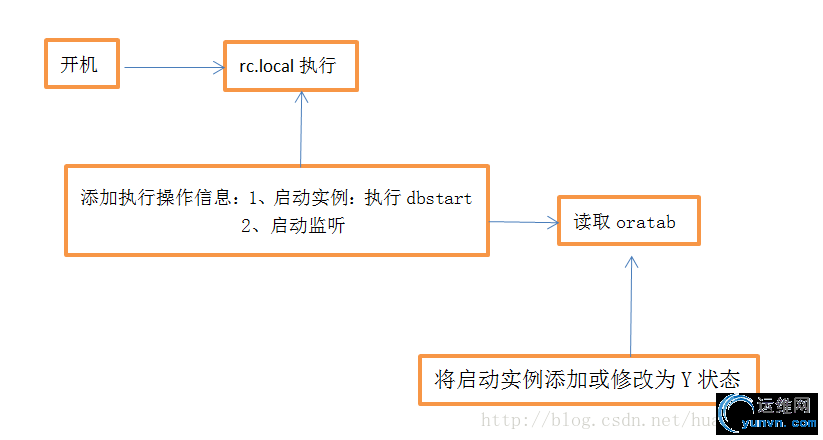
|
|