|
|
本文旨在实践httpd虚拟主机及基于用户的访问控制
知识储备
虚拟主机有三种实现方案:
基于ip:
为每个虚拟主机准备至少一个独有ip地址;
基于port:
为每个虚拟主机使用至少一个独有的port;
基于FQDN:
为每个虚拟主机使用至少一个FQDN;
注意:一般虚拟机不要与中心主机混用;因此,要使用虚拟主机,得先禁用'main'主机;
禁用方法:注释中心主机的DocumentRoot指令即可;
基于用户的访问控制:
http协议认证方式2种
basic:明文
digest:消息摘要认证
本次以basic为例进行演示。
实验要求
实验机器:centos6.7 x86_64
实验软件:httpd-2.2.15-45.el6.centos.x86_64 yum安装
配置httpd虚拟主机
1. 配置基于ip的虚拟主机
1.1 配置要用到的ip地址
1
2
3
4
5
6
7
8
| [iyunv@web01 ~]# ip addr add 172.16.52.2/16 dev eth1
[iyunv@web01 ~]# ip addr show eth1
3: eth1: <BROADCAST,MULTICAST,UP,LOWER_UP> mtu 1500 qdisc pfifo_fast state UP qlen 10 00
link/ether 00:0c:29:d2:e8:ff brd ff:ff:ff:ff:ff:ff
inet 172.16.52.1/16 brd 172.16.255.255 scope global eth1
inet 172.16.52.2/16 scope global secondary eth1
inet6 fe80::20c:29ff:fed2:e8ff/64 scope link
valid_lft forever preferred_lft forever
|
1.2 配置虚拟主机文件
配置/etc/httpd/conf.d/vhost{1,2}.conf #以.conf结尾都行
1
2
3
4
5
6
7
8
9
10
11
12
13
| [iyunv@web01 conf.d]# cat vhosts{1,2}.conf
<VirtualHost 172.16.52.1:80>
ServerName www1.iyunv.com
DocumentRoot "/data/vhosts/www1"
CustomLog logs/www1/www1.access_log combined
ErrorLog logs/www1/www1.error_log
</VirtualHost>
<VirtualHost 172.16.52.2:80>
ServerName www2.iyunv.com
DocumentRoot "/data/vhosts/www2"
CustomLog logs/www2/www2.access_log combined
ErrorLog logs/www2/www2.error_log
</VirtualHost>
|
注意该创建的目录要事先创建好!
1.3 配置虚拟主机站点文件
1
2
3
| [iyunv@web01 conf.d]# cat /data/vhosts/www{1,2}/index.html
<h1>www1 Page www1.iyunv.com</h1>
web2 page www2.iyunv.com
|
1.4 检查并重载
1
2
3
4
| [iyunv@web01 conf.d]# httpd -t
Syntax OK
[iyunv@web01 conf.d]# service httpd reload
Reloading httpd:
|
1.5 测试
1
2
3
4
| [iyunv@web01 conf.d]# curl 172.16.52.1
<h1>www1 Page www1.iyunv.com</h1>
[iyunv@web01 conf.d]# curl 172.16.52.2
web2 page www2.iyunv.com
|
2.配置基于端口的虚拟主机
2.1 确保httpd已经监听了多个端口
1
2
3
| [iyunv@web01 conf.d]# grep "^Listen" /etc/httpd/conf/httpd.conf
Listen 80
Listen 808
|
1
2
3
| [iyunv@web01 logs]# netstat -tnlp|grep httpd
tcp 0 0 :::808 :::* LISTEN 20215/httpd
tcp 0 0 :::80 :::* LISTEN 20215/httpd
|
2.2 配置虚拟主机文件
1
2
3
4
5
6
7
8
9
10
11
12
13
| [iyunv@web01 conf.d]# cat vhosts{1,2}.conf
<VirtualHost 172.16.52.1:80>
ServerName www1.iyunv.com
DocumentRoot "/data/vhosts/www1"
CustomLog logs/www1/www1.access_log combined
ErrorLog logs/www1/www1.error_log
</VirtualHost>
<VirtualHost 172.16.52.1:808>
ServerName www2.iyunv.com
DocumentRoot "/data/vhosts/www2"
CustomLog logs/www2/www2.access_log combined
ErrorLog logs/www2/www2.error_log
</VirtualHost>
|
2.3 检查并重载
httpd -t
service httpd reload
2.4 测试
1
2
3
4
| [iyunv@web01 conf.d]# curl 172.16.52.1:80
<h1>www1 Page www1.iyunv.com</h1>
[iyunv@web01 conf.d]# curl 172.16.52.1:808
web2 page www2.iyunv.com
|
3.配置基于域名的虚拟主机
3.1 开启NameVirtualHost
1
2
| [iyunv@web01 httpd]# grep "^NameVirtualHost" /etc/httpd/conf/httpd.conf
NameVirtualHost 172.16.52.1:80
|
3.2 配置虚拟主机文件
1
2
3
4
5
6
7
8
9
10
11
12
13
| [iyunv@web01 conf.d]# cat vhosts{1,2}.conf
<VirtualHost 172.16.52.1:80>
ServerName www1.iyunv.com
DocumentRoot "/data/vhosts/www1"
CustomLog logs/www1/www1.access_log combined
ErrorLog logs/www1/www1.error_log
</VirtualHost>
<VirtualHost 172.16.52.1:80>
ServerName www2.iyunv.com
DocumentRoot "/data/vhosts/www2"
CustomLog logs/www2/www2.access_log combined
ErrorLog logs/www2/www2.error_log
</VirtualHost>
|
3.3 检查并重载
httpd -t
service httpd reload
3.4 测试
1
2
3
| [iyunv@web01 httpd]# tail -2 /etc/hosts
172.16.52.1 www1.iyunv.com
172.16.52.1 www2.iyunv.com
|
1
2
3
4
| [iyunv@web01 httpd]# curl www1.iyunv.com
<h1>www1 Page www1.iyunv.com</h1>
[iyunv@web01 httpd]# curl www2.iyunv.com
web2 page www2.iyunv.com
|
基于用户的访问控制
1. basic基于用户认证配置
1.1 定义安全域
1
2
3
4
5
6
7
8
9
10
11
12
13
14
15
| [iyunv@web01 conf]# cat ../conf.d/vhosts1.conf
<VirtualHost 172.16.52.1:80>
ServerName www1.iyunv.com
DocumentRoot "/data/vhosts/www1"
CustomLog logs/www1/www1.access_log combined
ErrorLog logs/www1/www1.error_log
<Directory "/data/vhosts/www1">
Options None
AllowOverride None
AuthType Basic
AuthName "For Administrators"
AuthUserFile "/etc/httpd/conf/.htpasswd"
Require user tom
</Directory>
</VirtualHost>
|
说明: <Directory ""> </Directory> 也可以配置在httpd.conf中
1.2 提供账号和密码存储(文本文件)
1
2
3
4
5
6
7
8
| [iyunv@web01 conf]# htpasswd -c -m /etc/httpd/conf/.htpasswd tom
New password:
Re-type new password:
Adding password for user tom
[iyunv@web01 conf]# htpasswd -m /etc/httpd/conf/.htpasswd jack
New password:
Re-type new password:
Adding password for user jack
|
1.3 检查并重载
1.4 测试
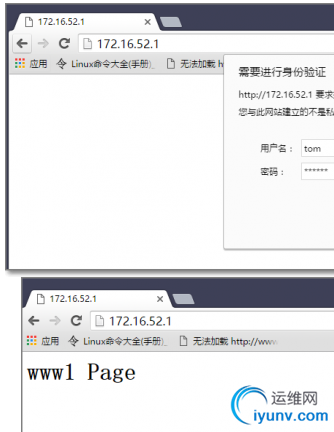
2. basic基于组账号认证配置
2.1 定义安全域
1
2
3
4
5
6
7
8
9
10
11
12
13
14
15
16
| [iyunv@web01 ~]# vim /etc/httpd/conf.d/vhosts1.conf
<VirtualHost 172.16.52.1:80>
ServerName www1.iyunv.com
DocumentRoot "/data/vhosts/www1"
CustomLog logs/www1/www1.access_log combined
ErrorLog logs/www1/www1.error_log
<Directory "/data/vhosts/www1">
Options None
AllowOverride None
AuthType Basic
AuthName "For Administrators"
AuthUserFile "/etc/httpd/conf/.htpasswd"
AuthGroupFile "/etc/httpd/conf/.htgrp"
Require group mygroup
</Directory>
</VirtualHost>
|
说明: <Directory ""> </Directory> 也可以配置在httpd.conf中
2.2 创建用户账号和组账号文件
1
2
| [iyunv@web01 conf]# cat .htgrp
mygroup:tom jack
|
2.3 检查并重载
2.4 测试
|
|