|
|
HTTP服务目前最流行的互联网应用之一,如何监控服务的健康状态对系统运维来说至关重要。
Zabbix本身提供了对WEB应用程序的监控,比如监控WEB程序的Download Speed,Response Time和Response Code等性能指标,但是配置起来比较繁琐和复杂。下面通过 python pycurl模块来获取HTTP响应时间,下载速度,状态吗等性能指标。然后通过zabbix trapper的方式来监控WEB应用的性能。
Zabbix trapper监控是客户端收集监控数据,然后以zabbix_sender的方式发送给zabbix server或者proxy服务器。发送的数据主要包括zabbix server或者proxy主机名,监控项和值。zabbix_sender具体用法如下:
1
2
3
4
5
6
7
8
9
10
11
12
13
14
15
16
17
18
19
20
21
22
23
| [iyunv@monitor]# /usr/local/zabbix/bin/zabbix_sender -help
Zabbix Sender v2.2.3 (revision 44105) (7 April 2014)
usage: zabbix_sender [-Vhv] {[-zpsI] -ko | [-zpI] -T -i <file> -r} [-c <file>]
Options:
-c --config <file> Absolute path to the configuration file
-z --zabbix-server <server> Hostname or IP address of Zabbix server
-p --port <server port> Specify port number of server trapper running on the server. Default is 10051
-s --host <hostname> Specify host name. Host IP address and DNS name will not work
-I --source-address <IP address> Specify source IP address
-k --key <key> Specify item key
-o --value <key value> Specify value
-i --input-file <input file> Load values from input file. Specify - for standard input
Each line of file contains whitespace delimited: <hostname> <key> <value>
Specify - in <hostname> to use hostname from configuration file or --host argument
-T --with-timestamps Each line of file contains whitespace delimited: <hostname> <key> <timestamp> <value>
This can be used with --input-file option
Timestamp should be specified in Unix timestamp format
-r --real-time Send metrics one by one as soon as they are received
This can be used when reading from standard input
-v --verbose Verbose mode, -vv for more details
Other options:
-h --help Give this help
-V --version Display version number
|
下面是我用python写的监控脚本,如果要监控多个网站,只需在list列表里面添加即可。
1
2
3
4
5
6
7
8
9
10
11
12
13
14
15
16
17
18
19
20
21
22
23
24
25
26
27
28
29
30
31
32
33
34
35
36
37
38
39
40
41
42
43
44
45
46
47
48
49
50
51
52
53
54
55
56
57
58
59
60
61
62
63
64
| [iyunv@monitor cron]# cat Check_HTTP_Response_Time.py
#!/usr/bin/env python
#coding=utf-8
#Auth:david
import os
import sys
import fileinput
import pycurl
import logging
hostname = "monitor"
#IP from Zabbix Server or proxy where data should be send to.
zabbix_server = "192.168.100.200"
zabbix_sender = "/usr/local/zabbix/bin/zabbix_sender"
#If add url of website, please update list.
list = ['www.zmzblog.com','img.zmzblog.com']
#This list define zabbix key.
key = ['HTTP_ResSize','HTTP_ResTime','HTTP_ResCode','HTTP_ResSpeed']
#In the file to define the monitor host, key and value.
log_file = "/tmp/HTTP_Response.log"
logging.basicConfig(filename=log_file,level=logging.INFO,filemode='w')
run_cmd="%s -z %s -i %s > /tmp/HTTP_Response.temp" % (zabbix_sender,zabbix_server,log_file)
class Test():
def __init__(self):
self.contents = ''
def body_callback(self,buf):
self.contents = self.contents + buf
def Check_Http(URL):
t = Test()
#gzip_test = file("gzip_test.txt", 'w')
c = pycurl.Curl()
c.setopt(pycurl.WRITEFUNCTION,t.body_callback)
#请求采用Gzip传输
#c.setopt(pycurl.ENCODING, 'gzip')
try:
c.setopt(pycurl.CONNECTTIMEOUT, 60)
c.setopt(pycurl.URL,URL)
c.perform()
except pycurl.error:
print "URL %s" % URL
Http_Document_size = c.getinfo(c.SIZE_DOWNLOAD)
Http_Download_speed = round((c.getinfo(pycurl.SPEED_DOWNLOAD) /1024),2)
Http_Total_time = round((c.getinfo(pycurl.TOTAL_TIME) * 1000),2)
Http_Response_code = c.getinfo(pycurl.HTTP_CODE)
logging.info(hostname +' ' +key[0] + '[' + k + ']' + ' '+str(Http_Document_size))
logging.info(hostname +' ' +key[1] + '[' + k + ']' + ' '+str(Http_Total_time))
logging.info(hostname +' ' +key[2] + '[' + k + ']' + ' '+str(Http_Response_code))
logging.info(hostname +' ' +key[3] + '[' + k + ']' + ' '+str(Http_Download_speed))
def runCmd(command):
for u in list:
URL = u
global k
if u.startswith('https:'):
k = u.split('/')[2]
else:
k=u.split('/')[0]
Check_Http(URL)
for line in fileinput.input(log_file,inplace=1):
print line.replace('INFO:root:',''),
return os.system(command)
runCmd(run_cmd)
|
添加crontab,定期收集数据并发送给zabbix server服务器。
1
| */5 * * * * /zabbix/python/cron/Check_HTTP_Response.py
|
然后在前端配置监控项,可以调用zabbix API批量添加监控项。下面以www.zmzblog.com为例来说明如何监控HTTP的响应时间。这里所有的监控类型都是Zabbix_trapper的方式。监控key HTTP_ResTime[www.zmzblog.com],
HTTP_ResCode[www.zmzblog.com],HTTP_ResSize[www.zmzblog.com],HTTP_ResSpeed[www.zmzblog.com]分别表示HTTP的响应时间,状态吗,文档大小和下载速度。
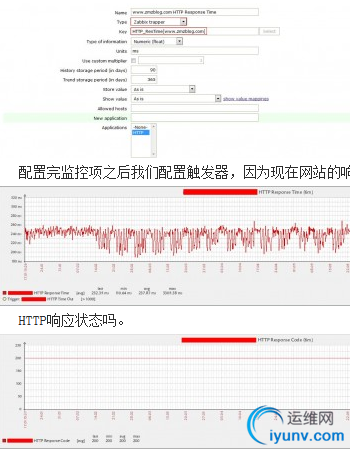
配置完监控项之后我们配置触发器,因为现在网站的响应时间都是毫秒级别的,如果超过1000ms就报警。
HTTP响应状态吗。
总结:WEB应用性能监控主要从下面两个方面进行监控。
1)HTTP的响应时间,随着互联网的发展,用户体验提升。网站的打开速度监控一定要快,至少要在毫秒级别。
2)HTTP的状态吗,实时监控网站的响应吗是否正常,是否出现了404,500这样的错误,这种错误是用户无法忍受的,如果出现要第一时间解决。
3)由于网络或者其它原因,为了减少误报,建议用下面的触发器,即检测2次如果状态吗不为200或者大于400的时候报警。
{Template HTTP Response:HTTP_ResCode[www.zmzblog.com].count(#2,200,”ne”)}=2
{Template HTTP Response:HTTP_ResCode[www.zmzblog.com].count(#2,400,”ge”)}=2
|
|