|
|
今天在LINUX下安装了Oracle10g后,无法建立监听,经过一番检查,原来问题出在一个很低级的地方,以下将其重现:
报错图例:
(本次使用X-Manager远程图形化操作服务器)
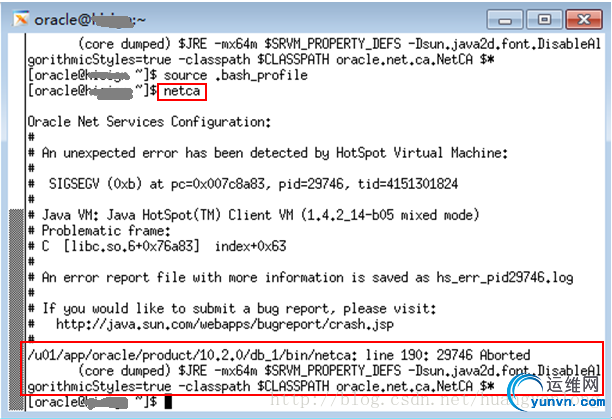
[oracle@hyl ~]$ netca
报错信息如下:
- Oracle Net Services Configuration:
- #
- # An unexpected error has been detected by HotSpot Virtual Machine:
- #
- # SIGSEGV (0xb) at pc=0x007c8a83, pid=29746, tid=4151301824
- #
- # Java VM: Java HotSpot(TM) Client VM (1.4.2_14-b05 mixed mode)
- # Problematic frame:
- # C [libc.so.6+0x76a83] index+0x63
- #
- # An error report file with more information is saved as hs_err_pid29746.log
- #
- # If you would like to submit a bug report, please visit:
- # <a target=_blank href="http://java.sun.com/webapps/bugreport/crash.jsp#/u01/app/oracle/product/10.2.0/db_1/bin/netca">http://java.sun.com/webapps/bugreport/crash.jsp
- #
- /u01/app/oracle/product/10.2.0/db_1/bin/netca</a>: line 190: 29746 Aborted (core dumped) $JRE -mx64m $SRVM_PROPERTY_DEFS -Dsun.java2d.font.DisableAlgorithmicStyles=true -classpath $CLASSPATH oracle.net.ca.NetCA $*
查看hosts文件,发现主机名没有添加
[iyunv@hyl ~]# vi /etc/hosts
修改前
- 127.0.0.1 localhost localhost.localdomain localhost4 localhost4.localdomain4
-
- ::1 localhost localhost.localdomain localhost6 localhost6.localdomain6
-
- 192.168.40.26
-
- ~
- ~
修改后
- 127.0.0.1 localhost localhost.localdomain localhost4 localhost4.localdomain4
-
- ::1 localhost localhost.localdomain localhost6 localhost6.localdomain6
-
- 192.168.40.26 hyl
-
- ~
- ~
重新执行netca,如下所示,问题解决:
[oracle@hyl ~]$ netca
Oracle Net Services Configuration:
图形化界面被成功调出了,如下所示:
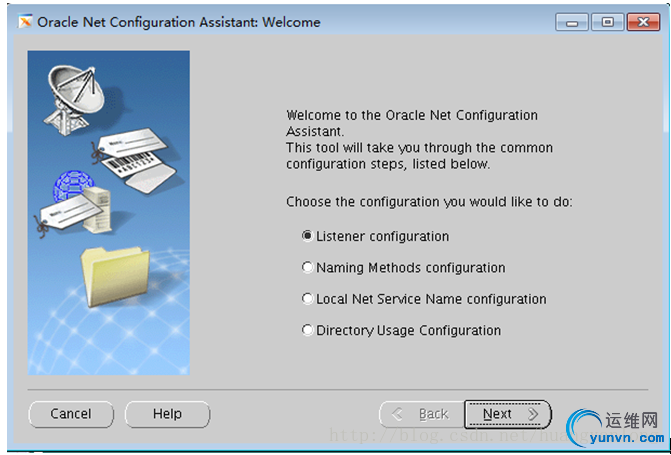
|
|