|
|
Win7 under the DB2 Express-C 9.7.2 uninstall and install
Apr 7 posted in Database (RSS), comments.
Benpian too long, introduced Say what : install the system requirements, installation diagrams, interface garbled Chinese box solution, the tools catalog database installation (DBA1176N),command line start.
Now start the installation, installation, start with the system requirements.
Up hard disk space ranging from about 600 ~ 1300M, product of disk space required depends on the type of installation, and have selected the file system type. "DB2 ® installation" wizard will be based on a typical installation, streamlining the process of installation or custom installation components selected to provide a dynamic size estimates.
For the precious memory, most people should be more concerned about the, DB2 database system requires at least 256 MB RAM. Only run for a DB2 product and the DB2 GUI tools of the system, at least 512 MB RAM. However, the proposal provides 1 GB of RAM to improve performance. These requirements are not included in other software running on the system memory required, or a little cruel.
More details refer to here , no installation files for the speed to go here to download. Get is a 398M download the db2exc_972_WIN_x86.exe file, double-click it to run. When installed it will extract the installation files to the system temporary folder, then run, in fact, this is a compressed package, you can use 7zip tool to extract out of a picture can not be extracted in addition to the other outside the normal, after the installation directly from the extract from the file to run, can save some time.
Double-click setup.exe to enter the installation launchpad, select Install New

The initial interface is as follows
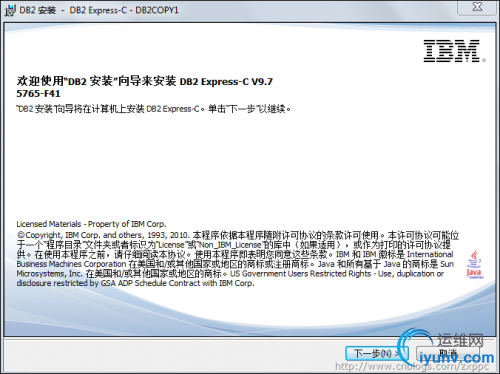
Next, accept the license

Next, choose a typical installation is enough, you can also choose custom, then later you can see more options, generally can not control, so the next step directly here

Response file, which is used to automatically install. Sometimes, you need to install the DB2 client on multiple machines, or DB2 database server needs to be embedded into the application, and install the application to install the DB2 database server. These cases, DB2's automatic installation is an ideal way. DB2 using a response file to automatically install the response file is a text file, save it to install the required information. Here directly the next step
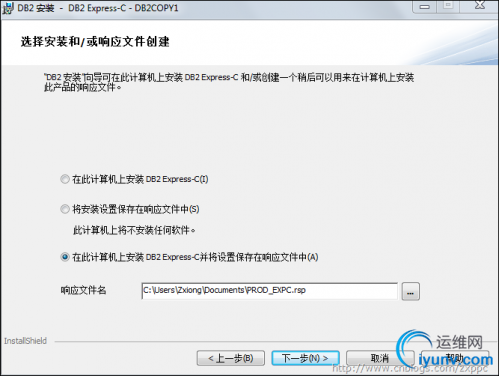
Select the installation folder
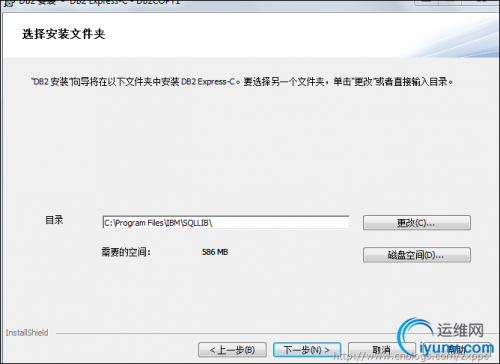
User account configuration, novice only enter the password and confirm the password, the other unchanged, the next step. For those who know, you can enter an existing user, the user will use an instance of DB2 and other services. The user must be a local administrator in windows (Local Administrator) of a group, and operating system log when the password is the password used. If you enter a user ID does not exist, the user ID will be created, and as a local administrator, that a new system administrator. If the user does not belong to any one domain, add the domain (domain) blank. Windows, the default is to create a user name db2admin. Here, I chose to use the current landing system user account (preferably an administrator uncle)

Configuration example, you can do some configuration, for example, is turned to start the service, the next step directly here

Click Finish to begin the installation

Installation process, patience, patience, patience

> Copying new files ... ...
> Configuring the DB2 instance is ... ...
> Is configured the default DB2 copy, this occurs when the tray icon, and appears to be successfully installed
> SAMPLE database is being created ... ...
Completed, Oh

Click Finish after the "first step"

Generally looked at the content and wanted to articles on the issue, said the FF configuration it is for this reason, it is a temporary file in the system to create a FF configuration, to prevent it, said the warning, I've not created.
Then open FF, FF while warning

FF page
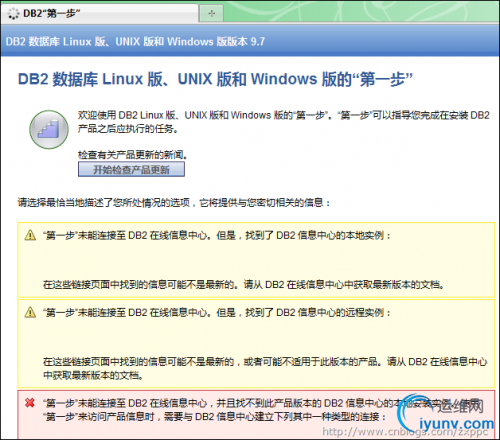
E, Well, read the above page, I was allowed to it, remember to "Remember this option is" on the hook, or would have been playing, -!
This is a final
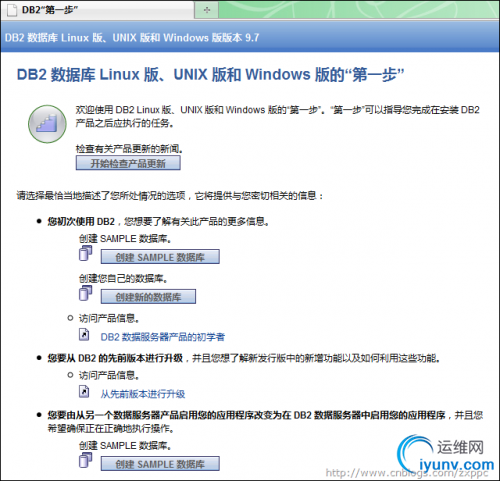
Over to see the start menu "General Administrative Tools" under the "control center" to see whether all the SAMPLE database in the database, if not the first step in the above can be created, or the point of the Start menu "setting tool" "the first step." Sometimes the interfacebox will appear, which is Chinese garbled, like a close re-start, not try more than once. If does not work, I used the experience: countdown third point of the toolbar icons, tools set out, point the third tab (font), the first drop-down box, just a change of values, restart the control center interface on the Well, not so complicated that the Internet, then you can then change back the value, the default values see the next figure.

Tool setting interface

This is the installation of several services, can all be changed manually start, or system startup ... ...
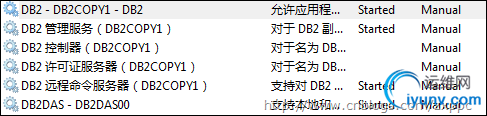
The default data file is placed in the C: \ DB2 directory
Here even if the installation finished? Of course not!
Lost separator ~~~~~~~~~~~~~~~~~ ~~~~~~~~~~~~~~~~~~~~~~~~~~~~~ ~~~~~~~~~~
Click the Start menu's "General Administrative Tools" in the "central task" will be "DBA1176N"message box, this is because there is no installation tools catalog database. Below to start the installation tools catalog database.

Run the installation file again, this time choose to use existing products

Appear in this frame
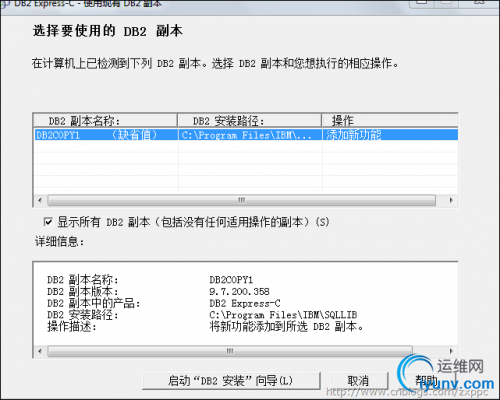
Select the desired operation of the copy, there is only a default, it points directly to start the wizard button, and then appear below the frame, point Yes

And then there's this second image, not posted here, and point the next step, where a copy can be installed to operate, the election change, the next step, of course, if you choose to delete the uninstall, this we understand, not much to say, unloading as shown on the article
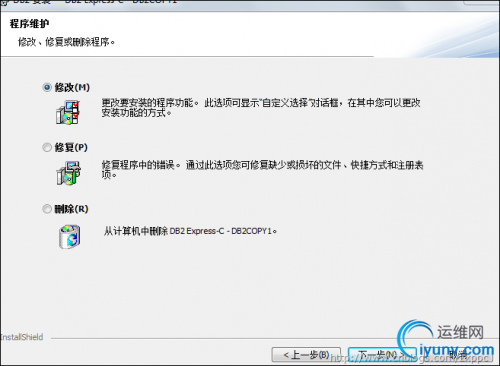
Add or remove components, the next step
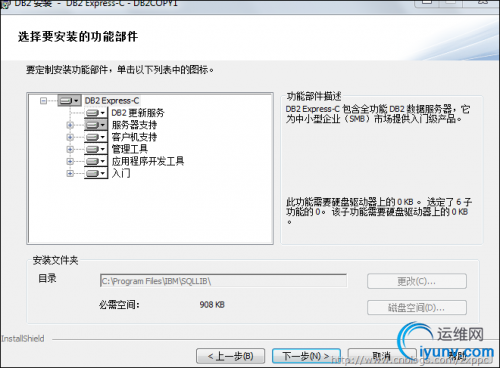
Language, the next step

Focus is here, the new tools catalog database

Do not notice

Security, change the default, direct the next step

Next, install the.
In fact, the above steps in the first installation option you can choose a custom installation (this fourth figure).
Then take a look at C: \ DB2 \ NODE0000 data directory, only the following three

After installation is complete, two more
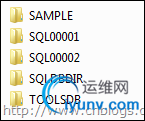
Look at the control center database
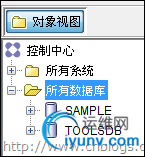
Task Center also no problem, if there is no permissions issue, it is not wrong, just need to configure user rights, which is the scope of the programming, not to say, later studies.
~~~~~~~~~~~~~~~~~~~~~~~~~~~~ Parting gift: the command line ~~~~~~~~~~~~~~~~ ~~~~~~~~~
Finally, add the command-line point
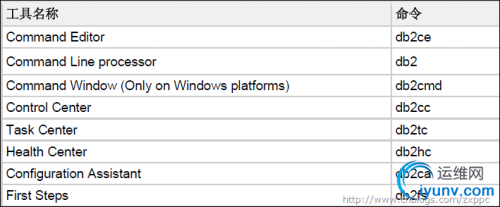
Usage:
For example: Control Center is the control center running in the system box, type db2cc, carriage return, the control center on the come, the magic it ~

Finally, attach the official help document, in Chinese, but the v9.5 version, you can go here to download
http://www.ibm.com/developerworks/wikis/display/DB2/FREE+Book-+Getting+Started+with+DB2+Express-C
Official English help files (3rd Edition) download
http://public.dhe.ibm.com/software/data/sw-library/db2/express-c/wiki/Getting_Started_with_DB2_Express_v9.7.pdf
The official entry page
http://www-01.ibm.com/software/data/db2/express/getstarted.html
I wish you happy - study |
|