|
|
参考文章:http://www.jrrzz.net/2010/01/10/multi-host-trac-using-nginx/
我觉得多实例运行的关键点在于对 fastcgi中的script_name和path_info的理解
script_name是脚本名称,我们可以理解成应用的一个入口
path_name是传给这个入口的一个参数,是一个路径
比如在php中
http://www.test.com/index.php/foo/bar.html?c=index&m=search
这里的/index.php为script_name
/foo/bar.html为path_info
再后面的就为query_string鸟
在我们这里如果我们想这样运行多实例
http://xxx.com/trac/instance1/wiki
http://xxx.com/trac/instance2/wiki
就是使用这样的方式在运行instance1和instance2这两个trac的项目实例
那么我们就得设置/trac/instancex(x为可变的部分)为script_name
而后面的为path_info
比如这里的/wiki即为path_info
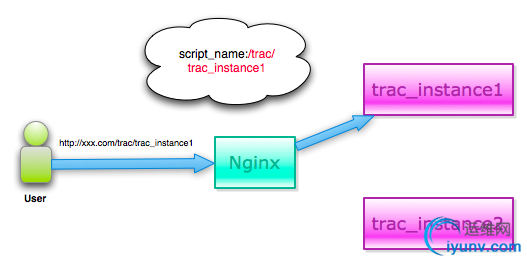
理解这点我们不难理解下面的配置文件了.
这里很欣赏nginx的配置文件的语法,弄的和脚本语言似的,有正则,有判断,有赋值
PS:为了彻底弄清楚fastcgi_split_path_info这个指令的工作原理,还去看了下nginx的源码,还好有c语言的功底.
这个没有文档的东东还真不容易找一些想知道的东西,除了看源码.
--------------------------------------------
MD 为了了解NGINX 中fastcgi_split_path_info这个指令的具体作用,
我读进了Nginx的源码src›http›modules›ngx_http_fastcgi_module.c
回复
回推
New Retweet
收藏
from Echofon2010-04-16 09:37:16
nginx
fastcgi模块源码阅读:ngx_http_fastcgi_split_path_info(对应fastcgi_split_path_info
指令)这个函数将path的正则准备好到相应的结构体中
回复
回推
New Retweet
收藏
from Echofon2010-04-16 09:50:26
然后ngx_int_t
ngx_http_fastcgi_path_info_variable和
ngx_http_fastcgi_script_name_variable这两个函数会解析正则并找依次取得两个group的值分别到
script_name和path_info中
回复
回推
New Retweet
收藏
from Echofon2010-04-16 09:51:47
----------------------------------------------------
下面是nginx的配置文件
user admin;
worker_processes 5;
#error_log logs/error.log;
#error_log logs/error.log notice;
#error_log logs/error.log info;
#pid logs/nginx.pid;
events {
worker_connections 1024;
}
http {
include mime.types;
default_type application/octet-stream;
#log_format main '$remote_addr - $remote_user [$time_local] "$request" '
# '$status $body_bytes_sent "$http_referer" '
# '"$http_user_agent" "$http_x_forwarded_for"';
#access_log logs/access.log main;
sendfile on;
#tcp_nopush on;
#keepalive_timeout 0;
keepalive_timeout 65;
#gzip on;
server {
listen 80;
server_name localhost;
#charset koi8-r;
#access_log logs/host.access.log main;
location ~ ^/trac/([0-9a-zA-Z\-]*)/chrome(.*)$ {
alias /home/admin/trac/$1/htdocs$2;
}
fastcgi_split_path_info ^(/trac/[0-9a-zA-Z\-_]*[/]*)(.*)$;
location ~ /htdocs/(.*){
root /home/admin/trac;
}
if ($uri ~ ^/trac/([0-9a-zA-Z\-_]*).*$) {
set $trac_host $1;
}
location ~ ^/trac/([0-9a-zA-Z\-]*)/login {
auth_basic "trac";
auth_basic_user_file /home/admin/etc/trac_$trac_host.htpasswd;
fastcgi_pass unix:/home/admin/run/trac_fastcgi_$trac_host.sock;
fastcgi_param REQUEST_METHOD $request_method;
fastcgi_param SERVER_NAME $server_name;
fastcgi_param SERVER_PORT $server_port;
fastcgi_param SERVER_PROTOCOL $server_protocol;
fastcgi_param QUERY_STRING $query_string;
fastcgi_param REMOTE_USER $remote_user;
fastcgi_param AUTH_USER $remote_user;
fastcgi_param SCRIPT_NAME /trac/$trac_host;
fastcgi_param PATH_INFO /$fastcgi_path_info;
fastcgi_param REMOTE_ADDR $remote_addr;
}
location ~ ^/trac {
auth_basic "trac";
fastcgi_pass unix:/home/admin/run/trac_fastcgi_$trac_host.sock;
fastcgi_param SCRIPT_NAME /trac/$trac_host;
fastcgi_param PATH_INFO /$fastcgi_path_info;
## WSGI NEEDED VARIABLES - trac warns about them
fastcgi_param REQUEST_METHOD $request_method;
fastcgi_param SERVER_NAME $server_name;
fastcgi_param SERVER_PORT $server_port;
fastcgi_param SERVER_PROTOCOL $server_protocol;
fastcgi_param QUERY_STRING $query_string;
fastcgi_param REMOTE_USER $remote_user;
fastcgi_param AUTH_USER $remote_user;
fastcgi_param REMOTE_ADDR $remote_addr;
#root html;
#index index.html index.htm;
}
location = / {
index index.html
}
#error_page 404 /404.html;
# redirect server error pages to the static page /50x.html
#
error_page 500 502 503 504 /50x.html;
location = /50x.html {
root html;
}
# proxy the PHP scripts to Apache listening on 127.0.0.1:80
#
#location ~ \.php$ {
# proxy_pass http://127.0.0.1;
#}
# pass the PHP scripts to FastCGI server listening on 127.0.0.1:9000
#
#location ~ \.php$ {
# root html;
# fastcgi_pass 127.0.0.1:9000;
# fastcgi_index index.php;
# fastcgi_param SCRIPT_FILENAME /scripts$fastcgi_script_name;
# include fastcgi_params;
#}
# deny access to .htaccess files, if Apache's document root
# concurs with nginx's one
#
#location ~ /\.ht {
# deny all;
#}
}
# another virtual host using mix of IP-, name-, and port-based configuration
#
#server {
# listen 8000;
# listen somename:8080;
# server_name somename alias another.alias;
# location / {
# root html;
# index index.html index.htm;
# }
#}
# HTTPS server
#
#server {
# listen 443;
# server_name localhost;
# ssl on;
# ssl_certificate cert.pem;
# ssl_certificate_key cert.key;
# ssl_session_timeout 5m;
# ssl_protocols SSLv2 SSLv3 TLSv1;
# ssl_ciphers ALL:!ADH:!EXPORT56:RC4+RSA:+HIGH:+MEDIUM:+LOW:+SSLv2:+EXP;
# ssl_prefer_server_ciphers on;
# location / {
# root html;
# index index.html index.htm;
# }
#}
} |
|