|
|
本博客文章中曾经提到过Ormlite的第三方组件包,Ormlite 是一种ORM工具,并且是一种轻量级别的工具。我们可以使用它来对Android中内嵌的sqlite数据库进行相关的操作。Android 的应用程序应使用 Ormlite for android 版本来进行相关的开发。Ormlite是对android提供的sqlite部分的API进行了封装。提供了更加方便的接口来供使用。
本文以一个学生的信息实例程序来展示如何使用ormlite for android的第三方组件来开发Sqlite的C[增加],R[查询],U[更新],D[查询]应用程序,以便更方便的对sqlite数据库的操作。我们先看下程序的结构图:
【1】.程序结构图如下:
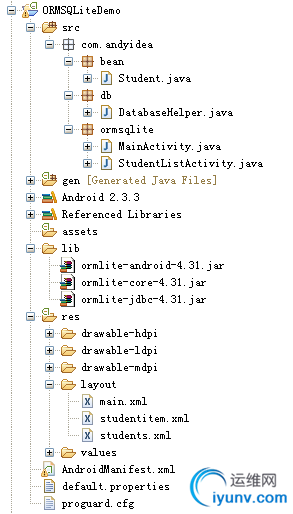
其中包com.andyidea.bean下Student.java为实体类,包com.andyidea.db下DatabaseHelper.java为数据库辅助类,包com.andyidea.ormsqlite下的MainActivity.java和StudentListActivity.java是界面信息类。同时我们别忘了在根目录下创建一个lib的文件夹,把第三方组件包ormlite-android-4.31.jar,ormlite-core-4.31.jar,ormlite-jdbc-4.31.jar放到lib文件夹下,然后在项目中引用这三个包就OK了。
【2】布局文件源码如下:
main.xml源码:
<?xml version="1.0" encoding="utf-8"?><LinearLayout xmlns:android="http://schemas.android.com/apk/res/android"android:orientation="vertical"android:layout_width="fill_parent"android:layout_height="fill_parent"android:padding="5dip"><TextView android:layout_width="fill_parent" android:layout_height="wrap_content"android:gravity="center" android:text="ORMLite-AddPage"/><LinearLayoutandroid:layout_width="fill_parent" android:layout_height="wrap_content"android:orientation="horizontal" android:padding="1dip" android:gravity="center_vertical"><TextView android:layout_width="wrap_content"android:layout_height="wrap_content"android:text="学号: "/><EditTextandroid:id="@+id/stuno"android:layout_width="fill_parent"android:layout_height="wrap_content"/></LinearLayout><LinearLayoutandroid:layout_width="fill_parent" android:layout_height="wrap_content"android:orientation="horizontal" android:padding="1dip" android:gravity="center_vertical"><TextView android:layout_width="wrap_content"android:layout_height="wrap_content"android:text="姓名: "/><EditTextandroid:id="@+id/name"android:layout_width="fill_parent"android:layout_height="wrap_content"/></LinearLayout><LinearLayoutandroid:layout_width="fill_parent" android:layout_height="wrap_content"android:orientation="horizontal" android:padding="1dip" android:gravity="center_vertical"><TextView android:layout_width="wrap_content"android:layout_height="wrap_content"android:text="年龄: "/><EditTextandroid:id="@+id/age"android:layout_width="fill_parent"android:layout_height="wrap_content"/></LinearLayout><LinearLayoutandroid:layout_width="fill_parent" android:layout_height="wrap_content"android:orientation="horizontal" android:padding="1dip" android:gravity="center_vertical"><TextView android:layout_width="wrap_content"android:layout_height="wrap_content"android:text="性别: "/><EditTextandroid:id="@+id/sex"android:layout_width="fill_parent"android:layout_height="wrap_content"/></LinearLayout><LinearLayoutandroid:layout_width="fill_parent" android:layout_height="wrap_content"android:orientation="horizontal" android:padding="1dip" android:gravity="center_vertical"><TextView android:layout_width="wrap_content"android:layout_height="wrap_content"android:text="分数: "/><EditTextandroid:id="@+id/score"android:layout_width="fill_parent"android:layout_height="wrap_content"/></LinearLayout><LinearLayoutandroid:layout_width="fill_parent" android:layout_height="wrap_content"android:orientation="horizontal" android:padding="1dip" android:gravity="center_vertical"><TextView android:layout_width="wrap_content"android:layout_height="wrap_content"android:text="地址: "/><EditTextandroid:id="@+id/address"android:layout_width="fill_parent"android:layout_height="wrap_content"/></LinearLayout></LinearLayout>students.xml源码:
<?xml version="1.0" encoding="utf-8"?><LinearLayoutxmlns:android="http://schemas.android.com/apk/res/android"android:orientation="vertical"android:layout_width="fill_parent"android:layout_height="fill_parent"><TextView android:layout_width="fill_parent" android:layout_height="wrap_content"android:gravity="center"android:text="ORMLite-Students"/><ListViewandroid:id="@+id/stulist"android:layout_width="fill_parent"android:layout_height="fill_parent"/></LinearLayout>studentitem.xml源码:
<?xml version="1.0" encoding="utf-8"?><LinearLayoutxmlns:android="http://schemas.android.com/apk/res/android"android:orientation="horizontal"android:layout_width="fill_parent"android:layout_height="fill_parent"><TextViewandroid:id="@+id/itemno"android:layout_width="fill_parent"android:layout_height="wrap_content"android:layout_weight="1"android:text="学号"android:gravity="center"/><TextViewandroid:id="@+id/itemname"android:layout_width="fill_parent"android:layout_height="wrap_content"android:layout_weight="1"android:text="姓名"android:gravity="center"/><TextViewandroid:id="@+id/itemscore"android:layout_width="fill_parent"android:layout_height="wrap_content"android:layout_weight="1"android:text="分数"android:gravity="center"/></LinearLayout>【3】包com.andyidea.bean下Student.java源码:
package com.andyidea.bean;import java.io.Serializable;import com.j256.ormlite.field.DatabaseField;public class Student implements Serializable {private static final long serialVersionUID = -5683263669918171030L;@DatabaseField(id=true)private String stuNO;@DatabaseFieldprivate String name;@DatabaseFieldprivate int age;@DatabaseFieldprivate String sex;@DatabaseFieldprivate double score;@DatabaseFieldprivate String address;public String getStuNO() {return stuNO;}public void setStuNO(String stuNO) {this.stuNO = stuNO;}public String getName() {return name;}public void setName(String name) {this.name = name;}public int getAge() {return age;}public void setAge(int age) {this.age = age;}public String getSex() {return sex;}public void setSex(String sex) {this.sex = sex;}public double getScore() {return score;}public void setScore(double score) {this.score = score;}public String getAddress() {return address;}public void setAddress(String address) {this.address = address;}}【4】包com.andyidea.db下DatabaseHelper.java源码:
package com.andyidea.db;import java.sql.SQLException;import android.content.Context;import android.database.sqlite.SQLiteDatabase;import android.util.Log;import com.andyidea.bean.Student;import com.j256.ormlite.android.apptools.OrmLiteSqliteOpenHelper;import com.j256.ormlite.dao.Dao;import com.j256.ormlite.support.ConnectionSource;import com.j256.ormlite.table.TableUtils;public class DatabaseHelper extends OrmLiteSqliteOpenHelper {private static final String DATABASE_NAME = "ormlite.db";private static final int DATABASE_VERSION = 1;private Dao<Student,Integer> stuDao = null;public DatabaseHelper(Context context){super(context, DATABASE_NAME, null, DATABASE_VERSION);}/*** 创建SQLite数据库*/@Overridepublic void onCreate(SQLiteDatabase sqliteDatabase, ConnectionSource connectionSource) {try {TableUtils.createTable(connectionSource, Student.class);} catch (SQLException e) {Log.e(DatabaseHelper.class.getName(), "Unable to create datbases", e);}}/*** 更新SQLite数据库*/@Overridepublic void onUpgrade(SQLiteDatabase sqliteDatabase, ConnectionSource connectionSource, int oldVer,int newVer) {try {TableUtils.dropTable(connectionSource, Student.class, true);onCreate(sqliteDatabase, connectionSource);} catch (SQLException e) {Log.e(DatabaseHelper.class.getName(), "Unable to upgrade database from version " + oldVer + " to new "+ newVer, e);}}public Dao<Student,Integer> getStudentDao() throws SQLException{if(stuDao == null){stuDao = getDao(Student.class);}return stuDao;}}【5】包com.andyidea.ormsqlite下源码:
MainActivity.java源码:
package com.andyidea.ormsqlite;import java.sql.SQLException;import com.andyidea.bean.Student;import com.andyidea.db.DatabaseHelper;import com.j256.ormlite.android.apptools.OrmLiteBaseActivity;import com.j256.ormlite.dao.Dao;import android.content.Intent;import android.os.Bundle;import android.view.Menu;import android.view.MenuItem;import android.widget.EditText;public class MainActivity extends OrmLiteBaseActivity<DatabaseHelper> {private EditText stuNO;private EditText stuName;private EditText stuAge;private EditText stuSex;private EditText stuScore;private EditText stuAddress;private Student mStudent;private Dao<Student,Integer> stuDao;private final int MENU_ADD = Menu.FIRST;private final int MENU_VIEWALL = Menu.FIRST+1;private final int MENU_EDIT = Menu.FIRST+2;private Bundle mBundle = new Bundle();/** Called when the activity is first created. */@Overridepublic void onCreate(Bundle savedInstanceState) {super.onCreate(savedInstanceState);setContentView(R.layout.main);initializeViews();}/*** 初始化UI界面*/private void initializeViews(){stuNO = (EditText)findViewById(R.id.stuno);stuName = (EditText)findViewById(R.id.name);stuAge = (EditText)findViewById(R.id.age);stuSex = (EditText)findViewById(R.id.sex);stuScore = (EditText)findViewById(R.id.score);stuAddress = (EditText)findViewById(R.id.address);mBundle = getIntent().getExtras();if(mBundle!=null && mBundle.getString("action").equals("viewone")){mStudent = (Student)getIntent().getSerializableExtra("entity");setStudentUIData(mStudent);}if(mBundle!=null && mBundle.getString("action").equals("edit")){mStudent = (Student)getIntent().getSerializableExtra("entity");setStudentUIData(mStudent);}}@Overridepublic boolean onPrepareOptionsMenu(Menu menu) {if(mBundle!=null && mBundle.getString("action").equals("viewone"))return false;elsereturn super.onPrepareOptionsMenu(menu);}@Overridepublic boolean onCreateOptionsMenu(Menu menu) {if(mBundle!=null && mBundle.getString("action").equals("edit")){menu.add(1,MENU_EDIT,0,"保存");}else{menu.add(0,MENU_ADD,0,"增加");menu.add(0,MENU_VIEWALL,0,"查看");}return super.onCreateOptionsMenu(menu);}@Overridepublic boolean onOptionsItemSelected(MenuItem item) {switch (item.getItemId()) {case MENU_ADD:try {stuDao = getHelper().getStudentDao();getStudentData();if(mStudent != null){//创建记录项stuDao.create(mStudent);}} catch (SQLException e) {e.printStackTrace();}break;case MENU_VIEWALL:Intent intent = new Intent();intent.setClass(MainActivity.this, StudentListActivity.class);startActivity(intent);break;case MENU_EDIT:try {getStudentData();stuDao = getHelper().getStudentDao();if(mStudent != null){//更新某记录项stuDao.update(mStudent);}} catch (SQLException e) {e.printStackTrace();}break;default:break;}return super.onOptionsItemSelected(item);}/*** 获取界面值(实体信息)*/private void getStudentData(){mStudent = new Student();mStudent.setStuNO(stuNO.getText().toString());mStudent.setName(stuName.getText().toString());mStudent.setAge(Integer.parseInt(stuAge.getText().toString()));mStudent.setSex(stuSex.getText().toString());mStudent.setScore(Double.parseDouble(stuScore.getText().toString()));mStudent.setAddress(stuAddress.getText().toString());}/*** 赋值给UI界面* @param student*/private void setStudentUIData(Student student){stuNO.setText(student.getStuNO());stuName.setText(student.getName());stuAge.setText(String.valueOf(student.getAge()));stuSex.setText(student.getSex());stuScore.setText(String.valueOf(student.getScore()));stuAddress.setText(student.getAddress());}}StudentListActivity.java源码:
package com.andyidea.ormsqlite;import java.sql.SQLException;import java.util.List;import android.app.AlertDialog;import android.content.Context;import android.content.DialogInterface;import android.content.Intent;import android.os.Bundle;import android.view.ContextMenu;import android.view.ContextMenu.ContextMenuInfo;import android.view.LayoutInflater;import android.view.Menu;import android.view.MenuItem;import android.view.View;import android.view.ViewGroup;import android.widget.AdapterView.AdapterContextMenuInfo;import android.widget.BaseAdapter;import android.widget.ListView;import android.widget.TextView;import com.andyidea.bean.Student;import com.andyidea.db.DatabaseHelper;import com.j256.ormlite.android.apptools.OrmLiteBaseActivity;import com.j256.ormlite.dao.Dao;public class StudentListActivity extends OrmLiteBaseActivity<DatabaseHelper> {private Context mContext;private ListView lvStudents;private Dao<Student,Integer> stuDao;private List<Student> students;private StudentsAdapter adapter;private Student mStudent;private final int MENU_VIEW = Menu.FIRST;private final int MENU_EDIT = Menu.FIRST+1;private final int MENU_DELETE = Menu.FIRST+2;private int position;@Overridepublic void onCreate(Bundle savedInstanceState) {super.onCreate(savedInstanceState);setContentView(R.layout.students);mContext = getApplicationContext();lvStudents = (ListView)findViewById(R.id.stulist);registerForContextMenu(lvStudents); //注册上下文菜单queryListViewItem();adapter = new StudentsAdapter(students);lvStudents.setAdapter(adapter);}@Overridepublic void onCreateContextMenu(ContextMenu menu, View v,ContextMenuInfo menuInfo) {if(v == lvStudents)position = ((AdapterContextMenuInfo)menuInfo).position;menu.add(0,MENU_VIEW, 0, "查看");menu.add(0,MENU_EDIT, 0, "编辑");menu.add(0,MENU_DELETE,0,"删除");super.onCreateContextMenu(menu, v, menuInfo);}@Overridepublic boolean onContextItemSelected(MenuItem item) {switch (item.getItemId()) {case MENU_VIEW:viewListViewItem(position);break;case MENU_EDIT:editListViewItem(position);break;case MENU_DELETE:deleteListViewItem(position);break;default:break;}return super.onContextItemSelected(item);}/*** 查询记录项*/private void queryListViewItem(){try {stuDao = getHelper().getStudentDao();//查询所有的记录项students = stuDao.queryForAll();} catch (SQLException e) {e.printStackTrace();}}/*** 查看记录项* @param position*/private void viewListViewItem(int position){mStudent = students.get(position);Intent intent = new Intent();intent.setClass(mContext, MainActivity.class);intent.putExtra("action", "viewone");intent.putExtra("entity", mStudent);startActivity(intent);}/*** 编辑记录项*/private void editListViewItem(int position){mStudent = students.get(position);Intent intent = new Intent();intent.setClass(mContext, MainActivity.class);intent.putExtra("action", "edit");intent.putExtra("entity", mStudent);startActivity(intent);}/*** 删除记录项* @param position*/private void deleteListViewItem(int position){final int pos = position;AlertDialog.Builder builder2 = new AlertDialog.Builder(StudentListActivity.this);builder2.setIcon(android.R.drawable.ic_dialog_alert).setTitle("警告").setMessage("确定要删除该记录");builder2.setPositiveButton("确定", new DialogInterface.OnClickListener() {@Overridepublic void onClick(DialogInterface dialog, int which) {Student mDelStudent = (Student)lvStudents.getAdapter().getItem(pos);try {stuDao.delete(mDelStudent); //删除记录queryListViewItem();} catch (SQLException e) {e.printStackTrace();}}});builder2.setNegativeButton("取消", new DialogInterface.OnClickListener() {@Overridepublic void onClick(DialogInterface dialog, int which) {dialog.dismiss();}});builder2.show();}class StudentsAdapter extends BaseAdapter{private List<Student> listStu;public StudentsAdapter(List<Student> students){super();this.listStu = students;}@Overridepublic int getCount() {return listStu.size();}@Overridepublic Student getItem(int position) {return listStu.get(position);}@Overridepublic long getItemId(int position) {return position;}@Overridepublic View getView(int position, View convertView, ViewGroup parent) {ViewHolder holder;if(convertView == null){LayoutInflater mInflater = (LayoutInflater) mContext.getSystemService(Context.LAYOUT_INFLATER_SERVICE);convertView = mInflater.inflate(R.layout.studentitem, null);holder = new ViewHolder();holder.tvNO = (TextView)convertView.findViewById(R.id.itemno);holder.tvName = (TextView)convertView.findViewById(R.id.itemname);holder.tvScore = (TextView)convertView.findViewById(R.id.itemscore);convertView.setTag(holder);}else{holder = (ViewHolder)convertView.getTag();}Student objStu = listStu.get(position);holder.tvNO.setText(objStu.getStuNO());holder.tvName.setText(objStu.getName());holder.tvScore.setText(String.valueOf(objStu.getScore()));return convertView;}}static class ViewHolder{TextView tvNO;TextView tvName;TextView tvScore;}}【6】成功运行程序的截图效果:

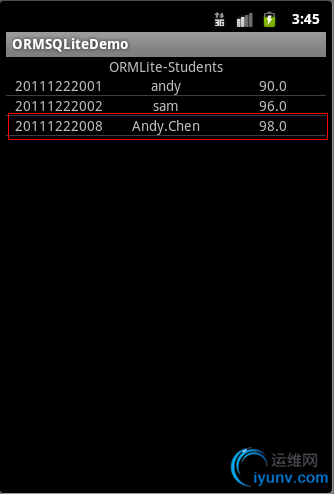
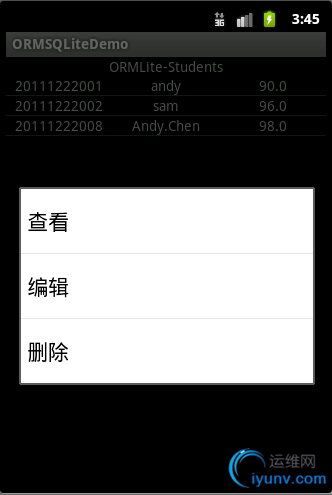
|
|