|
|
Apache Shiro是什么?
Apache Shiro是一个功能强大且易于使用的Java安全框架,进行认证,授权,加密和会话管理。随着Shiro的易于理解的API,你可以快速,轻松地确保任何应用程序 - 移动应用从最小的到最大的Web和企业应用。
如何使用Apache Shiro(这里指与Spring 集成)?
1. 首先去官方网站下载相关jar包(这里使用1.2.2版本),其中包括:
shiro-core-1.2.2.jar
shiro-spring-1.2.2.jar
shiro-web-1.2.2.jar
(还需要slf4j相关jar支持)
2.在web.xml中配置shiroFilter(注意这个filter一定要放在所有的filter之前,否则不能成功使用)

3.创建一个applicationContext-shiro.xml,对shiro进行配置,内容如下:
Java代码

- <?xml version="1.0" encoding="UTF-8"?>
- <beans xmlns="http://www.springframework.org/schema/beans"
- xmlns:xsi="http://www.w3.org/2001/XMLSchema-instance"
- xmlns:aop="http://www.springframework.org/schema/aop"
- xmlns:tx="http://www.springframework.org/schema/tx"
- xmlns:util="http://www.springframework.org/schema/util"
- xmlns:context="http://www.springframework.org/schema/context"
- xsi:schemaLocation="
- http://www.springframework.org/schema/beans http://www.springframework.org/schema/beans/spring-beans.xsd
- http://www.springframework.org/schema/tx http://www.springframework.org/schema/tx/spring-tx.xsd
- http://www.springframework.org/schema/aop http://www.springframework.org/schema/aop/spring-aop.xsd
- http://www.springframework.org/schema/util http://www.springframework.org/schema/util/spring-util.xsd
- http://www.springframework.org/schema/context http://www.springframework.org/schema/context/spring-context.xsd">
- <!-- =========================================================
- Shiro Components
- ========================================================= -->
-
- <!-- Shiro's main business-tier object for web-enabled applications
- (use org.apache.shiro.web.mgt.DefaultWebSecurityManager instead when there is no web environment)-->
- <bean id="securityManager" class="org.apache.shiro.web.mgt.DefaultWebSecurityManager">
- <!-- Single realm app (realm configured next, below). If you have multiple realms, use the 'realms'
- property instead. -->
- <!--这里的sampleRealm需要我们自己实现,主要包括2个方法
- 1. 用户登录的验证(授权)
- 2. 用户具有的角色和权限(认证)
- 且看下面介绍-->
- <property name="realm" ref="sampleRealm"/>
- <!-- Uncomment this next property if you want heterogenous session access or clusterable/distributable
- sessions. The default value is 'http' which uses the Servlet container's HttpSession as the underlying
- Session implementation.
- <property name="sessionMode" value="native"/> -->
- </bean>
-
- <!-- Post processor that automatically invokes init() and destroy() methods -->
- <bean id="lifecycleBeanPostProcessor" class="org.apache.shiro.spring.LifecycleBeanPostProcessor"/>
- <!-- 自定义角色过滤器 支持多个角色可以访问同一个资源 eg:/home.jsp = authc,roleOR[admin,user] 用户有admin或者user角色 就可以访问-->
- <bean id="roleOR" class="com.yale.app.security.OneRoleAuthorizationFilter"/>
- <!-- Define the Shiro Filter here (as a FactoryBean) instead of directly in web.xml -
- web.xml uses the DelegatingFilterProxy to access this bean. This allows us
- to wire things with more control as well utilize nice Spring things such as
- PropertiesPlaceholderConfigurer and abstract beans or anything else we might need: -->
- <bean id="shiroFilter" class="org.apache.shiro.spring.web.ShiroFilterFactoryBean">
- <property name="securityManager" ref="securityManager"/>
- <property name="loginUrl" value="/page/login.jsp"/>
- <property name="successUrl" value="/page/index.jsp"/>
- <property name="unauthorizedUrl" value="/register/unauthorized"/>
- <!-- The 'filters' property is usually not necessary unless performing an override, which we
- want to do here (make authc point to a PassthruAuthenticationFilter instead of the
- default FormAuthenticationFilter: -->
- <property name="filters">
- <util:map>
- <entry key="authc">
- <bean class="org.apache.shiro.web.filter.authc.PassThruAuthenticationFilter"/>
- </entry>
- </util:map>
- </property>
- <property name="filterChainDefinitions">
- <value>
- /page/login.jsp = anon
- /page/register/* = anon
- /page/index.jsp = authc
- /page/addItem* = authc,roles[数据管理员]
- /page/file* = authc,roleOR[数据管理员,普通用户]
- /page/listItems* = authc,roleOR[数据管理员,普通用户]
- /page/showItem* = authc,roleOR[数据管理员,普通用户]
- /page/updateItem*=authc,roles[数据管理员]
- </value>
- </property>
- </bean>
-
- </beans>
其中的定义官网文档有详细的解释,这里不做描述!
然后在applicationContext.xml中引入该文件!
3. 实现sampleRealm,继承AuthorizingRealm,并重写认证授权方法
1) 我们首先创建两张表User,Role(这里只做最简单的基于用户-角色的权限验证,如果需要细粒度的控制,自己在添加权限表Permissions然后进行关联操作)
Java代码
- DROP TABLE IF EXISTS `users`;
- CREATE TABLE `users` (
- `userid` int(10) NOT NULL AUTO_INCREMENT,
- `loginName` varchar(16) DEFAULT NULL,
- `password` varchar(16) DEFAULT NULL,
- `mail` varchar(50) DEFAULT NULL,
- `roleid` int(10) NOT NULL,
- PRIMARY KEY (`userId`),
- KEY `RoleId` (`roleid`),
- CONSTRAINT `users_ibfk_1` FOREIGN KEY (`roleid`) REFERENCES `roles` (`RoleId`)
- ) ENGINE=InnoDB AUTO_INCREMENT=43 DEFAULT CHARSET=utf8;
- DROP TABLE IF EXISTS `roles`;
- CREATE TABLE `roles` (
- `roleid` int(10) NOT NULL,
- `roleName` varchar(50) DEFAULT NULL,
- PRIMARY KEY (`RoleId`)
- ) ENGINE=InnoDB DEFAULT CHARSET=utf8;
- --插入测试数据
- INSERT INTO `roles` VALUES ('1', '普通用户');
- INSERT INTO `roles` VALUES ('2', '数据管理员');
- INSERT INTO `users` VALUES ('1', 'yale', '123456', 'yale@126.com', '1');
- INSERT INTO `users` VALUES ('2', 'admin', 'admin', 'admin@126.com', '2');
- 然后,创建对应的实体类,Dao操作,Service。这里不做细述
接下来我们看sampleRealm具体内容:
Java代码
- import org.apache.shiro.SecurityUtils;
- import org.apache.shiro.authc.AuthenticationException;
- import org.apache.shiro.authc.AuthenticationInfo;
- import org.apache.shiro.authc.AuthenticationToken;
- import org.apache.shiro.authc.SimpleAuthenticationInfo;
- import org.apache.shiro.authc.UsernamePasswordToken;
- import org.apache.shiro.authc.credential.AllowAllCredentialsMatcher;
- import org.apache.shiro.authz.AuthorizationInfo;
- import org.apache.shiro.authz.SimpleAuthorizationInfo;
- import org.apache.shiro.realm.AuthorizingRealm;
- import org.apache.shiro.session.Session;
- import org.apache.shiro.subject.PrincipalCollection;
- import org.springframework.beans.factory.annotation.Autowired;
- import org.springframework.stereotype.Component;
-
- import com.yale.app.service.UserOperator;
- import com.yale.app.model.Role;
- import com.yale.app.model.User;
-
- /**
- * The Spring/Hibernate sample application's one and only configured Apache Shiro Realm.
- *
- * <p>Because a Realm is really just a security-specific DAO, we could have just made Hibernate calls directly
- * in the implementation and named it a 'HibernateRealm' or something similar.</p>
- *
- * <p>But we've decided to make the calls to the database using a UserDAO, since a DAO would be used in other areas
- * of a 'real' application in addition to here. We felt it better to use that same DAO to show code re-use.</p>
- */
- @Component
- public class SampleRealm extends AuthorizingRealm {
-
- @Autowired
- private UserOperator userOperator;
-
- public SampleRealm() {
- setName("SampleRealm"); //This name must match the name in the User class's getPrincipals() method
- // setCredentialsMatcher(new Sha256CredentialsMatcher());
- setCredentialsMatcher(new AllowAllCredentialsMatcher());
- }
-
-
- //认证信息,主要针对用户登录,(下文讲述在action或者controller登录过程代码)
- protected AuthenticationInfo doGetAuthenticationInfo(AuthenticationToken authcToken) throws AuthenticationException {
- UsernamePasswordToken token = (UsernamePasswordToken) authcToken;
-
- String password = String.valueOf(token.getPassword());
- //调用操作数据库的方法查询user信息
- User user = userOperator.login( token.getUsername());
- if( user != null ) {
- if(password.equals(user.getPassword())){
- Session session= SecurityUtils.getSubject().getSession();
- session.setAttribute("username", user.getLoginName());
- return new SimpleAuthenticationInfo(user.getUserId(), user.getPassword(), getName());
- }else{
- return null;
- }
- } else {
- return null;
- }
- }
- protected AuthorizationInfo doGetAuthorizationInfo(PrincipalCollection principals) {
- String userId = (String) principals.fromRealm(getName()).iterator().next();
- User user = userOperator.getById(userId);
- if( user != null ) {
- SimpleAuthorizationInfo info = new SimpleAuthorizationInfo();
- Role role = userOperator.getByRoleId(user.getRoleId());
- info.addRole(role.getRoleName());
- // info.addStringPermissions( role.getPermissions() );//如果你添加了对权限的表,打开此注释,添加角色具有的权限
-
- return info;
- } else {
- return null;
- }
- }
-
- }
--注意shiro配置文件中
<bean id="roleOR" class="com.yale.app.security.OneRoleAuthorizationFilter"/>
OneRoleAuthorizationFilter:为验证多个角色可以访问同一个资源的定义:
Java代码
- import java.io.IOException;
- import java.util.Set;
-
- import javax.servlet.ServletRequest;
- import javax.servlet.ServletResponse;
-
- import org.apache.shiro.subject.Subject;
- import org.apache.shiro.util.CollectionUtils;
- import org.apache.shiro.web.filter.authz.AuthorizationFilter;
-
- public class OneRoleAuthorizationFilter extends AuthorizationFilter{
-
- @SuppressWarnings({"unchecked"})
- public boolean isAccessAllowed(ServletRequest request, ServletResponse response, Object mappedValue) throws IOException {
-
- Subject subject = getSubject(request, response);
- String[] rolesArray = (String[]) mappedValue;
-
- if (rolesArray == null || rolesArray.length == 0) {
- //no roles specified, so nothing to check - allow access.
- return true;
- }
- boolean flag = false;
- Set<String> roles = CollectionUtils.asSet(rolesArray);
- for (String string : roles) {
- if(subject.hasRole(string)){
- flag = true;
- }
- }
- return flag;
- }
-
- }
4. 在工程WebRoot/page下,创建login.jsp,index.jsp,register.jsp;
这里主要说明index.jsp
Shiro具有自己的JSP / GSP Tag Library,用户做权限检查判断等等
所以我们在index.jsp引入shiro 标签库
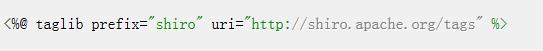
里面用很多的标签,这里我们主要说明:
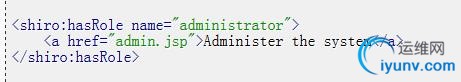
如果用户具有administrator 角色我们就给他显示这个链接
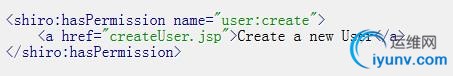
如果用户有user:create权限 我们显示此链接
根据我上文提到的user和role表中的数据,我们在index.jsp,做如下测试:
<shiro:hasRole name="数据管理员”>
您好管理员同志!
</shiro:hasRole>
<shiro:hasRole name="普通用户”>
您好普通用户!
</shiro:hasRole>
5. jsp页面写完后,接下来我们看UserAction(用户登录,退出等操作):
Java代码
- //登录
- public String login(){
- UsernamePasswordToken token = new UsernamePasswordToken(user.getName(), user.getPassword());
- try {
- SecurityUtils.getSubject().login(token);
-
- } catch (AuthenticationException e) {
- redirectPath="/page/login.jsp";
- return "redirect";
- }
- redirectPath="/page/index.jsp";
- return "redirect";
- }
- //注销
- public String loginout(){
- SecurityUtils.getSubject().logout();
- redirectPath="/login.jsp";
- return "redirect";
- }
至此基本结束,启动项目,就可以体验shiro的安全控制了 嘿嘿
下面说freemarker中使用shiro标签
这个网上一搜索就能找到答案,已经由James Gregory把代码上传到GitHub,
地址:https://github.com/jagregory/shiro-freemarker-tags
下载该jar包 或者源代码文件复制到自己工程的lib下或者package中
我是讲文件复制到自己的package中使用:

如果你使用spring MVC
请看http://www.woxplife.com/articles/473.html
如果你单独使用Freemarker 比如使用模板生成静态页
在相关的类中加入如下代码:
Configuration cfg = new Configuration();
cfg.setDefaultEncoding(“UTF-8”);
cfg.setSharedVariable("shiro", new ShiroTags());
然后在ftl页面中使用tag:
<@shiro.hasRole name=”admin”>Hello admin!</@shiro.hasRole>
如果是使用struts2集成的freemarker作为页面渲染
可以写一个类extend Struts2的FreemarkerManager:
Java代码
- import javax.servlet.ServletContext;
-
- import org.apache.struts2.views.freemarker.FreemarkerManager;
-
- import freemarker.template.Configuration;
- import freemarker.template.TemplateException;
-
- public class MyFreemarkerManager extends FreemarkerManager {
-
- @Override
- protected Configuration createConfiguration(ServletContext servletContext) throws TemplateException {
- Configuration cfg = super.createConfiguration(servletContext);
- cfg.setSharedVariable("shiro", new ShiroTags());
- return cfg;
- }
- }
然后在struts.xml中指定struts使用我们自己扩展的 FreemarkerManager
<constant name="struts.freemarker.manager.classname"
value="com.xxx.xxx.MyFreemarkerManager" />
然后在页面中
然后在ftl页面中使用tag:
<@shiro.hasRole name=”admin”>Hello admin!</@shiro.hasRole>
----------------------------shiro内置过滤器研究-------------------------------------------
| anon | org.apache.shiro.web.filter.authc.AnonymousFilter | | authc | org.apache.shiro.web.filter.authc.FormAuthenticationFilter | | authcBasic | org.apache.shiro.web.filter.authc.BasicHttpAuthenticationFilter
| | perms | org.apache.shiro.web.filter.authz.PermissionsAuthorizationFilter
| | port | org.apache.shiro.web.filter.authz.PortFilter
| | rest | org.apache.shiro.web.filter.authz.HttpMethodPermissionFilter
| | roles | org.apache.shiro.web.filter.authz.RolesAuthorizationFilter
| | ssl | org.apache.shiro.web.filter.authz.SslFilter | | user | org.apache.shiro.web.filter.authc.UserFilter |
rest:例子/admins/user/**=rest[user],根据请求的方法,相当于/admins/user/**=perms[user:method] ,其中method为post,get,delete等。
port:例子/admins/user/**=port[8081],当请求的url的端口不是8081是跳转到schemal://serverName:8081?queryString,其中schmal是协议http或https等,serverName是你访问的host,8081是url配置里port的端口,queryString
是你访问的url里的?后面的参数。
perms:例子/admins/user/**=perms[user:add:*],perms参数可以写多个,多个时必须加上引号,并且参数之间用逗号分割,例如/admins/user/**=perms["user:add:*,user:modify:*"],当有多个参数时必须每个参数都通过才通过,想当于
isPermitedAll()方法。
roles:例子/admins/user/**=roles[admin],参数可以写多个,多个时必须加上引号,并且参数之间用逗号分割,当有多个参数时,例如/admins/user/**=roles["admin,guest"],每个参数通过才算通过,相当于hasAllRoles()方法。
anon:例子/admins/**=anon 没有参数,表示可以匿名使用。
authc:例如/admins/user/**=authc表示需要认证才能使用,没有参数
authcBasic:例如/admins/user/**=authcBasic没有参数表示httpBasic认证
ssl:例子/admins/user/**=ssl没有参数,表示安全的url请求,协议为https
user:例如/admins/user/**=user没有参数表示必须存在用户,当登入操作时不做检查
这些过滤器分为两组,一组是认证过滤器,一组是授权过滤器。其中anon,authcBasic,auchc,user是第一组,
perms,roles,ssl,rest,port是第二组
|
|