|
|
Crazy Programmer Homework will be released as a series what i had planed, today i will pull the first term:Crazy Programmer Homework One, and the Two, Three... will coming sooner
Today's Topic is Apache Xalan, i do not spend a lot of time to dipict Xalan's definition, history, usages and so on, i only have given a series of example java code to illustrate how to learn Xalan. However, i will start our Part One with two nouns' Distinguish:JAXB and JAXP
Part One: Deeply Learn XPath
1. the difference between JAXB and JAXP?
i was confused for quite a long while, actually its very zasy to make sense, just like the follow dipicted:
JAXP - Java API for XML Processing which used to process xml
JAXB - Java Architecture for XML Binding which used to bind xml with a java entity.
2. ApplyXPathJAXP
ApplyXPathJAXP is java class to demonstrate how to uses the XPath API in JAXP 1.3 to evaluate an XPath expression against an XML document and return the evaluation result in the specified type.
Through this example u can know some basic theroy about QName, Node, XPath, Transformer, ect.
Code Overview:
XPathFactory factory = XPathFactory.newInstance();
XPath xpath = factory.newXPath();
XPathExpression xpathExpr = xpath.compile(expression);
...
Transformer serializer = TransformerFactory.newInstance().newTransformer();
serializer.setOutputProperty(OutputKeys.OMIT_XML_DECLARATION, "yes");
Detail Code can be found from attached file.
3. XPathResolver
XPathResolver provides sample implementations of the NamespaceContext, XPathFunctionResolver and XPathVariableResolver interfaces described in the JAXP 1.3 XPath API. The sample demonstrates how these implementations can be used to to evaluate XPath expressions that contain extension functions and references to variables.
Code Overview:
XPathFactory factory = XPathFactory.newInstance();
XPath xpath = factory.newXPath();
xpath.setNamespaceContext(new MyNamespaceContext());
xpath.setXPathFunctionResolver(new MyFunctionResolver());
xpath.setXPathVariableResolver(new MyVariableResolver());
Object result = null;
try {
result = xpath.evaluate(EXPR, (Object)null, XPathConstants.NUMBER);
} catch (Exception e) {
e.printStackTrace();
}
The detail code can be found in attached file either.
4. ExtensionFunctionResolver
ExtensionFunctionResolver is a expand of XPathResolver, Apache Xalan add his owns implementation of NamespaceContext and XPathVariableResolver, ExtensionFunctionResolver demonstrates how to use the sample implementation of XPathFunctionResolver to evaluate XPath expressions containing Java or EXSLT extension functions.
Code Overview:
XPathFactory factory = XPathFactory.newInstance();
XPath xpath = factory.newXPath();
xpath.setNamespaceContext(new ExtensionNamespaceContext());
xpath.setXPathFunctionResolver(new XPathFunctionResolverImpl());
5. ApplyXPath
ApplyXPath uses the convenience methods in the Xalan-Java 2 specific XPathAPI to execute an XPath expression against an XML document and return the nodes (if any) it finds, just like the following line dipicted:
NodeIterator nl = XPathAPI.selectNodeIterator(doc, xpath);
this sample also demonstrates some basic method, for instance, use DocumentBuilderFactory create a Document:
InputSource inputSource = new InputSource(new FileInputStream(filename));
DocumentBuilderFactory dfactory = DocumentBuilderFactory.newInstance();
dfactory.setNamespaceAware(true);
Document doc = dfactory.newDocumentBuilder().parse(inputSource);
XPath expression, if our xml as follow
<doc>
<addr>
<street>
<number value="203">3#</number>
<number value="204">3#</number>
<number value="205">3#</number>
<number>4#</number>
<number>5#</number>
<number>6#</number>
</street>
</addr>
</doc>
we can use the following expressions to iterator our xml's node
String xpath = "/doc/addr";
String xpath = "/doc/addr/street";
String xpath = "/doc/addr/street/number";
String xpath = "/doc/addr/street/number/@value";
as bellow code descripted, we also can iterator node's atrribute use '@'
6. ApplyXPathDOM
ApplyXPathDOM is very similar to the ApplyXPath sample, but it uses the API in the DOM Level 3 XPath Specification to execute an XPath expression against an XML document and return the nodes (if any) it finds.
Part Two: Use Dom accessing and manipulating XML
The XML DOM defines a standard way for accessing and manipulating XML documents. DOM presents XML as tree-structure, load all XML to memory, but its very useful method to parse XML, as usually, i planed to start this part with nouns distinguish.
1. what's the difference between Node and Element?
as the following pic depicted:
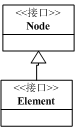
Node and Element are 2 interface under org.w3c.dom package, Element is subinterface of Node.
2. Use DOM create XML
(1). create a docuement
DocumentBuilderFactory dbf = DocumentBuilderFactory.newInstance();
dbf.setNamespaceAware(true);
DocumentBuilder docBuilder = dbf.newDocumentBuilder();
Document document = docBuilder.parse(new File(XUtil.checkOutPath("foo.xml")));
(2). create a empty document
DocumentBuilderFactory dbf = DocumentBuilderFactory.newInstance();
dbf.setNamespaceAware(true);
DocumentBuilder docBuilder = dbf.newDocumentBuilder();
Document document = docBuilder.newDocument();
(3). serializer document as stream
Transformer serializer = TransformerFactory.newInstance().newTransformer();
serializer.setOutputProperty(OutputKeys.OMIT_XML_DECLARATION, "yes");
serializer.transform(new DOMSource(document), new StreamResult(new OutputStreamWriter(System.out)));
(4). serializer document to a string
Transformer serializer = TransformerFactory.newInstance().newTransformer();
serializer.setOutputProperty(OutputKeys.OMIT_XML_DECLARATION, "yes");
StringWriter writer = new StringWriter();
serializer.transform(new DOMSource(document), new StreamResult(writer));
String xml = writer.toString();
3. Use Dom add element
(1). create root element
Document document = createEmptyDocument();
Element element = document.createElement(rootTagName);
document.appendChild(element);
(2). create common element
Document document = parent.getOwnerDocument();
Element child = document.createElement(tagName);
parent.appendChild(child); |
|