|
|
以下是对第一次学习web应用开发的朋友而写。具体步骤如下:
1、建立基于j2ee的web应用开发工具目录 c:\j2ee
2、安装JDK、JRE
2.1、下载JDK,地址为:
http://www.java.net/download/jdk6/6u32/promoted/b03/binaries/jdk-6u32-ea-bin-b03-windows-amd64-29_feb_2012.exe
2.2、安装JDK、JRE
运行jdk-6u32-ea-bin-b03-windows-amd64-29_feb_2012.exe,在安装过程中将JDK安装于C:\j2ee\Java\jdk1.6.0_32\下,将JRE安装于C:\j2ee\Java\jre6\下。
3、安装tomcat
3.1、下载tomcat,地址为:
http://mirror.bjtu.edu.cn/apache/tomcat/tomcat-6/v6.0.35/bin/apache-tomcat-6.0.35.exe
3.2、安装tomcat
运行apache-tomcat-6.0.35.exe,在安装过程中选择jre路径为C:\j2ee\Java\jre6。
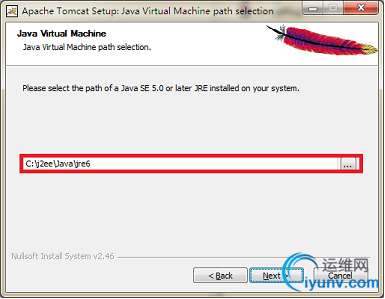
点击Next按钮
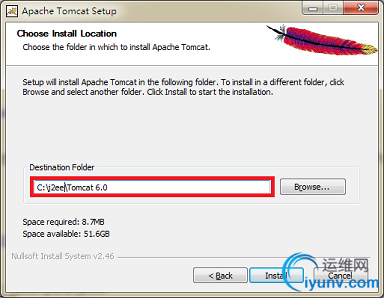
点击Install按钮完成tomcat的安装。
4、安装开发支持包
...
5、安装eclipse
5.1、下载eclipse,地址为http://www.eclipse.org/downloads/download.php?file=/technology/epp/downloads/release/indigo/SR2/eclipse-jee-indigo-SR2-win32-x86_64.zip&url=http://mirrors.ustc.edu.cn/eclipse/technology/epp/downloads/release/indigo/SR2/eclipse-jee-indigo-SR2-win32-x86_64.zip&mirror_id=1093
5.2、安装eclipse
使用winrar压缩工具,将 eclipse-jee-indigo-SR2-win32-x86_64.zip 解压到 C:\j2ee下,\eclipse 目录下
5.3、适当修改eclipse启动配置文件C:\j2ee\eclipse\eclipse.ini中的内存参数,比如说如下:
-Xms512m
-Xmx1536m
-XX:PermSize=256m
-XX:MaxPermSize=768m
6、安装用于eclipse的tomcat插件
6.1、下载tomcat插件,地址为:
http://www.eclipsetotale.com/tomcatPlugin/tomcatPluginV33.zip
6.2、安装tomcat插件
使用winrar压缩工具,将tomcatPluginV33.zip解压到eclipse的插件目录C:\j2ee\eclipse\plugins下。
7、执行C:\j2ee\eclipse\eclipse.exe
7.1、在启动过程中,设置workspace文件夹,比如说c:\workspace
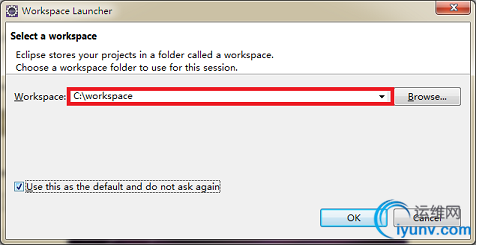
7.2、检查工具栏中有3个tomcat插件相关的图标按钮。
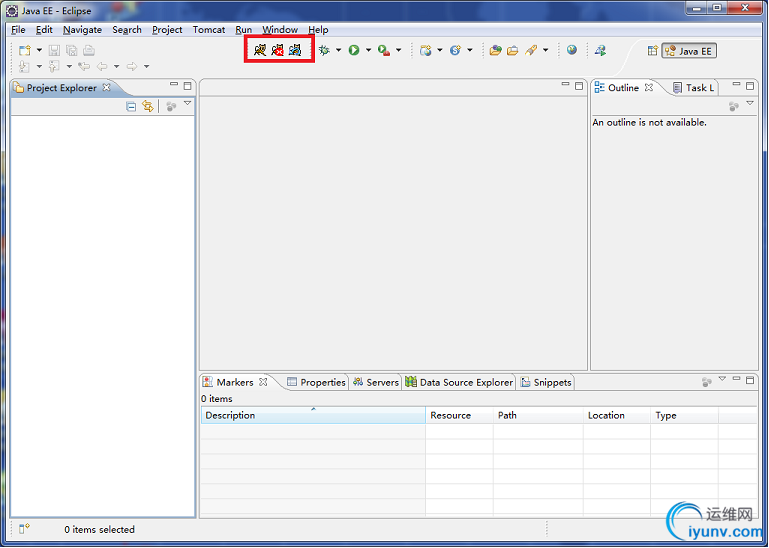
7.3、配置tomcat可以在eclipse中启用停用的选项
菜单路径:Window > Preferences
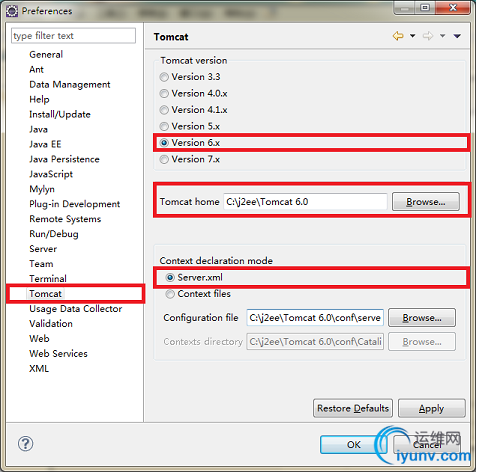
- 鼠标左键单击左边列表框中的Tomcat
- 鼠标左键单击右上的Tomcat版本,选择Version 6.x
- 填写Tomcat安装目录c:\j2ee\Tomcat 6.0
- 对于Contextdeclaration mode选择单选按钮Server.xml
- 鼠标左键单击OK按钮
- 鼠标左键单击eclipse工具栏中的“Start Tomcat”图标按钮,启动tomcat,测试tomcat的配置的正确性
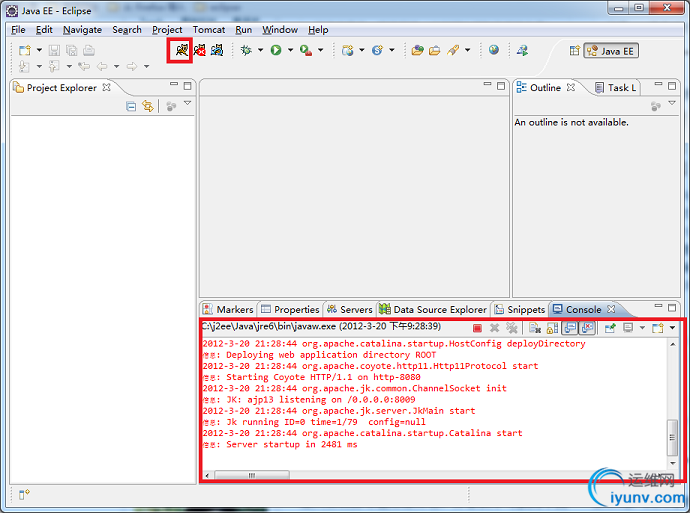
在eclipse的控制台中显示的信息如下:
2012-3-20 21:28:41org.apache.catalina.core.AprLifecycleListener init
信息: The APR based Apache Tomcat Native library whichallows optimal performance in production environments was not found on thejava.library.path:C:\j2ee\Java\jre6\bin;C:\Windows\Sun\Java\bin;C:\Windows\system32;C:\Windows;C:\Windows\system32;C:\Windows;C:\Windows\System32\Wbem;C:\Windows\System32\WindowsPowerShell\v1.0\;C:\ProgramFiles (x86)\Windows7Master;C:\Program Files (x86)\Lenovo\AccessConnections\;C:\PROGRA~2\IBM\SQLLIB\BIN;C:\PROGRA~2\IBM\SQLLIB\FUNCTION;C:\PROGRA~2\IBM\SQLLIB\SAMPLES\REPL;.
2012-3-20 21:28:42org.apache.coyote.http11.Http11Protocol init
信息: Initializing Coyote HTTP/1.1 on http-8080
2012-3-20 21:28:42org.apache.catalina.startup.Catalina load
信息: Initialization processed in 1959 ms
2012-3-20 21:28:42org.apache.catalina.core.StandardService start
信息: Starting service Catalina
2012-3-20 21:28:42org.apache.catalina.core.StandardEngine start
信息: Starting Servlet Engine: Apache Tomcat/6.0.35
2012-3-20 21:28:42org.apache.catalina.startup.HostConfig deployDescriptor
信息: Deploying configuration descriptorhost-manager.xml
2012-3-20 21:28:43org.apache.catalina.startup.HostConfig deployDescriptor
信息: Deploying configuration descriptor manager.xml
2012-3-20 21:28:43org.apache.catalina.startup.HostConfig deployDirectory
信息: Deploying web application directory docs
2012-3-20 21:28:43org.apache.catalina.startup.HostConfig deployDirectory
信息: Deploying web application directory examples
2012-3-20 21:28:44org.apache.catalina.core.ApplicationContext log
信息: ContextListener: contextInitialized()
2012-3-20 21:28:44org.apache.catalina.core.ApplicationContext log
信息: SessionListener: contextInitialized()
2012-3-20 21:28:44org.apache.catalina.startup.HostConfig deployDirectory
信息: Deploying web application directory ROOT
2012-3-20 21:28:44org.apache.coyote.http11.Http11Protocol start
信息: Starting Coyote HTTP/1.1 on http-8080
2012-3-20 21:28:44 org.apache.jk.common.ChannelSocketinit
信息: JK: ajp13 listening on /0.0.0.0:8009
2012-3-20 21:28:44 org.apache.jk.server.JkMain start
信息: Jk running ID=0 time=1/79 config=null
2012-3-20 21:28:44org.apache.catalina.startup.Catalina start
信息: Server startup in 2481 ms
- 鼠标左键单击eclipse工具栏中的“Stop Tomcat”图标按钮,停止Tomcat的运行。
7.4、配置eclipse针对tomcat Server的运行环境,选择菜单
菜单路径:Window > Preferences
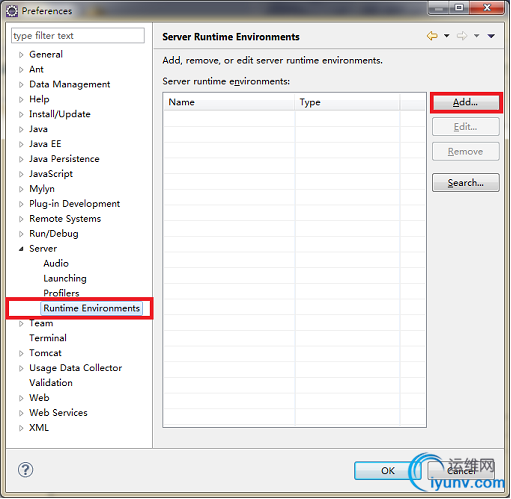
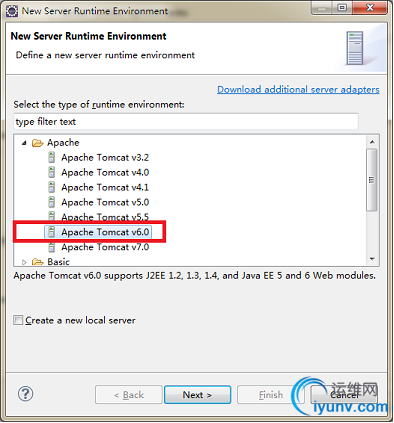

7.5、设置eclipse字段集编码,选择菜单
菜单路径:Window > Preferences
7.5.1、设置workspace的字符集编码
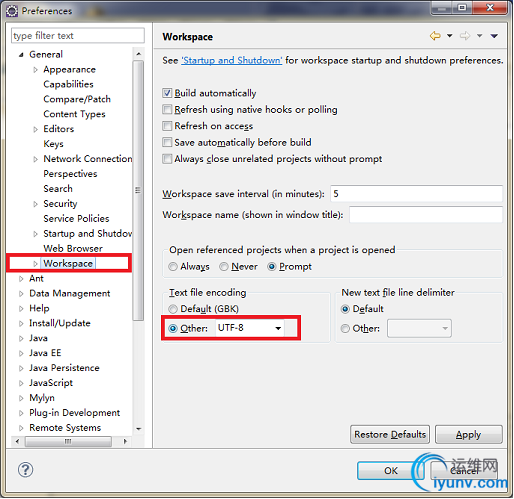
7.5.2、设置jsp文件的字符集编码

8.、创建一个简单的webproject
8.1、新建一个web工程
菜单路径:File > New > Dynamic Web Project
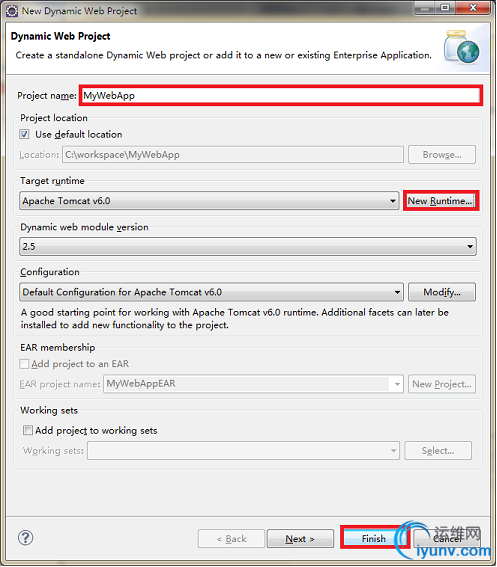
可以看到以下结果:
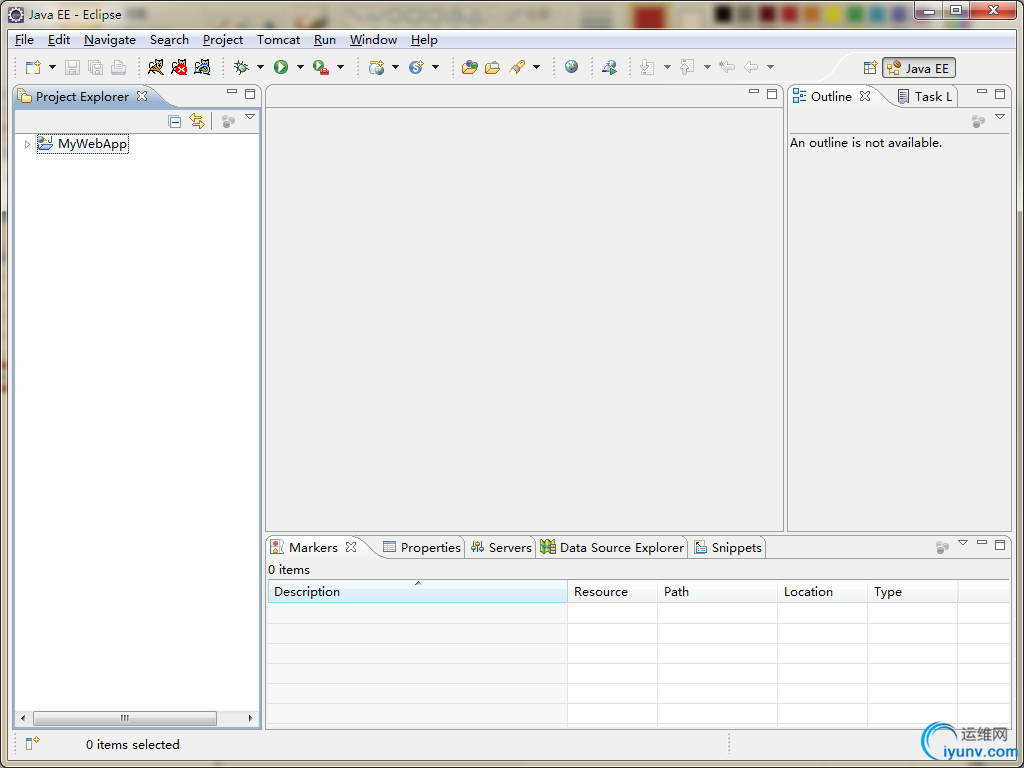
8.2、设置项目的tomcat的配置信息
点击Project Explorer中的项目根结点后,选择菜单
菜单路径:Project > Properties
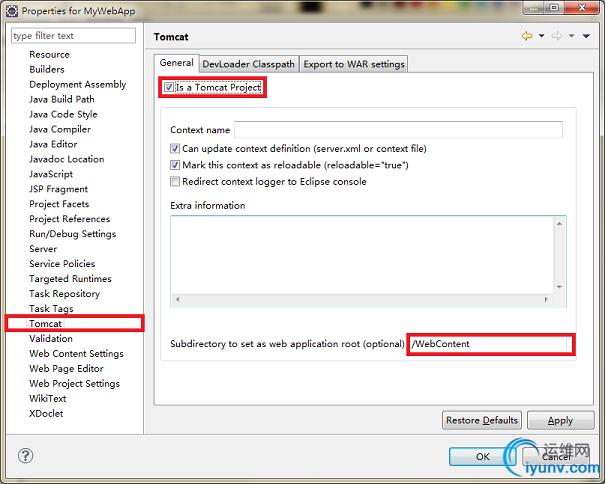
查看C:\j2ee\Tomcat 6.0\conf\server.xml文件,可以看到有以下一段信息:
<?xmlversion='1.0' encoding='utf-8'?>
<!--
Licensed to the Apache Software Foundation(ASF) under one or more
contributor license agreements. See the NOTICE file distributed with
this work for additional informationregarding copyright ownership.
The ASF licenses this file to You under theApache License, Version 2.0
(the "License"); you may not usethis file except in compliance with
the License. You may obtain a copy of the License at
http://www.apache.org/licenses/LICENSE-2.0
Unless required by applicable law or agreedto in writing, software
distributed under the License is distributedon an "AS IS" BASIS,
WITHOUT WARRANTIES OR CONDITIONS OF ANY KIND,either express or implied.
See the License for the specific languagegoverning permissions and
limitations under the License.
-->
<!--Note: A "Server" is not itselfa "Container", so you may not
define subcomponents such as"Valves" at this level.
Documentation at /docs/config/server.html
-->
<Serverport="8005" shutdown="SHUTDOWN">
<!--APR library loader. Documentation at/docs/apr.html -->
<ListenerclassName="org.apache.catalina.core.AprLifecycleListener"SSLEngine="on" />
<!--Initialize Jasper prior to webapps areloaded. Documentation at /docs/jasper-howto.html -->
<ListenerclassName="org.apache.catalina.core.JasperListener" />
<!-- Prevent memory leaks due to use ofparticular java/javax APIs-->
<ListenerclassName="org.apache.catalina.core.JreMemoryLeakPreventionListener"/>
<!-- JMX Support for the Tomcat server.Documentation at /docs/non-existent.html -->
<ListenerclassName="org.apache.catalina.mbeans.ServerLifecycleListener" />
<ListenerclassName="org.apache.catalina.mbeans.GlobalResourcesLifecycleListener"/>
<!-- Global JNDI resources
Documentation at/docs/jndi-resources-howto.html
-->
<GlobalNamingResources>
<!-- Editable user database that canalso be used by
UserDatabaseRealm to authenticateusers
-->
<Resource name="UserDatabase"auth="Container"
type="org.apache.catalina.UserDatabase"
description="User databasethat can be updated and saved"
factory="org.apache.catalina.users.MemoryUserDatabaseFactory"
pathname="conf/tomcat-users.xml" />
</GlobalNamingResources>
<!-- A "Service" is a collectionof one or more "Connectors" that share
a single "Container"Note: A "Service" is notitself a "Container",
so you may not define subcomponents suchas "Valves" at this level.
Documentation at/docs/config/service.html
-->
<Service name="Catalina">
<!--The connectors can use a sharedexecutor, you can define one or more named thread pools-->
<!--
<Executorname="tomcatThreadPool" namePrefix="catalina-exec-"
maxThreads="150"minSpareThreads="4"/>
-->
<!-- A "Connector" representsan endpoint by which requests are received
and responses are returned.Documentation at :
Java HTTP Connector:/docs/config/http.html (blocking & non-blocking)
Java AJP Connector: /docs/config/ajp.html
APR (HTTP/AJP) Connector:/docs/apr.html
Define a non-SSL HTTP/1.1 Connector onport 8080
-->
<Connector port="8080"protocol="HTTP/1.1"
connectionTimeout="20000"
redirectPort="8443"/>
<!-- A "Connector" using theshared thread pool-->
<!--
<Connectorexecutor="tomcatThreadPool"
port="8080"protocol="HTTP/1.1"
connectionTimeout="20000"
redirectPort="8443"/>
-->
<!-- Define a SSL HTTP/1.1 Connector onport 8443
This connector uses the JSSEconfiguration, when using APR, the
connector should be using the OpenSSLstyle configuration
described in the APR documentation-->
<!--
<Connector port="8443"protocol="HTTP/1.1" SSLEnabled="true"
maxThreads="150"scheme="https" secure="true"
clientAuth="false"sslProtocol="TLS" />
-->
<!-- Define an AJP 1.3 Connector on port8009 -->
<Connector port="8009"protocol="AJP/1.3" redirectPort="8443" />
<!-- An Engine represents the entrypoint (within Catalina) that processes
every request. The Engine implementation for Tomcat standalone
analyzes the HTTP headers includedwith the request, and passes them
on to the appropriate Host (virtualhost).
Documentation at/docs/config/engine.html -->
<!-- You should set jvmRoute to supportload-balancing via AJP ie :
<Engine name="Catalina"defaultHost="localhost" jvmRoute="jvm1">
-->
<Engine name="Catalina"defaultHost="localhost">
<!--For clustering, please take a lookat documentation at:
/docs/cluster-howto.html (simple how to)
/docs/config/cluster.html (referencedocumentation) -->
<!--
<ClusterclassName="org.apache.catalina.ha.tcp.SimpleTcpCluster"/>
-->
<!-- The request dumper valve dumpsuseful debugging information about
the request and response datareceived and sent by Tomcat.
Documentation at:/docs/config/valve.html -->
<!--
<ValveclassName="org.apache.catalina.valves.RequestDumperValve"/>
-->
<!-- This Realm uses the UserDatabaseconfigured in the global JNDI
resources under the key"UserDatabase". Any edits
that are performed against thisUserDatabase are immediately
available for use by the Realm. -->
<RealmclassName="org.apache.catalina.realm.UserDatabaseRealm"
resourceName="UserDatabase"/>
<!-- Define the default virtual host
Note: XML Schema validation will notwork with Xerces 2.2.
-->
<Host name="localhost" appBase="webapps"
unpackWARs="true"autoDeploy="true"
xmlValidation="false"xmlNamespaceAware="false">
<!-- SingleSignOn valve, shareauthentication between web applications
Documentation at:/docs/config/valve.html -->
<!--
<ValveclassName="org.apache.catalina.authenticator.SingleSignOn" />
-->
<!-- Access log processes allexample.
Documentation at:/docs/config/valve.html -->
<!--
<ValveclassName="org.apache.catalina.valves.AccessLogValve"directory="logs"
prefix="localhost_access_log." suffix=".txt"pattern="common" resolveHosts="false"/>
-->
<Context path=""reloadable="true"docBase="C:\workspace\MyWebApp\WebContent"workDir="C:\workspace\MyWebApp\work" />
</Host>
</Engine>
</Service>
</Server>
8.3、创建项目的默认页面default.jsp
点击工程下WebContent文件夹,右击鼠标后,选择菜单New> JSP File
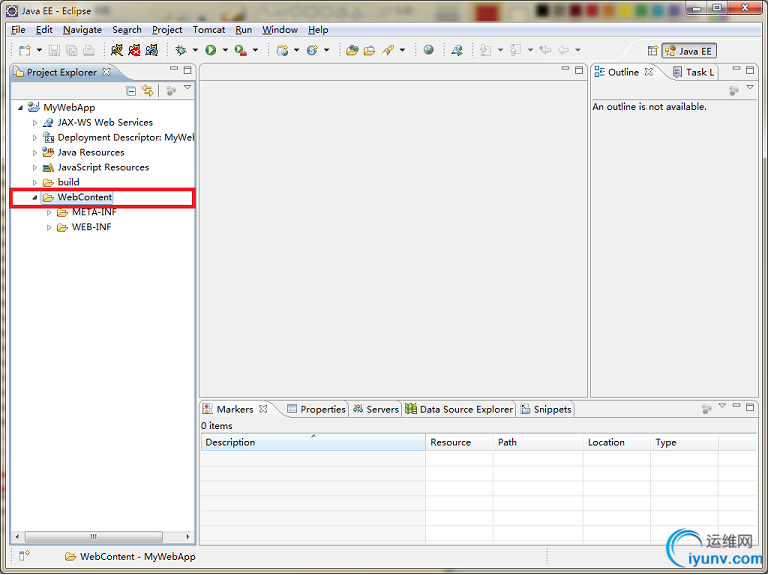
显示画面如下:

输入文件名default.jsp后,点击Finish按钮,编辑default.jsp
<%@page language="java" contentType="text/html; charset=UTF-8"
pageEncoding="UTF-8"%>
<!DOCTYPEhtml PUBLIC "-//W3C//DTD HTML 4.01 Transitional//EN" "http://www.w3.org/TR/html4/loose.dtd">
<html>
<head>
<metahttp-equiv="Content-Type" content="text/html;charset=UTF-8">
<title>Inserttitle here</title>
</head>
<body>
Hello, this is my first web application!
</body>
</html>
8.4、在eclipse中启动tomcat
8.5、在浏览器中输入地址http://localhost:8080
可以看到以下结果:
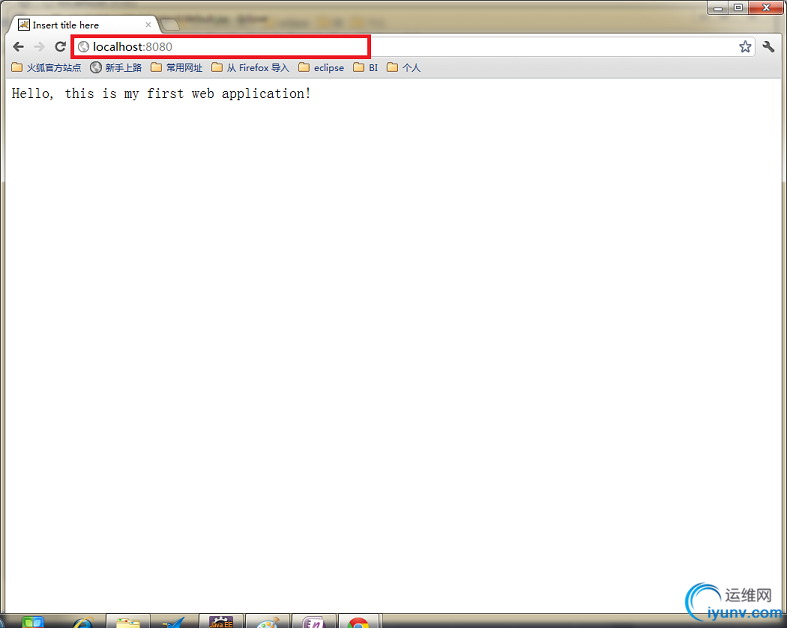
|
|