|
|
最近开始选择JETTY作为服务器了,乘这现在空闲点学习了些JETTY的部署知识,原来她真的跟TOMCAT很类似,先总结如下:
部署应用方法(下载好jetty);
方法一:
直接将应用的 war包放在jetty_home/webapps下,启动jetty(命令:java -jar start.jar),默认jetty的端口是8080,在IE输入http://localhost:8080/jetty/jsp/login.jsp即可。
方法二(动态部署):
1.拷贝jetty_home/contexts/test.xml到相同目录,更改名称为jetty.xml,修改改xml内容如下(红色标识部分):
<?xml version="1.0" encoding="ISO-8859-1"?>
<!DOCTYPE Configure PUBLIC "-//Mort Bay Consulting//DTD Configure//EN" "http://jetty.mortbay.org/configure.dtd">
<!-- ==================================================================
Configure and deploy the test web application in $(jetty.home)/webapps/test
Note. If this file did not exist or used a context path other that /test
then the default configuration of jetty.xml would discover the test
webapplication with a WebAppDeployer. By specifying a context in this
directory, additional configuration may be specified and hot deployments
detected.
===================================================================== -->
<Configure class="org.mortbay.jetty.webapp.WebAppContext">
<!-- - - - - - - - - - - - - - - - - - - - - - - - - - - - - - - - - -->
<!-- Required minimal context configuration : -->
<!-- + contextPath -->
<!-- + war OR resourceBase -->
<!-- - - - - - - - - - - - - - - - - - - - - - - - - - - - - - - - - -->
<Set name="contextPath">/jetty</Set>
<Set name="war"><SystemProperty name="jetty.home" default="."/>/webapps/jetty</Set>
<!-- - - - - - - - - - - - - - - - - - - - - - - - - - - - - - - - - -->
<!-- Optional context configuration -->
<!-- - - - - - - - - - - - - - - - - - - - - - - - - - - - - - - - - -->
<Set name="extractWAR">false</Set>
<Set name="copyWebDir">false</Set>
<Set name="defaultsDescriptor"><SystemProperty name="jetty.home" default="."/>/etc/webdefault.xml</Set>
<!-- <Set name="overrideDescriptor"><SystemProperty name="jetty.home" default="."/>/contexts/test.d/override-web.xml</Set>-->
<!-- virtual hosts
<Set name="virtualHosts">
<Array type="String">
<Item>www.myVirtualDomain.com</Item>
<Item>localhost</Item>
<Item>127.0.0.1</Item>
</Array>
</Set>
-->
<!-- disable cookies
<Get name="sessionHandler">
<Get name="sessionManager">
<Set name="usingCookies" type="boolean">false</Set>
</Get>
</Get>
-->
<Get name="securityHandler">
<Set name="userRealm">
<New class="org.mortbay.jetty.security.HashUserRealm">
<Set name="name">Test Realm</Set>
<Set name="config"><SystemProperty name="jetty.home" default="."/>/etc/realm.properties</Set>
<!-- To enable reload of realm when properties change, uncomment the following lines -->
<!-- changing refreshInterval (in seconds) as desired -->
<!--
<Set name="refreshInterval">5</Set>
<Call name="start"></Call>
-->
</New>
</Set>
<Set name="checkWelcomeFiles">true</Set>
</Get>
<!-- Non standard error page mapping -->
<!--
<Get name="errorHandler">
<Call name="addErrorPage">
<Arg type="int">500</Arg>
<Arg type="int">599</Arg>
<Arg type="String">/dump/errorCodeRangeMapping</Arg>
</Call>
</Get>
-->
</Configure>
2.将应用的war文件解压到jetty_home/webapps下(与配置文件jetty.xml中的<Set name="war">设置的路径匹配)
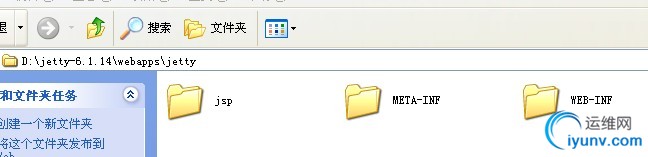
之后启动jetty即可完成部署。
方法三(使用jetty插件,适用于单个工程的应用,且个文件放在maven默认路径):
在应用的pom.xml文件中添加jetty插件配置如下;
<build>
<!-- jetty插件 -->
<plugins>
<plugin>
<groupId>org.mortbay.jetty</groupId>
<artifactId>maven-jetty-plugin</artifactId>
<version>6.1.10</version>
<configuration>
<scanIntervalSeconds>10</scanIntervalSeconds>
<stopKey>foo</stopKey>
<stopPort>9999</stopPort>
</configuration>
<executions>
<execution>
<id>start-jetty</id>
<phase>pre-integration-test</phase>
<goals>
<goal>run</goal>
</goals>
<configuration>
<scanIntervalSeconds>0</scanIntervalSeconds>
<daemon>true</daemon>
</configuration>
</execution>
<execution>
<id>stop-jetty</id>
<phase>post-integration-test</phase>
<goals>
<goal>stop</goal>
</goals>
</execution>
</executions>
</plugin>
</plugins>
</build>
运行命令:mvn jetty:run 即可启动jetty服务,默认端口是8080,在IE输入http://localhost:8080/jetty/jsp/login.jsp即可。
停止服务可直接ctrl+c或者运行mvn jetty:stop即可。
开启服务后可以实现热部署功能,修改jsp或java代码均可。
或配置如下:
<plugin>
<groupId>org.mortbay.jetty</groupId>
<artifactId>maven-jetty-plugin</artifactId>
<version>6.1.22</version>
<configuration>
<contextPath>/</contextPath>
<connectors>
<connector implementation="org.mortbay.jetty.nio.SelectChannelConnector">
<port>8081</port>
<maxIdleTime>60000</maxIdleTime>
</connector>
</connectors>
<requestLog implementation="org.mortbay.jetty.NCSARequestLog">
<filename>target/access.log</filename>
<retainDays>90</retainDays>
<append>false</append>
<extended>false</extended>
<logTimeZone>GMT+8:00</logTimeZone>
</requestLog>
<systemProperties>
<systemProperty>
<name>productionMode</name>
<value>false</value>
</systemProperty>
</systemProperties>
</configuration>
</plugin>
指定jetty端口为8081,且直接输入http://localhost:8081/jsp/login.jsp 即可
jetty知识:
如果启动脚本不在jetty目录下,则需执行如下命令启动jetty;
D:\>"D:/Program Files/Java/jdk1.6.0_20\bin\java" -jar d:/jetty-distribution-7.4.
2.v20110526/start.jar --ini=d:/jetty-distribution-7.4.2.v20110526/start.ini -Dje
tty.home=d:/jetty-distribution-7.4.2.v20110526
如果启动脚本在jetty目录下则只需:java -jar start.jar
-------------------------------------------------------------------------------------
利用macen的jetty插件调试工程:
在pom中添加jetty插件:
<build>
<plugins>
<plugin>
<groupId>org.mortbay.jetty</groupId>
<artifactId>maven-jetty-plugin</artifactId>
<version>6.1.9</version>
<configuration>
<contextPath>/</contextPath>
<scanIntervalSeconds>3</scanIntervalSeconds>
<scanTargetPatterns>
<scanTargetPattern>
<directory>src/main/webapp</directory>
</scanTargetPattern>
</scanTargetPatterns>
</configuration>
</plugin>
</plugins>
</build>
1、先来配置一个外部工具,来运行JETTY:
选择菜单Run->External Tools->External Tools Configurations ...在左边选择Program,再点New:
配置Location为mvn完整命令行。定位到bin下的mvn.bat
选择Working Directory为本项目。
Arguments填写:jetty:run
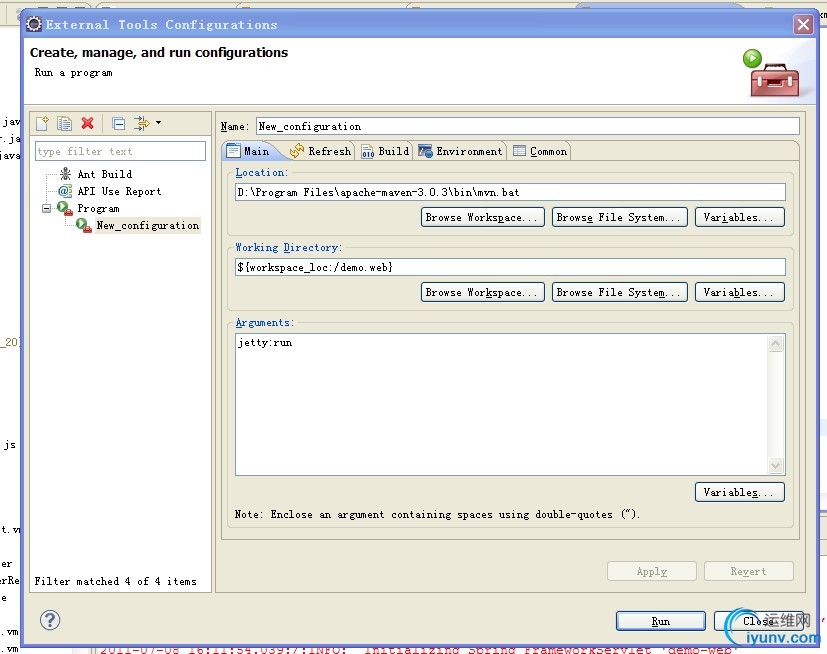
再点选Enviroment页:加入MAVEN_OPTS变量,值为:
-Xdebug -Xnoagent -Djava.compiler=NONE -Xrunjdwp:transport=dt_socket,address=8088,server=y,suspend=y
其中,如果suspend=n 表示不调试,直接运行。address=8080为端口
然后,点APPLY,再点run已启动jetty.
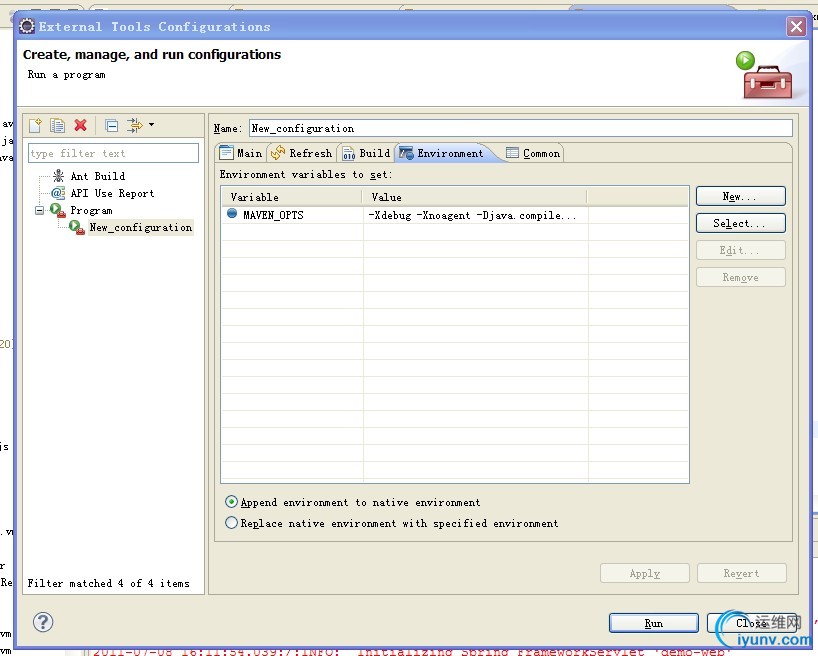
另外注意一点,好像external tool菜单项在java browering的perspective下才会出现。如果在java下看不见,可以切换下试试。
2、调试应用
右键点击工程,选debug as ->debug configurations...
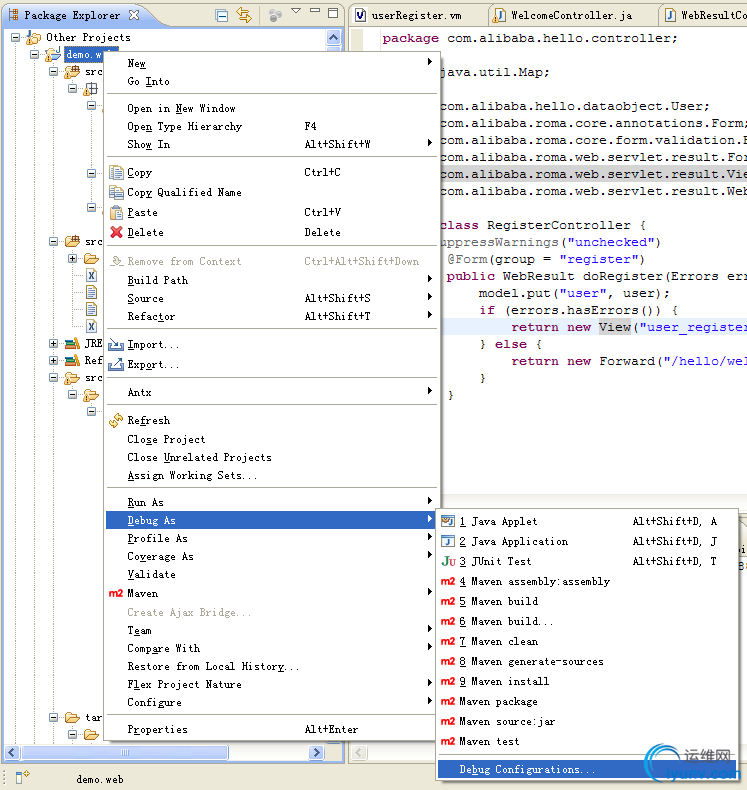
选中左树中的Remote Java Application,再点New。
选择你的项目,关键是要填和之前设置外部工具时相同的端口号。
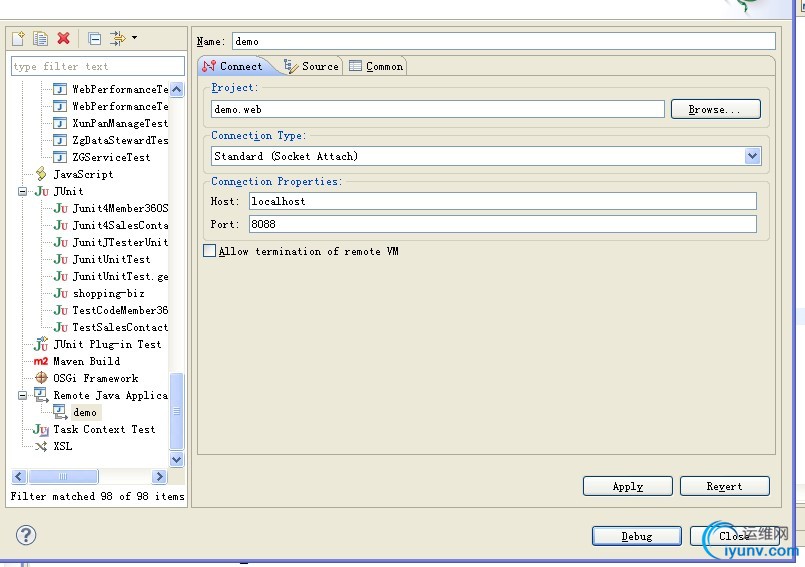
点击apply,再点击degug即可。 |
|
|