|
本章节将详细讲述如何用PHP创建WebService服务端。
开发工具:Zend Studio 7.2;
部署环境:WampServer2.0c(包括了Apache、MySql、PHP)。
1. 用Zend Studio 7.2构造项目工程。
由于我们采用的部署环境是wamp,所以dbgp-bbs项目是部署在www目录下,如下图所示:

大家都知道,用UCenter安装完Discus后,论坛dbgp-bbs是没有任何工程文件的,所以在这种情况下是不能直接使用Zend Studio工具来对其进行开发的,所以下面我们的第一步就是如何把已经安装好的dbgp-bbs项目导入到Zend Studio开发环境中。
第一种方法,你可以随意用Zend Studio新建一个PHP Project,然后把工程文件拷贝到bbs目录下,然后用记事本工具打开这些文件进行编辑,改成本项目的内容,如.project文件内容:
<?xml version="1.0" encoding="UTF-8"?>
<projectDescription>
<name>dbgp_bbs</name>
<comment></comment>
<projects>
</projects>
<buildSpec>
<buildCommand>
<name>org.eclipse.wst.validation.validationbuilder</name>
<arguments>
</arguments>
</buildCommand>
<buildCommand>
<name>org.eclipse.dltk.core.scriptbuilder</name>
<arguments>
</arguments>
</buildCommand>
</buildSpec>
<natures>
<nature>org.eclipse.php.core.PHPNature</nature>
</natures>
</projectDescription>
第二种方法,你可以把Zend Studio的默认WorkSpace设置为www\dbgp目录,然后新建一个PHP Project项目dbgp-bbs,把指向www\dbgp\bbs目录,创建完毕后在Zend Studio 中刷新一下整个项目,就可以看到所有的目录文件了。
2. 创建服务端PHP文件。
在工程中新建一个目录,命名为usersyncservice,然后在目录中新建一个PHP文件,在文件内编写服务端代码。本文不再讲解与PHP语法相关的事情,阁下可以参阅相关PHP技术文档。现在把代码贴出来,关键之处已经做了详细的注解。
<?php
require_once '../include/common.inc.php';
require_once DISCUZ_ROOT.'./forumdata/cache/cache_profilefields.php';
require_once DISCUZ_ROOT.'./uc_client/client.php';
/**
* 用户资料同步类。
* @author shangbingbing
*/
class UserSync
{
/**
* 同步保存用户。
* 当系统管理员在门户站点中注册新用户时,同时调用此接口方法,同步新增论坛系统的此用户。
* @param unknown_type $userName 用户名称
* @param unknown_type $password 登录密码(明码)
* @param unknown_type $email 信箱
*/
public function SyncSaveUser($userName,$password,$email)
{
//把用户信息保存到UC_MEMBER表中
$uid = uc_user_register($userName, $password, $email, '', '', '127.0.0.1');
//把用户信息保存到CDB_MEMBER表中,以激活用户
GLOBAL $db;
if($db->result_first("SELECT uid FROM cdb_members WHERE uid='$uid'"))
{
uc_user_delete($uid);
}
$idstring = random(6);
$password = md5(random(10));
$sql = "insert into cdb_members (uid,username,email,groupid,timeoffset) values ($uid,'$userName','$email','10','9999')";
$sql = $db->query($sql);
return "success";
}
/**
* 同步所有用户资料
*/
public function SyncAllUsers()
{
return "success";
}
/**
* 同步修改用户密码
* 当某用户在门户站点内修改密码时,同时调用此接口方法,同步修改论坛系统的此用户的密码。
* @param $userName 用户名称
* @param $newPassword 新密码
*/
public function SyncChangePassword($userName,$newPassword)
{
return "success";
}
/**
* 同步删除用户。
* 当系统管理员在门户站点中删除某用户时,同时调用此接口方法,同步删除论坛系统的此用户。
* @param unknown_type $userName
*/
public function SyncDeleteUser($userName)
{
return "success";
}
/**
* 同步失效(或禁用)用户。
* 当系统管理员在门户站点中禁用某用户时,同时调用此接口方法,同步禁用论坛系统的此用户。
* @param unknown_type $userName
*/
public function SyncInvalidationUser($userName)
{
return "success";
}
/**
* 测试接口方法,在程序调试期对本人有很大帮助,因此不忍心删除!
* @param unknown_type $userName
*/
public function Hello($userName)
{
return "Hello ".$userName.",Welcome to PHP WebService World!";
}
}
$server = new SoapServer('UserSyncSoap.wsdl');
$server->setClass("UserSync");
$server->handle();
?>
3. 生成WSDL文件。
不知道怎么回事,Zend Studio 7.2不支持自动将PHP文件转换为WSDL,所以必须手动生成WSDL文件。
在usersyncservice目录中新建WSDL文件,如下图所示:


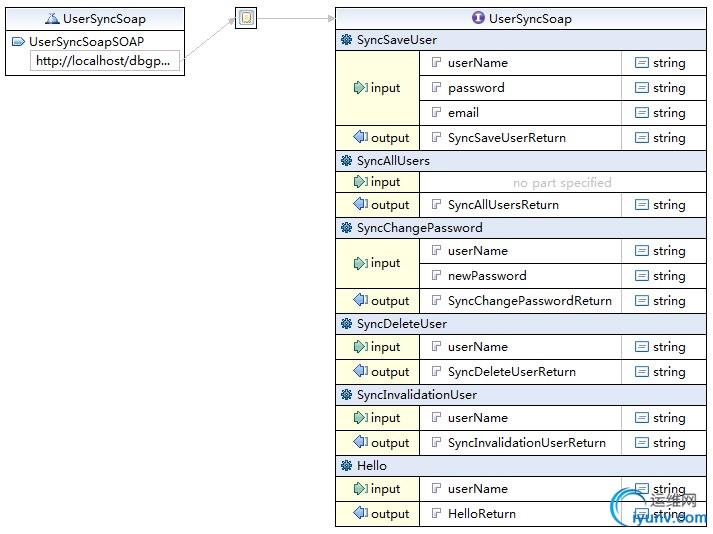
完整的WSDL源代码如下:
<?xml version="1.0" encoding="UTF-8"?>
<wsdl:definitions xmlns:soap="http://schemas.xmlsoap.org/wsdl/soap/" xmlns:tns="http://www.example.org/UserSyncSoap/" xmlns:wsdl="http://schemas.xmlsoap.org/wsdl/" xmlns:xsd="http://www.w3.org/2001/XMLSchema" name="UserSyncSoap" targetNamespace="http://www.example.org/UserSyncSoap/">
<wsdl:types>
<xsd:schema targetNamespace="http://www.example.org/UserSyncSoap/">
<xsd:element name="SyncSaveUser">
<xsd:complexType>
<xsd:sequence>
<xsd:element name="in" type="xsd:string"/>
</xsd:sequence>
</xsd:complexType>
</xsd:element>
<xsd:element name="SyncSaveUserResponse">
<xsd:complexType>
<xsd:sequence>
<xsd:element name="out" type="xsd:string"/>
</xsd:sequence>
</xsd:complexType>
</xsd:element>
<xsd:element name="SyncAllUsers">
<xsd:complexType>
<xsd:sequence>
<xsd:element name="in" type="xsd:string"/>
</xsd:sequence>
</xsd:complexType>
</xsd:element>
<xsd:element name="SyncAllUsersResponse">
<xsd:complexType>
<xsd:sequence>
<xsd:element name="out" type="xsd:string"/>
</xsd:sequence>
</xsd:complexType>
</xsd:element>
<xsd:element name="SyncChangePassword">
<xsd:complexType>
<xsd:sequence>
<xsd:element name="in" type="xsd:string"/>
</xsd:sequence>
</xsd:complexType>
</xsd:element>
<xsd:element name="SyncChangePasswordResponse">
<xsd:complexType>
<xsd:sequence>
<xsd:element name="out" type="xsd:string"/>
</xsd:sequence>
</xsd:complexType>
</xsd:element>
<xsd:element name="SyncDeleteUser">
<xsd:complexType>
<xsd:sequence>
<xsd:element name="in" type="xsd:string"/>
</xsd:sequence>
</xsd:complexType>
</xsd:element>
<xsd:element name="SyncDeleteUserResponse">
<xsd:complexType>
<xsd:sequence>
<xsd:element name="out" type="xsd:string"/>
</xsd:sequence>
</xsd:complexType>
</xsd:element>
<xsd:element name="SyncInvalidationUser">
<xsd:complexType>
<xsd:sequence>
<xsd:element name="in" type="xsd:string"/>
</xsd:sequence>
</xsd:complexType>
</xsd:element>
<xsd:element name="SyncInvalidationUserResponse">
<xsd:complexType>
<xsd:sequence>
<xsd:element name="out" type="xsd:string"/>
</xsd:sequence>
</xsd:complexType>
</xsd:element>
<xsd:element name="Hello">
<xsd:complexType>
<xsd:sequence>
<xsd:element name="in" type="xsd:string"/>
</xsd:sequence>
</xsd:complexType>
</xsd:element>
<xsd:element name="HelloResponse">
<xsd:complexType>
<xsd:sequence>
<xsd:element name="out" type="xsd:string"/>
</xsd:sequence>
</xsd:complexType>
</xsd:element>
</xsd:schema>
</wsdl:types>
<wsdl:message name="SyncSaveUserRequest">
<wsdl:part name="userName" type="xsd:string"></wsdl:part>
<wsdl:part name="password" type="xsd:string"></wsdl:part>
<wsdl:part name="email" type="xsd:string"></wsdl:part>
</wsdl:message>
<wsdl:message name="SyncSaveUserResponse">
<wsdl:part name="SyncSaveUserReturn" type="xsd:string"/>
</wsdl:message>
<wsdl:message name="SyncAllUsersRequest">
</wsdl:message>
<wsdl:message name="SyncAllUsersResponse">
<wsdl:part name="SyncAllUsersReturn" type="xsd:string"/>
</wsdl:message>
<wsdl:message name="SyncChangePasswordRequest">
<wsdl:part name="userName" type="xsd:string"></wsdl:part>
<wsdl:part name="newPassword" type="xsd:string"></wsdl:part>
</wsdl:message>
<wsdl:message name="SyncChangePasswordResponse">
<wsdl:part name="SyncChangePasswordReturn" type="xsd:string"/>
</wsdl:message>
<wsdl:message name="SyncDeleteUserRequest">
<wsdl:part name="userName" type="xsd:string"></wsdl:part>
</wsdl:message>
<wsdl:message name="SyncDeleteUserResponse">
<wsdl:part name="SyncDeleteUserReturn" type="xsd:string"></wsdl:part>
</wsdl:message>
<wsdl:message name="SyncInvalidationUserRequest">
<wsdl:part name="userName" type="xsd:string"></wsdl:part>
</wsdl:message>
<wsdl:message name="SyncInvalidationUserResponse">
<wsdl:part name="SyncInvalidationUserReturn" type="xsd:string"></wsdl:part>
</wsdl:message>
<wsdl:message name="HelloRequest">
<wsdl:part name="userName" type="xsd:string"></wsdl:part>
</wsdl:message>
<wsdl:message name="HelloResponse">
<wsdl:part name="HelloReturn" type="xsd:string"></wsdl:part>
</wsdl:message>
<wsdl:portType name="UserSyncSoap">
<wsdl:operation name="SyncSaveUser">
<wsdl:input message="tns:SyncSaveUserRequest"/>
<wsdl:output message="tns:SyncSaveUserResponse"/>
</wsdl:operation>
<wsdl:operation name="SyncAllUsers">
<wsdl:input message="tns:SyncAllUsersRequest"/>
<wsdl:output message="tns:SyncAllUsersResponse"/>
</wsdl:operation>
<wsdl:operation name="SyncChangePassword">
<wsdl:input message="tns:SyncChangePasswordRequest"/>
<wsdl:output message="tns:SyncChangePasswordResponse"/>
</wsdl:operation>
<wsdl:operation name="SyncDeleteUser">
<wsdl:input message="tns:SyncDeleteUserRequest"></wsdl:input>
<wsdl:output message="tns:SyncDeleteUserResponse"></wsdl:output>
</wsdl:operation>
<wsdl:operation name="SyncInvalidationUser">
<wsdl:input message="tns:SyncInvalidationUserRequest"></wsdl:input>
<wsdl:output message="tns:SyncInvalidationUserResponse"></wsdl:output>
</wsdl:operation>
<wsdl:operation name="Hello">
<wsdl:input message="tns:HelloRequest"></wsdl:input>
<wsdl:output message="tns:HelloResponse"></wsdl:output>
</wsdl:operation>
</wsdl:portType>
<wsdl:binding name="UserSyncSoapSOAP" type="tns:UserSyncSoap">
<soap:binding style="document" transport="http://schemas.xmlsoap.org/soap/http"/>
<wsdl:operation name="SyncSaveUser">
<soap:operation soapAction="http://www.example.org/UserSyncSoap/SyncSaveUser"/>
<wsdl:input>
<soap:body use="literal"/>
</wsdl:input>
<wsdl:output>
<soap:body use="literal"/>
</wsdl:output>
</wsdl:operation>
<wsdl:operation name="SyncAllUsers">
<soap:operation soapAction="http://www.example.org/UserSyncSoap/SyncAllUsers"/>
<wsdl:input>
<soap:body use="literal"/>
</wsdl:input>
<wsdl:output>
<soap:body use="literal"/>
</wsdl:output>
</wsdl:operation>
<wsdl:operation name="SyncChangePassword">
<soap:operation soapAction="http://www.example.org/UserSyncSoap/SyncChangePassword"/>
<wsdl:input>
<soap:body use="literal"/>
</wsdl:input>
<wsdl:output>
<soap:body use="literal"/>
</wsdl:output>
</wsdl:operation>
<wsdl:operation name="SyncDeleteUser">
<soap:operation soapAction="http://www.example.org/UserSyncSoap/SyncDeleteUser"/>
<wsdl:input>
<soap:body use="literal"/>
</wsdl:input>
<wsdl:output>
<soap:body use="literal"/>
</wsdl:output>
</wsdl:operation>
<wsdl:operation name="SyncInvalidationUser">
<soap:operation soapAction="http://www.example.org/UserSyncSoap/SyncInvalidationUser"/>
<wsdl:input>
<soap:body use="literal"/>
</wsdl:input>
<wsdl:output>
<soap:body use="literal"/>
</wsdl:output>
</wsdl:operation>
<wsdl:operation name="Hello">
<soap:operation soapAction="http://www.example.org/UserSyncSoap/Hello"/>
<wsdl:input>
<soap:body use="literal"/>
</wsdl:input>
<wsdl:output>
<soap:body use="literal"/>
</wsdl:output>
</wsdl:operation>
</wsdl:binding>
<wsdl:service name="UserSyncSoap">
<wsdl:port binding="tns:UserSyncSoapSOAP" name="UserSyncSoapSOAP">
<soap:address location="http://localhost/dbgp/bbs/usersyncservice/UserSyncWebService.php"/>
</wsdl:port>
</wsdl:service>
</wsdl:definitions>
4. 简单测试WebService。
在浏览器地址中输入
http://localhost/dbgp/bbs/usersyncservice/UserSyncSoap.wsdl,查看是否能够XML文档。
这只是进行最最初步和简单的测试,真正的测试,你必须编写代码调用此WebService测试才行。
5. 注意事项。
Soap通讯是基于XML的,并且要求WebService客户端和服务端的文件编码必须一致是UTF-8,所以在Zend Studio工程中必须把上面涉及到的两个文件的编码格式设置为UTF-8。
其他说明:
本章节主要是讲述利用Zend Studio编写WebService服务端的流程,中间涉及到的WebService开发技术、WSDL编写技术、PHP语法等只是,需要阁下自行学习和查找。本人也是在编写此文章的之前四天才开始接触PHP和Zend Studio的,几乎所有的东西都是从网络上查找的,然后本人一步一步的进行测试,解决了一个又一个讨厌的小问题,最后才总算把整个解决方案搞定。
如果阁下在学习过程中遇到与此相关的问题,可以告诉我,我会尽力帮助解决的。 |