|
|
本文目录列表:
1、sys.sp_helptext存储的功能和效果
2、重构sys.sp_helptext存储(命名为dbo.usp_helptext)提供直观的效果
3、sys.sp_helptext和dbo.usp_helptext的限制以及解决方案
4、总结语
5、参考清单列表
1、sys.sp_helptext存储的功能和效果
近来在研究sql server提供的现实可编程对象定义体的方法包括:sys.syscomments(视图)、sys.all_sql_modules(sys.sql_modules)(视图)、object_definition(函数)和sys.sp_helptext(存储)。针对以上方式的不同以后有时间在写成博文。本文主要研究了sys.sp_helptext的显示效果,感觉有些不太美好。先看该存储的现实效果如下图:


上图现在看没有什么的,那就将如下图的Text字段列内容复制放入单独的文件中再看其效果如下图:

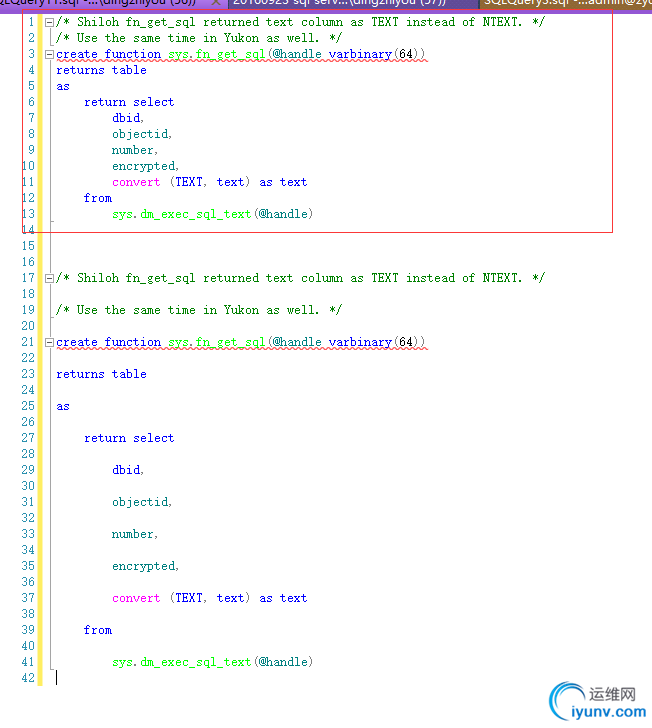
上图我红色矩形框标注的地方了吧,每个行后都增加了char(13)和char(10)这两个字符导致的这样的显示效果,如果按照这个结果为基础进行变更,就增加了可编程对象定义的长度(主要是char(13)和char(10))。
2、重构sys.sp_helptext存储(命名为dbo.usp_helptext)提供直观的效果
发现了sys.sp_helptext的显示效果,我自己感觉不太满意,那么就重构嘛。重构后的代码如下:
if object_id(N'dbo.usp_helptext', 'P') IS NOT NULL
begin
drop procedure [dbo].[usp_helptext];
end
go
create procedure [dbo].[usp_helptext]
(
@objname nvarchar(776)
,@columnname sysname = NULL
,@keeporiginal bit = NULL
)
as
begin
set nocount on
set @keeporiginal = ISNULL(@keeporiginal, 1);
declare @dbname sysname
,@objid int
,@BlankSpaceAdded int
,@BasePos int
,@CurrentPos int
,@TextLength int
,@LineId int
,@AddOnLen int
,@LFCR int --lengths of line feed carriage return
,@DefinedLength int
/* NOTE: Length of @SyscomText is 4000 to replace the length of
** text column in syscomments.
** lengths on @Line, #CommentText Text column and
** value for @DefinedLength are all 255. These need to all have
** the same values. 255 was selected in order for the max length
** display using down level clients
*/
,@SyscomText nvarchar(4000)
,@Line nvarchar(255)
select @DefinedLength = 255
select @BlankSpaceAdded = 0 /*Keeps track of blank spaces at end of lines. Note Len function ignores
trailing blank spaces*/
CREATE TABLE #CommentText
(LineId int
,Text nvarchar(255) collate catalog_default)
/*
** Make sure the @objname is local to the current database.
*/
select @dbname = parsename(@objname,3)
if @dbname is null
select @dbname = db_name()
else if @dbname <> db_name()
begin
raiserror(15250,-1,-1)
return (1)
end
/*
** See if @objname exists.
*/
select @objid = object_id(@objname)
if (@objid is null)
begin
raiserror(15009,-1,-1,@objname,@dbname)
return (1)
end
-- If second parameter was given.
if ( @columnname is not null)
begin
-- Check if it is a table
if (select count(*) from sys.objects where object_id = @objid and type in ('S ','U ','TF'))=0
begin
raiserror(15218,-1,-1,@objname)
return(1)
end
-- check if it is a correct column name
if ((select 'count'=count(*) from sys.columns where name = @columnname and object_id = @objid) =0)
begin
raiserror(15645,-1,-1,@columnname)
return(1)
end
if (ColumnProperty(@objid, @columnname, 'IsComputed') = 0)
begin
raiserror(15646,-1,-1,@columnname)
return(1)
end
declare ms_crs_syscom CURSOR LOCAL
FOR select text from syscomments where id = @objid and encrypted = 0 and number =
(select column_id from sys.columns where name = @columnname and object_id = @objid)
order by number,colid
FOR READ ONLY
end
else if @objid < 0 -- Handle system-objects
begin
-- Check count of rows with text data
if (select count(*) from master.sys.syscomments where id = @objid and text is not null) = 0
begin
raiserror(15197,-1,-1,@objname)
return (1)
end
declare ms_crs_syscom CURSOR LOCAL FOR select text from master.sys.syscomments where id = @objid
ORDER BY number, colid FOR READ ONLY
end
else
begin
/*
** Find out how many lines of text are coming back,
** and return if there are none.
*/
if (select count(*) from syscomments c, sysobjects o where o.xtype not in ('S', 'U')
and o.id = c.id and o.id = @objid) = 0
begin
raiserror(15197,-1,-1,@objname)
return (1)
end
if (select count(*) from syscomments where id = @objid and encrypted = 0) = 0
begin
raiserror(15471,-1,-1,@objname)
return (0)
end
declare ms_crs_syscom CURSOR LOCAL
FOR select text from syscomments where id = @objid and encrypted = 0
ORDER BY number, colid
FOR READ ONLY
end
/*
** else get the text.
*/
select @LFCR = 2
select @LineId = 1
open ms_crs_syscom
fetch next from ms_crs_syscom into @SyscomText
while @@fetch_status >= 0
begin
select @BasePos = 1
select @CurrentPos = 1
select @TextLength = LEN(@SyscomText)
while @CurrentPos != 0
begin
--Looking for end of line followed by carriage return
select @CurrentPos = CHARINDEX(char(13)+char(10), @SyscomText, @BasePos)
--If carriage return found
IF @CurrentPos != 0
begin
/*If new value for @Lines length will be > then the
**set length then insert current contents of @line
**and proceed.
*/
while (isnull(LEN(@Line),0) + @BlankSpaceAdded + @CurrentPos-@BasePos + @LFCR) > @DefinedLength
begin
select @AddOnLen = @DefinedLength-(isnull(LEN(@Line),0) + @BlankSpaceAdded)
insert #CommentText values
( @LineId,
isnull(@Line, N'') + isnull(SUBSTRING(@SyscomText, @BasePos, @AddOnLen), N''))
select @Line = NULL, @LineId = @LineId + 1,
@BasePos = @BasePos + @AddOnLen, @BlankSpaceAdded = 0
end
-- 注释系统原来的使用如下修改
--select @Line = isnull(@Line, N'') + isnull(SUBSTRING(@SyscomText, @BasePos, @CurrentPos-@BasePos + @LFCR), N'')
select @Line = isnull(@Line, N'') + isnull(SUBSTRING(@SyscomText, @BasePos, @CurrentPos-@BasePos + (CASE @keeporiginal WHEN 1 THEN @LFCR ELSE 0 END)), N'')
select @BasePos = @CurrentPos+2
insert #CommentText values( @LineId, @Line )
select @LineId = @LineId + 1
select @Line = NULL
end
else
--else carriage return not found
begin
IF @BasePos <= @TextLength
begin
/*If new value for @Lines length will be > then the
**defined length
*/
while (isnull(LEN(@Line),0) + @BlankSpaceAdded + @TextLength-@BasePos+1 ) > @DefinedLength
begin
select @AddOnLen = @DefinedLength - (isnull(LEN(@Line),0) + @BlankSpaceAdded)
INSERT #CommentText VALUES
( @LineId,
isnull(@Line, N'') + isnull(SUBSTRING(@SyscomText, @BasePos, @AddOnLen), N''))
select @Line = NULL, @LineId = @LineId + 1,
@BasePos = @BasePos + @AddOnLen, @BlankSpaceAdded = 0
end
select @Line = isnull(@Line, N'') + isnull(SUBSTRING(@SyscomText, @BasePos, @TextLength-@BasePos+1 ), N'')
if LEN(@Line) < @DefinedLength and charindex(' ', @SyscomText, @TextLength+1 ) > 0
begin
select @Line = @Line + ' ', @BlankSpaceAdded = 1
end
end
end
end
FETCH NEXT from ms_crs_syscom into @SyscomText
end
IF @Line is NOT NULL
INSERT #CommentText VALUES( @LineId, @Line )
select Text from #CommentText order by LineId
CLOSE ms_crs_syscom
DEALLOCATE ms_crs_syscom
DROP TABLE #CommentText
return (0) -- sp_helptext
end
go
以上修改之处我已经标注了,其他的均来源sys.sp_helptext内容。
那就看看重构后的效果,如下图:
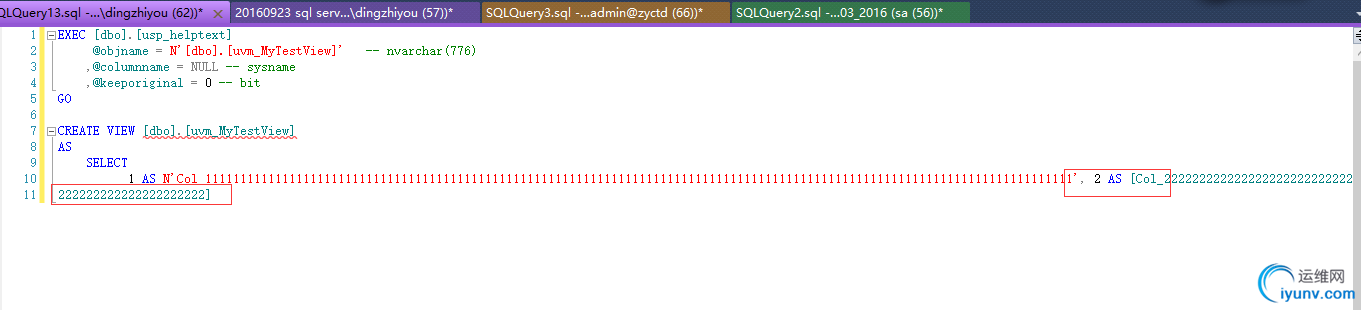
以上显示并看不出和sys.sp_helptext的有何不同,继续讲Text内容复制放入单独为文件中效果如下图:
上图红色矩形框就是显示的效果,下部分是为了对比,这部分可以使用如下代码显示器效果:
EXEC [sys].[sp_helptext]
@objname = N'sys.fn_get_sql' -- nvarchar(776)
,@columnname = NULL -- sysname
GO
EXEC [dbo].[usp_helptext]
@objname = N'sys.fn_get_sql' -- nvarchar(776)
,@columnname = NULL -- sysname
,@keeporiginal = 1 -- bit
GO
注意:dbo.usp_helptext兼容了sys.sp_helptext的功能。
3、sys.sp_helptext和dbo.usp_helptext的限制以及解决方案
查阅了sys.sp_helptext的源码和其对应的联机帮助文档,发现其输出的字段列Text每行最多255个双字节字符,其输出到客户端最终的大小是4000个双字节字符,这个可以通过编码程序(例如VS程序读取获取等)突破这个限制。
其最大的缺点是每行255个,有可能遇到一行中一个分隔符前一部分属于前一个255个双字节字符,后一部分属于后一个255双字节字符的前部分。
具体的测试代码如下:
IF OBJECT_ID(N'[dbo].[uvm_MyTestView]', 'V') IS NOT NULL
BEGIN
DROP VIEW [dbo].[uvm_MyTestView];
END
GO
CREATE VIEW [dbo].[uvm_MyTestView]
AS
SELECT
1 AS N'Col_1111111111111111111111111111111111111111111111111111111111111111111111111111111111111111111111111111111111111111111111111111', 2 AS [Col_2222222222222222222222222222222222222222222222222222222222222222222222222222222222222222222222222222222222222222222222222222]
GO
效果展示如下图:
上图显示的效果就是出现了截断。消除这个限制那就使用函数object_definition(不过这个也有缺点的,以后才单独讲解输出可编程对象定义的内容的区别)。
4、总结语
学习sql server提供的系统对象,发现他们写的代码真的很严密的,很多规范以及异常处理等,确实学到了很多的,不过也发现有些sql server的内部限制是不写出来的,如表记录行最大8060字节的限制以及可边长长度溢出到row-overflow索引分配类型的数据页后也在原来的记录行中增加24字节的指针这样也可有能超过行最大8060字节的限制。可能我看理论太少的缘故吧。唯有继续精进,代码编程还是要继续的,有时候sql server客户端输出的最大4000个双字节字符的限制可以通过编程的方式得到完本的解决。
昨天看到园中的一篇博文print、sp_helptext的限制与扩展通过PRINT输出分批次打印超长的字符串,也会遇到某个标识符截断的问题,因为PRINT每次到打印到客户端总增加了char(13)和char(10)这两个字符,这样就可能将一个标识符分割为前后两个批次。
5、参考清单列表
- https://msdn.microsoft.com/en-us/library/ms176112.aspx
http://www.cnblogs.com/fishparadise/p/4797539.html
|
|