…
| Oracle 9201升级到9208出现乱码报错 Os:windows server 2003 (32bit) Oracle version:oralce9i
报错信息: :
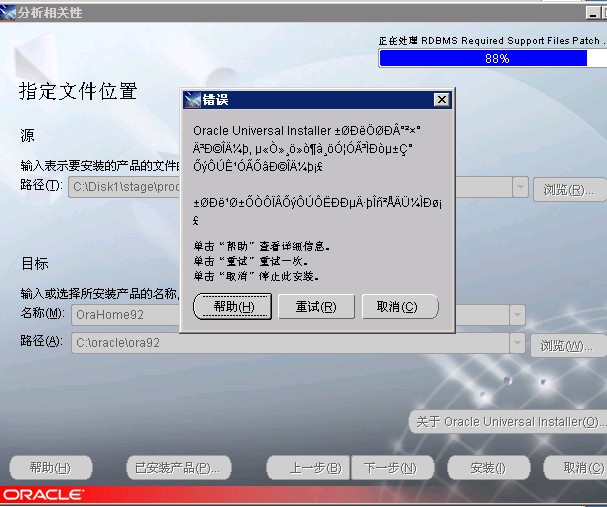
在oracle的Inventory\logs下找installActions2013-03-26_07-11-29PM.log
C:\Program Files\Oracle\Inventory\logs 查询异常错误: NoServicesForProcessException 查询异常错误类: class oracle.sysman.oii.oiil.OiilQueryException
查询异常错误: NoServicesForProcessException 查询异常错误类: class oracle.sysman.oii.oiil.OiilQueryException
查询异常错误: NoServicesForProcessException 查询异常错误类: class oracle.sysman.oii.oiil.OiilQueryException
查询异常错误: NoServicesForProcessException 查询异常错误类: class oracle.sysman.oii.oiil.OiilQueryException
经检查所有oracle相关的服务已经关掉,最后根据mos的方法干掉了 Microsoft COM+ Event System 就可以再次安装下去。
|
|
|
|
|
| Write Errors, or Files In Use, or NoServicesForProcessException During Patch Installation [ID 294350.1] | |
|
修改时间:2012-5-30类型:PROBLEM状态:PUBLISHED优先级:3 | |
In this Document
Applies to:
Oracle Server - Enterprise Edition - Version 8.1.7.0 to11.2.0.3 [Release 8.1.7 to 11.2]
Microsoft Windows (32-bit)
z*OBSOLETE: Microsoft Windows 2000
z*OBSOLETE: Microsoft Windows XP
z*OBSOLETE: Microsoft Windows
***Checked for relevance on 23-07-2010***
Symptoms
During the installation of a patch orpatchset using Opatch or Oracle Universal Installer (OUI),
messages may appear indicating that certain files could not be copied orwritten. OUI messages like: - There is no service associated to processes that are using them
- Query Exception: NoServicesForProcessException
Query Exception Class: class oracle.sysman.oii.oiil.OiilQueryException - INFO: Certain files which need to be reinstalled by Oracle Universal Installer are being used by one or more applications.
- Failing check : CheckActiveFilesAndExecutables
In German, French or Spanish: - Mit den Prozessen, die sie benutzt haben, waren keine Dienste verkn�pft
- Aucun Service associ� aux processus qui les utilisent
- No hay servicios asociados a los procesos que los estaban utilizando
-or - Error in writing to file D:\oracle\ora92\bin\oci.dll
Opatch messages like: - OPatch encounters the following issues during file patching:
The following files had problems with being patched
D:\oracle\ora92\bin
??????????? [ Couldn't copy ...
When using Windows cscript, (for some 8.1.7.4patches etc): - Microsoft JScript runtime error: Permission denied
This frequently involves files like:
- orageneric9.dll
- oracore9.dll
- oci.dll
Changes
Installation of a patch or patchset Cause
The main reason for this kind of errors ormessages is that files are locked by
other processes than the Installer process. Solution
There are several workarounds available tofree the Oracle files or prevent
other services locking the Oracle files before applying a patch.
Also a utility can be used to determine the service holding the lock Please choose one of the mentionedworkarounds and test, or use
the utility Process Monitor to determine the service/process that owns thelock. Before installing a patch in yourenvironment, please be sure that you have made
a backup of the Oracle Home, the Oracle inventory (c:\programfiles\oracle\inventory) and,
if a database upgrade is necessary, also a backup of the database. Workaround 1:
-------------------
Please make sure that you have stopped the Oracle services that
may interfere with this Oracle Home. Except for the Instances, the
Oracle services can be identified by the name of the Oracle Home in
the servicename, like Oracle{Oracle_Home name}{component}
The Oracle Home name can be seen in the OUI by
listing the installed products. Example:
OracleOraHome92TNSListener is the TNS Listener for
the Oracle Home named "OraHome92". Stop Oracle services like:
- the instances, OracleService<sid>
- the Intelligent Agent
- the OLAP agent
- the Oracle Management Server
- the TNSListener,
- HTTP server
Etc.
In addition, please check and stop the following services if they
are existing and running on the system:
- SNMP service
- MSDTC (Microsoft Distributed Transaction Coordinator) service
- Microsoft IIS (admin) service
- Microsoft COM+ Event System
- MTSrecovery service
- BackupExec agent
- ArcServe Agent
- IBM Director Support Program
- CA BrightStor Universal Agent
Experience showed that these are the most notorious services that
may be involved in locking Oracle files. Setting these services to disabled and
a reboot may be needed to stop the services and free their locked objects. Please note, when using a RAC environment,that according the 9.2.0.6
patchset note:
When performing a RAC installation, shut down all Oracle services except thefollowing services, if present:
- Oracle Object Service
- OracleClusterVolumeService
- OracleCMService9i
These service must be running to propagate the patch(set) to the other nodes. Workaround 2:
-------------------
When a specific dll is mentioned during installation:
On Windows XP use the utility TASKLIST to list the currently opened files.
When using TASKLIST with option /m, it will list all active processes withtheir opened files. For example:
1. tasklist /m > tasks.txt
2. notepad tasks.txt
3. Search for the specified dll in tasks.txt and identify the process.
4. Stop the involved process or service. Should the Microsoft Distributed TransactionCoordinator service be involved, please check
the registry entry : HKLM/SOFTWARE/Microsoft/MSDTC/MTxOCI/OracleOciLib
This may have the value "oci.dll"
(Temporary) changing the value to something else ('xxx.dll') maystop the MSDTC service from touching the oci.dll Workaround 3:
-------------------
When a specific dll is mentioned during installation: Usually it suffices to simply rename thelocked dll, for example:
rename oci.dll to _delete_me_oci.dll
Then repeat the patch installation.
On Windows if a file has been locked, it sometimes still can be renamed.
At a later time, after you have rebooted Windows, you can delete the obsoleterenamed copy. Workaround 4:
-------------------
Temporarily remove the reference to the Oracle Home at system startup
1. Rename the Oracle Home \bin directory to \bin_save
2. Reboot the system
3. Rename the bin_save directory back to bin again
4. Install the patch or patch set
5. A second reboot of the system is not necessary, a reboot may be useful forstarting
the services etc.
6. Continue with the post installation tasks, start the database servicemanual.? Workaround 5:
-------------------
Restart the windows system in OS safe mode
Start the OS in safe mode. This restricts the Windows OS to start onlythe processes
required to start the OS and leaving the rest down.
This allows opatch to complete the patching without locking from otherprocesses
When finished with the software installation, restart the system and if neededcontinue with
the post installation steps. How to find the process/service locking theOracle file(s)
-------------------
On the Microsoft platform it is not easy to find out which process/service is
accessing certain files or directories.
A public domain tool can be used to provide?more information about this.
The utility Process Explorer can be downloaded from Microsoft technet:
http://technet.microsoft.com/en-us/sysinternals/bb896653
Process Explorer:
Amongst other things, this tool shows the open files of active processes
on the Microsoft platform.
Start procexp.exe to start the tool.
Start the Universal Installer and reproduce the error.
If the problem reproduces, try to determine the other offendingservice/process:
- Find Handle (ctrl-F),
- Use the Oracle Home or Oracle Base directory names as handle, and search.
Or,
- Find DLL (ctrl-g)
- Use a specific dll name to search on
Hopefully a process is shown that is accessing the Oracle environment.
When using the Process Explorer utility, it may just show a svchost.exe processaccessing an
Oracle DLL without any further dependent process or service.
The properties information for the svchost.exe can help out.
Usage:
In Process Explorer, View tab, enable Show Processes From All Users
- Select the process, right mouse button, choose properties.
- View the 'Image' tab for the actual command line starting the service, e.g.
C:\WINNT\System32\svchost.exe -k netsvcs
The part 'svchost.exe -k netsvcs' can be searched in the Windows Registry
but it is far easier to just use the 'Services' tab that may show multiple
services registered with this process.
Probably all these services need to be stopped.
An additional complication can be posed by the Windows Management
Instrumentation service (winmgmt). This seems to be able to startup other
services (e.g. the COM+ Event System) even if the startup type has been set
to manual. Note the winmgmt service retrievesinformation from some repository located
in C:\winnt\system32\wbem\repository.
· Oracle Database Products > Oracle Database > Oracle Database > Oracle Database- Enterprise Edition> DataserverInstallation and Relinking issue DLL;DURINGINSTALLATION;INSTALLATION;INSTALLER;LOCK;OPATCH;ORACLE UNIVERSAL INSTALLER;ORACLE.SYSMAN.OII.OIIL.OIILQUERYEXCEPTION;OUI;PATCHINSTALLATION;WINDOWS NOSERVICESFORPROCESSEXCEPTION 返回页首
|