|
|
I’m currently building a new demo/test environment on my Windows Server 2008 Hyper-V server. And I wanted to have a Virtual Router running on Hyper-V which should handle the routing between the virtual networks on Hyper-V.
First some background info on my network at home.

So I looked for a software router which could be installed as a guest on my Hyper-V host. I started with BrazilFW, but I had trouble to get the Gateway and DNS running (failed) although a colleague was able to get BrazilFW running on Hyper-V by upgrading the SYSLINUX (bootloader for Linux). Then I tried Freesco and m0n0wall, but both would not start on Hyper-V. So I finally found Vyatta via SourceForge.
Vyatta is a Linux-based, open network operating system that integrates advanced enterprise-class routing, security, bandwidth management and more. Vyatta runs on standard x86 hardware, VMWare & Xen and offers config via Linux-shell, CLI and web GUI.
It runs on VMWare & Xen so why would not it run on Hyper-V? And I was correct it runs great on Hyper-V ;-) These are steps I’ve taken to get it running on Hyper-V.
- Downloading ISO image from Vyatta’s website
Vyatta Community Edition 4.0 (VC4) - Create a new Virtual Machine in Hyper-V Manager
Attach the ISO downloaded in step 1 to the new Vyatta Virtual Machine so it can boot from the ISO. - Configure the Vyatta Virtual Machine
Add the Network Adapters for the Internet, and the needed subnets to Vyatta Virtual Machine.
Remark: Use Legacy Network Adapters!
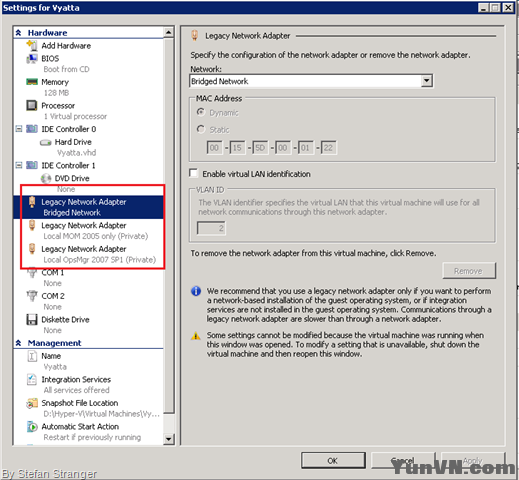
I added a 1 GB harddisk and gave it 128 MB RAM. - Installing Vyatta
You can boot from the ISO you downloaded in step 1. because it’s also a “Live CD”
You’ll first need to login to Vyatta once it’s booted up. The default logins are (user: root pass: Vyatta) To install to the drive you will issue the command:
During the install you will be asked how much diskspace to allot to the different partitions. I went with the default. Once that’s complete, pop the CD out, and reboot to your installed Vyatta. Now we can start configuring the system. - Configuring Ethernet Interfaces
Log on the system.
Configure the first NIC (eth0) which is going to be used for Internet access.
eht0: vyatta@vyatta> configure
[edit]
vyatta@vyatta# set interfaces ethernet eth0 address 192.168.1.254/24
[edit]
vyatta@vyatta# commit
[edit]
vyatta@vyatta# exit
exit
vyatta@vyatta>
|
eth1:
vyatta@vyatta> configure
[edit]
vyatta@vyatta# set interfaces ethernet eth1 address 192.168.2.254/24
[edit]
vyatta@vyatta# commit
[edit]
vyatta@vyatta# exit
exit
vyatta@vyatta>
|
eth2:
vyatta@vyatta> configure
[edit]
vyatta@vyatta# set interfaces ethernet eth2 address 192.168.3.254/24
[edit]
vyatta@vyatta# commit
[edit]
vyatta@vyatta# exit
exit
vyatta@vyatta>
|
Check interfaces configuration:
vyatta@vyatta:~$ configure
[edit]
vyatta@vyatta# show interfaces ethernet
eth0 {
address 192.168.1.254/24
description Internet
hw-id 00:15:5d:00:01:22
}
eth1 {
address 192.168.2.254/24
description "subnet1:MOM 2005"
hw-id 00:15:5d:00:01:23
}
eth2 {
address 192.168.3.254/24
description "subnet2:OPSMGR 2007"
}
|
- Save Configuration
vyatta@vyatta# save
Saving configuration to
'/opt/vyatta/etc/config/config.boot'...
Done
[edit]
|
- Configuring Access to a DNS Server
vyatta@vyatta# set system name-server 192.168.1.1
[edit]
vyatta@vyatta# commit
[edit]
vyatta@vyatta#
|
- Specifying the Default Gateway
vyatta@vyatta# set system gateway-address 192.168.1.1
[edit]
vyatta@vyatta# commit
[edit]
vyatta@vyatta#
|
- Configuring the Firewall
We want to block the traffic from subnet1 to subnet2 and visa-versa.
Firewall block-subnet1 rules: vyatta@vyatta# set firewall name block-subnet1
[edit]
vyatta@vyatta# set firewall name block-subnet1 rule 1
[edit]
vyatta@vyatta# set firewall name block-subnet1 rule 1 source address 192.168.2.0/24
[edit]
vyatta@vyatta# set firewall name block-subnet1 rule 1 action drop
[edit]
vyatta@vyatta# set firewall name block-subnet1 rule 2
[edit]
vyatta@vyatta# set firewall name block-subnet1 rule 2 action accept
vyatta@vyatta# commit
[edit]
vyatta@vyatta#
|
Do the same for subnet2.
vyatta@vyatta# set firewall name block-subnet2
[edit]
vyatta@vyatta# set firewall name block-subnet2 rule 1
[edit]
vyatta@vyatta# set firewall name block-subnet2 rule 1 source address 192.168.3.0/24
[edit]
vyatta@vyatta# set firewall name block-subnet2 rule 1 action drop
[edit]
vyatta@vyatta# set firewall name block-subnet2 rule 2
[edit]
vyatta@vyatta# set firewall name block-subnet2 rule 2 action accept
vyatta@vyatta# commit
[edit]
vyatta@vyatta#
|
- Apply the rule set to an interfaces
vyatta@vyatta# set interfaces ethernet eth1 firewall out name block-subnet2
[edit]
vyatta@vyatta# set interfaces ethernet eth2 firewall out name block-subnet1
[edit]
vyatta@vyatta# commit
[edit]
vyatta@vyatta#
|
Final configuration:
vyatta@vyatta:~$ show configuration
firewall {
name block-subnet1 {
rule 1 {
action drop
source {
address 192.168.2.0/24
}
}
rule 2 {
action accept
}
}
name block-subnet2 {
rule 1 {
action drop
source {
address 192.168.3.0/24
}
}
rule 2 {
action accept
}
}
name block-subnet3 {
rule 1 {
action drop
source {
address 192.168.2.0/24
}
}
rule 2 {
action accept
}
rule 3 {
action drop
source {
address 192.168.3.0/24
}
}
}
}
interfaces {
ethernet eth0 {
address 192.168.1.254/24
description Internet
hw-id 00:15:5d:00:01:22
}
ethernet eth1 {
address 192.168.2.254/24
description "subnet1:MOM 2005"
firewall {
out {
name block-subnet2
}
}
hw-id 00:15:5d:00:01:23
}
ethernet eth2 {
address 192.168.3.254/24
description "subnet2:OPSMGR 2007"
firewall {
out {
name block-subnet1
}
}
hw-id 00:15:5d:00:01:24
}
loopback lo {
}
}
service {
nat {
rule 1 {
outbound-interface eth0
source {
address 192.168.2.0/24
}
type masquerade
}
rule 2 {
outbound-interface eth0
source {
address 192.168.3.0/24
}
type masquerade
}
}
ssh {
}
}
system {
gateway-address 192.168.1.1
login {
user root {
authentication {
encrypted-password ****************
}
}
user vyatta {
authentication {
encrypted-password ****************
}
}
}
name-server 192.168.1.1
ntp-server 69.59.150.135
package {
repository community {
components main
distribution stable
url http://packages.vyatta.com/vyatta
}
}
}
vyatta@vyatta:~$
|
Don’t forget to save your configuration!
Now you are done! Check out the documentation for Vyatta before starting. I used the QuickStart and the Command Reference.
|
|