|
|
numpy
1、下载安装
源代码
http://sourceforge.net/projects/numpy/files/NumPy/
安装
python2.7 setup.py install
2、测试
导入numpy模块,出现如下错误:
[iyunv@typhoeus79 numpy-1.8.0]# python2.7
Python 2.7.3 (default, Nov 27 2012, 17:47:24)
[GCC 4.1.2 20080704 (Red Hat 4.1.2-46)] on linux2
Type "help", "copyright", "credits" or "license" for more information.
>>> import numpy
Traceback (most recent call last):
File "", line 1, in
File "numpy/__init__.py", line 143, in
raise ImportError(msg)
ImportError: Error importing numpy: you should not try to import numpy from
its source directory; please exit the numpy source tree, and relaunch
your python intepreter from there.
>>>
原因是在源代码安装的地方进行测试,当前目录有如下文件:
[iyunv@typhoeus79 numpy-1.8.0]# ll
drwxr-xr-x 18 501 games 4096 Nov 13 17:57 numpy
换个目录就ok了
>>> import numpy
>>> print numpy.__version__
1.9.0.dev-4d0076f
matplotlib
1、安装准备
需要安装six模块
https://pypi.python.org/simple/six/
作用:
Six is a Python 2 and 3 compatibility library. It provides utility functions
for smoothing over the differences between the Python versions with the goal of
writing Python code that is compatible on both Python versions. See the
documentation for more information on what is provided.
需要安装pyparsing
http://pyparsing.wikispaces.com/Download+and+Installation
说明:
The pyparsing module is an alternative approach to creating and executing
simple grammars, vs. the traditional lex/yacc approach, or the use of
regular expressions. The pyparsing module provides a library of classes
that client code uses to construct the grammar directly in Python code.
Here is a program to parse "Hello, World!" (or any greeting of the form
", !"):
from pyparsing import Word, alphas
greet = Word( alphas ) + "," + Word( alphas ) + "!"
hello = "Hello, World!"
print hello, "->", greet.parseString( hello )
The program outputs the following:
Hello, World! -> ['Hello', ',', 'World', '!']
2、安装matplotlib
http://sourceforge.net/projects/matplotlib/?source=dlp
python2.7 setup.py install
>>> import matplotlib
>>> print matplotlib.__version__
1.3.1
http://matplotlib.org/1.3.1/api/pyplot_summary.html
3、例子
代码:
"""
This example shows how to use a path patch to draw a bunch of
rectangles for an animated histogram
"""
import numpy as np
import matplotlib.pyplot as plt
import matplotlib.patches as patches
import matplotlib.path as path
import matplotlib.animation as animation
fig, ax = plt.subplots()
# histogram our data with numpy
data = np.random.randn(1000)
n, bins = np.histogram(data, 100)
# get the corners of the rectangles for the histogram
left = np.array(bins[:-1])
right = np.array(bins[1:])
bottom = np.zeros(len(left))
top = bottom + n
nrects = len(left)
# here comes the tricky part -- we have to set up the vertex and path
# codes arrays using moveto, lineto and closepoly
# for each rect: 1 for the MOVETO, 3 for the LINETO, 1 for the
# CLOSEPOLY; the vert for the closepoly is ignored but we still need
# it to keep the codes aligned with the vertices
nverts = nrects*(1+3+1)
verts = np.zeros((nverts, 2))
codes = np.ones(nverts, int) * path.Path.LINETO
codes[0::5] = path.Path.MOVETO
codes[4::5] = path.Path.CLOSEPOLY
verts[0::5,0] = left
verts[0::5,1] = bottom
verts[1::5,0] = left
verts[1::5,1] = top
verts[2::5,0] = right
verts[2::5,1] = top
verts[3::5,0] = right
verts[3::5,1] = bottom
barpath = path.Path(verts, codes)
patch = patches.PathPatch(barpath, facecolor='green', edgecolor='yellow', alpha=0.5)
ax.add_patch(patch)
ax.set_xlim(left[0], right[-1])
ax.set_ylim(bottom.min(), top.max())
def animate(i):
# simulate new data coming in
data = np.random.randn(1000)
n, bins = np.histogram(data, 100)
top = bottom + n
verts[1::5,1] = top
verts[2::5,1] = top
ani = animation.FuncAnimation(fig, animate, 100, repeat=False)
plt.savefig("./test.png") #测试环境属于CentOS release 5.4非界面版
#plt.show() #故show不出来
结果:
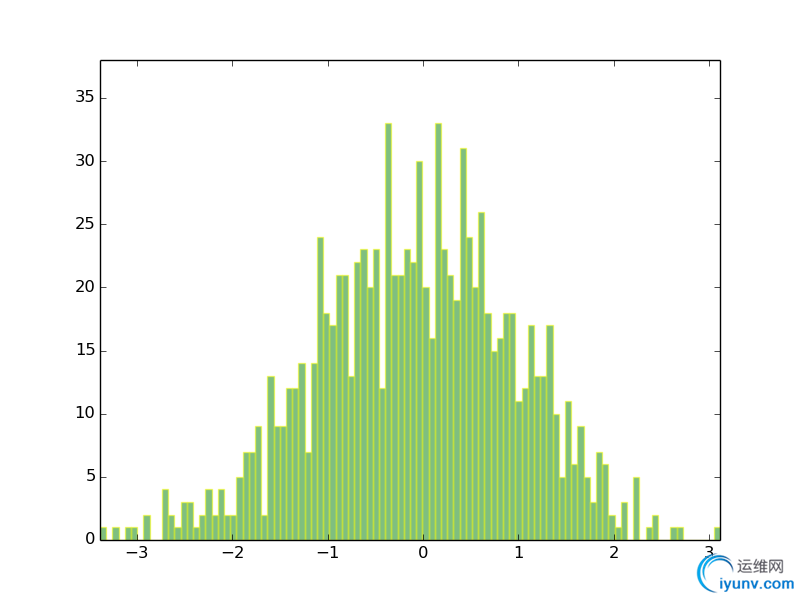
3、ipython
ipython 是一个 python 的交互式 shell,比默认的python shell 好用得多,支持变量自动补全,自动缩进,支持 bash shell 命令,内置了许多很有用的功能和函数。
https://github.com/ipython/ipython
[iyunv@typhoeus79 20131113]# ipython
Python 2.4.3 (#1, Sep 3 2009, 15:37:37)
Type "copyright", "credits" or "license" for more information.
IPython 0.8.4 -- An enhanced Interactive Python.
? -> Introduction and overview of IPython's features.
%quickref -> Quick reference.
help -> Python's own help system.
object? -> Details about 'object'. ?object also works, ?? prints more.
In [1]: %pycat test.
test.png test.py test.txt
In [1]: %pycat test.txt
test ipython
从python版本看还是2.4.3,使用python2.7 setup.py install安装之后再次调用出现如下警告:
/usr/local/sinasrv2/lib/python2.7/site-packages/IPython/utils/path.py:424: UserWarning: Found old IPython config file u'/root/.ipython/ipy_user_conf.py' (modified by user)
将/root/.ipython移走即可。 |
|