|
|
下载附件里的zabbix_agents_auto_installer.win.rar,解压后修改AutoInstall.bat里的zabbix_server的IP,以管理员身份运行AutoInstall.bat,zabbix agent会注册为服务并启动。32位系统会安装在c:\zabbix_x86,64位会安装在c:\zabbix_x64。
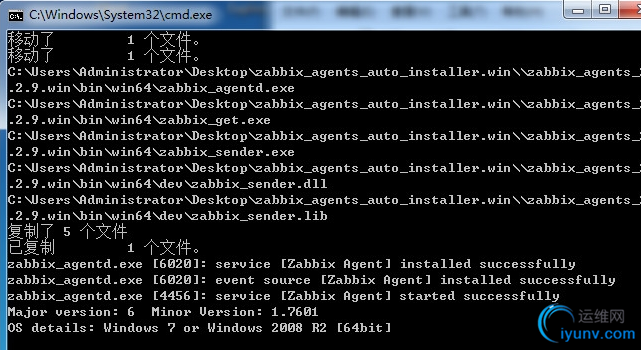
下面献上AutoInstall.bat代码,供参考:
1
2
3
4
5
6
7
8
9
10
11
12
13
14
15
16
17
18
19
20
21
22
23
24
25
26
27
28
29
30
31
32
33
34
35
36
37
38
39
40
41
42
43
44
45
46
47
48
49
50
51
52
53
54
55
56
57
58
59
60
61
62
63
64
65
66
67
68
69
70
71
72
73
74
75
76
| :: 一键安装zabbix agent 2.2.9,理论支持所有windows系统
:: 1、修改本脚本里的zabbix_server变量
:: 2、执行本脚本,自动安装zabbix agent到C盘
@Echo off
setlocal enabledelayedexpansion
:: 需要修改IP
set zabbix_server=192.168.20.211
:: 替换配置文件中的server ip
set conf_file=%~dp0\zabbix_agents_2.2.9.win\conf\zabbix_agentd.win.conf
for /f "delims=" %%a in ('type "%conf_file%"') do (
set str=%%a
set "str=!str:127.0.0.1=%zabbix_server%!"
echo !str!>>"%conf_file%"_tmp.txt
)
move "%conf_file%" "%conf_file%"_bak.txt
move "%conf_file%"_tmp.txt "%conf_file%"
:: 32 bit or 64 bit process detection
IF "%PROCESSOR_ARCHITECTURE%%PROCESSOR_ARCHITEW6432%"=="x86" (
set _processor_architecture=32bit
goto x86
) ELSE (
set _processor_architecture=64bit
goto x64
)
:x86
xcopy "%~dp0\zabbix_agents_2.2.9.win\bin\win32" c:\zabbix_x86 /e /i /y
copy "%conf_file%" c:\zabbix_x86\zabbix_agentd.conf /y
sc stop "Zabbix Agent" >nul 2>nul
sc delete "Zabbix Agent" >nul 2>nul
c:\zabbix_x86\zabbix_agentd.exe -c c:\zabbix_x86\zabbix_agentd.conf -i
c:\zabbix_x86\zabbix_agentd.exe -c c:\zabbix_x86\zabbix_agentd.conf -s
goto firewall
:x64
xcopy "%~dp0\zabbix_agents_2.2.9.win\bin\win64" c:\zabbix_x64 /e /i /y
copy "%conf_file%" c:\zabbix_x64\zabbix_agentd.conf /y
sc stop "Zabbix Agent" >nul 2>nul
sc delete "Zabbix Agent" >nul 2>nul
c:\zabbix_x64\zabbix_agentd.exe -c c:\zabbix_x64\zabbix_agentd.conf -i
c:\zabbix_x64\zabbix_agentd.exe -c c:\zabbix_x64\zabbix_agentd.conf -s
goto firewall
:firewall
:: Get windows Version numbers
For /f "tokens=2 delims=[]" %%G in ('ver') Do (set _version=%%G)
For /f "tokens=2,3,4 delims=. " %%G in ('echo %_version%') Do (set _major=%%G& set _minor=%%H& set _build=%%I)
Echo Major version: %_major% Minor Version: %_minor%.%_build%
:: OS detection
IF "%_major%"=="5" (
IF "%_minor%"=="0" Echo OS details: Windows 2000 [%_processor_architecture%]
IF "%_minor%"=="1" Echo OS details: Windows XP [%_processor_architecture%]
IF "%_minor%"=="2" IF "%_processor_architecture%"=="32bit" Echo OS details: Windows 2003 [%_processor_architecture%]
IF "%_minor%"=="2" IF "%_processor_architecture%"=="64bit" Echo OS details: Windows 2003 or XP 64 bit [%_processor_architecture%]
:: 开启防火墙10050端口
netsh firewall delete portopening protocol=tcp port=10050
netsh firewall add portopening protocol=tcp port=10050 name=zabbix_10050 mode=enable scope=custom addresses=%zabbix_server%
) ELSE IF "%_major%"=="6" (
IF "%_minor%"=="0" Echo OS details: Windows Vista or Windows 2008 [%_processor_architecture%]
IF "%_minor%"=="1" Echo OS details: Windows 7 or Windows 2008 R2 [%_processor_architecture%]
IF "%_minor%"=="2" Echo OS details: Windows 8 or Windows Server 2012 [%_processor_architecture%]
IF "%_minor%"=="3" Echo OS details: Windows 8.1 or Windows Server 2012 R2 [%_processor_architecture%]
IF "%_minor%"=="4" Echo OS details: Windows 10 Technical Preview [%_processor_architecture%]
:: 开启防火墙10050端口
netsh advfirewall firewall delete rule name="zabbix_10050"
netsh advfirewall firewall add rule name="zabbix_10050" protocol=TCP dir=in localport=10050 action=allow remoteip=%zabbix_server%
)
pause
rd /s /q "%~dp0\zabbix_agents_2.2.9.win"
del %0
|
|
|